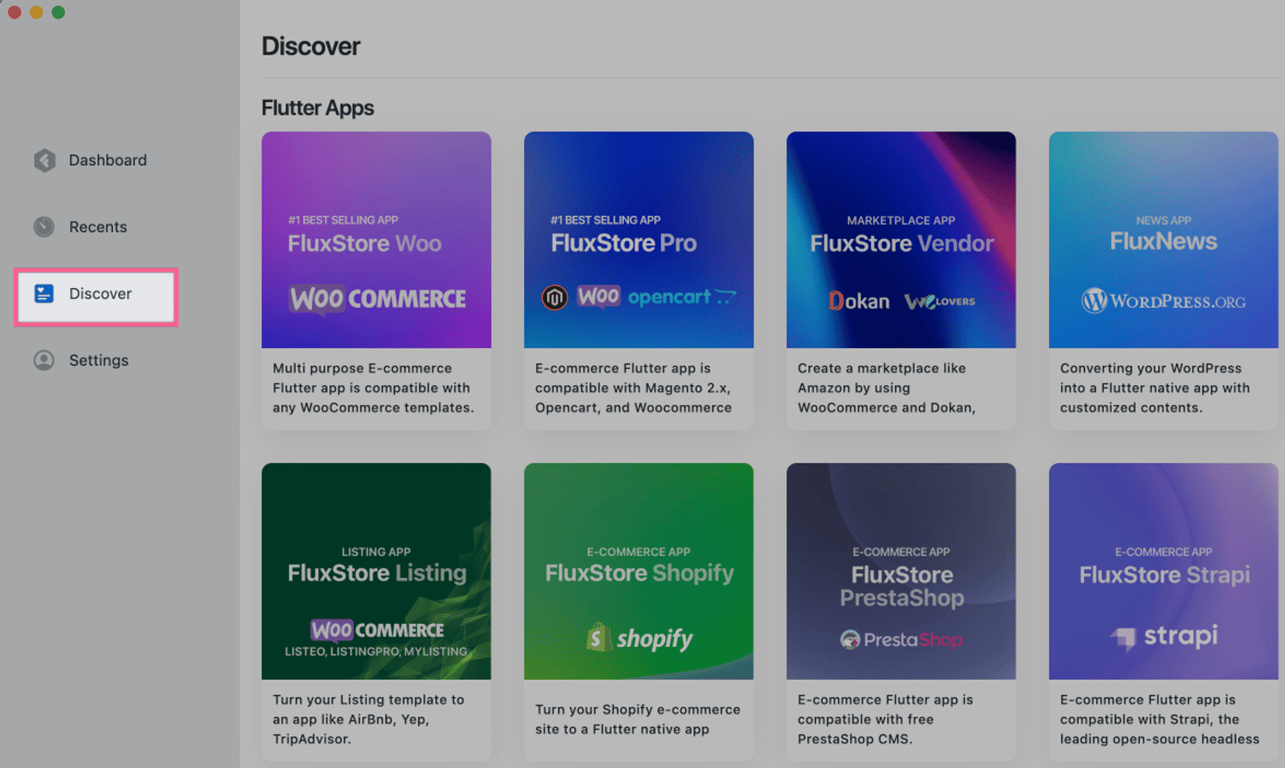You can import or export the Design and Features files:
Import
In case you already had your own .json or env.dart file (of FluxStore apps). And now you would like to change the app Design or Features. Just import it into the FluxBuilder tool to continue customization.
- Select Features > Import Data > Open JSON Design File > select your old config .json file (it usually is the lib/config/config_en.json file in your FluxStore source code) > UPDATE.
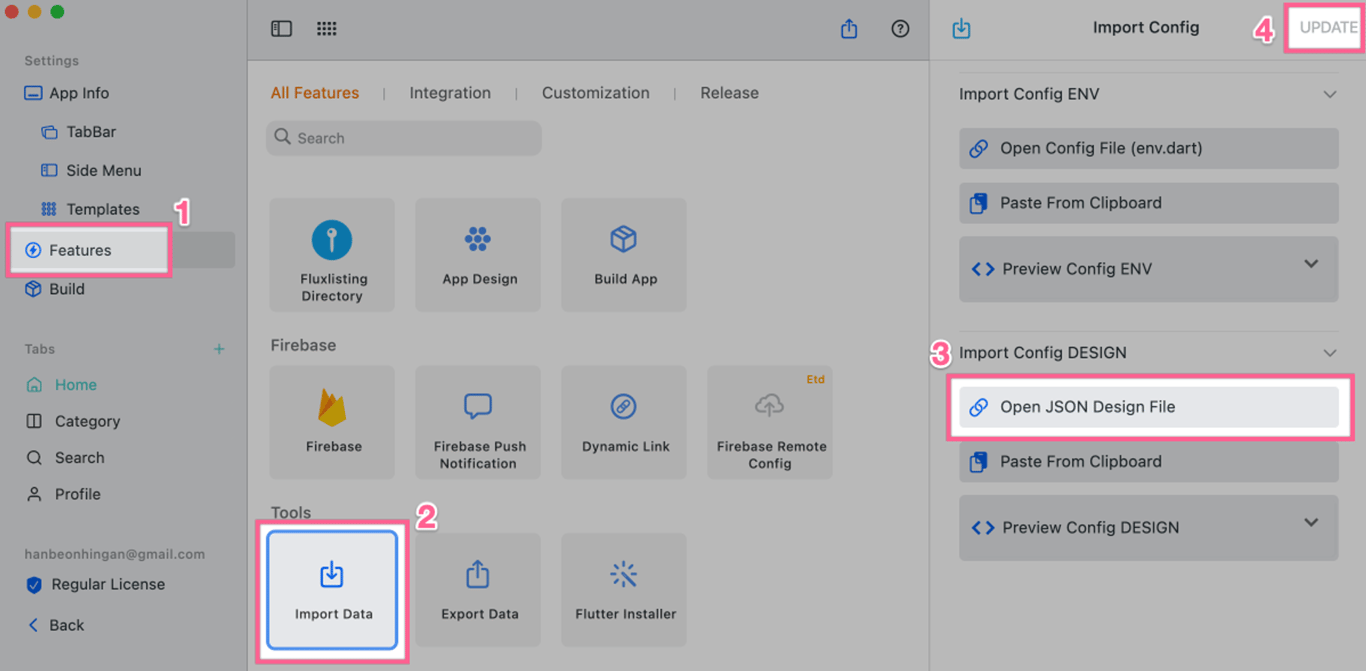
Export
- Precondition: Activate with your purchase code of FluxStore or FluxNews apps (regular or extended licenses).
- After designing your app via the FluxBuilder tool, you will export the customized design and feature files and save them to your FluxStore/FluxNews source code. The detailed guide.
Update Design without re-publishing to AppStore/Google Play
Follow this guide after purchase.
Dark & Light themes

- Dark theme of App:
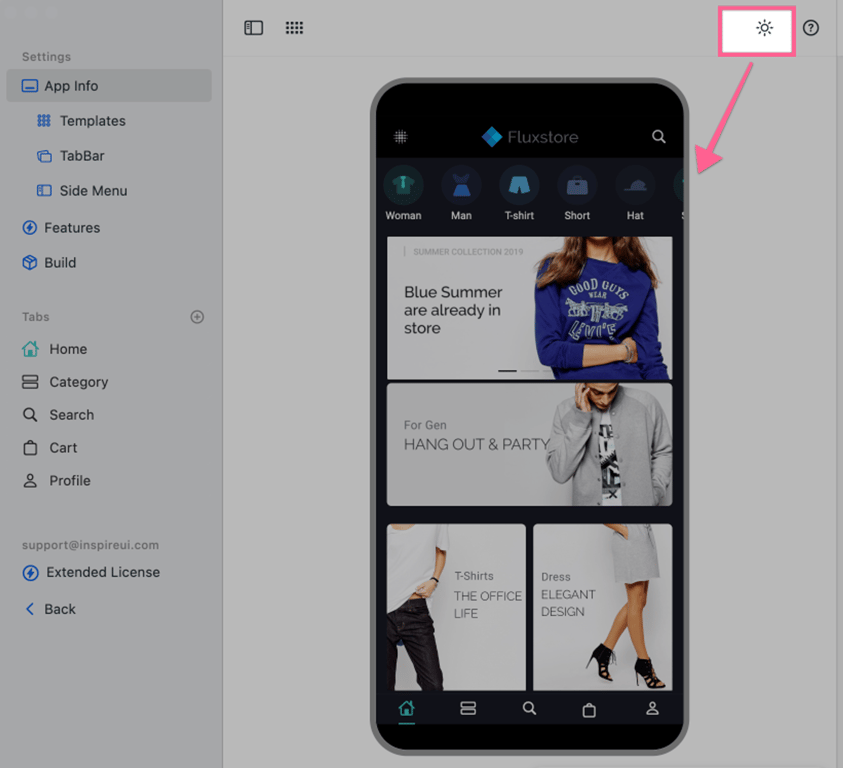
- Dark theme of FluxBuilder:
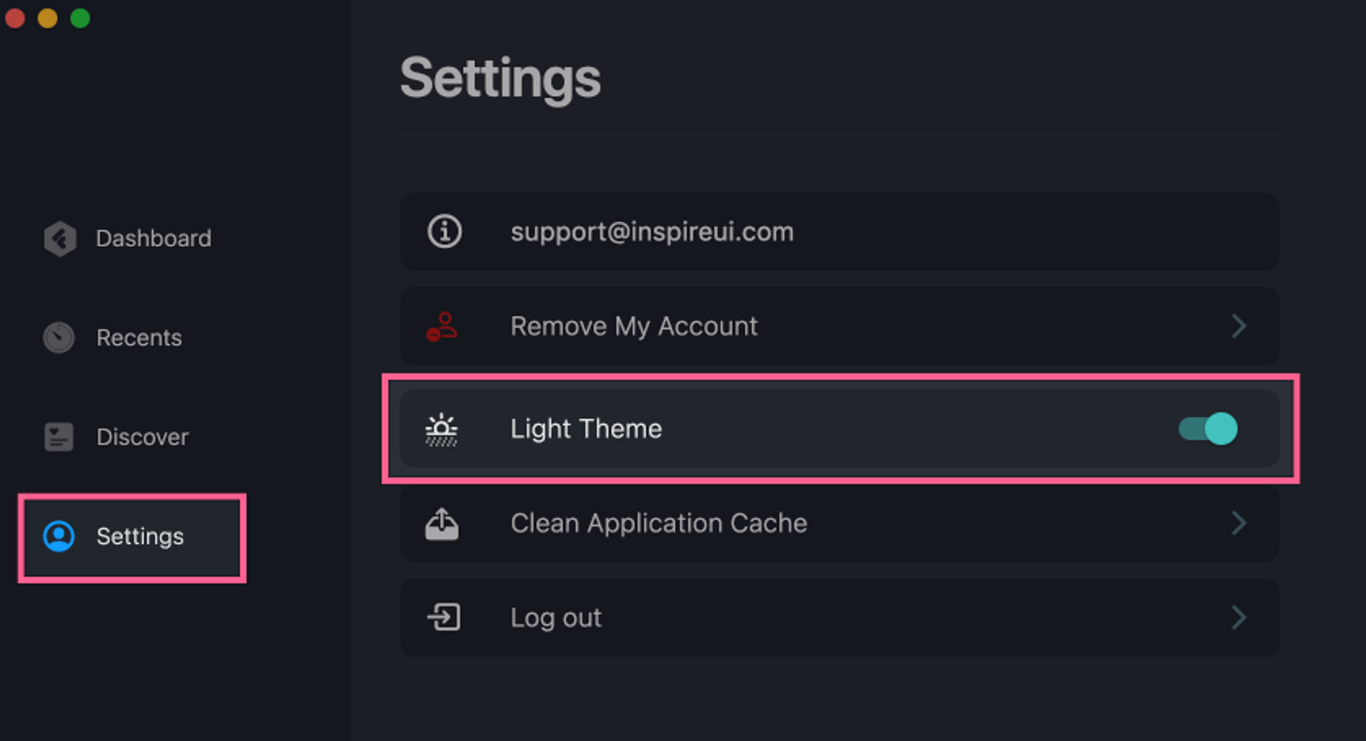
Discover our FluxStore / FluxNews apps