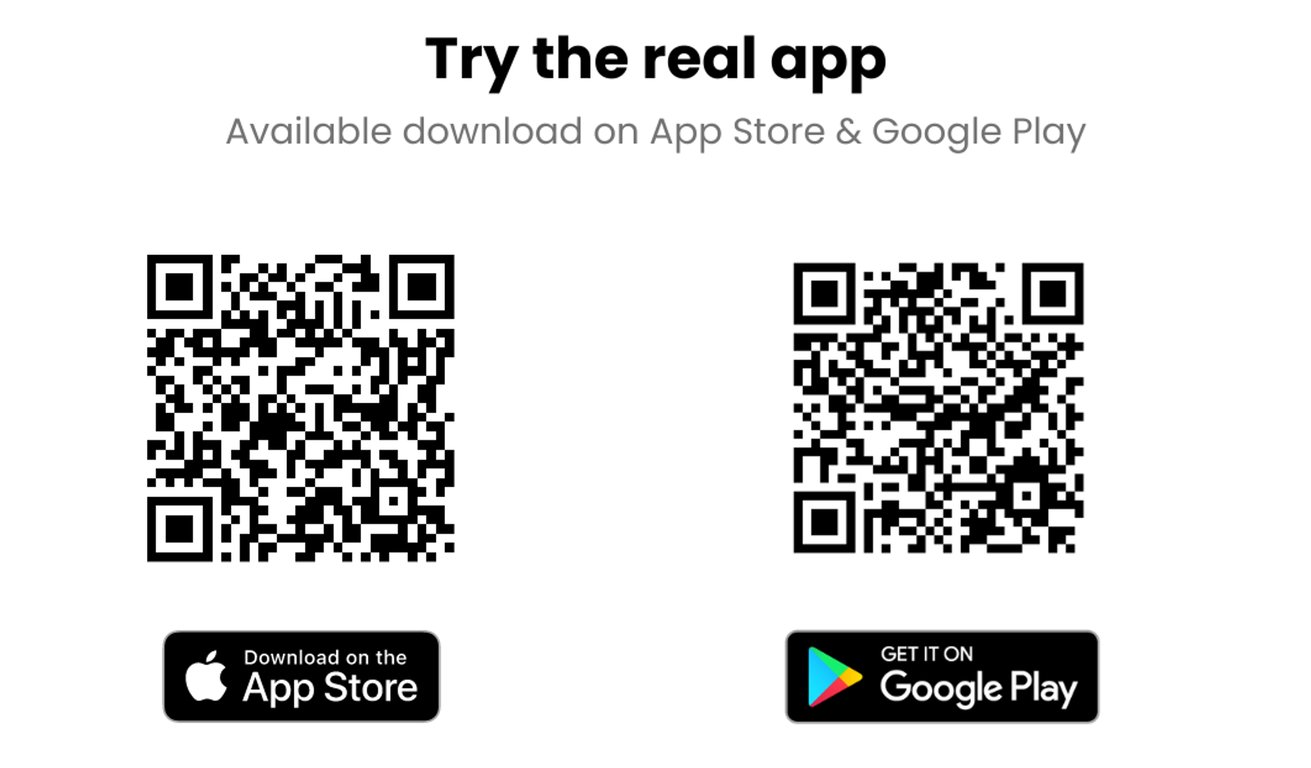
Apple store (iOS demo)
Android demo
inspireui/fluxstore Releases
Why can not I open Android demo?
👇 Click or tap these little triangles to see more detail!
Android® 8.x & higher
- From a Home screen, swipe up or down from the center of the display to access the apps screen.
- Navigate: Settings Settings icon > Apps.
- Tap Menu icon (upper-right).
- Tap Special access.
- Tap Install unknown apps.
- Select a browser (e.g. Chrome) then tap the Allow from this source switch to turn on.
Android® 7.x & lower
- From a Home screen, navigate to Settings.
- Tap Lock screen and security.
Note: If unavailable, tap Security.
- Tap the Unknown sources (or a browser, e.g. Chrome) switch to turn on or off.
Note: If unavailable, Unknown sources to turn on or off. Enabled when check mark is present.
- To continue, review prompt then tap OK.
Purchase Source Code
Regular License:
Extended License:
FluxBuilder app builder
View your App Demo for Free!!
