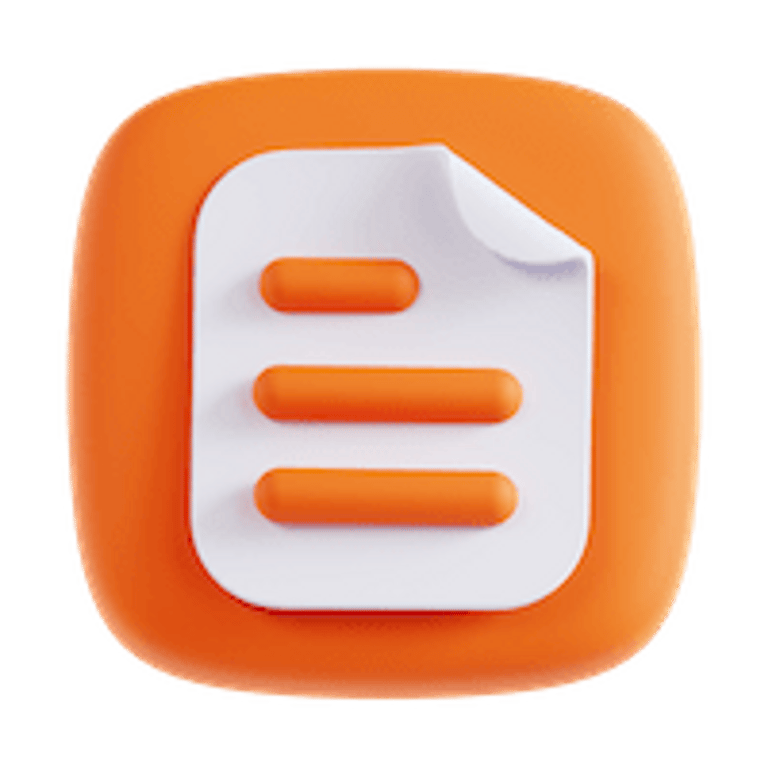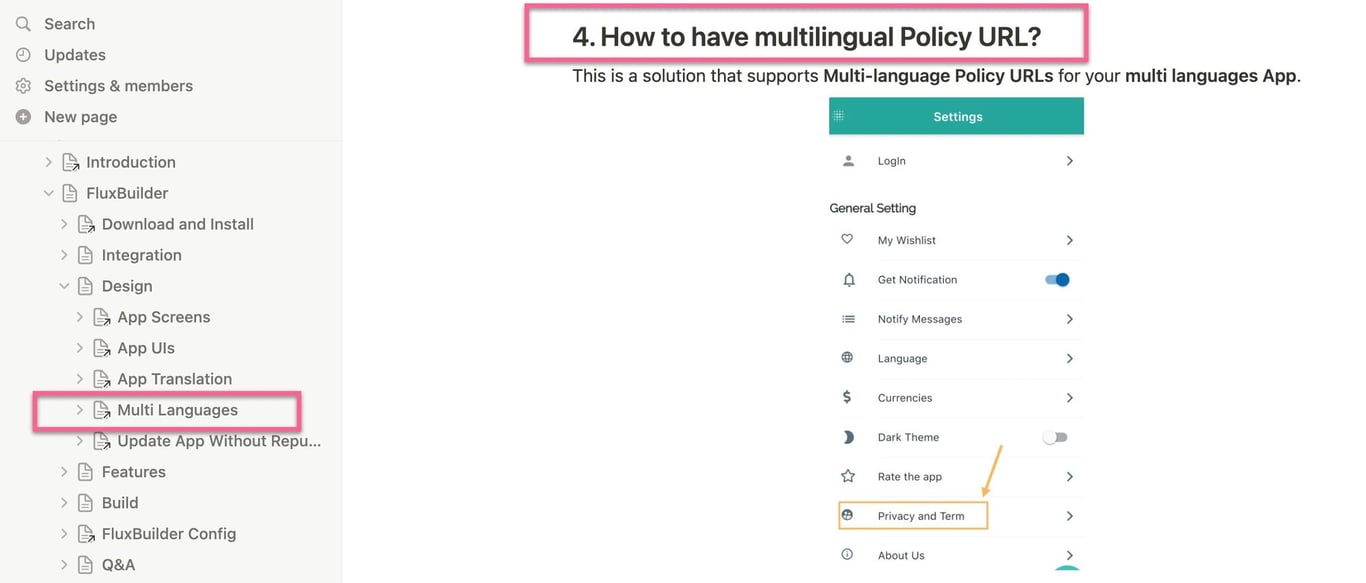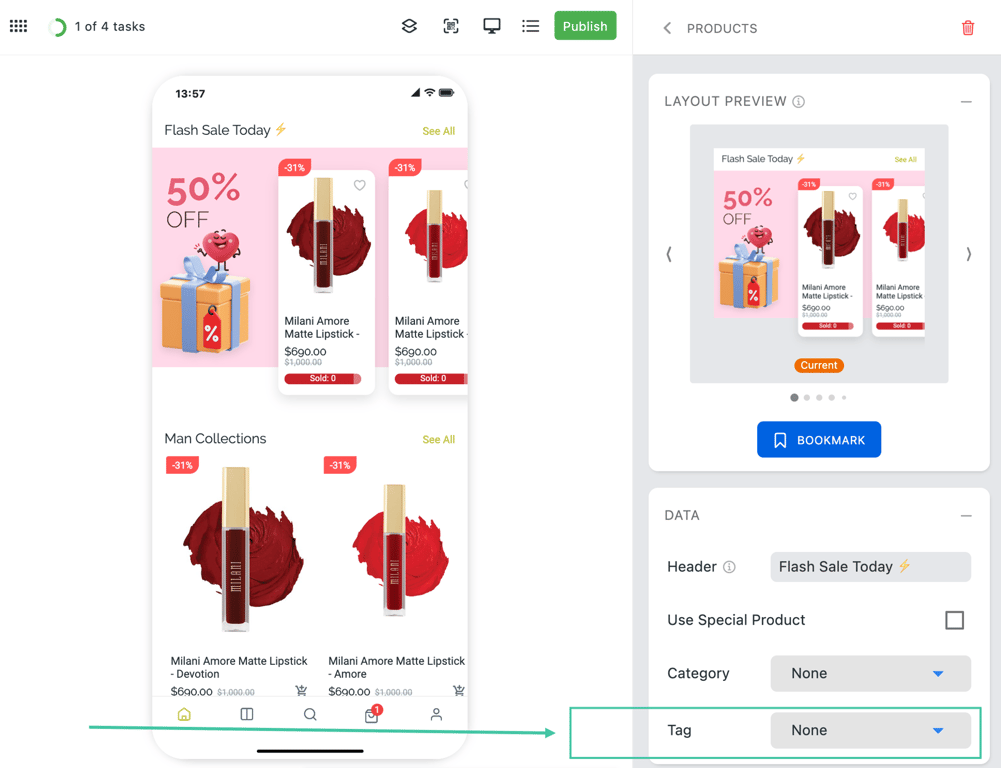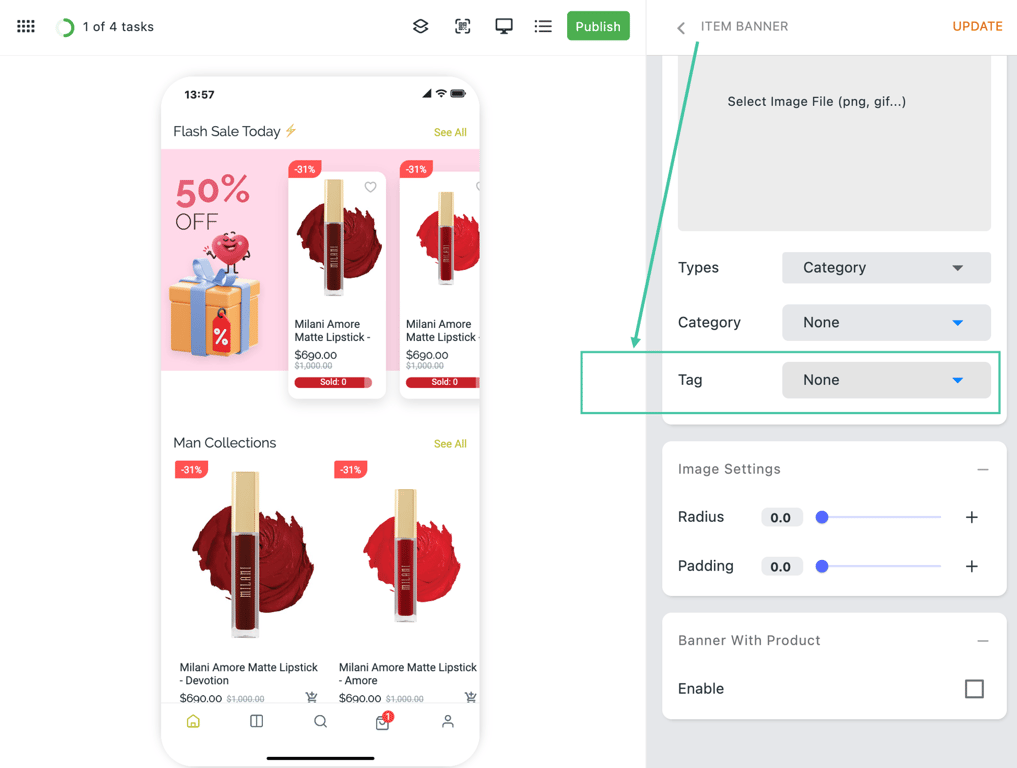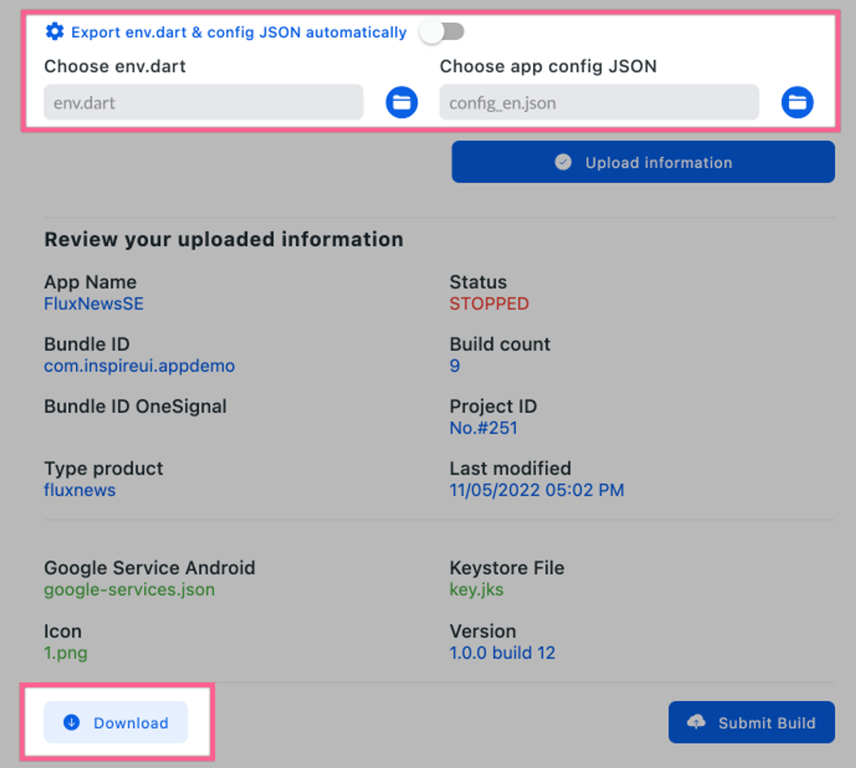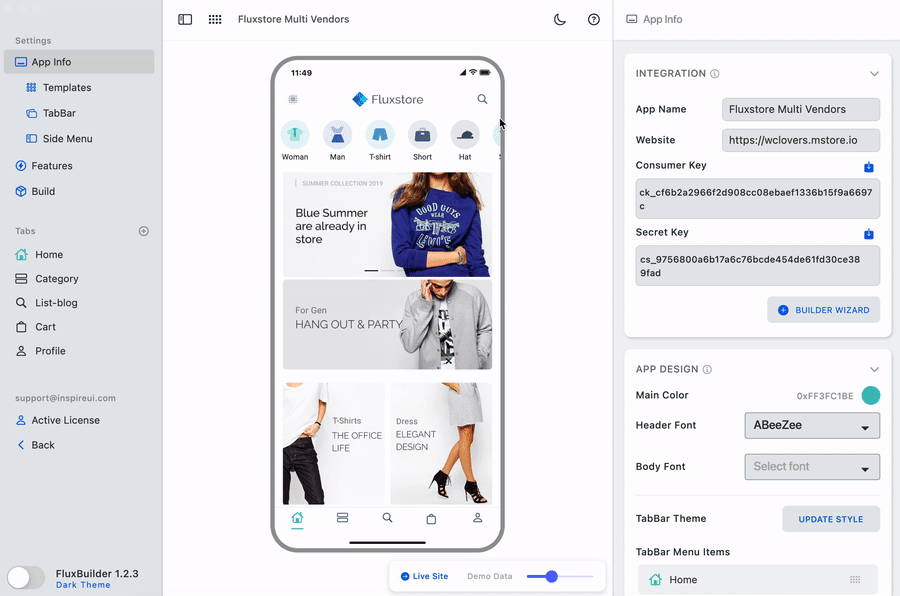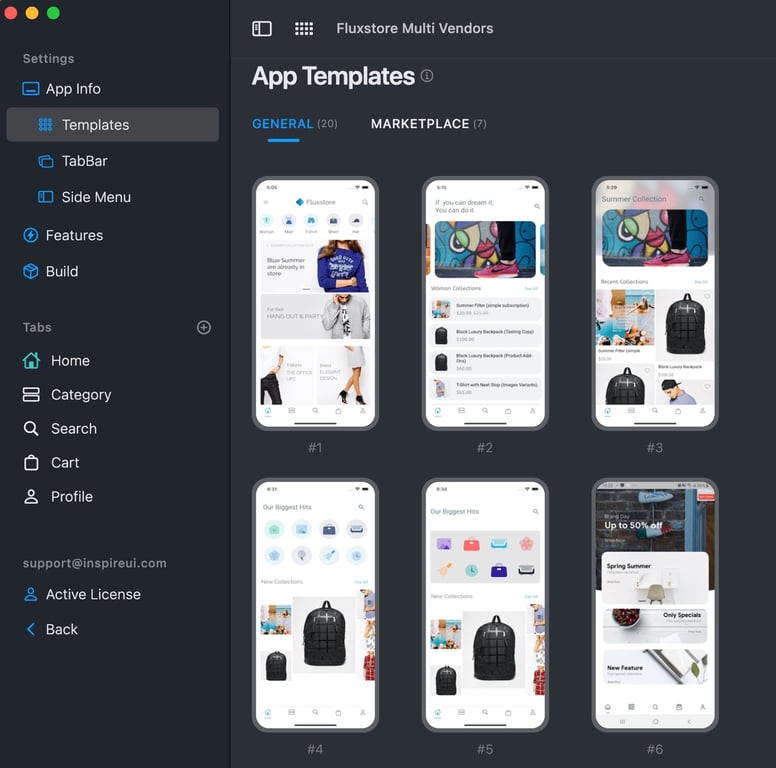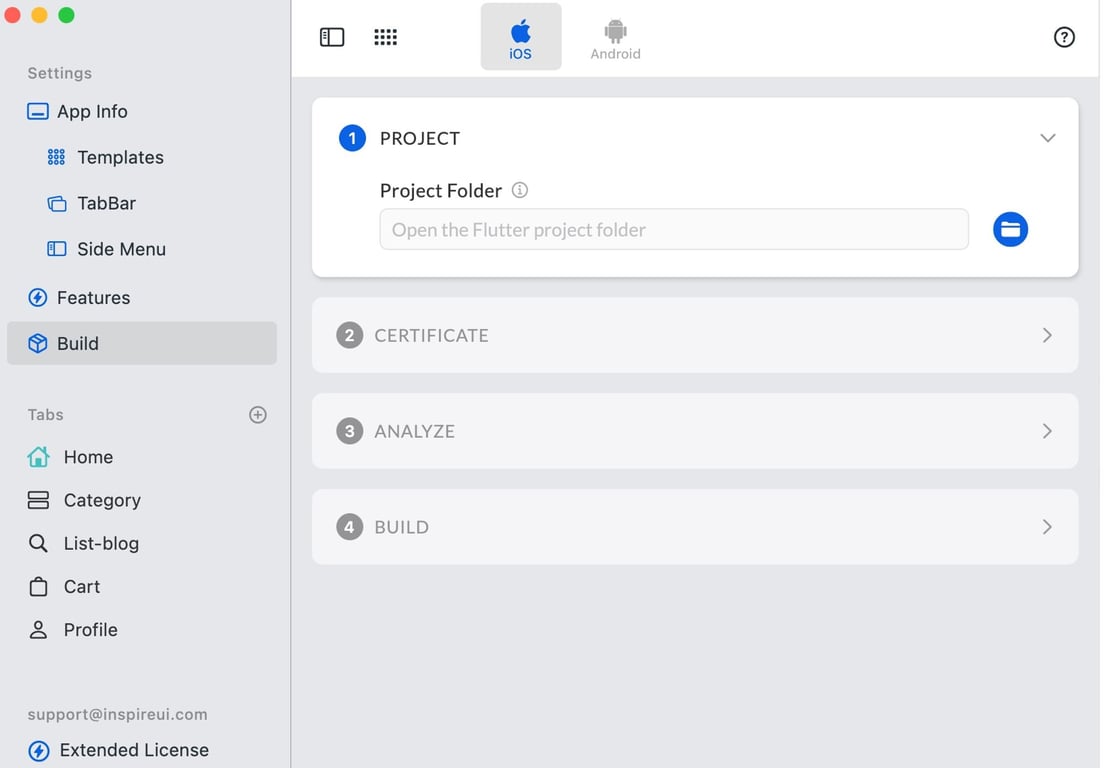FluxBuilder Agencies 💥 White label version of the FluxBuilder drag-and-drop app builder. Contact hi@inspireui.com
Version 2.0.7
Last updated: March 28th, 2024
Desktop version
For iMac and Windows
Web version
Affiliate
More Detail
- Offical web https://fluxbuilder.com
(1) Order History and Reviews ⭐️
- New UI for Order History page and new Product Rating page.
- If you want your users can upload images when rating products, use this Photo Reviews for WooCommerce plugin.
Demo Video

(2) BottomBar styles like Twitter or Facebook 🎊
Ability to configure the app's BottomBar to support the "Static", "Opacity Effect" and "Slide Effect" styles like Twitter and Facebook.
Demo Video

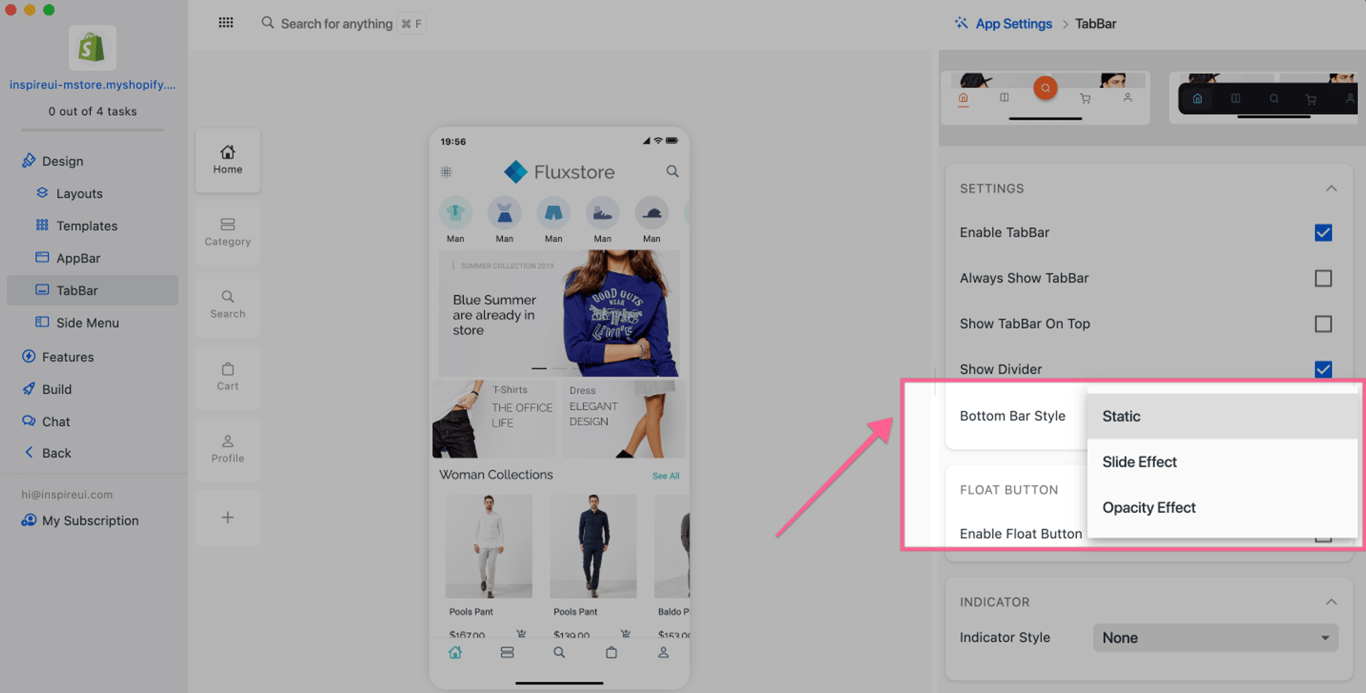
(3) Search icon on Category screen 🔍
You can configure to show or hide the Search icon on the Category screen.
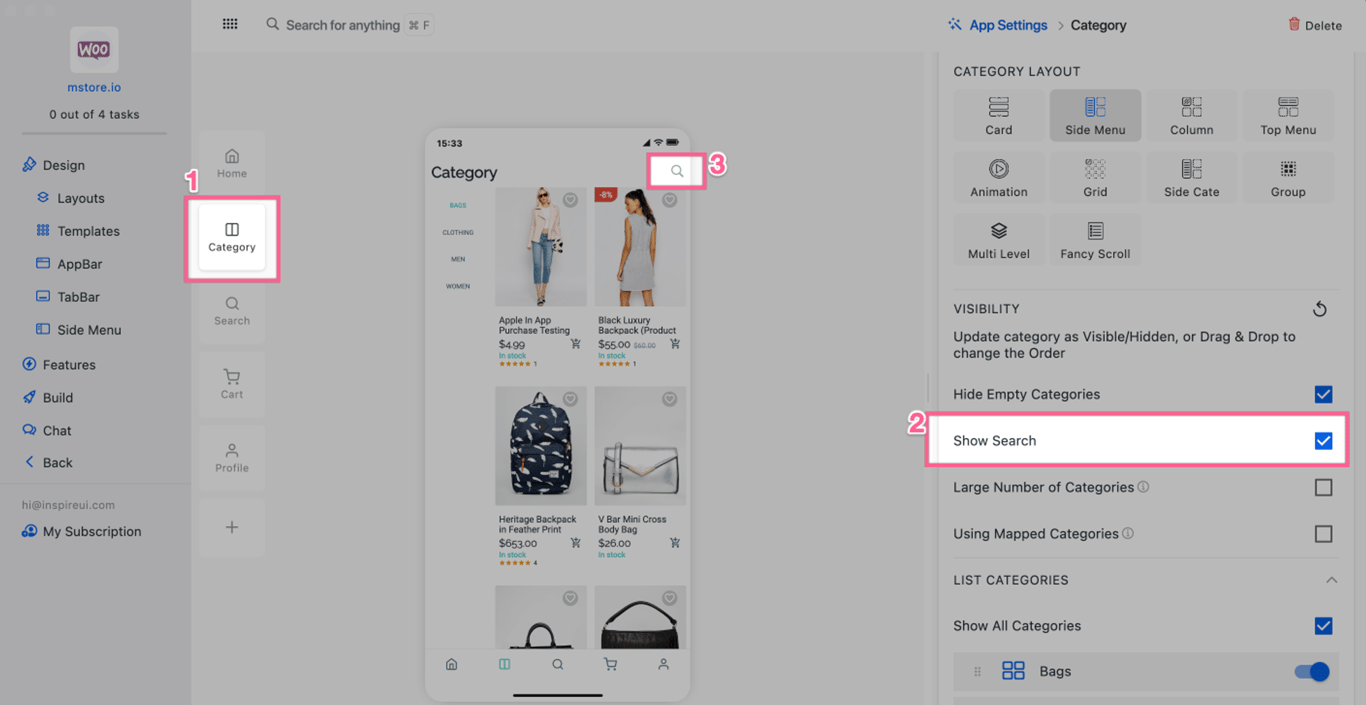
(4) Vendor Welcome screen 🎉
- Welcome Onboarding for new Vendors help them creating a new Store super easily (Store Name, Image, Products, etc.)
- Now you edit or add a new vendor welcome screen on FluxBuilder quickly. Remember to click the Apply button to save your settings.
Demo Video

(5) Show Quantity In List 💥
Ability to show or hide the Quantity Selector in the Product List.
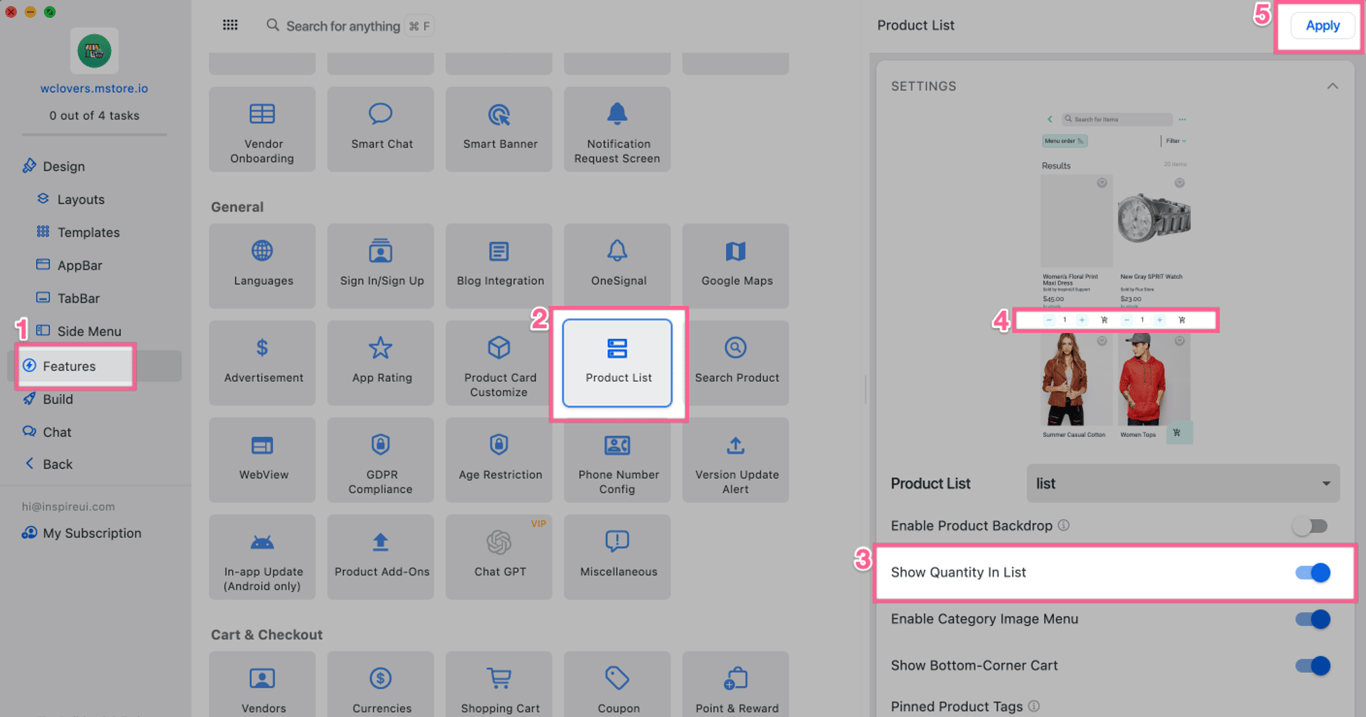
(6) Discount Label Color 🌈
Ability to setup the Discount Label Color for your mobile apps.
Demo Video

(7) Apple Pay and Stripe on Listing app 💰
Apple Pay and native Stripe payments are now available in the Listing app:
- Available for your Listeo websites;
- Use to build innovative apps like Airbnb, TripAdvisor, Yelp, or FourSquare.
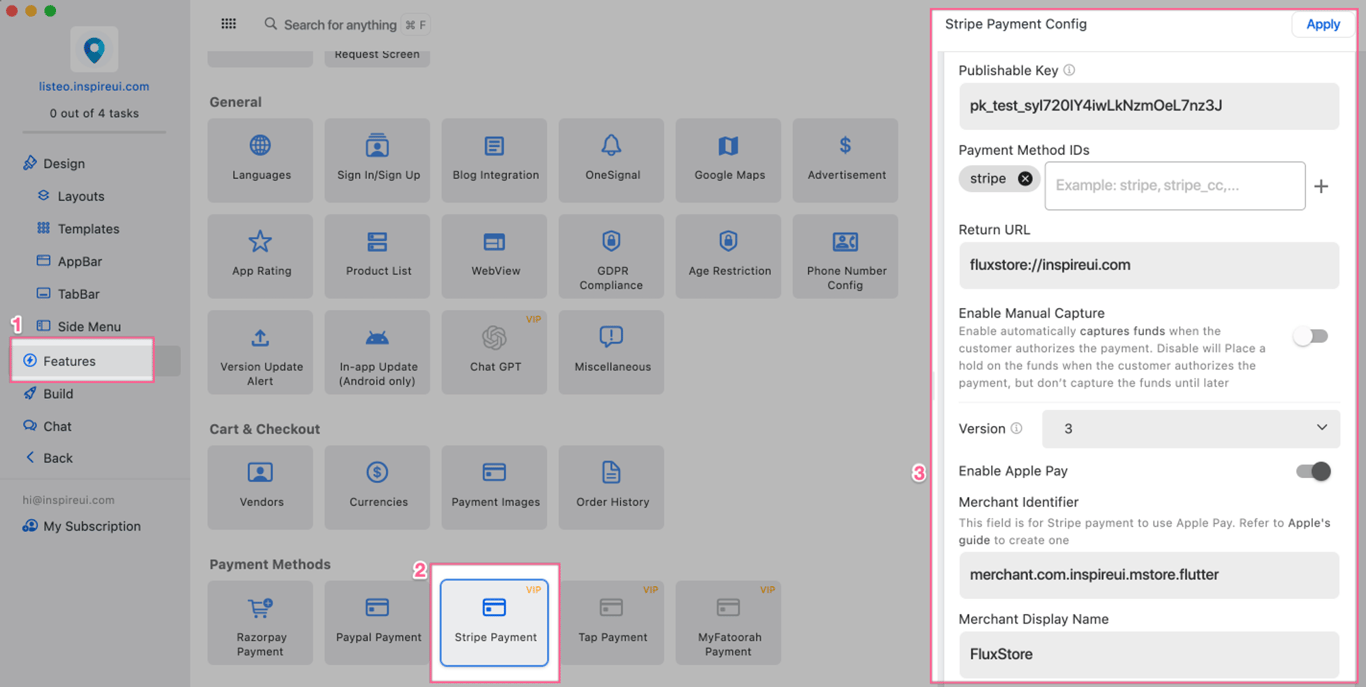
(8) Listing options 🗂
The Opening Hours feature is available in the Listing app for your Listeo and MyListing websites.
- Default Expand Opening Hours: you can configure whether the Opening Hours section is expanded by default:
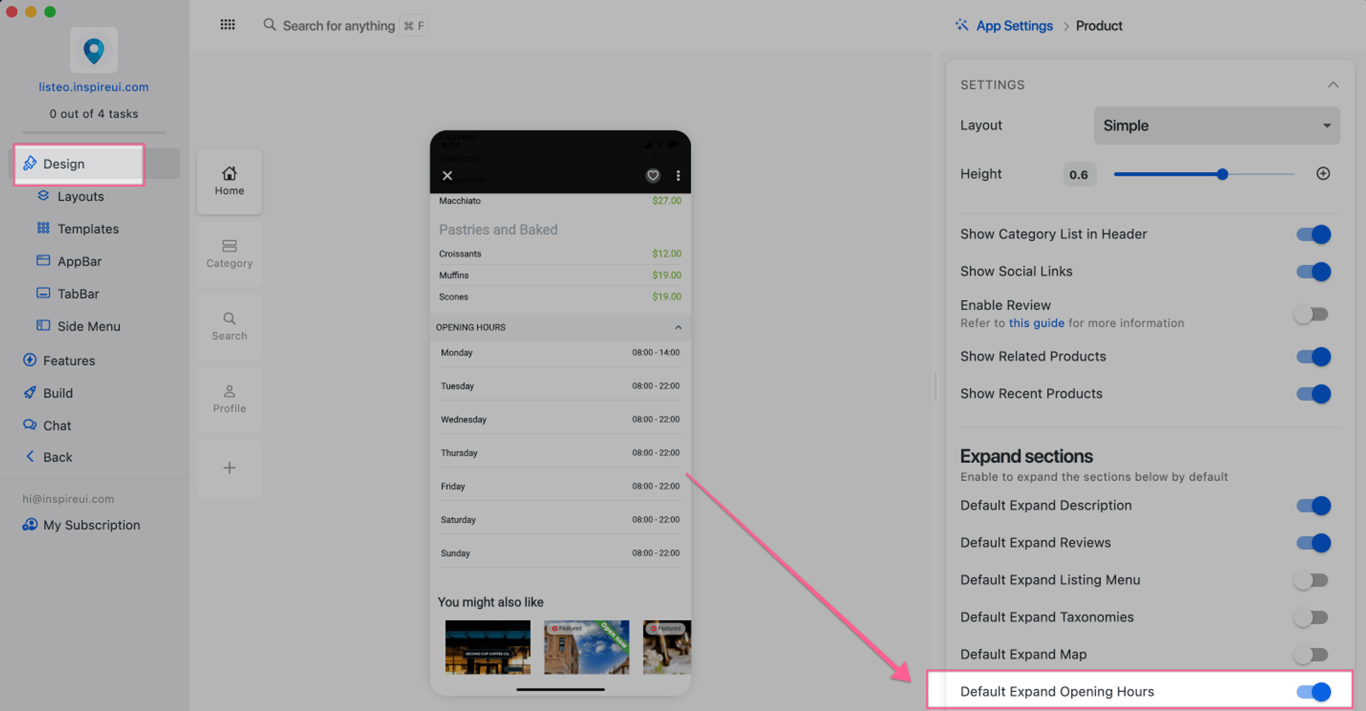
- Show/hide Opening Status Label:
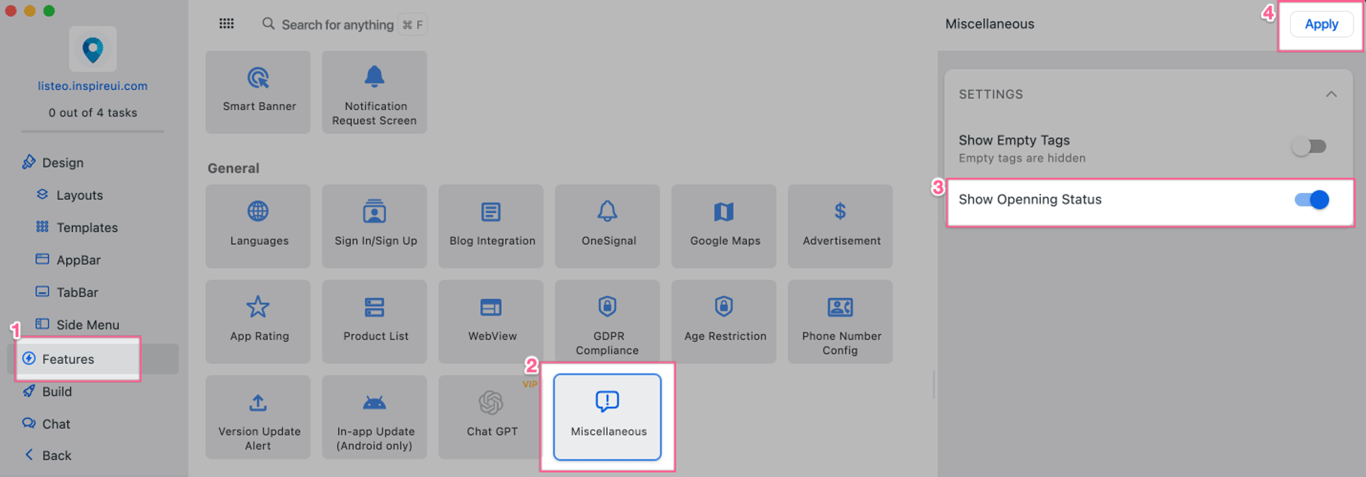
(9) Product Detail screen’s upgrade ⬆️
Flexibility to configure many new options for the Product Detail screen:
- Show Stock Status
- Auto Select First Attribute
- Enable Review
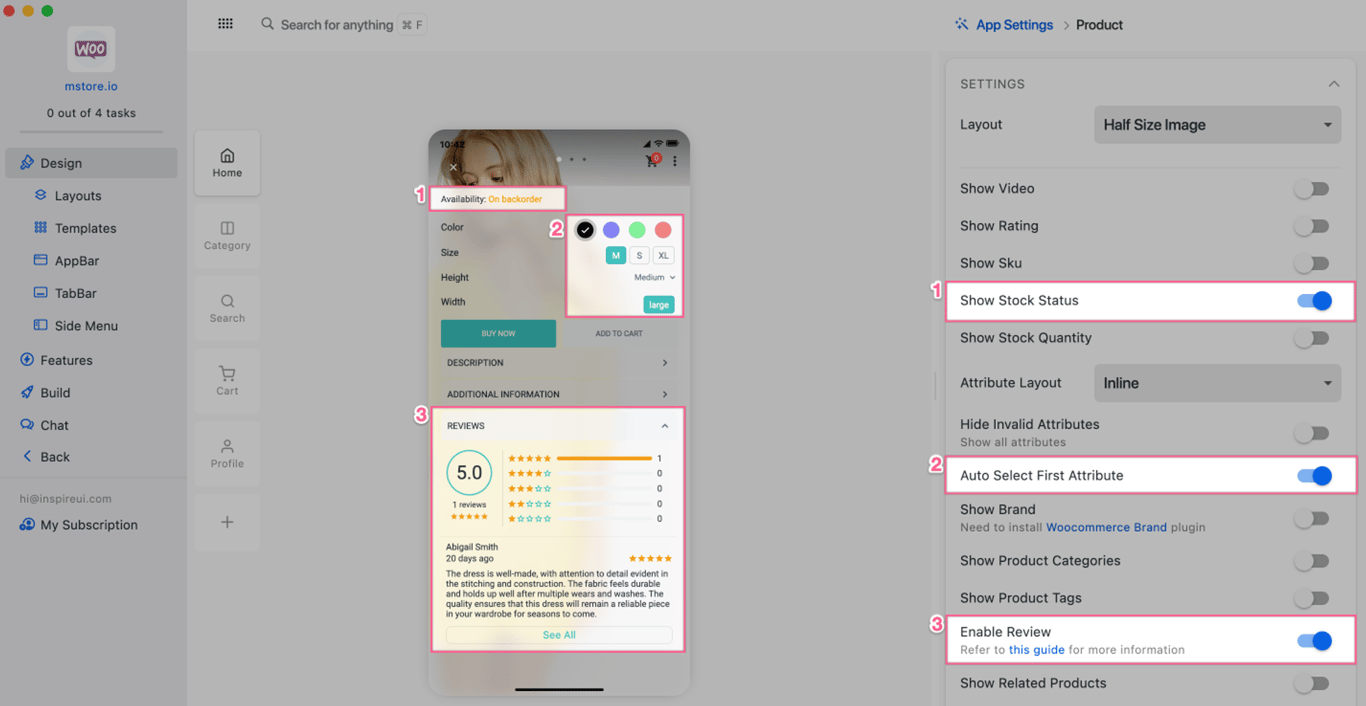
(10) Default Product Image 🌅
If some products on your website do not have images, let's add a Default Image. On the app, those products will display your Default Image, instead of displaying an exclamation mark or blank.
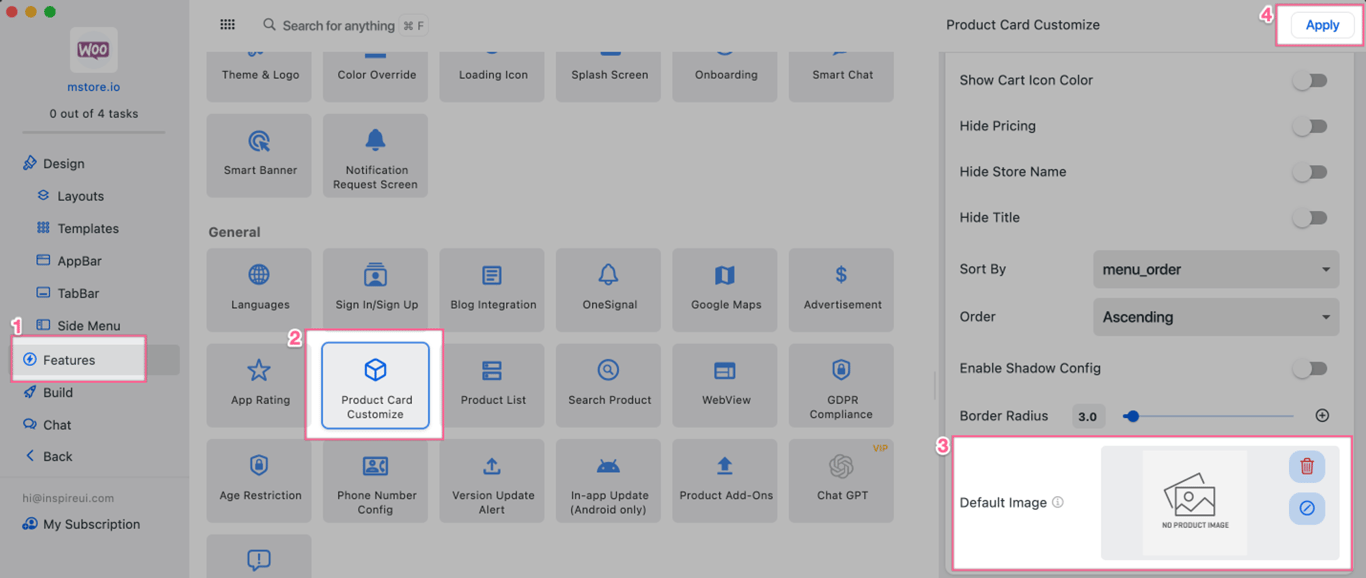
(11) Filter Products By Distance 💦
- Ability to only show products and vendors within a certain distance radius that your users are located.
- It is useful in case your vendors are in many provinces/cities, and you want to only show products for the province/city the users are in.
- Available for WCFM Pro version.
Demo Video

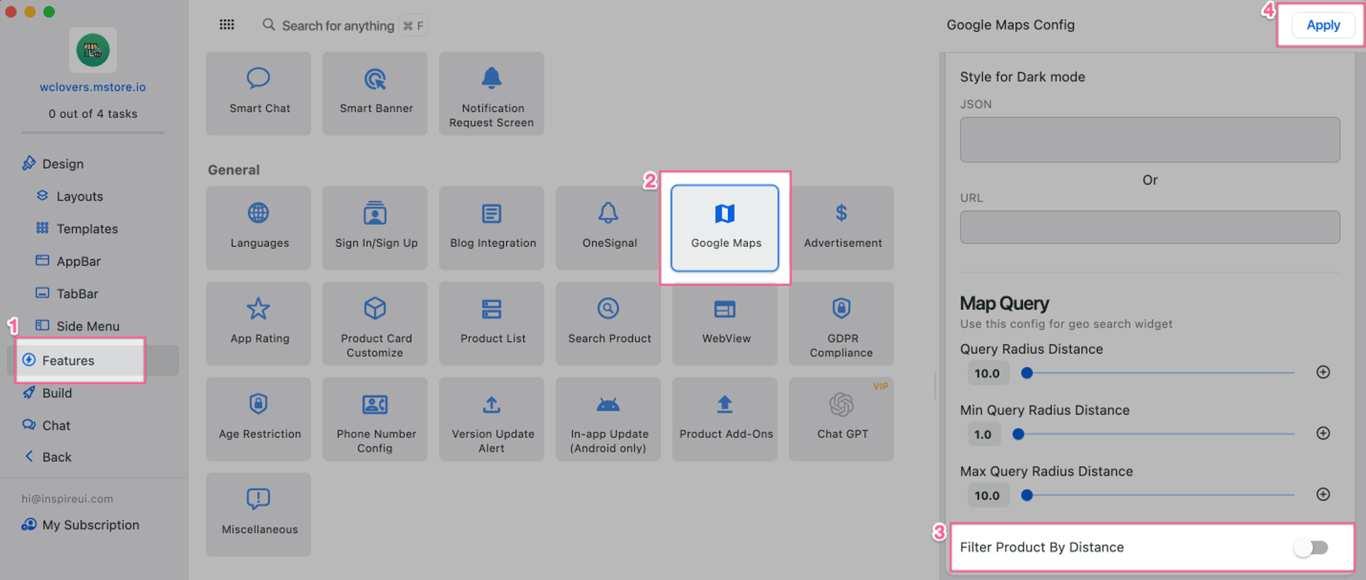
(12) Hide Vendor Contact ♻️
Some clients don't want the Customer and Vendor to exchange contact details anyhow. So they want to hide the phone number, email, and address of the store Vendor on these screens:
Contact tab in the Vendor Details screen
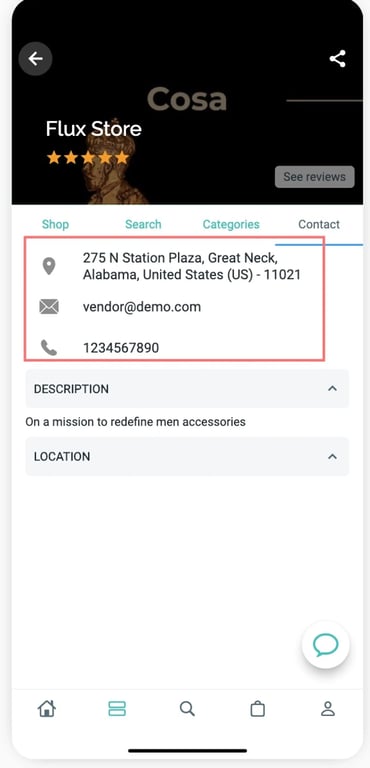
Stores screen
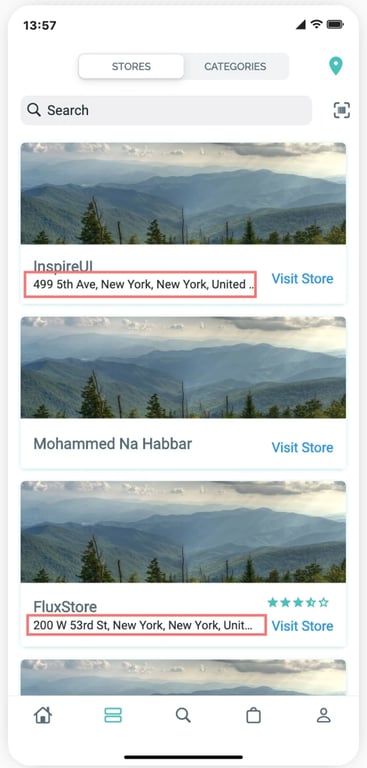
Product Detail screen
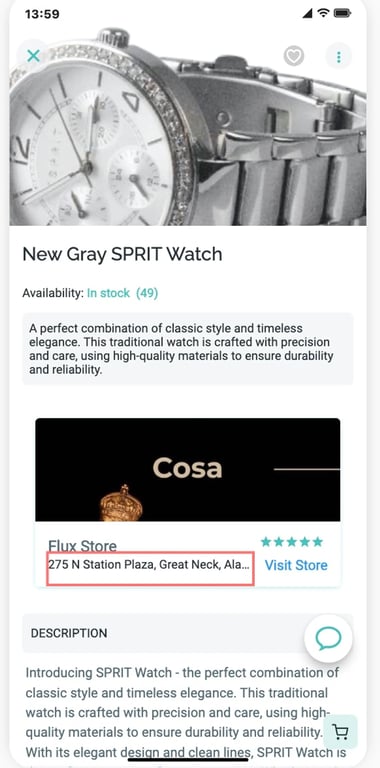
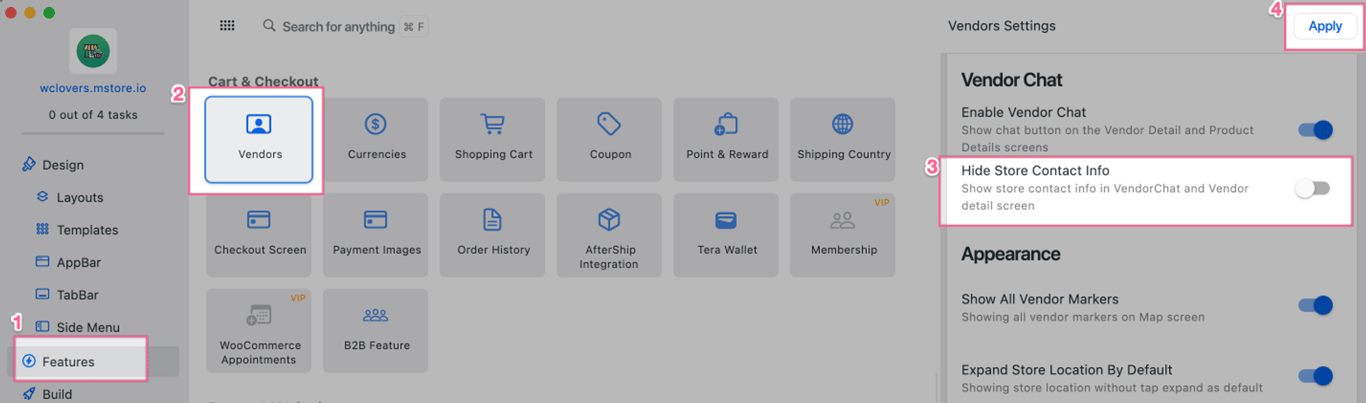
(13) WordPress App’s options 🌟
In this version, large blog lists have many options for displaying posts.
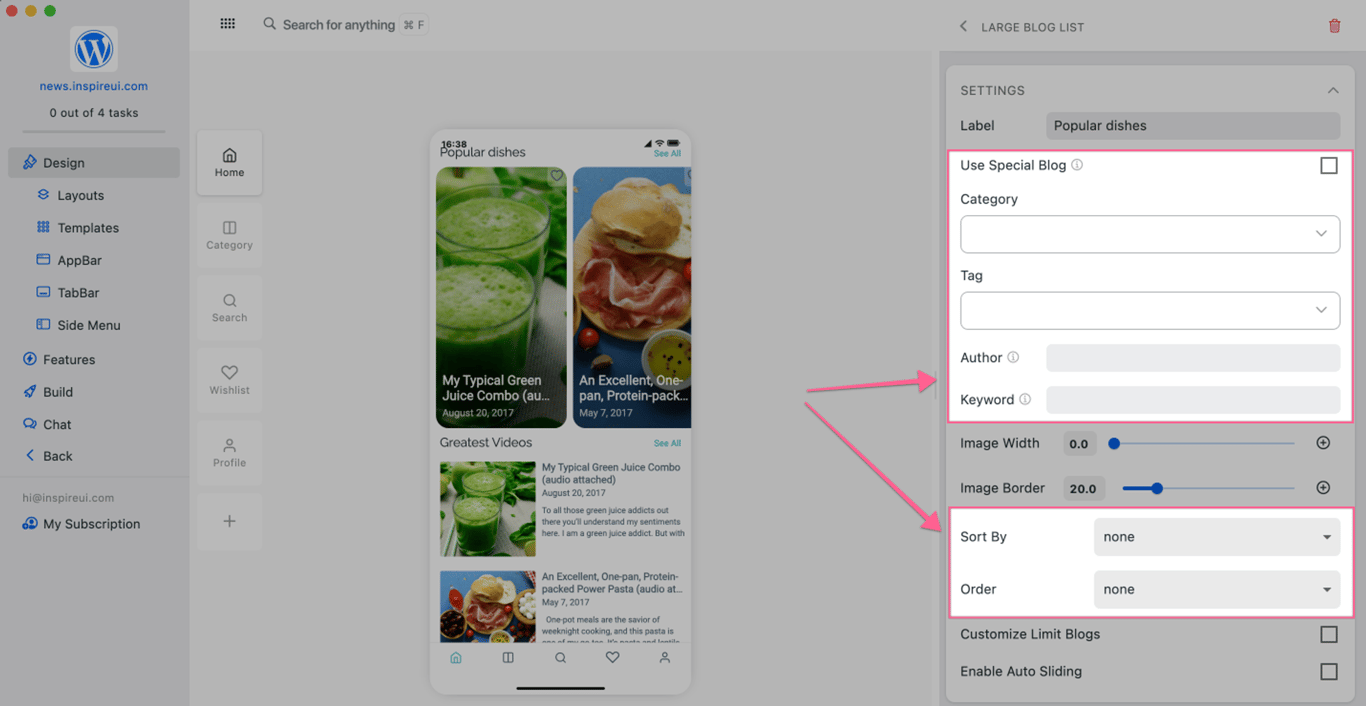
(14) Filter by Multiple Tags & Categories ⚡️
Flexible to select many tags and categories to show products. Available for WooCommerce apps.
Demo Screenshot
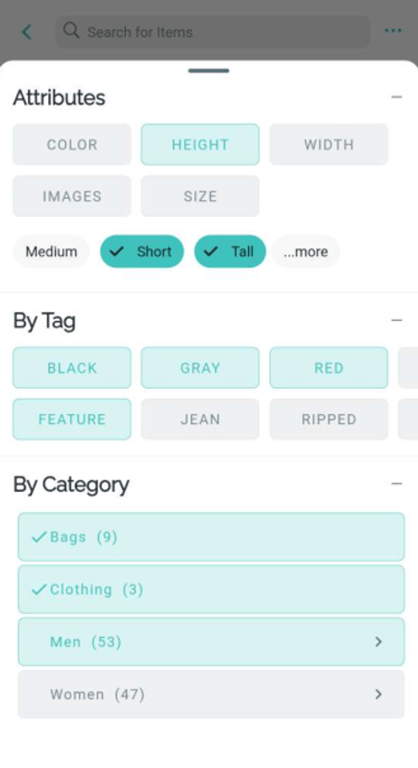
Video

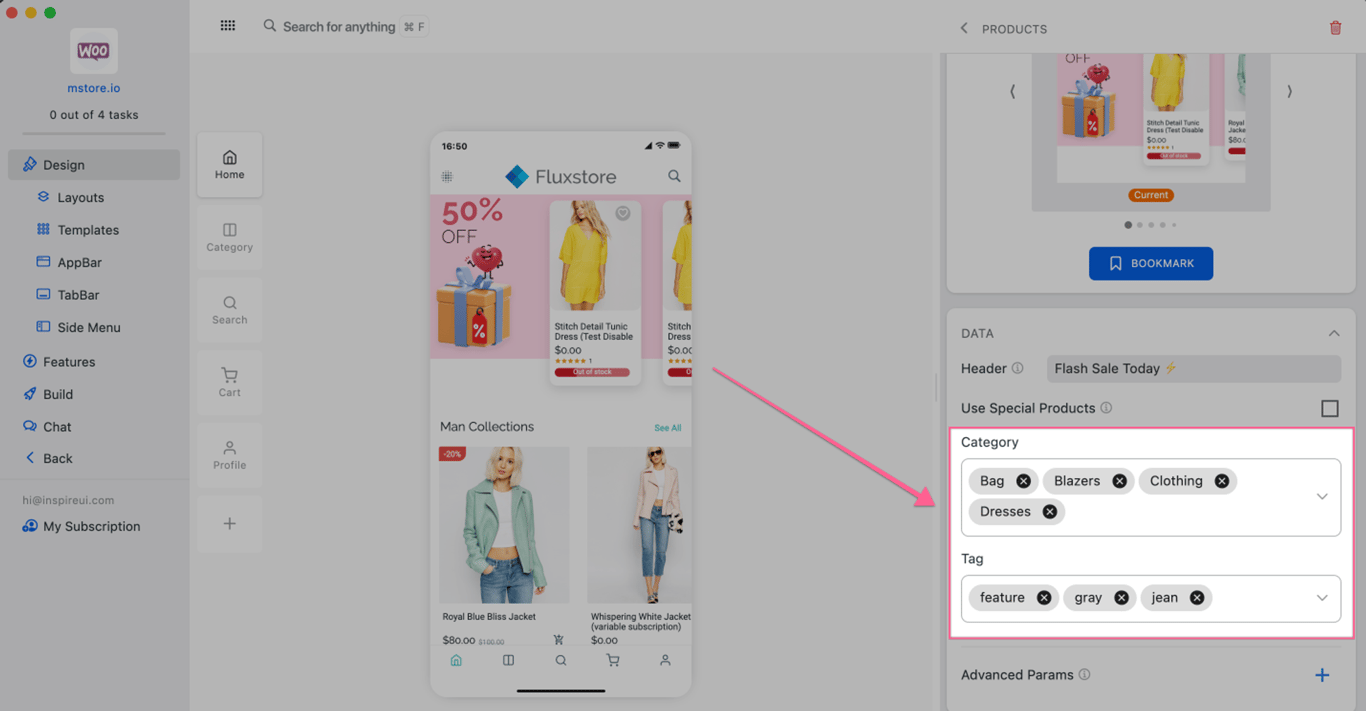
Version 2.0.6
Last updated: January 12th, 2024
Desktop version
For iMac and Windows https://www.fluxbuilder.com/download
Web version
More Detail
- Offical web https://fluxbuilder.com
(1) New Templates & Layouts 💥
Lots of new UI and Layouts help you easily design your Apps beautifully and professionally.

(2) FluxStore MAX UI Editing 🎊
- FluxBuilder 2.0.6 and above supports editing UI of FluxStore MAX for FREE.
- Only support to edit App UI, not to build app on cloud.
Video

(3) PrestaShop App Upgrade ⬆️
This version supports PrestaShop 8.x
- Create mobile apps on both iOS and Android for your PrestaShop 8.x website.
- For previous versions of PrestaShop, please use FluxBuilder 2.0.5 or earlier.
- If you have released PrestaShop app to customers, please use FluxBuilder version 2.0.5 or earlier.
Demo Screenshot
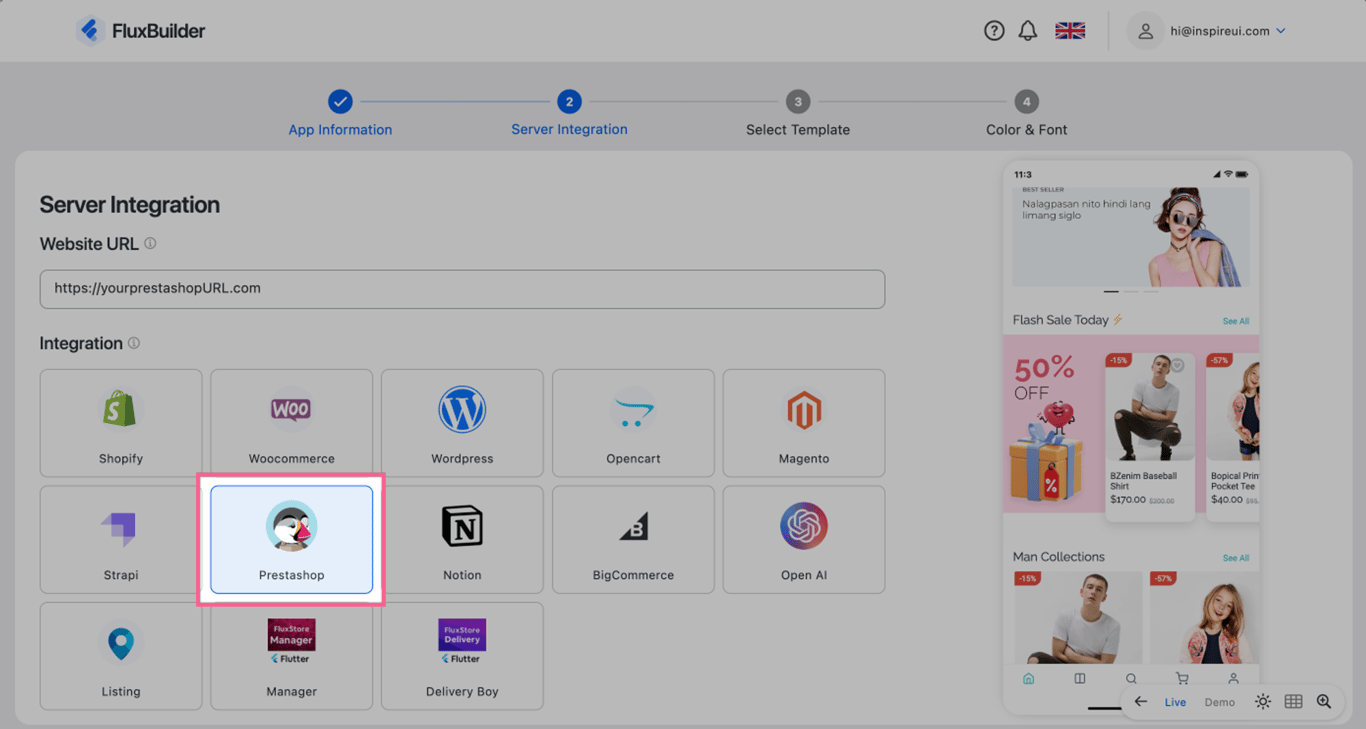
(4) Web Embed Layout 🌈
- Flexible to Add new layout Web Embed into the Dynamic layout or Homepage. Users can set URL, iFrame, or embedded HTML code.
- Steps: open an app > Home > Add New Layout > Web Embed.
Demo Screenshot
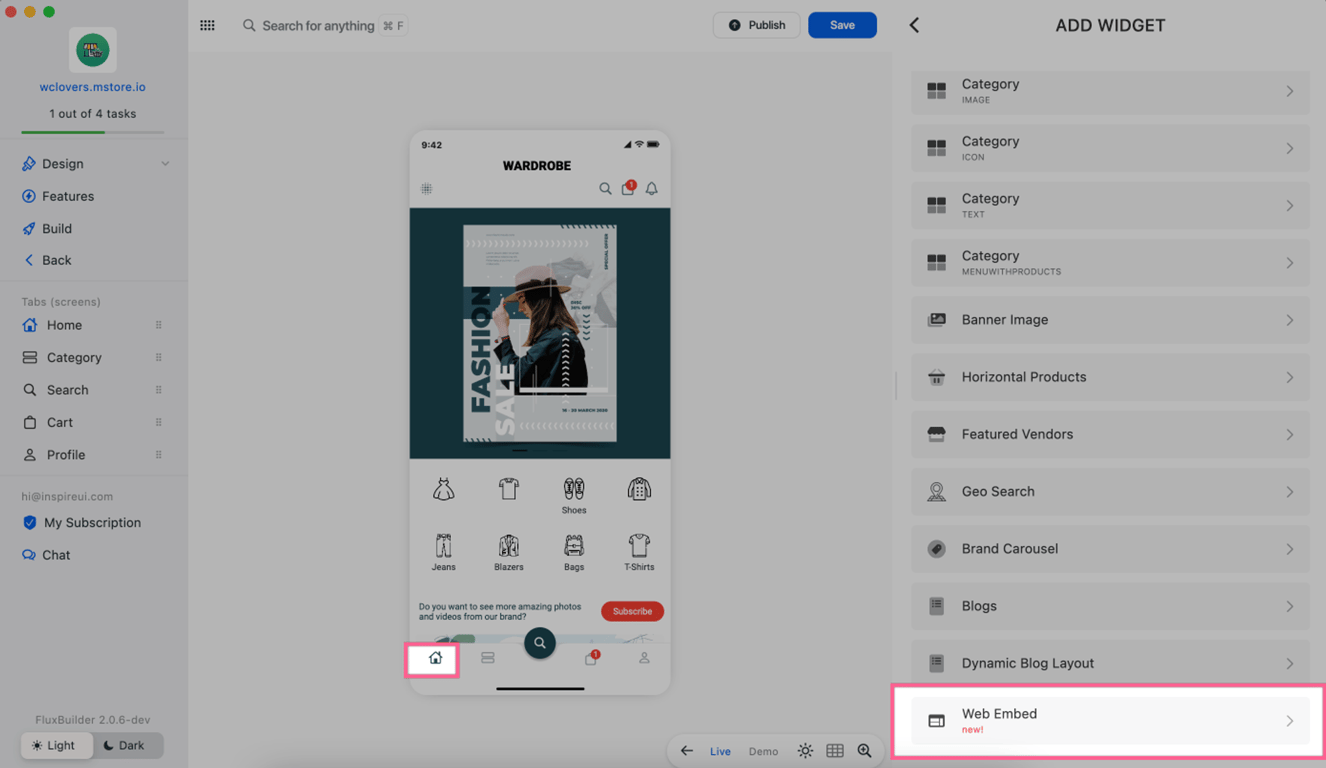
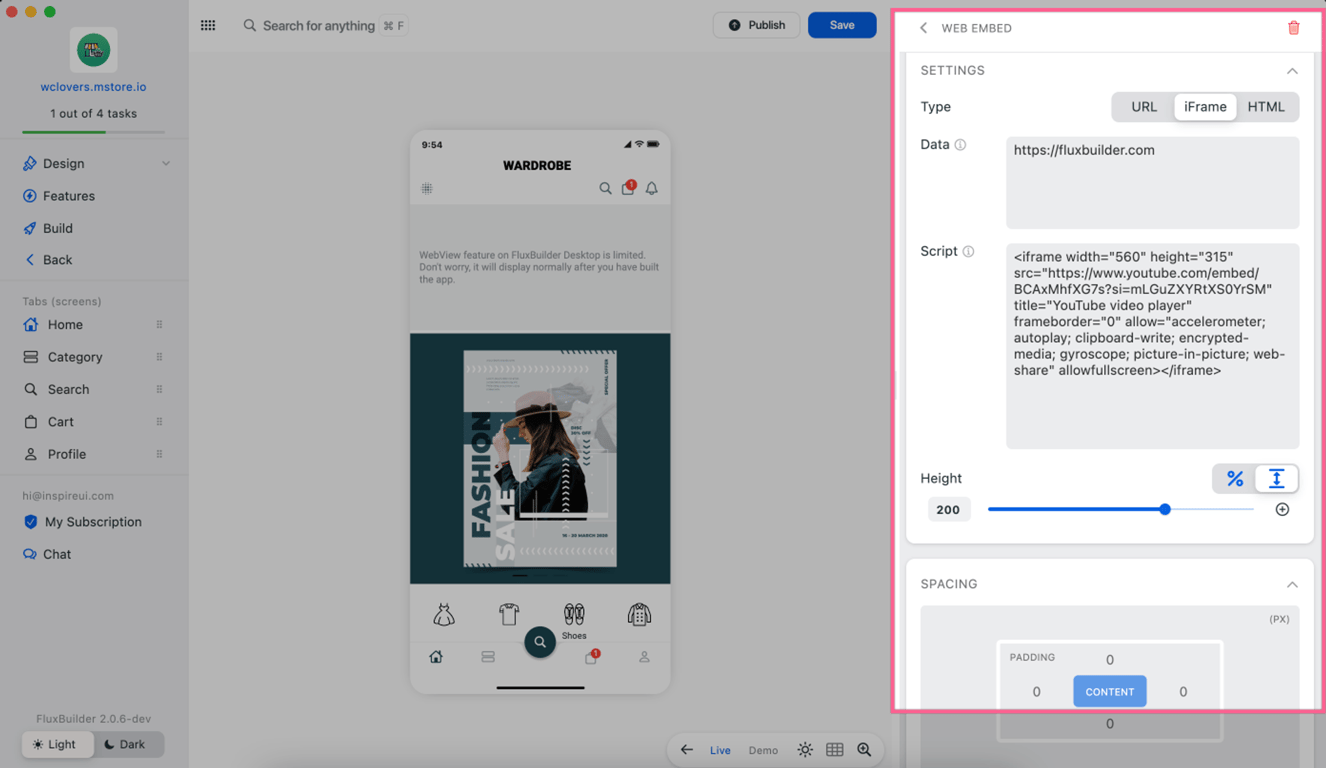
- Embed URL:
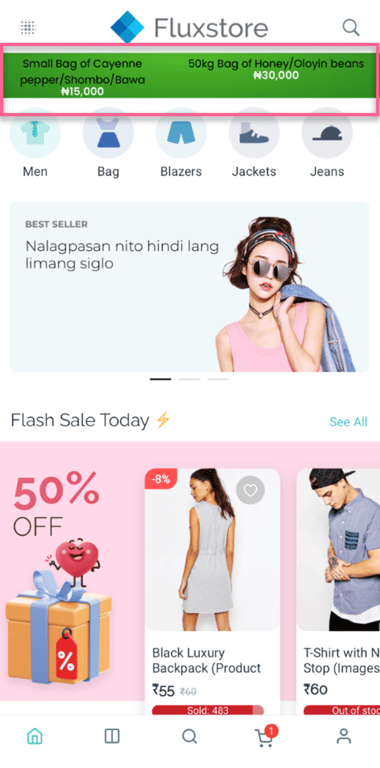
- Embed iFrame:
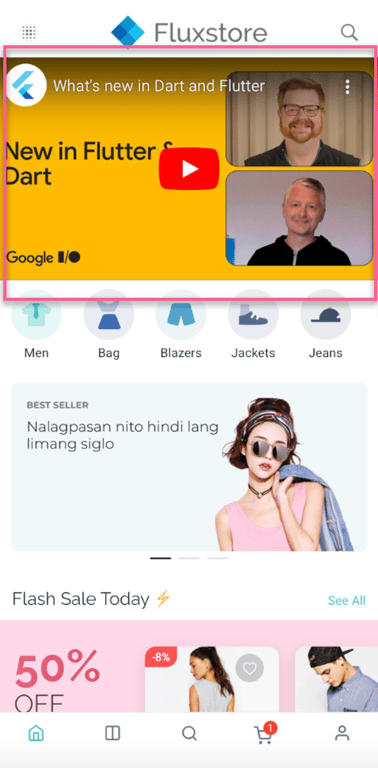
- Embed HTML code:
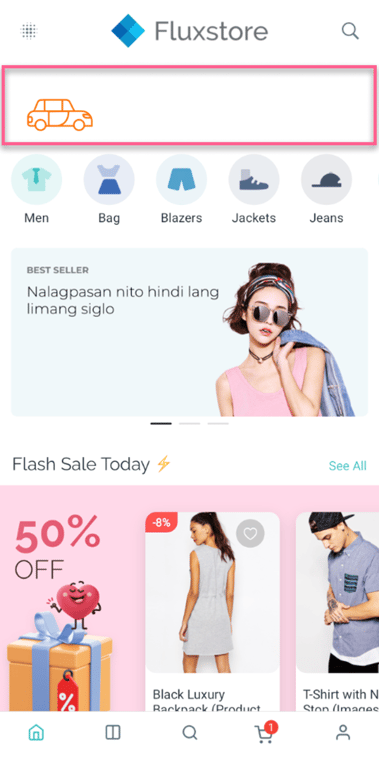
Video

(5) Logo Config 🌟
- Flexible options to configure your Logo on the Homepage.
Demo Screenshot
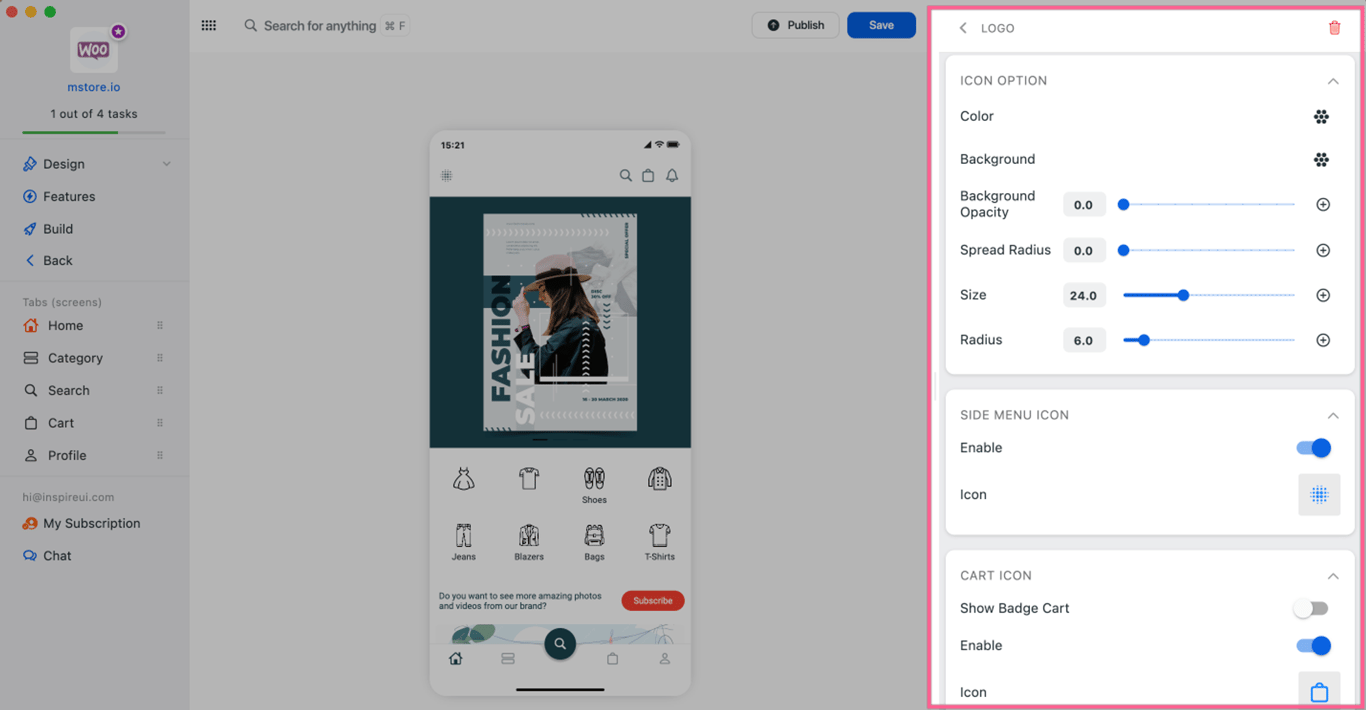
(6) Header Text 🗺
- Apply font for Header Text on Homepage.
Demo Screenshot
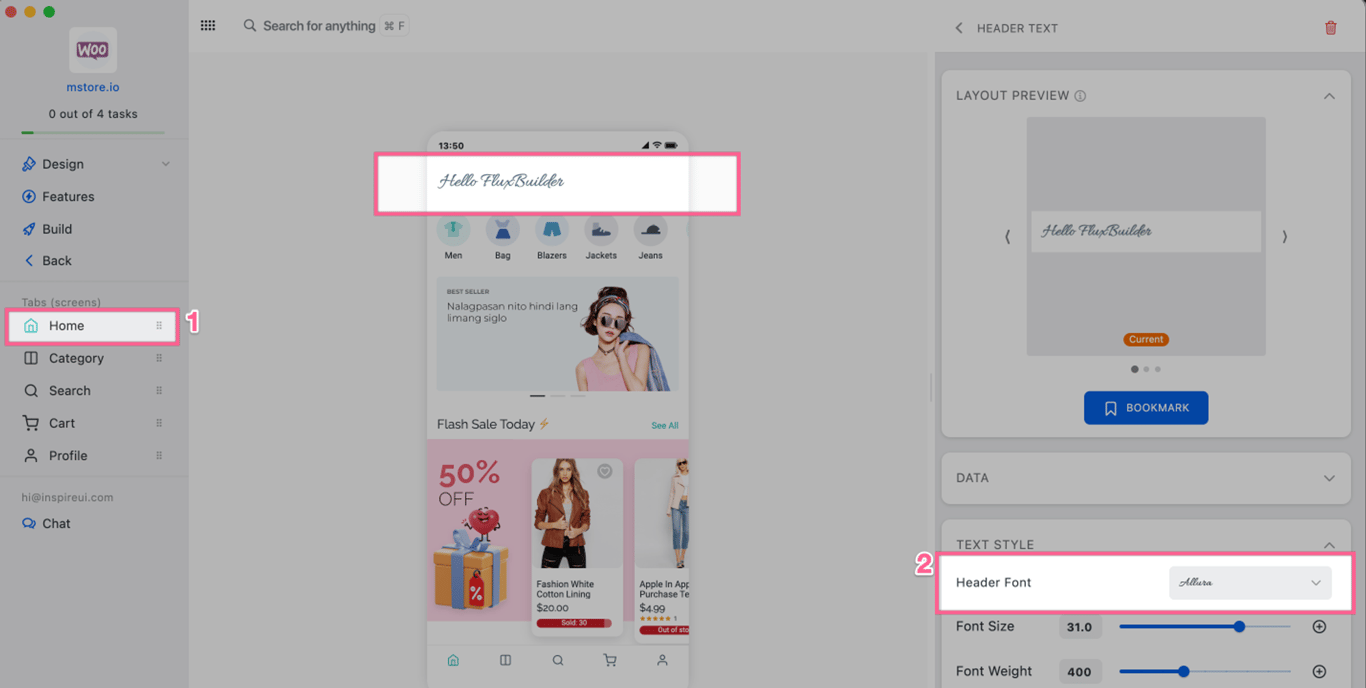
(7) Vertical Layout Upgrade 🌟
As client's requests, now on Home, at the Column With Filter of the Vertical product list:
- You can show the Sort type only or show all items in the Filter screen.
- Show or hide the Category List.
- Or display products in a random order.
Demo Screenshot
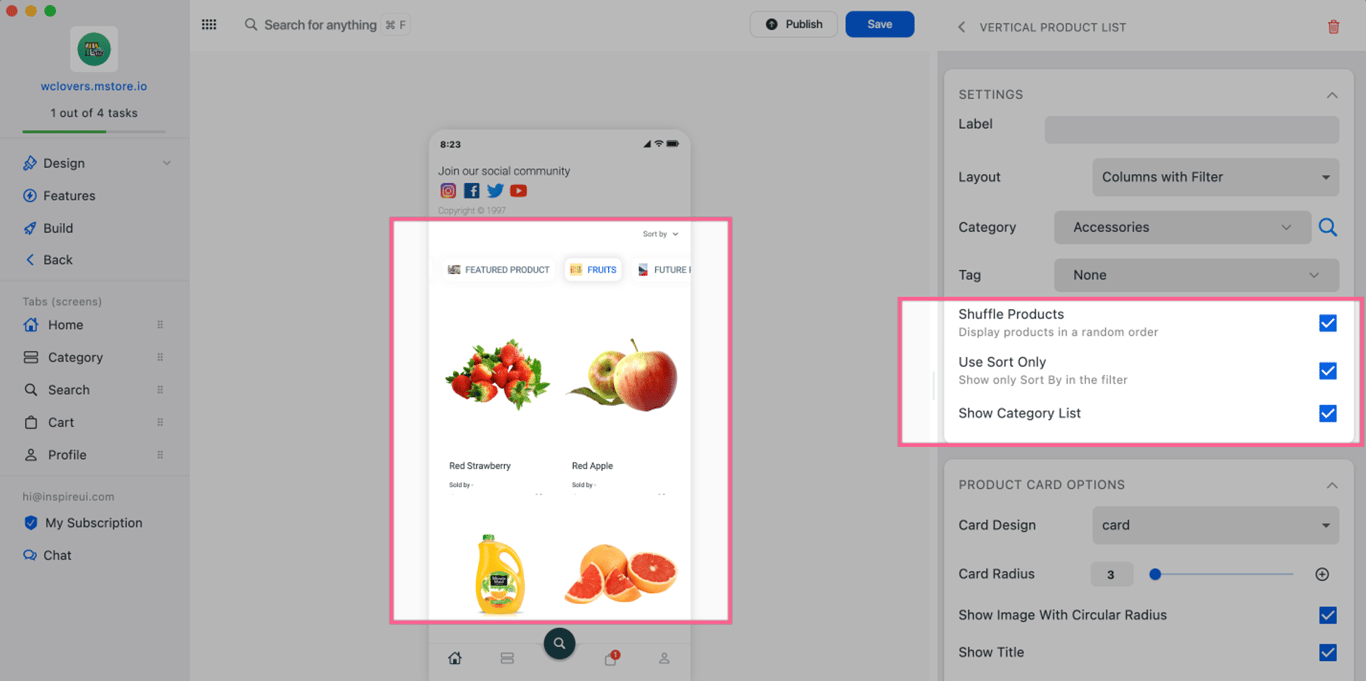
(8) Product Detail Upgrade ⚡️
Add more options to flexibly show or hide features on the Product Detail screen. Steps on FluxBuilder: open an app > on simulator, click a product.
Listing app (for your Listeo website) can now show or hide the Category List in Header.
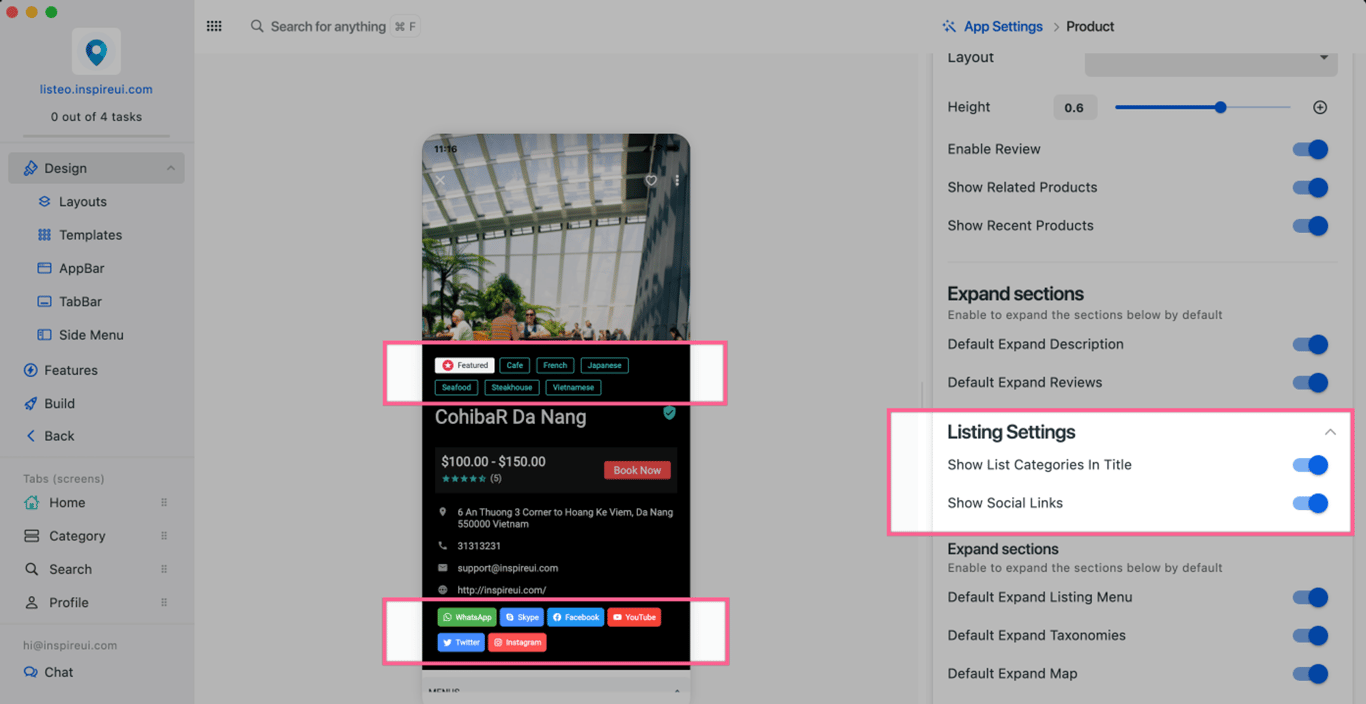
Other e-commerce apps support 2 layouts to display attributes and Flat Style layout (Sticky CTA).
- Attribute Layout is Normal
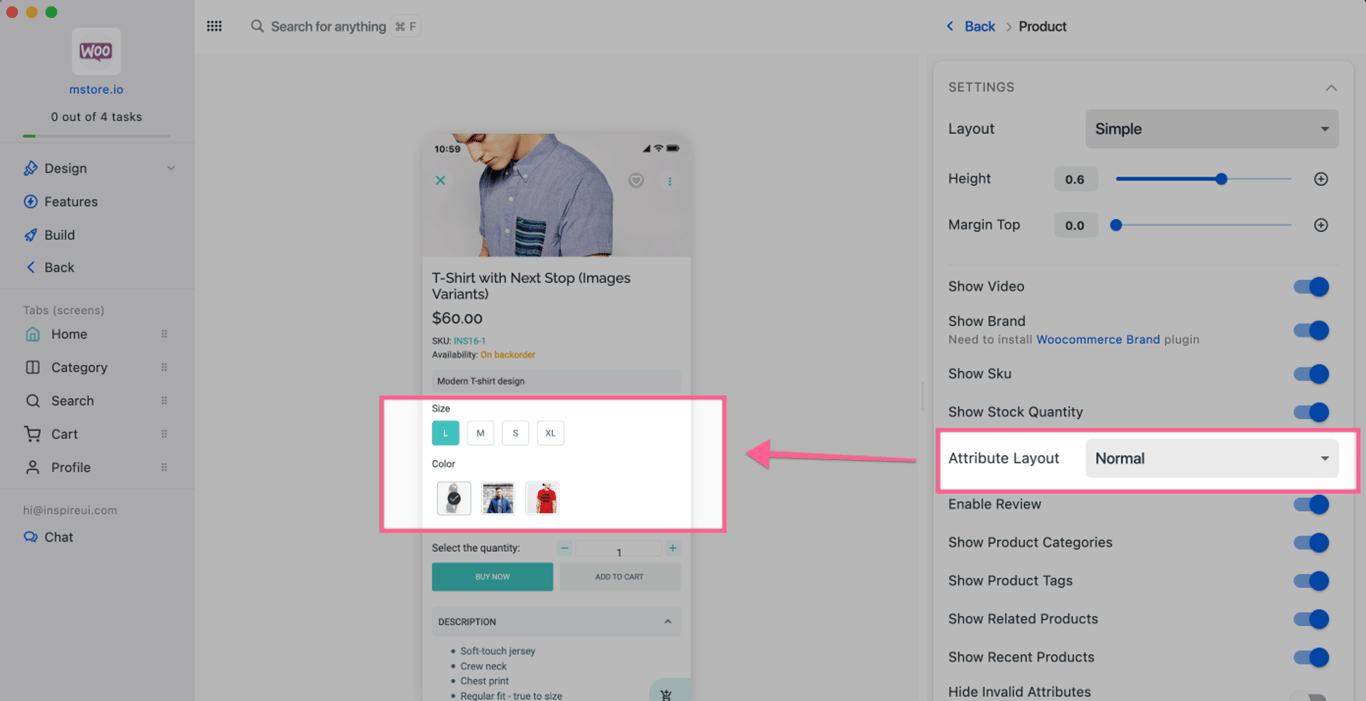
- Attribute Layout is Inline
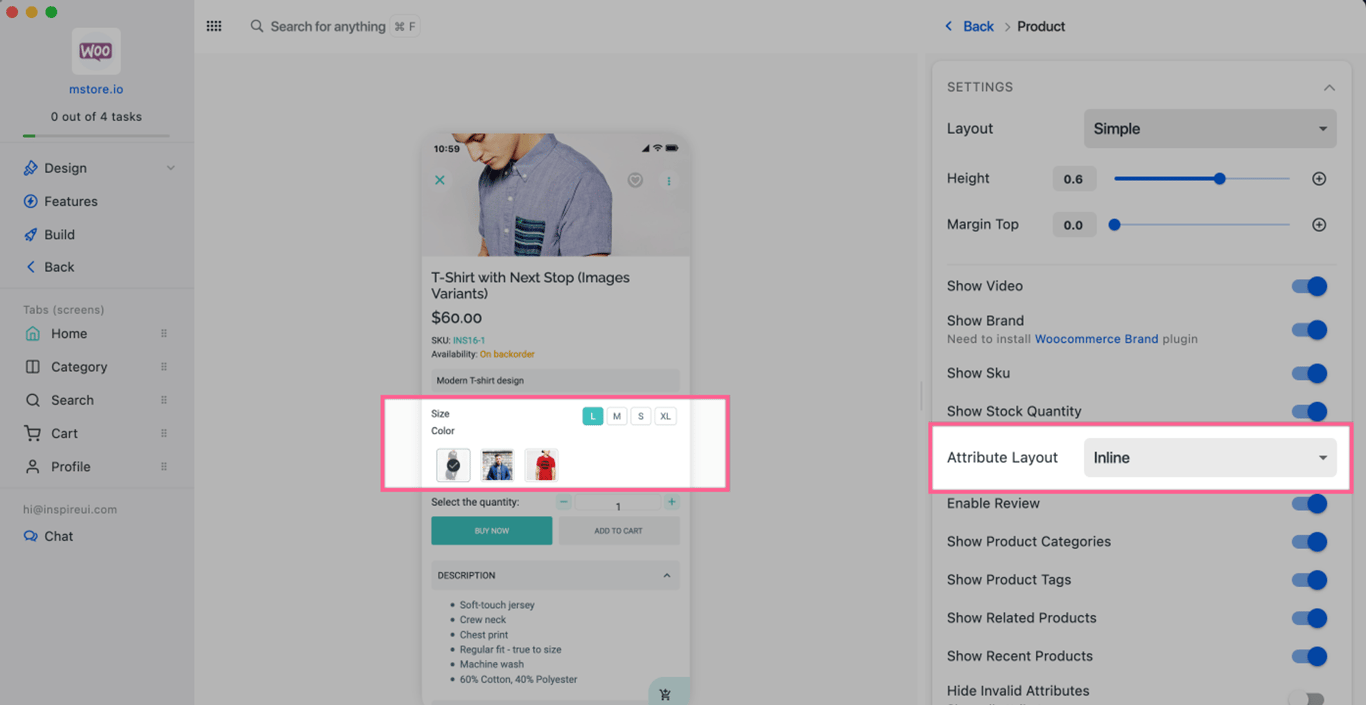
- Flat Style layout (Sticky CTA)
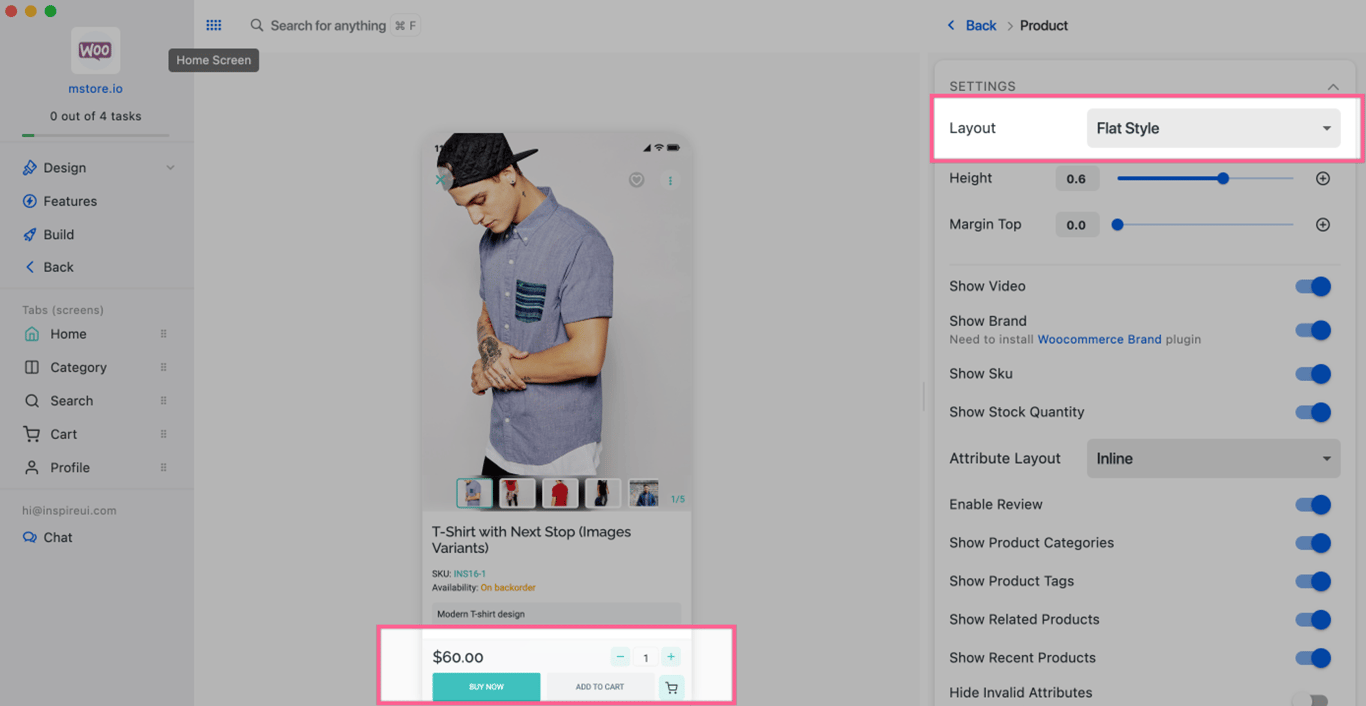
(9) New My Cart Layout 🛍
Currently the e-commerce app has 2 My Cart layouts. There are 2 ways to set layout for My Cart screen:
- From Cart layout: Steps on FluxBuilder: open an app > on simulator, click the My Cart tab.
- Style01:
- Normal:
Demo Screenshot
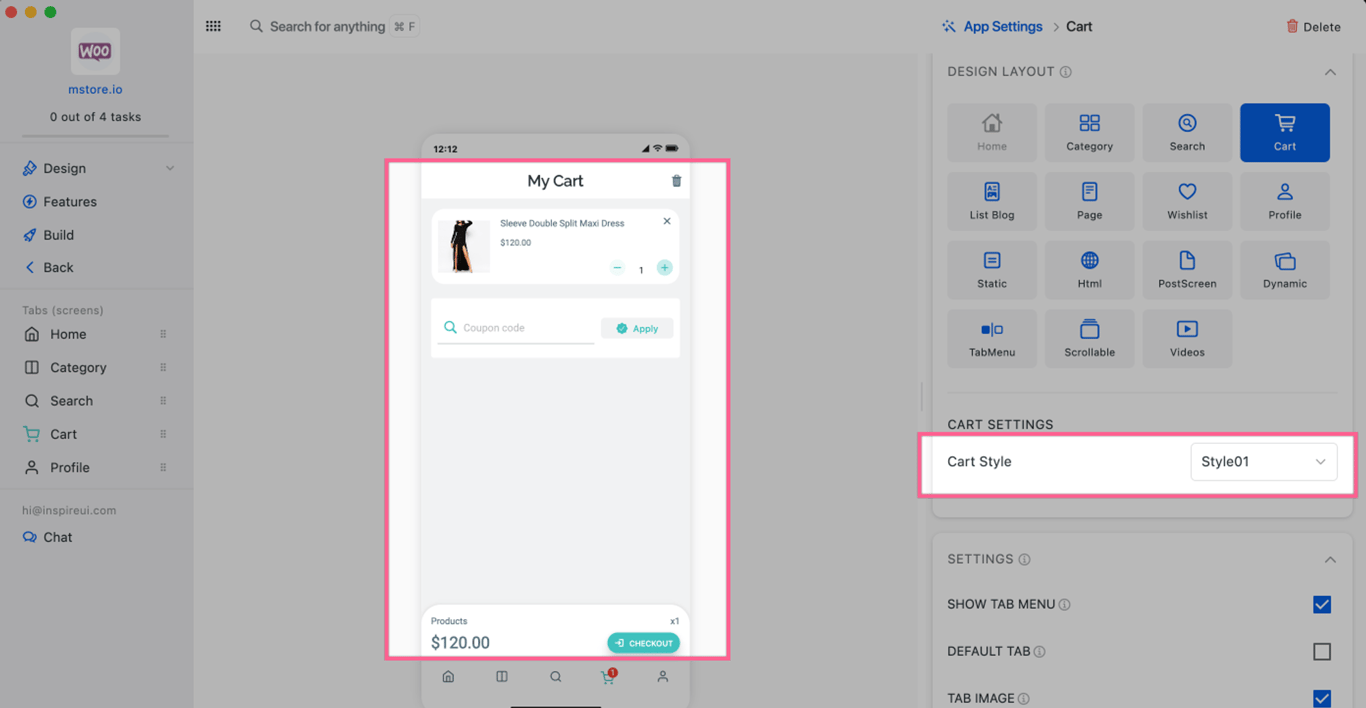
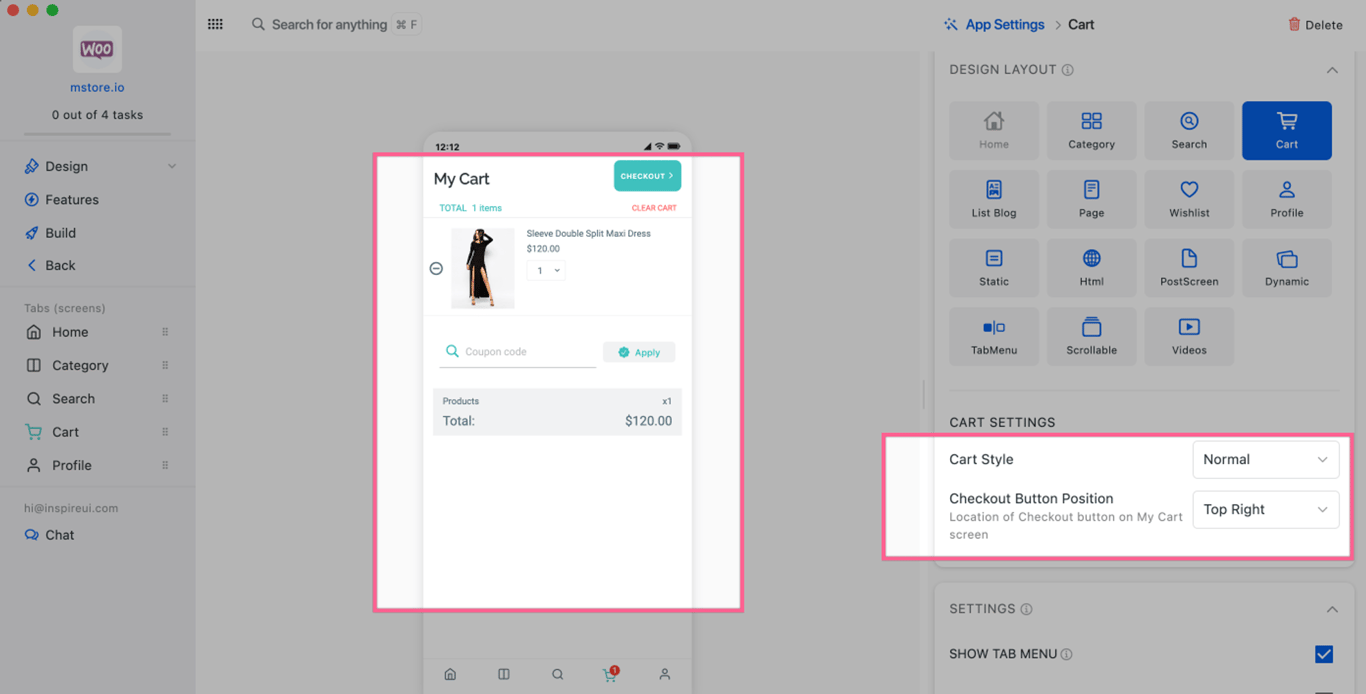
- From Shopping Cart: Steps on FluxBuilder: open an app > Features > Shopping Cart.
Demo Screenshot
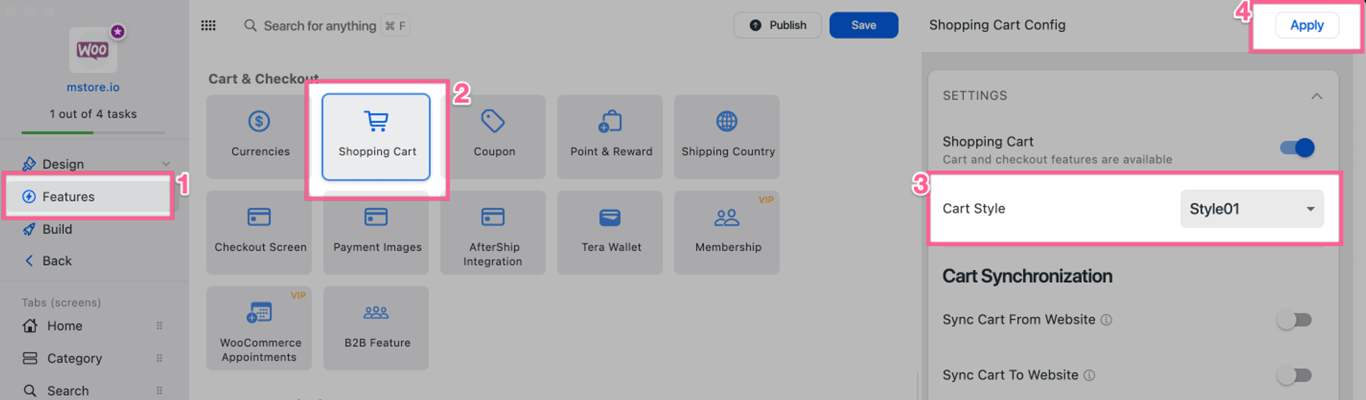
(10) Checkout Result: Order Details 💰
- Ability to show or hide order details after successful checkout.
Demo Screenshot
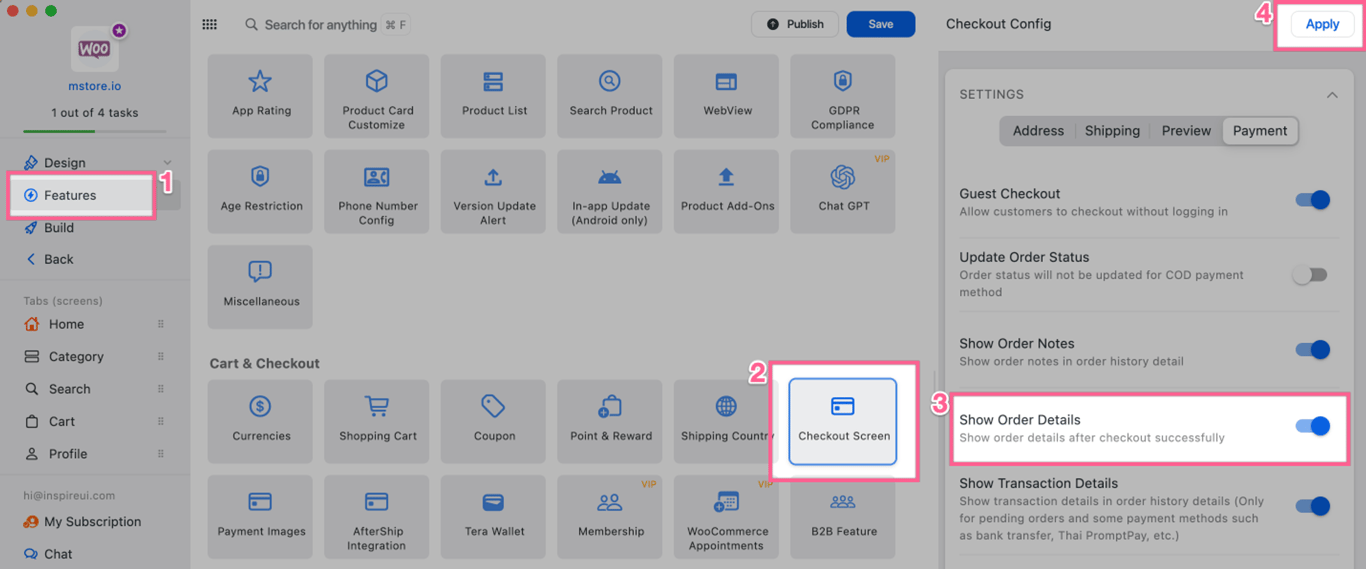
- Show Order Details:
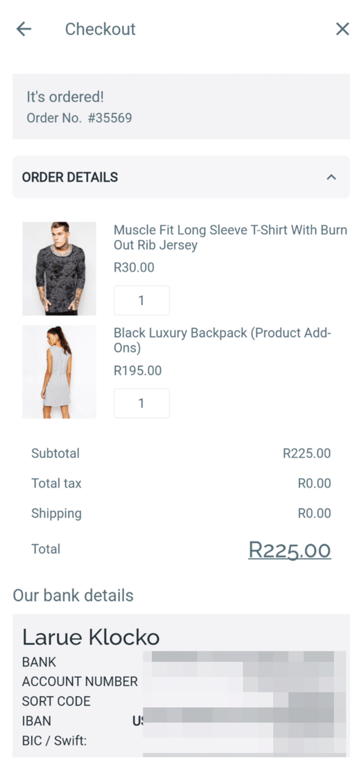
- Hide Order Details:
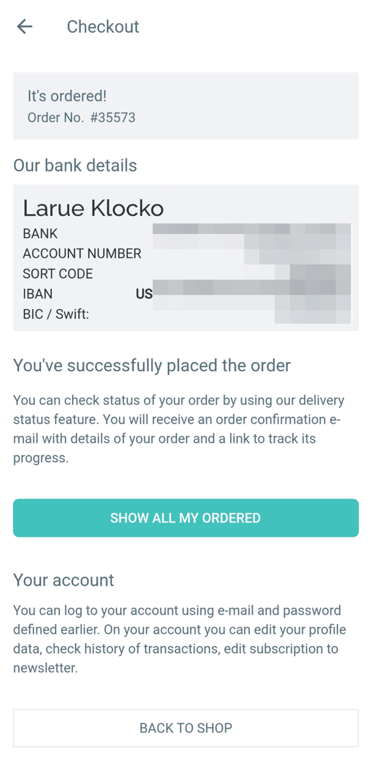
(11) Order History: Transaction Details 🧬
Now you can show or hide Transaction Details in the Order History screen.
Demo Screenshot
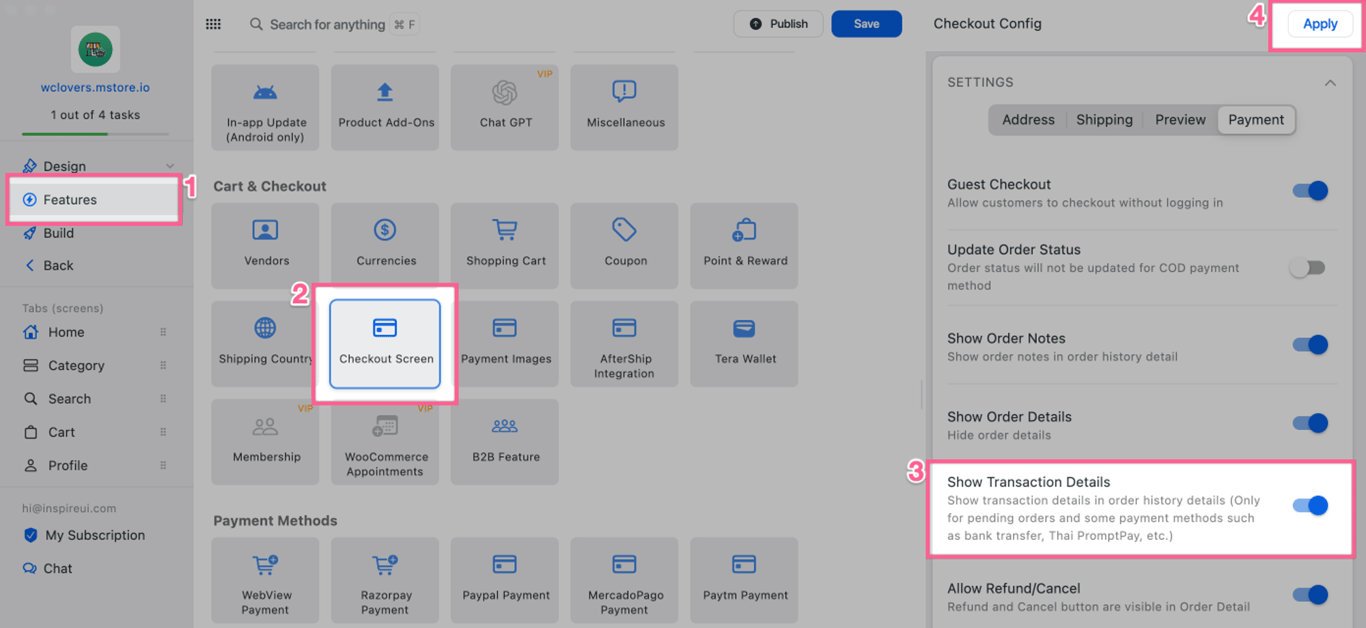
(12) Tab: Image 🧩
As many clients request, now on the Tab of each screen, you can set an icon or image.
Demo Screenshot
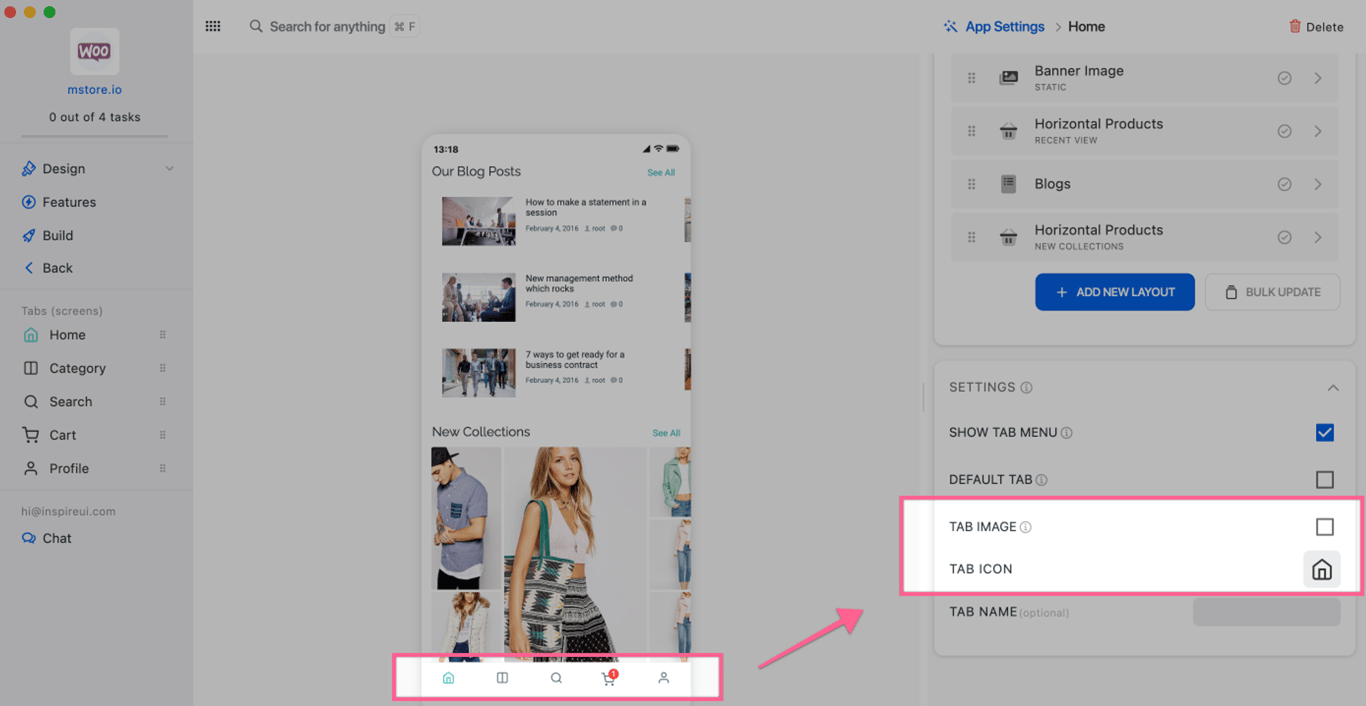
(13) Version Update Alert for All Countries 🆙
- When there is a new version, an alert is shown with a link to the appropriate App Stores page. Version Update Alert by default supports apps in the US.
- This new version also supports Version Update Alert for all countries outside US.
Demo Screenshot
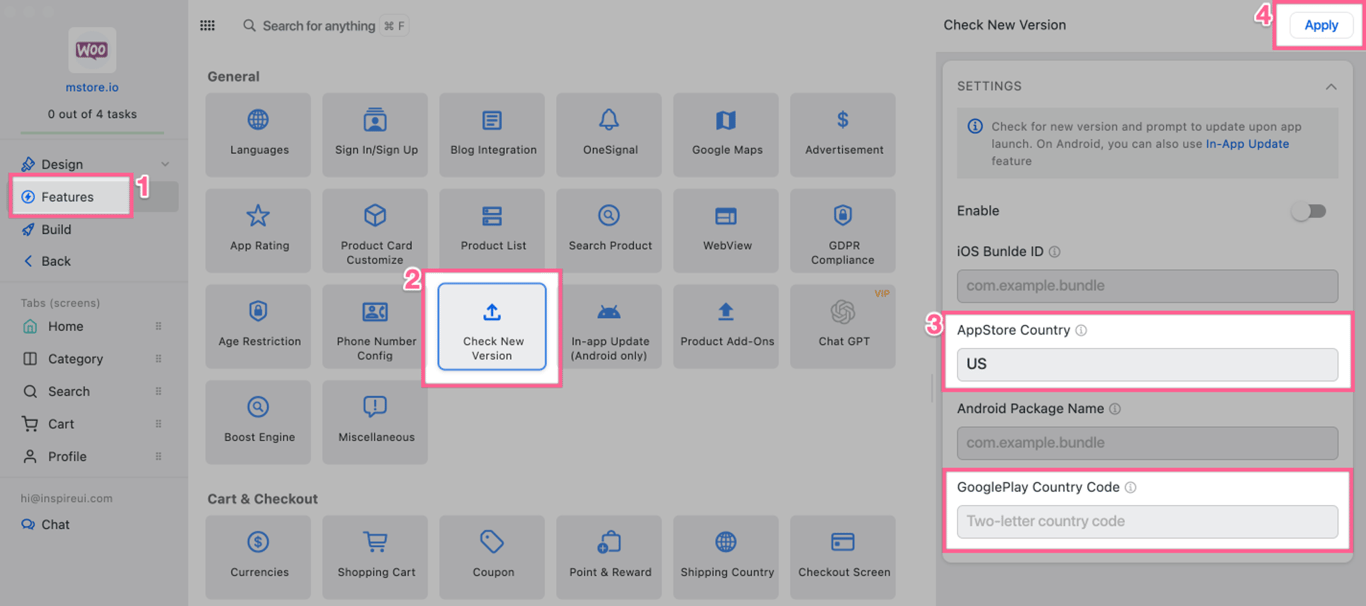
(14) Multilingual Policy URL 💫
Policy URL supports Multi-language URLs.
(15) Vendor Chat icon 💬
Ability to show or hide the Chat button on the Vendor Detail and Product Detail screens.
Demo Screenshot

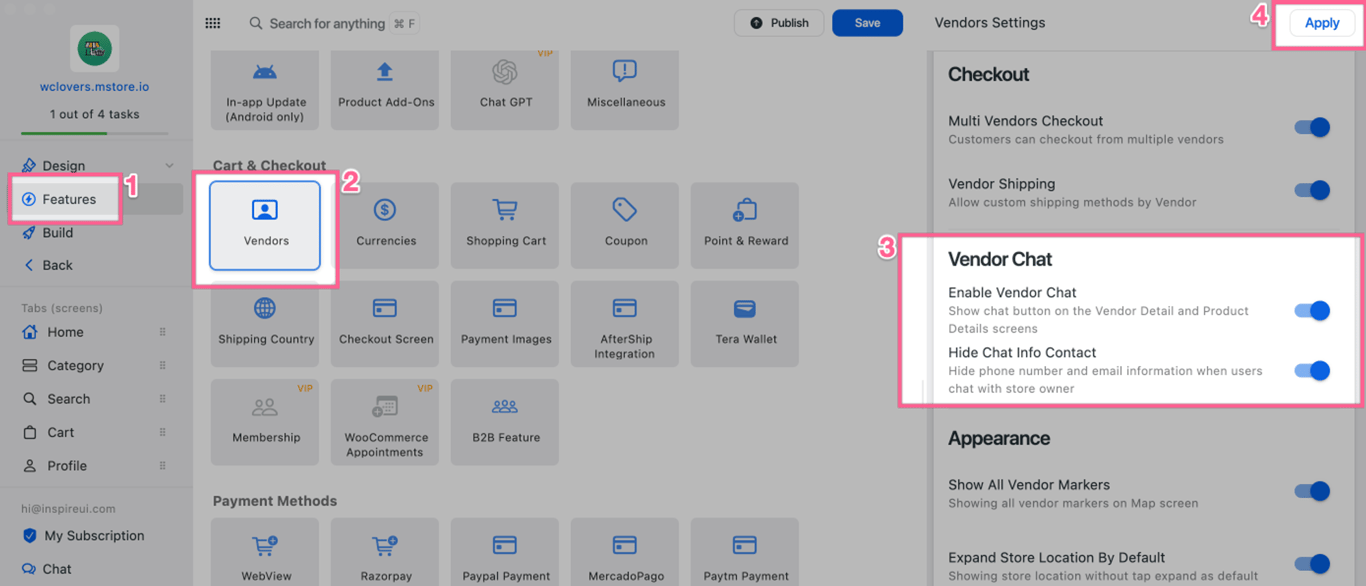
(16) New UI for My Subscription 🌈
This part helps you to choose the correct plan that works for you.
Demo Screenshot
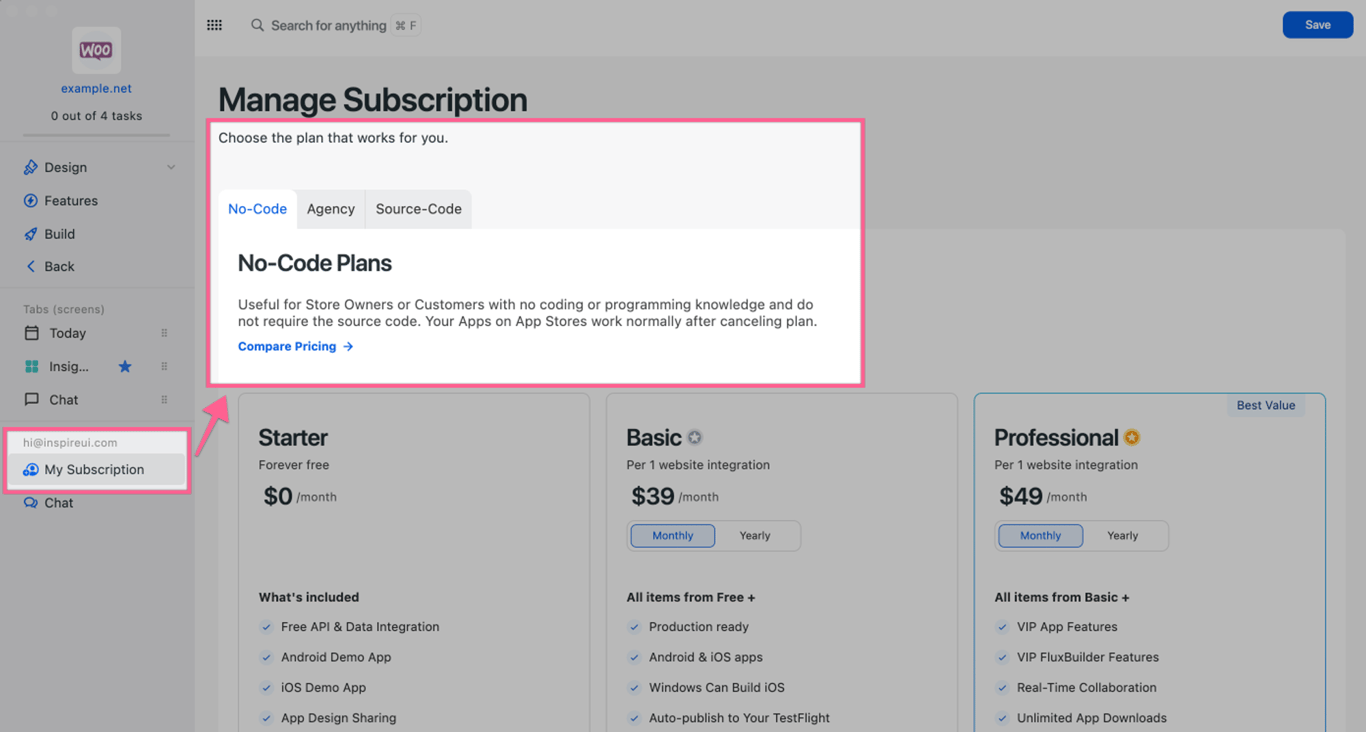
(17) In-app Upgrade 📈
Prompting and helping users to upgrade when there is a newer version of FluxBuilder.
Demo Screenshot
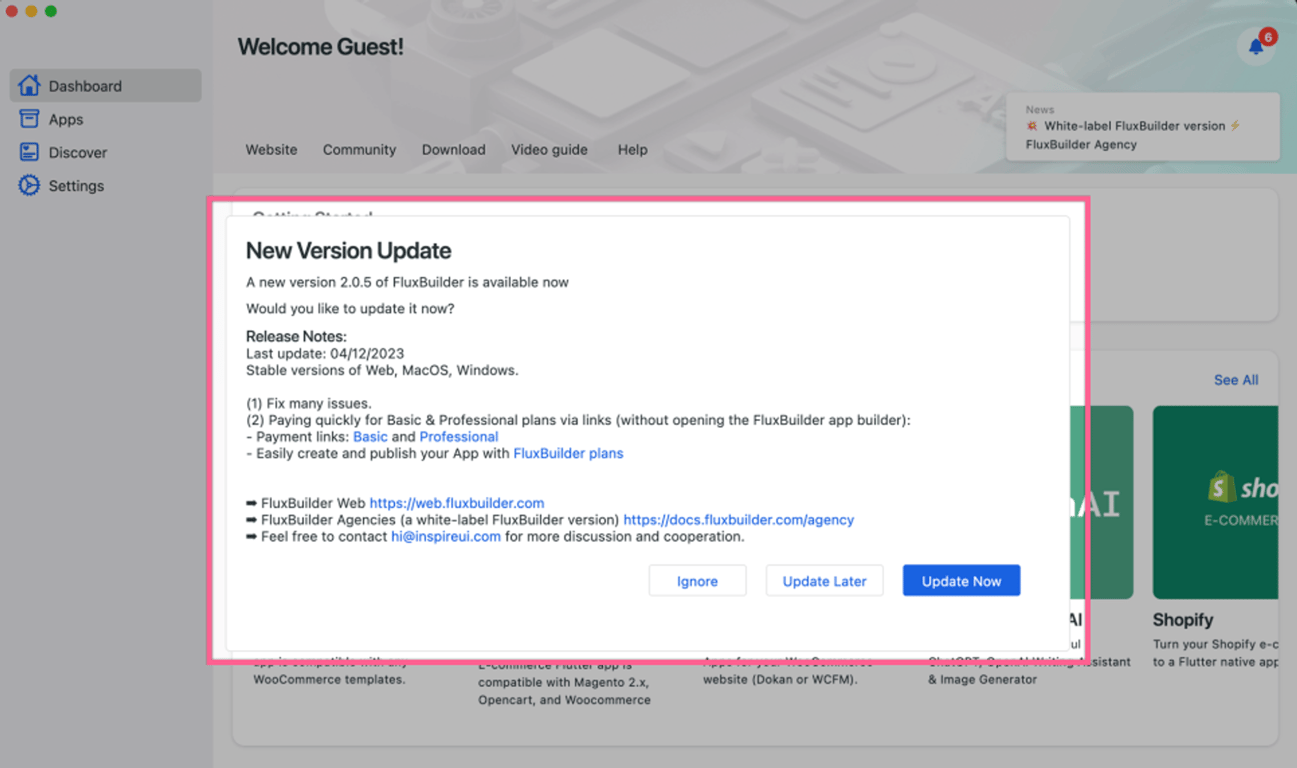
(18) One tap Login 🗺
- Ability to log in with one tap on the FluxBuilder Web version https://web.fluxbuilder.com
Demo Screenshot
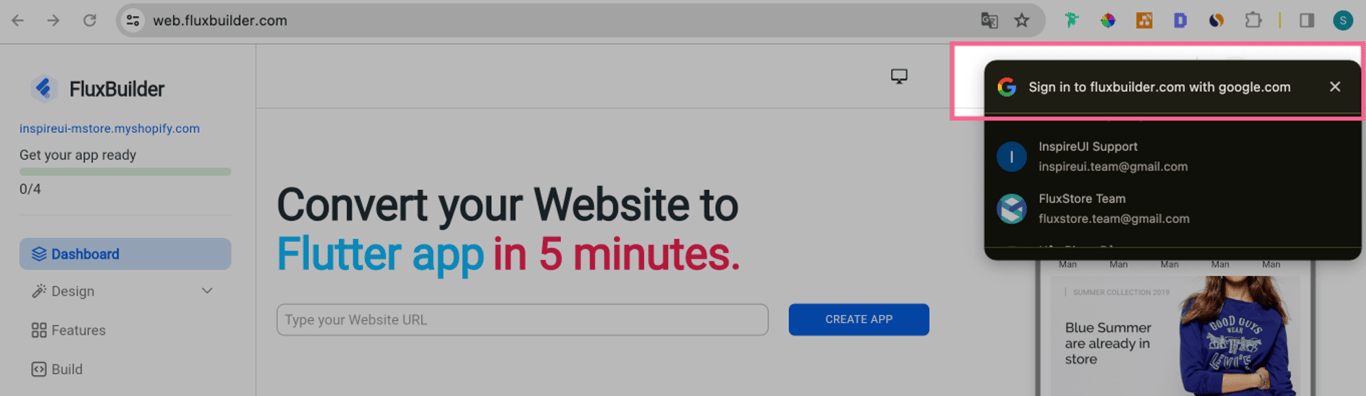
Version 2.0.5
Last updated: December 04th, 2023
Desktop version
For iMac and Windows
Web version
More Detail
- Offical web https://fluxbuilder.com
- Community https://community.fluxbuilder.com/c/new
(1) Fixed Issues ⭐️
Fixed issues on the old version 2.0.4
(2) Payment Link 🧬
Paying quickly for FluxBuilder plans via links (without opening the FluxBuilder app builder).
- Basic plan.
- Professional plan.
(3) Free Themes 🧬
You can easily download FluxBuilder and the free JSON configuration file from the following link: https://www.fluxbuilder.com/download
Version 2.0.4 🚀 Stable Web & Desktop versions
Last updated: October 12th, 2023
Desktop version
For iMac and Windows
Web version
More Detail
- Offical web https://fluxbuilder.com
- Community https://community.fluxbuilder.com/c/new
(1) FluxBuilder Benefits 🌈
- Extremely easy to design and creative.
- You and your team can collaborate on application design.
- You have the flexibility to design on both Desktop and Web versions, accessible on various laptops.
- For a sleeker UI/UX, opt for the Desktop version.
Moreover, you can select your preferred language for ease of use; we've recently updated several languages based on customers’ feedback.
- Desktop version:
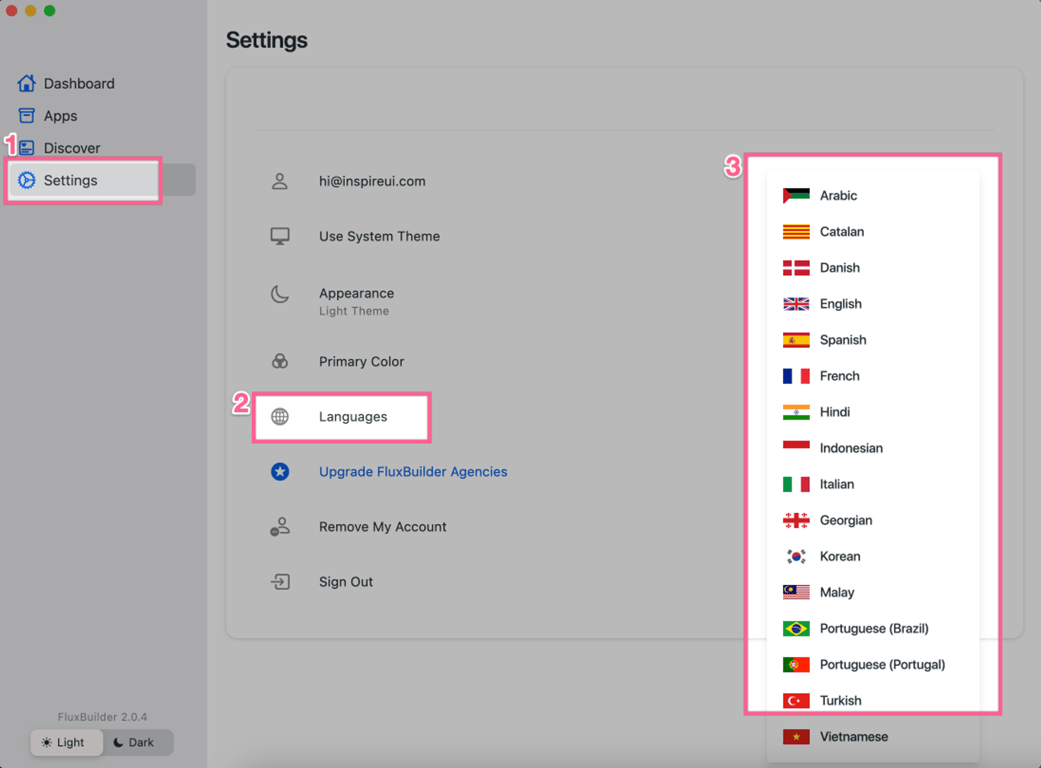
- Web version:
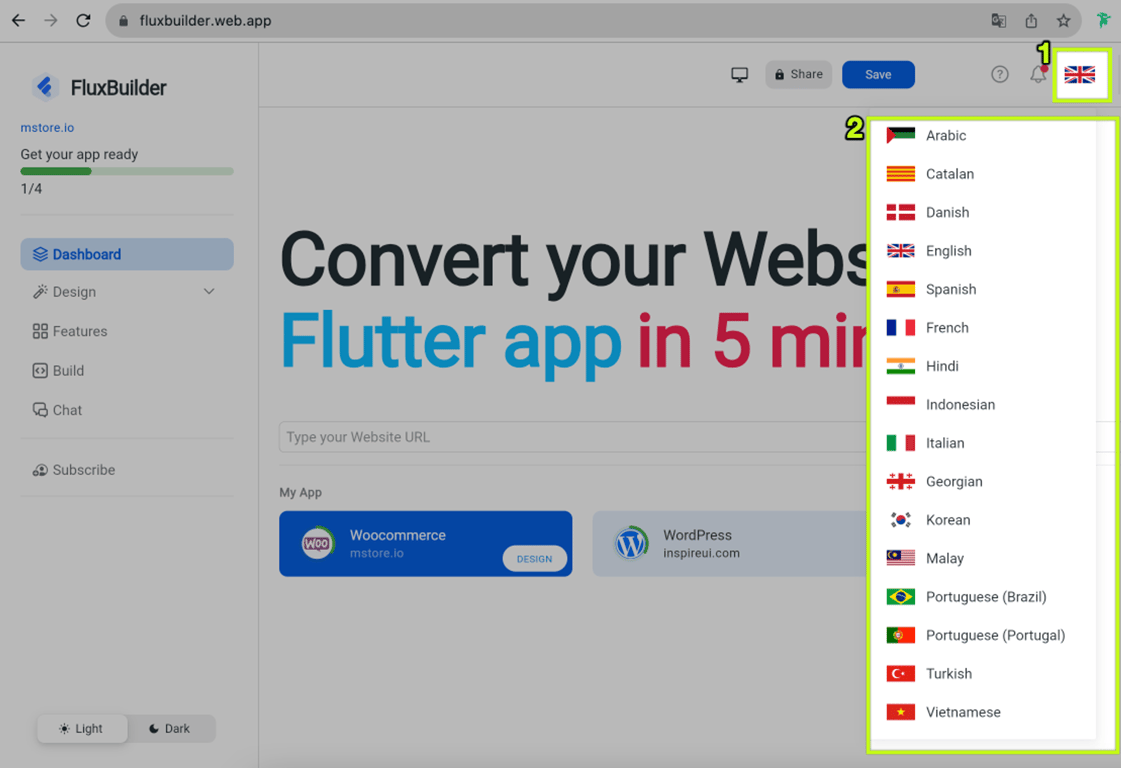
- If you'd like to make edits to FluxBuilder's translations, please reach out to us at hi@inspireui.com - We highly value all your valuable contributions ❤️
(2) Friendly UI 🌈
- More user-friendly UI for easier use.
- The font shows the correct style, making it easy to choose your favorite style:
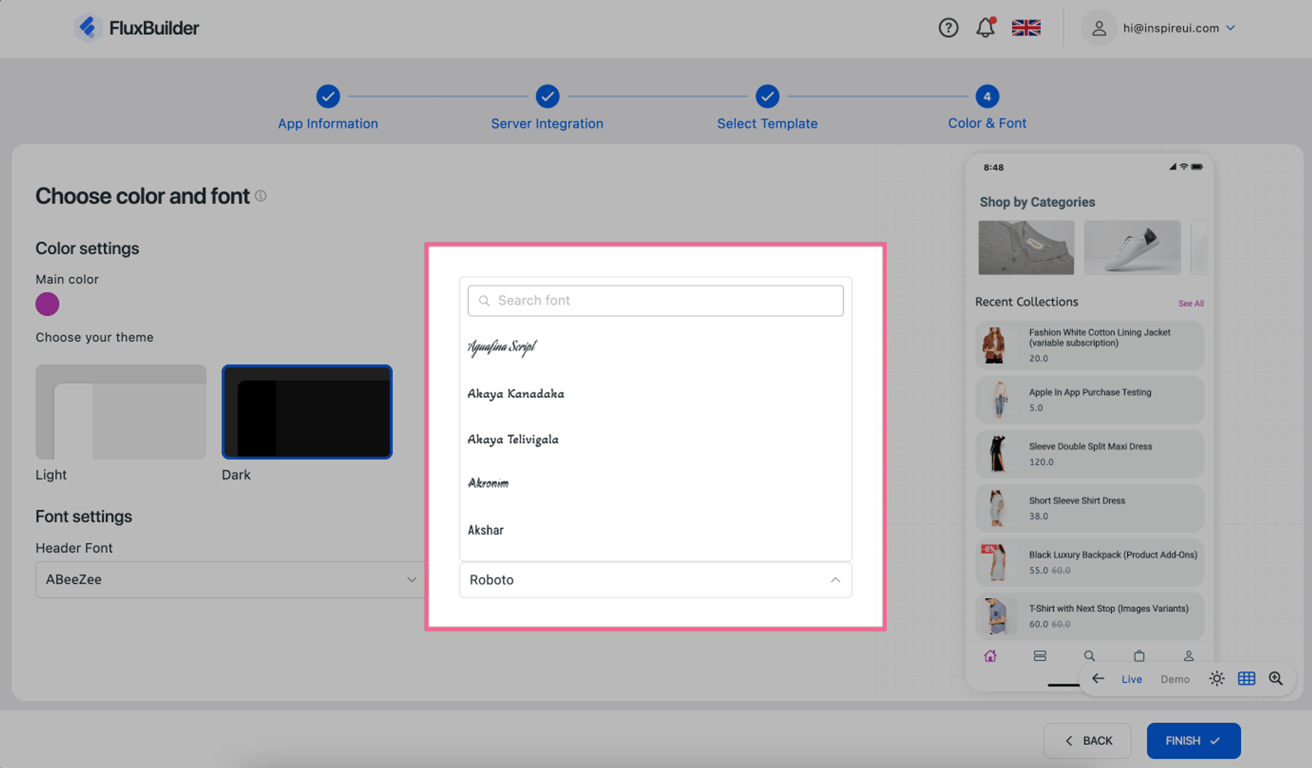
- Ability to enter strings to quickly search a language:
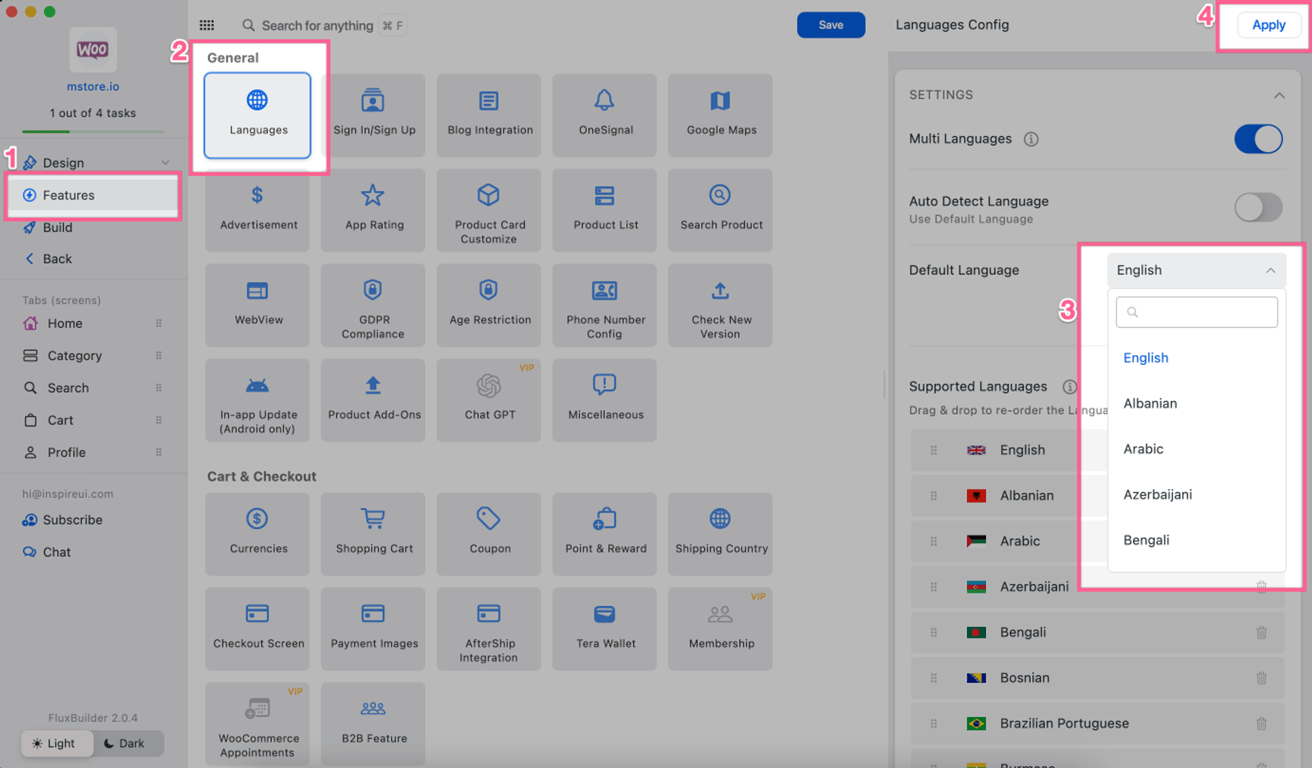
- This Stable version 2.0.4 has fixed many issues from the version 2.0.4_beta which released on October 6th
(3) FluxBuilder Web version 🔥
- Release a stable Web version v2.0.4 https://web.fluxbuilder.com (is 98% similar to the Desktop version)
- Very useful for Linux users.
- If you like a smoother UI/UX, use the Desktop version (for MacOS and Windows users).
(4) New Solution 📣
Exciting News 📣 For users who want to create Mobile Apps for their existing Websites, that:
- Do not need the source code.
- Do not know coding.
You can use new Basic and Professional services. After canceling services, your Apps on the App Store and Google Play still work smoothly (not locked).
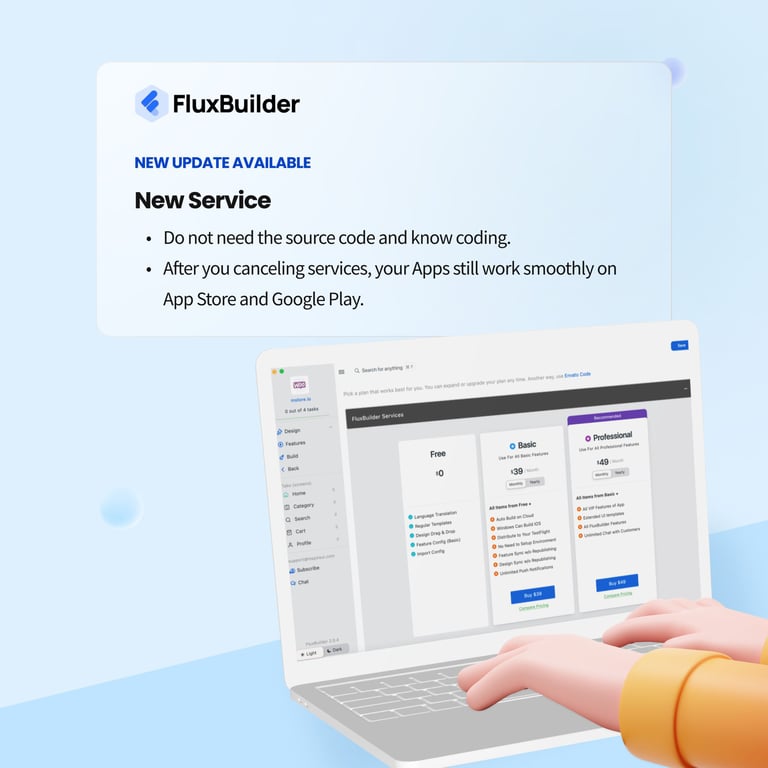
For FluxStore users, you do not need to use these new services. You just need to input your purchase code to use FluxBuilder to edit App’s design and features. ❗️We assure all benefits of FluxStore users still remain.
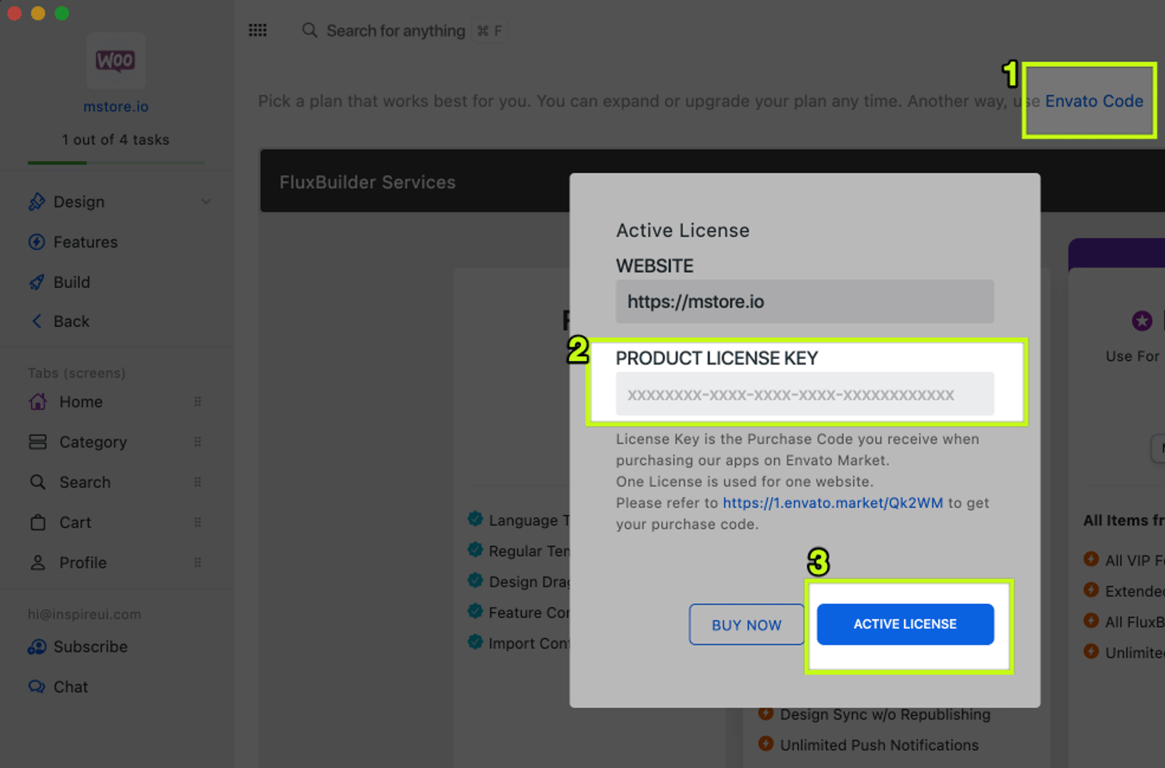
(5) What’s Next ➡️
In the next version:
- Simulator on FluxBuilder, Test APK, Test iOS, and App Sharing (Share) features are for Design/UI only, so please do not test the app features. We will improve them in the next version to help you have the best experience. And ensure all available features of the app work correctly.
- The Build On Cloud screen will be upgraded to be more user-friendly and easier to use.
- And many more interesting features.
Version 2.0.4_beta
Last updated: October 6th, 2023
Desktop version
For iMac and Windows
More Detail
(1) Compatible with the latest macOS Sonoma 🎉
The new version is compatible with the latest release of macOS and supports iOS 17.
(2) New App Creation UI 💥
When you click “Create New App”, new UI is useful and easy to input the basic information for your App.
Demo Screenshot
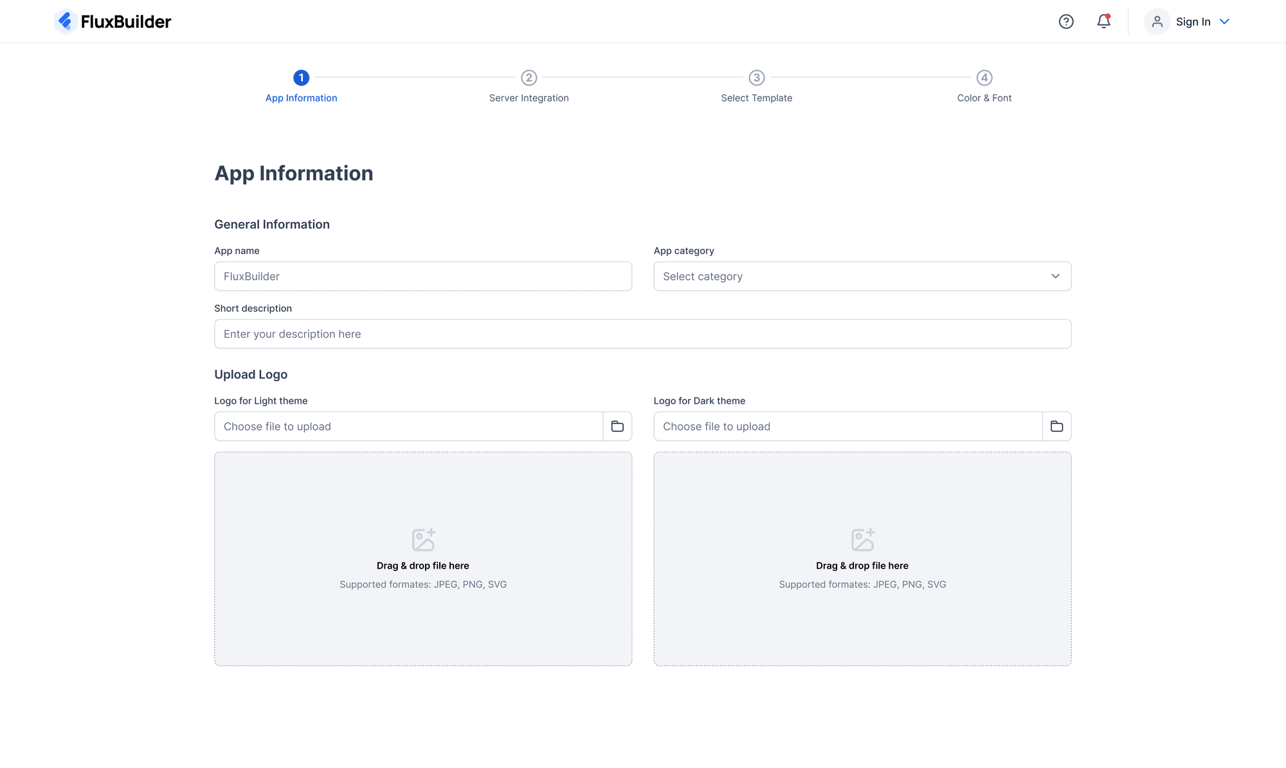
(3) Task List Location ⚡️
- In version 2.0.4, the Task List is moved to the Top Left position so you can easily see it.
- Task List will display all basic tasks that you need to customize before auto-build your mobile apps (API, APK, AAB).
- This is very useful for newbies (in case you find there are too many features and don't know which one to do first).
Demo Screenshot
Open your app or a Featured App, you will see Task List progress bar. Click it.
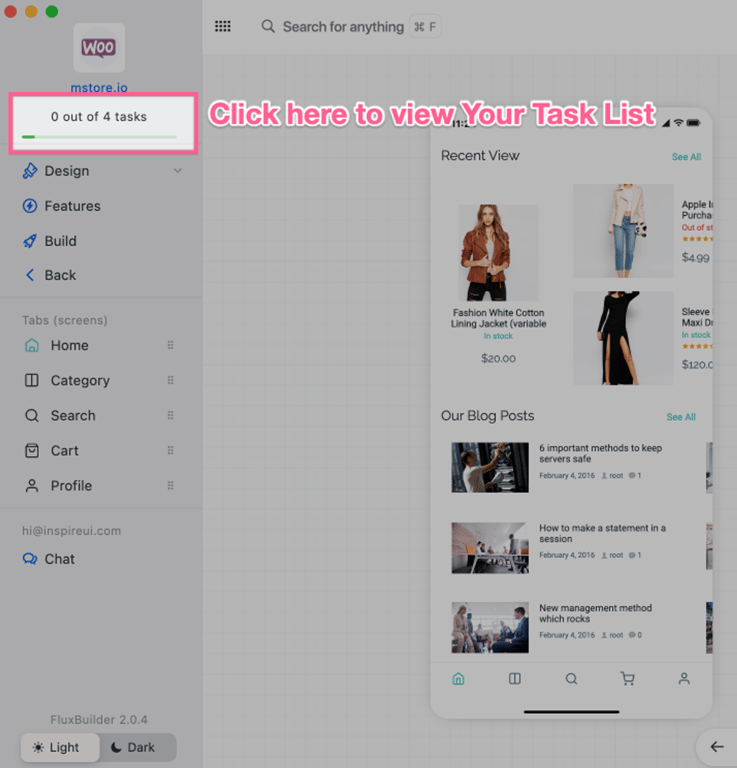
(4) Tabs (Screens) Location 🎉
- In this latest version, the Tabs (or Screens) section is moved to the Right panel.
- This new UX saves space on the left menu and increases ease of use. (especially on FluxBuilder Web version).
- Demo Screenshot:
Open your app or a Featured App. Then click Design on the left menu to see New Tabs location:
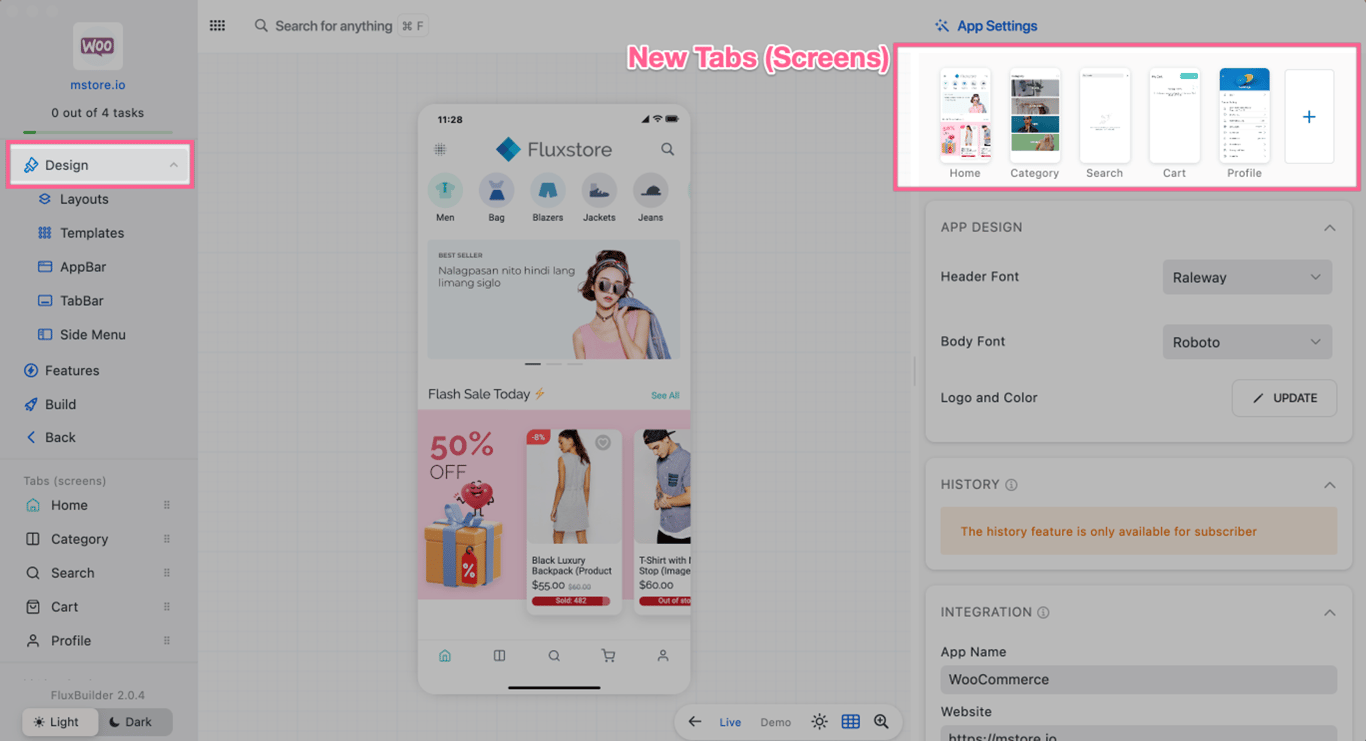
(5) New Settings Screen Styles 🧬
FluxBuilder 2.0.4 has 4 styles for the Profile screen and allow hide the Background.
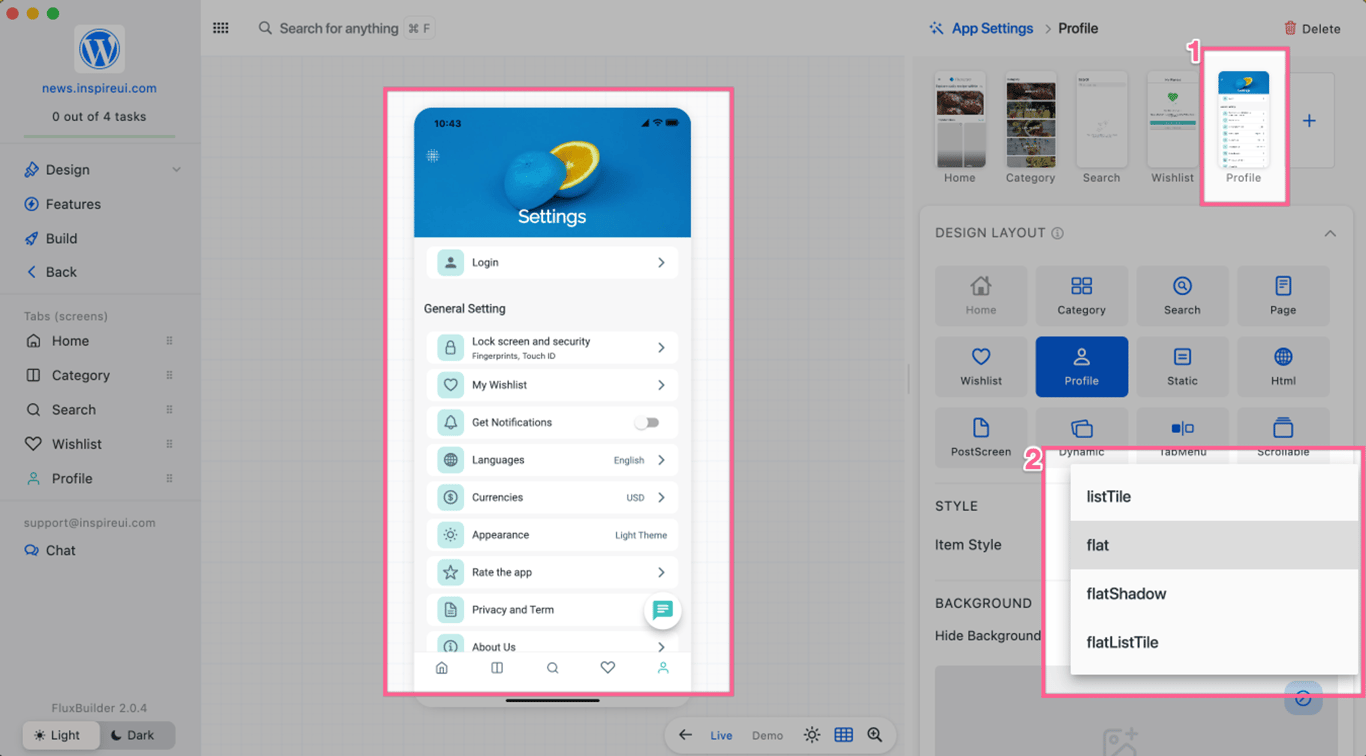
(6) New Horizontal Products Layout 🛍
- Quilted Grid Tile - new beautiful UI of Horizontal Products layout.
- The Horizontal Products layout support SimpleCard.
Demo Screenshot
- To show these new UI on Home tab, open an app. Then select
Home, add/editHorizontal Products, scroll down on the right panel and select TYPEQUILTED GRID TILE.
- Quilted Grid Tile:
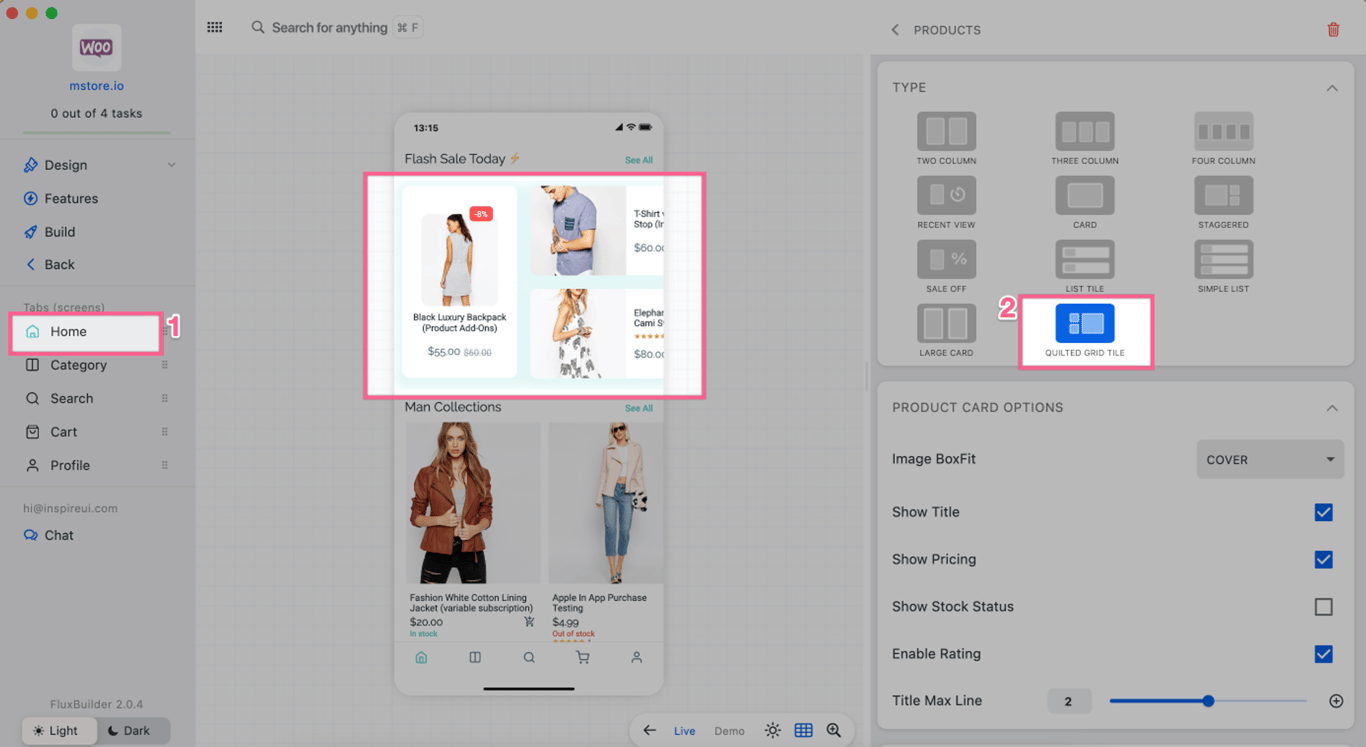
- SimpleCard:
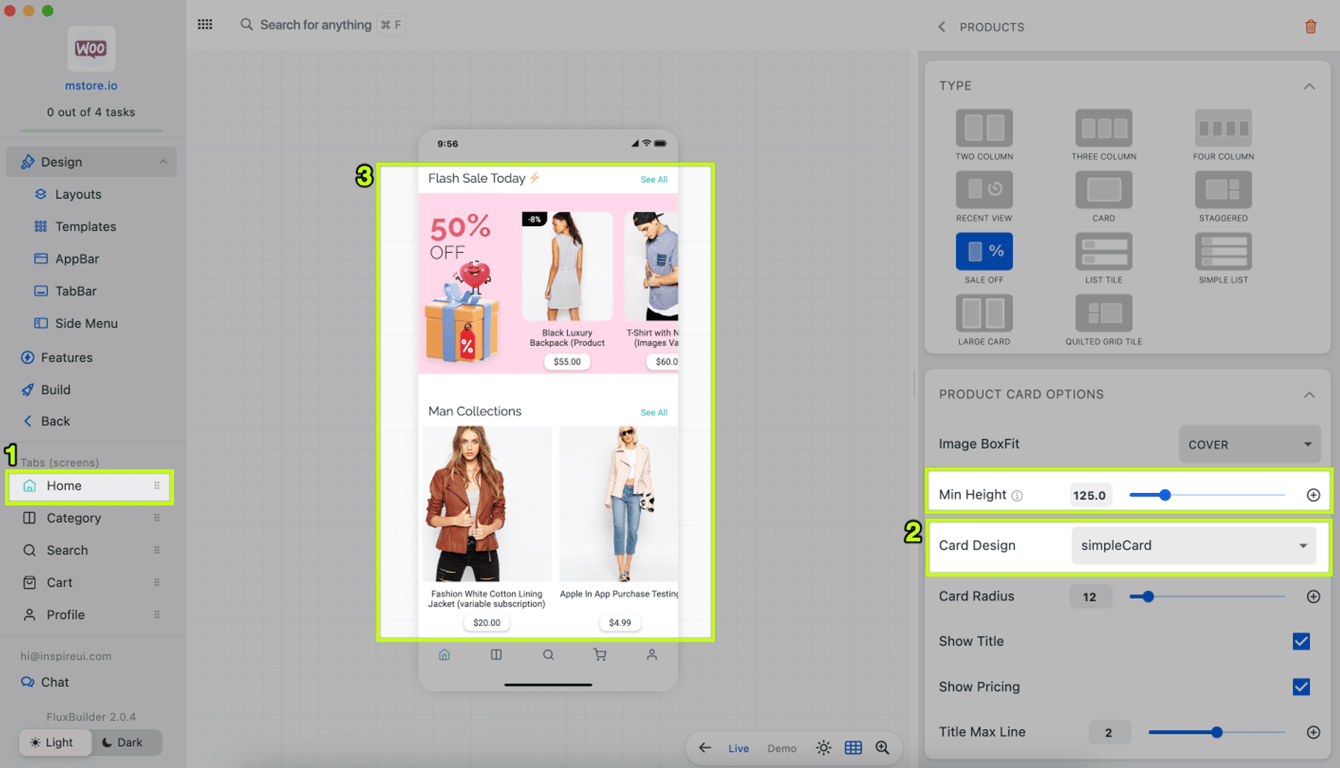
Horizontal Products has new Min Height
- FluxBuilder 2.0.4 has
Min Heightto easily change the height of this layout.
- To see
Min Height, please go to an app, selectHome, edit/add aHorizontal Products, select Type: Two Column, Three Column, Four Column, or Card.
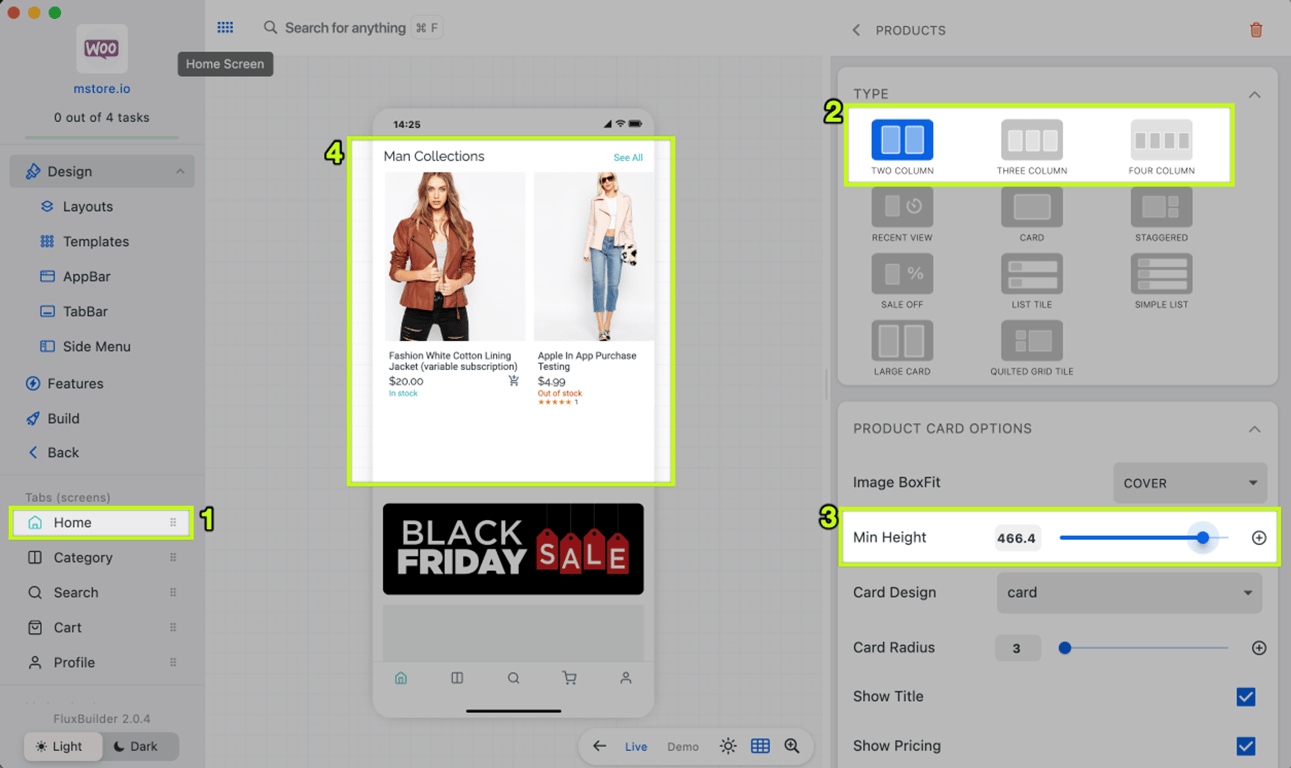
(7) New Vertical Layouts 🌈
- Top Products and Menu with Custom Categories are new useful UI for Vertical Layout.
- The Menu layout supports SimpleCard.
- The Pinterest layout supports QuiltedCard.
Demo Screenshot
- To show these UIs on Home tab, open an app. Then select
Home, add/editVertical Layout, selectLayout.
- Top Products:
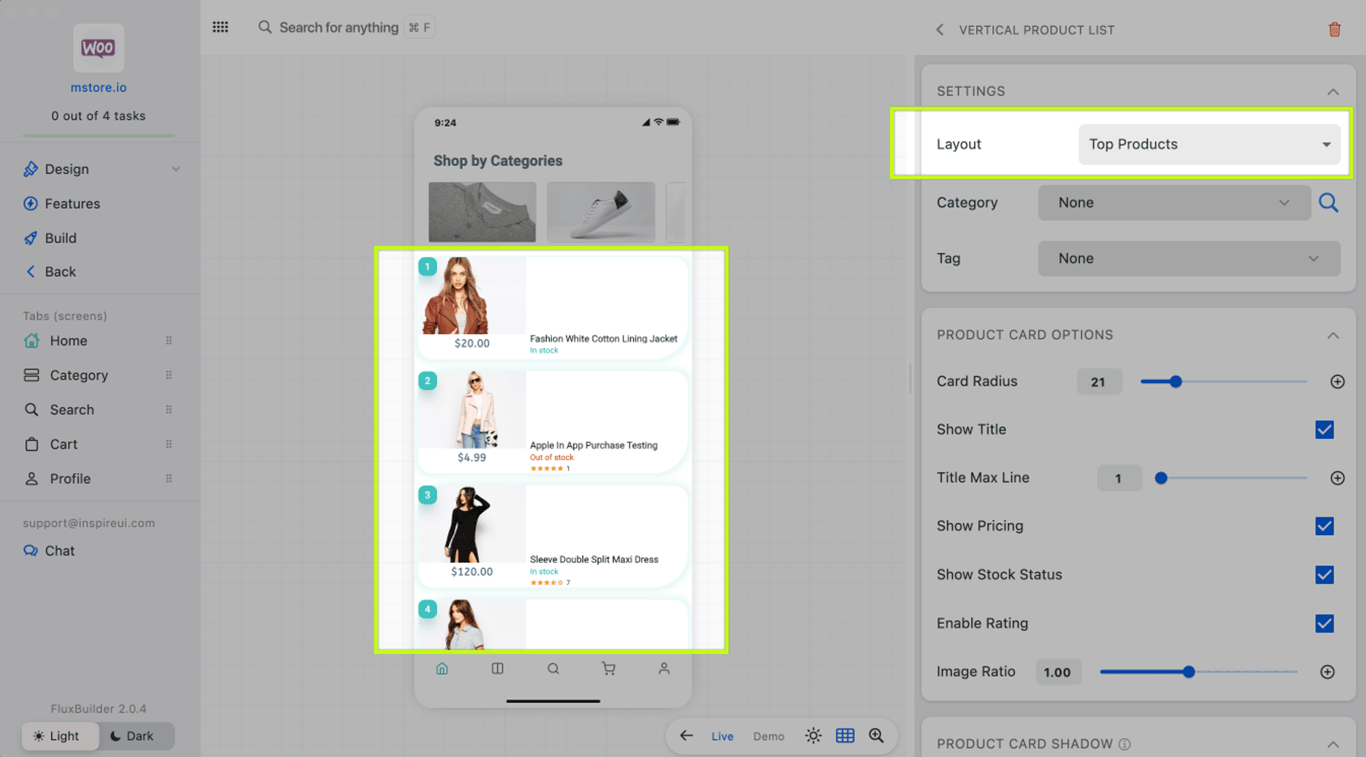
- Menu with Custom Categories:
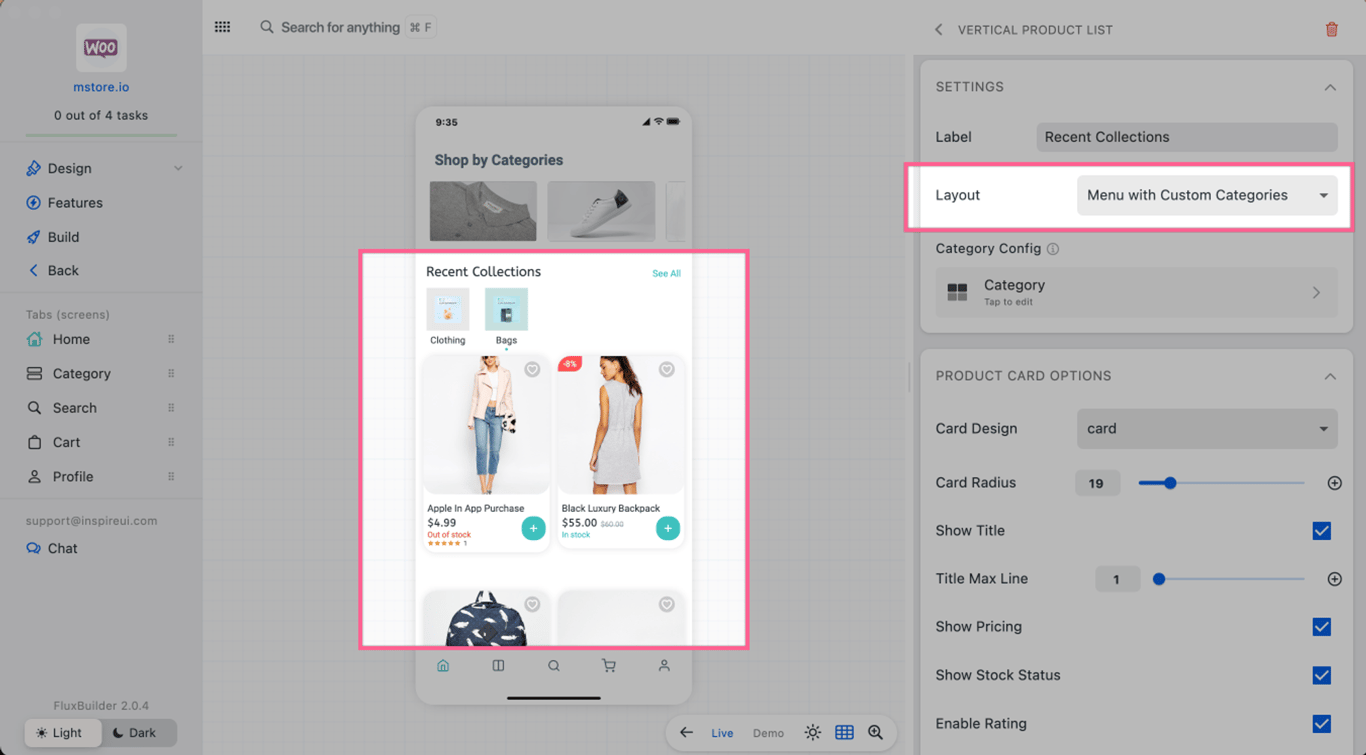
- SimpleCard (in Menu layout):
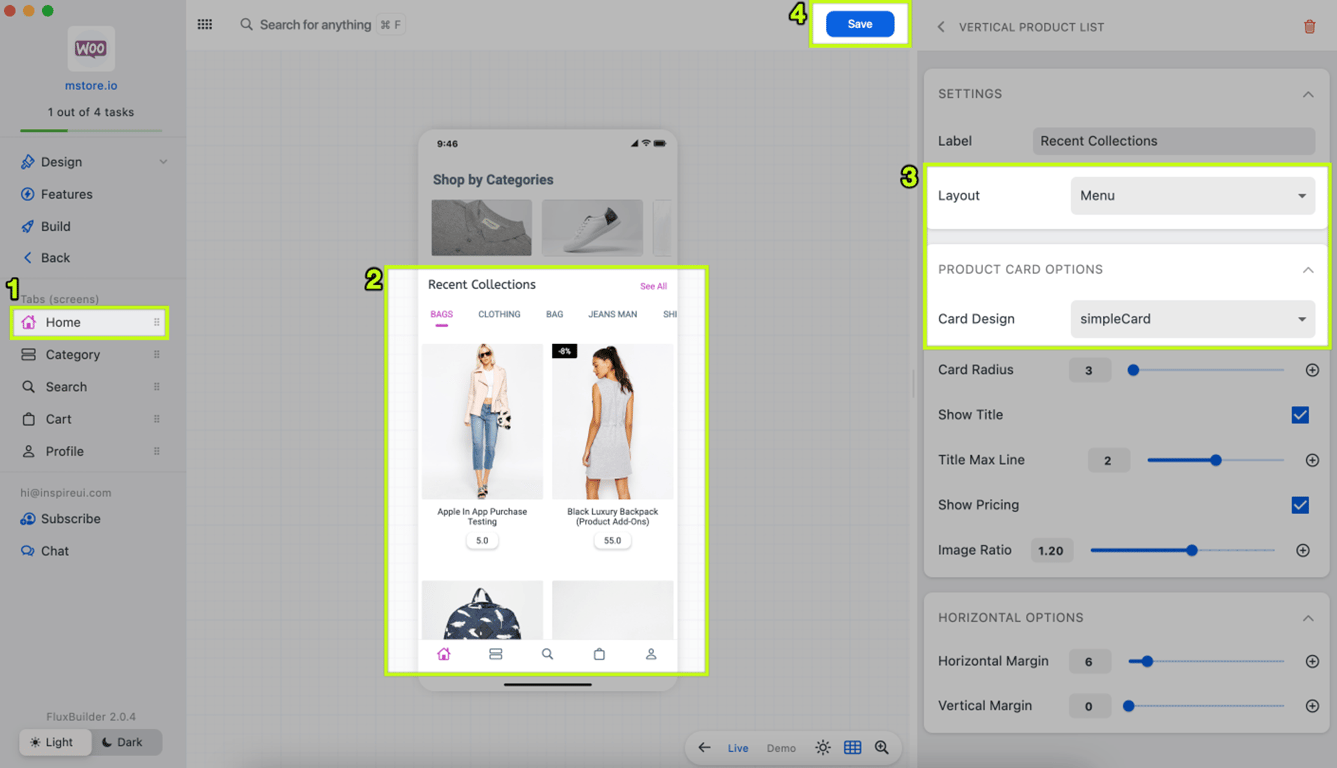
- QuiltedCard (in Pinterest layout):
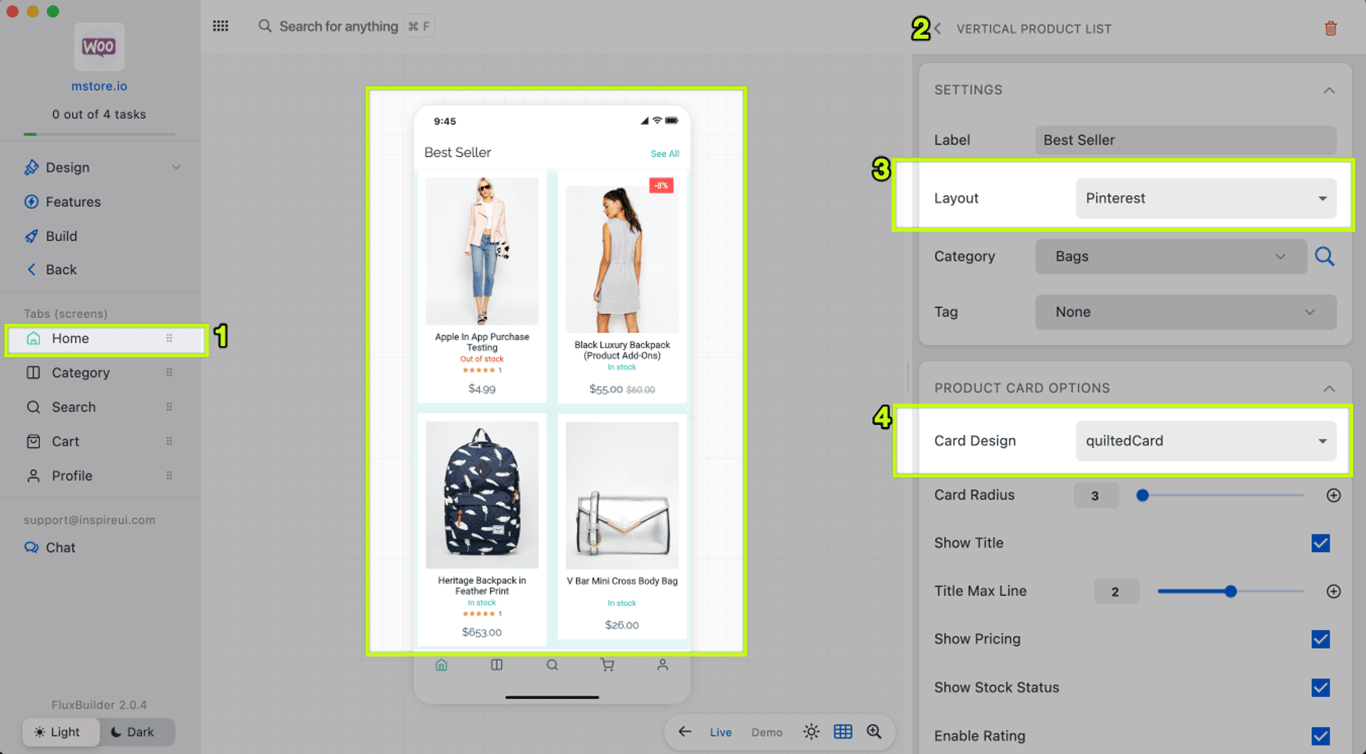
(8) Design Upgrades ♻️
Logo supports Text config and Badge Cart
To set this new UI, please go to an app, select
Home, edit/add a Logo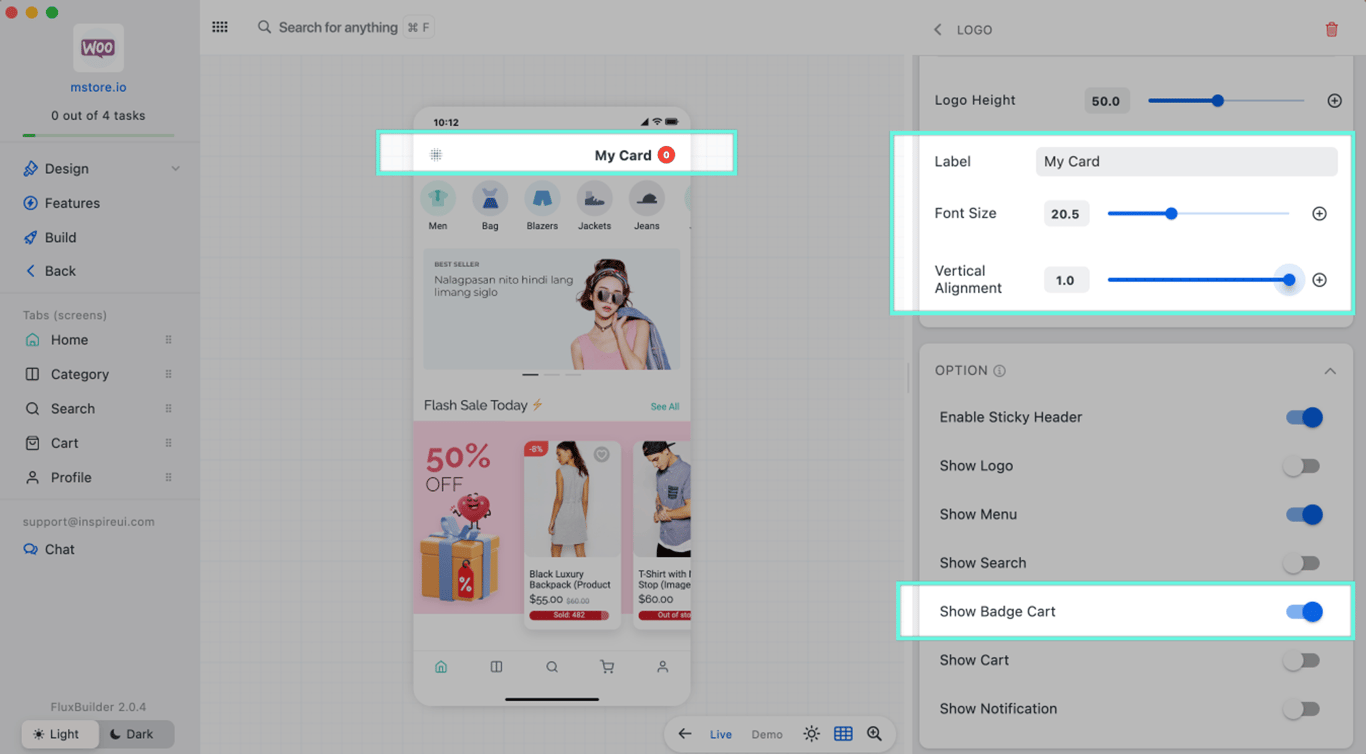
Header Search supports Gradient and Text Color
- Add new Header Search UI with background Gradient color.
- To set Gradient color for Header Search, open an app, select
Home, edit/add aHeader Search:
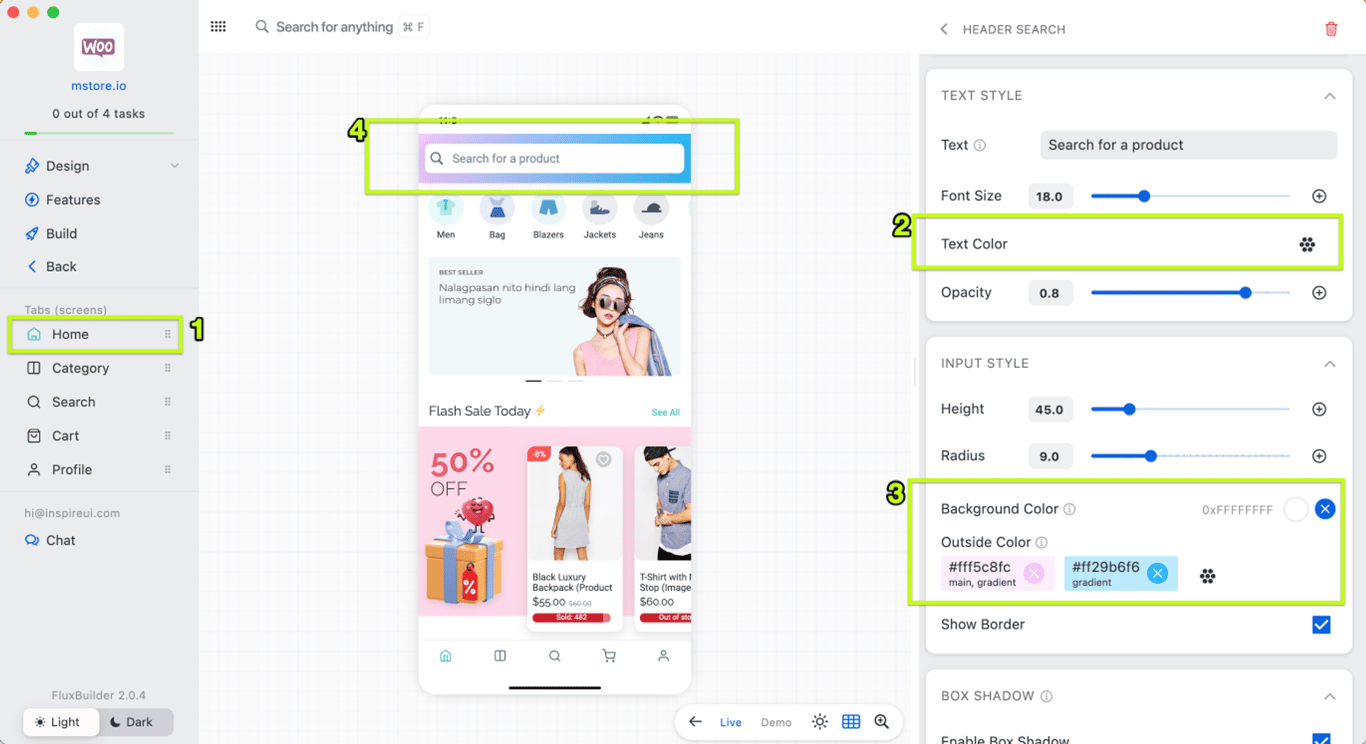
Category (Icon) with Gradient style
Select an app on FluxBuilder, select
Home tab, edit/add a Category (Icon)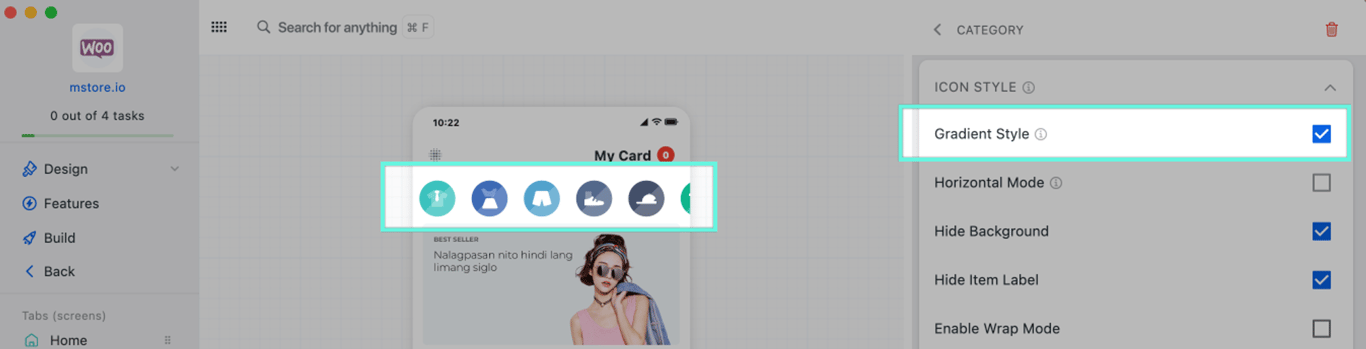
Banner Image with a shadow (Horizontal and Static types)
To set this new UI, please go to an app, select
Home, edit/add a Banner Image, select Banner Type is STATIC or HORIZONTAL.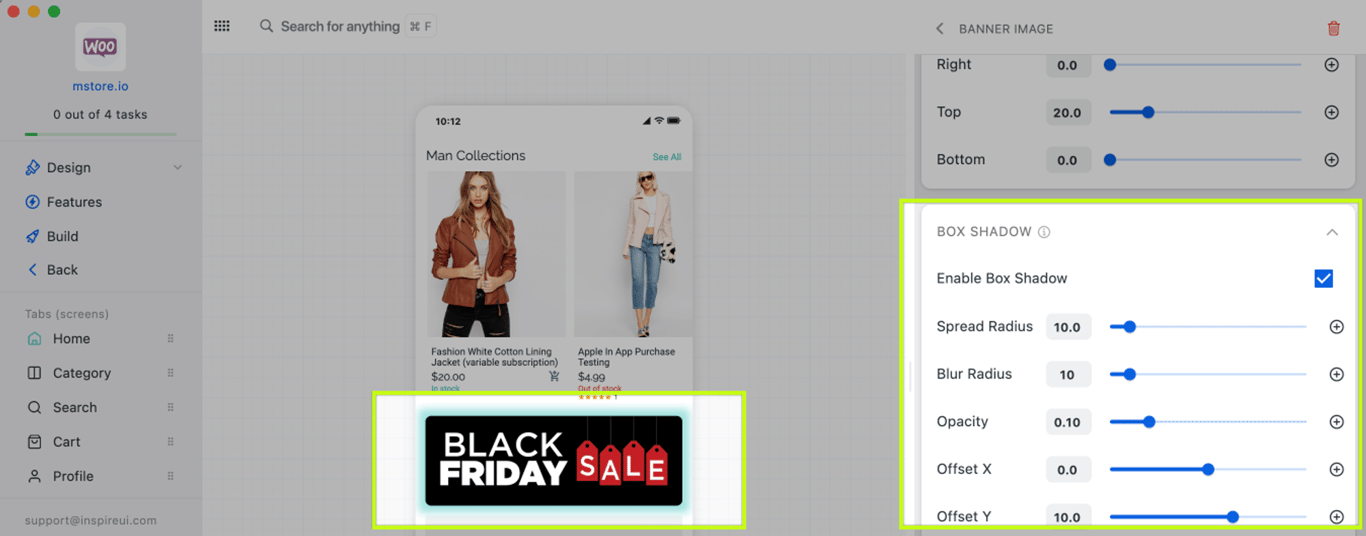
Product flat card
Horizontal Products and Vertical Layout can show products with Flat Card Design type. It looks elegant.
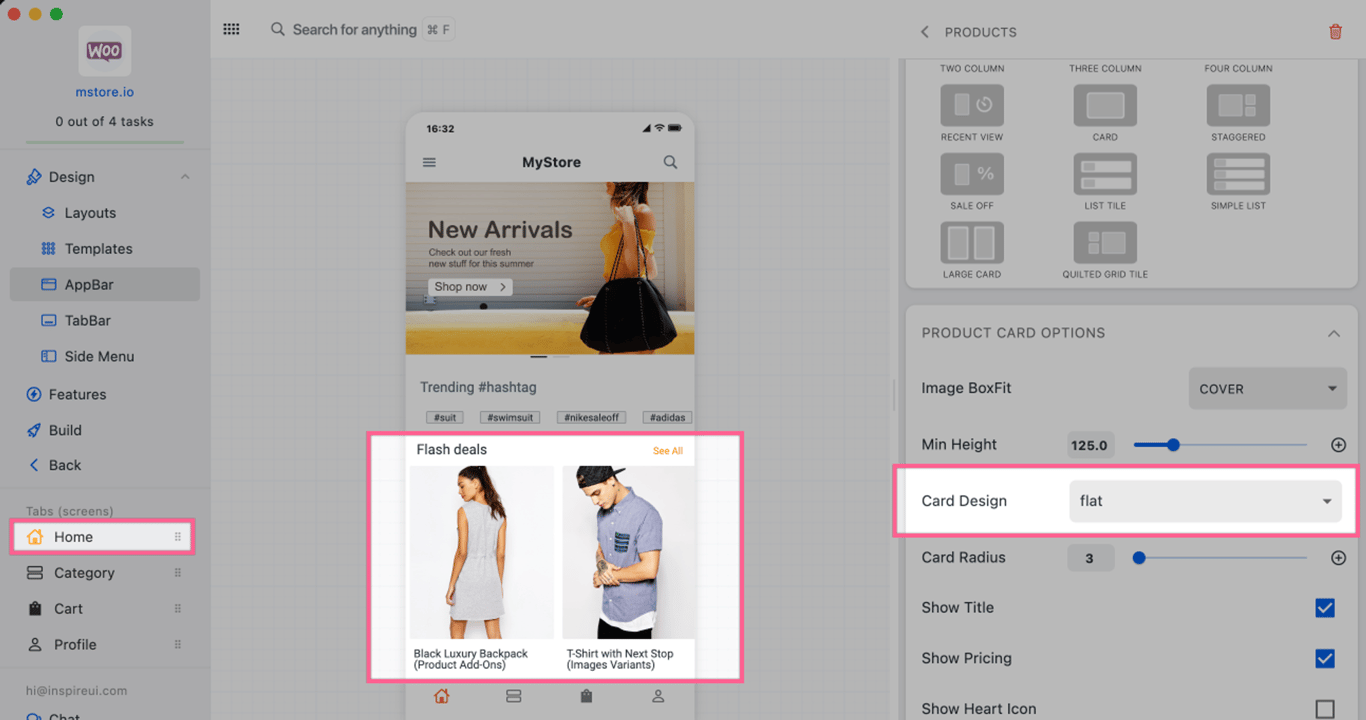
(9) Feature Upgrades 🌟
Auto-publish products in Manager App (Vendor app)
- Auto approval for Vendors after sign up.
- You easily configure products to be published automatically after vendors create, or request a review.
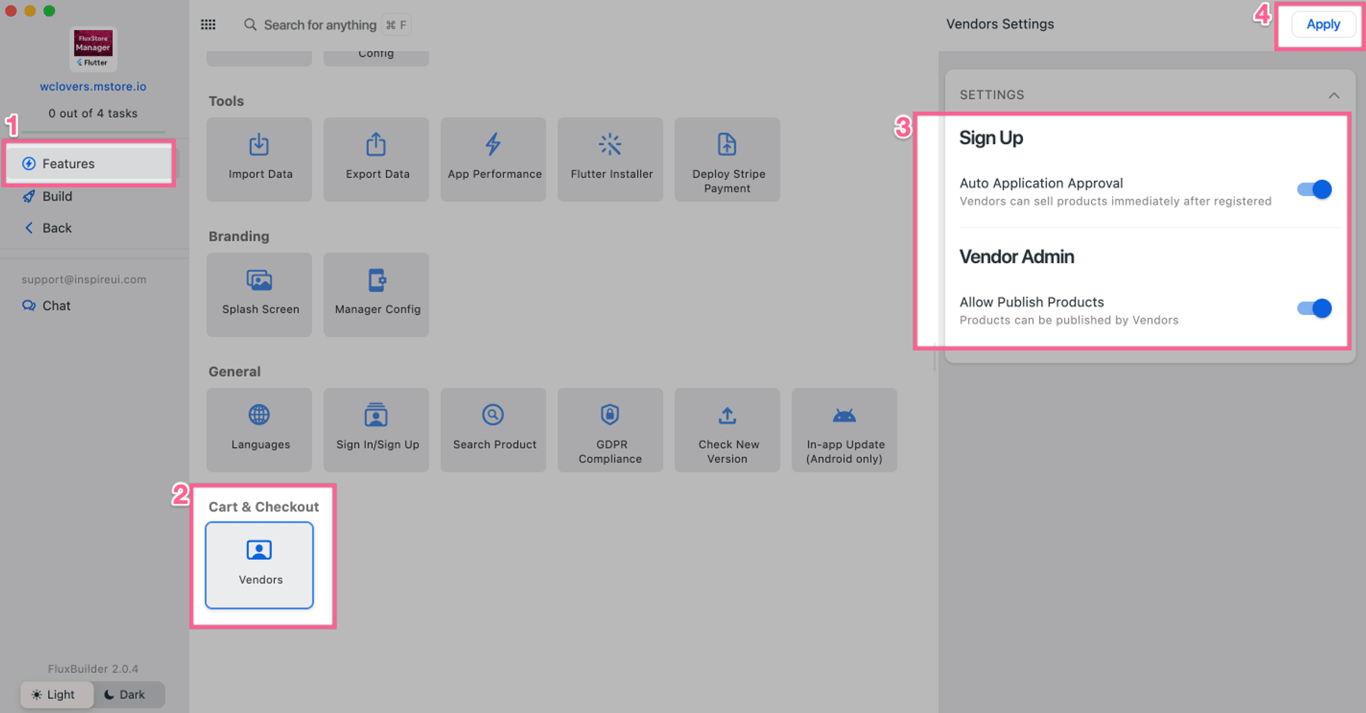
Digits Mobile Number Login via WhatsApp
- Supports users signing up and logging in with their Phone Number and One Time Passcode (OTP) on SMS. The feature also helps to avoid fake orders.
- Sending SMS via WhatsApp will save money 💸
- Available for WooCommerce, Listing, and WordPress apps.
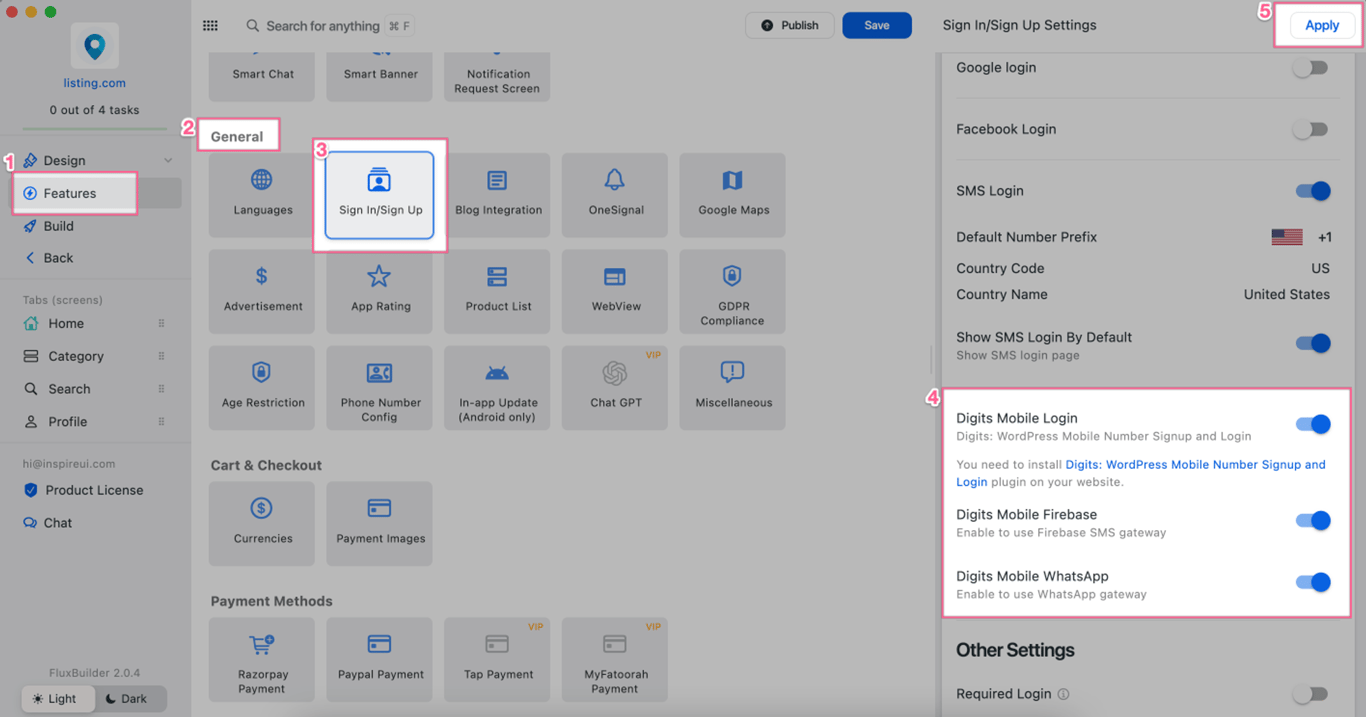
Author and Posting Date on Blog post
Show/hide Author and Posting Date on Blog posts. Select a blog post to view this configuration.
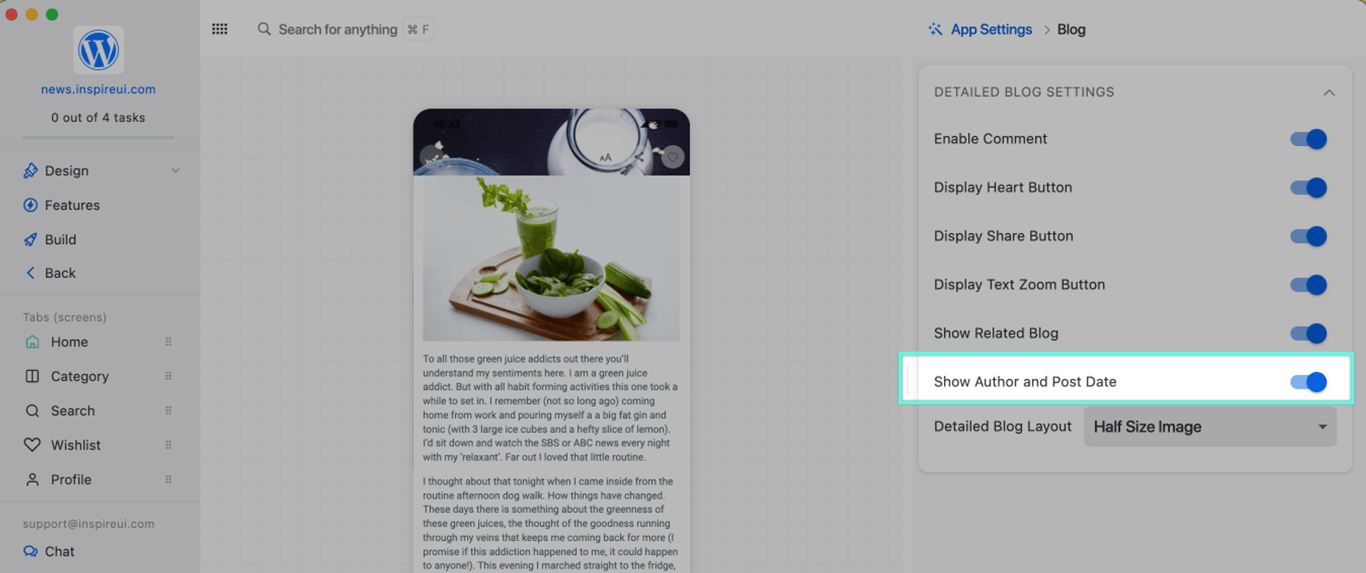
Apple Login
To successfully publish your app to the App Store, make sure to enable Apple Sign in if using Social Sign in.
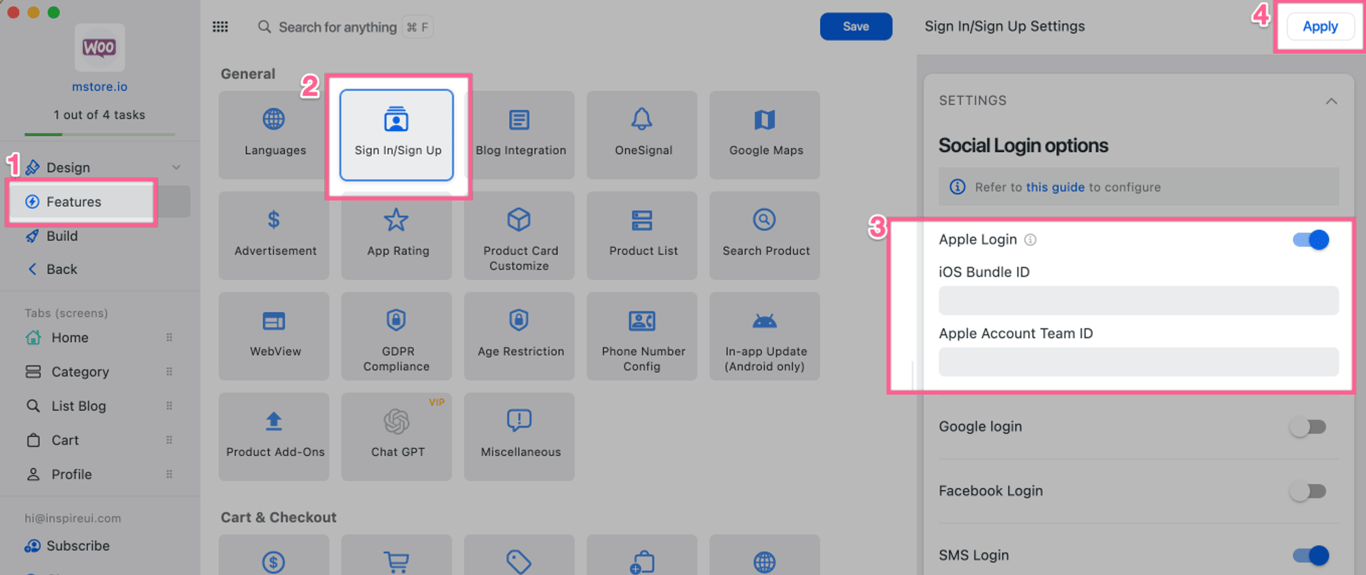
Version Update Alert for countries outside US 📣
When there is a new version, an alert is shown with a link to the appropriate App Stores page.
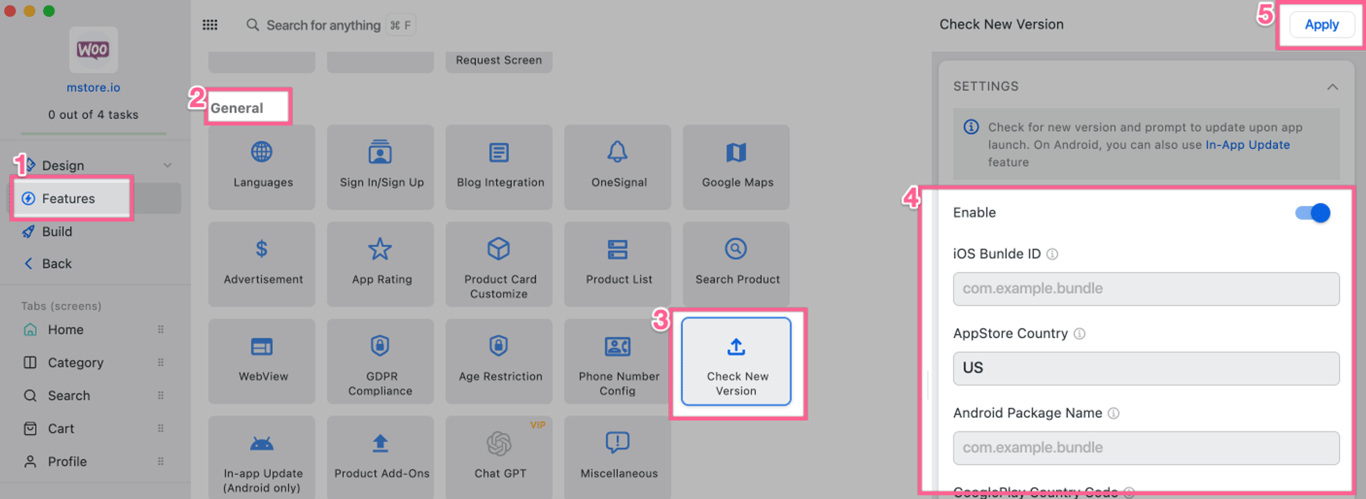
New Estonia 🇪🇪 and Danish 🇩🇰 languages
- Thanks to our Customers who sent us the translation native language file❤️
- Now FluxBuilder can build apps support more than 50 native languages.
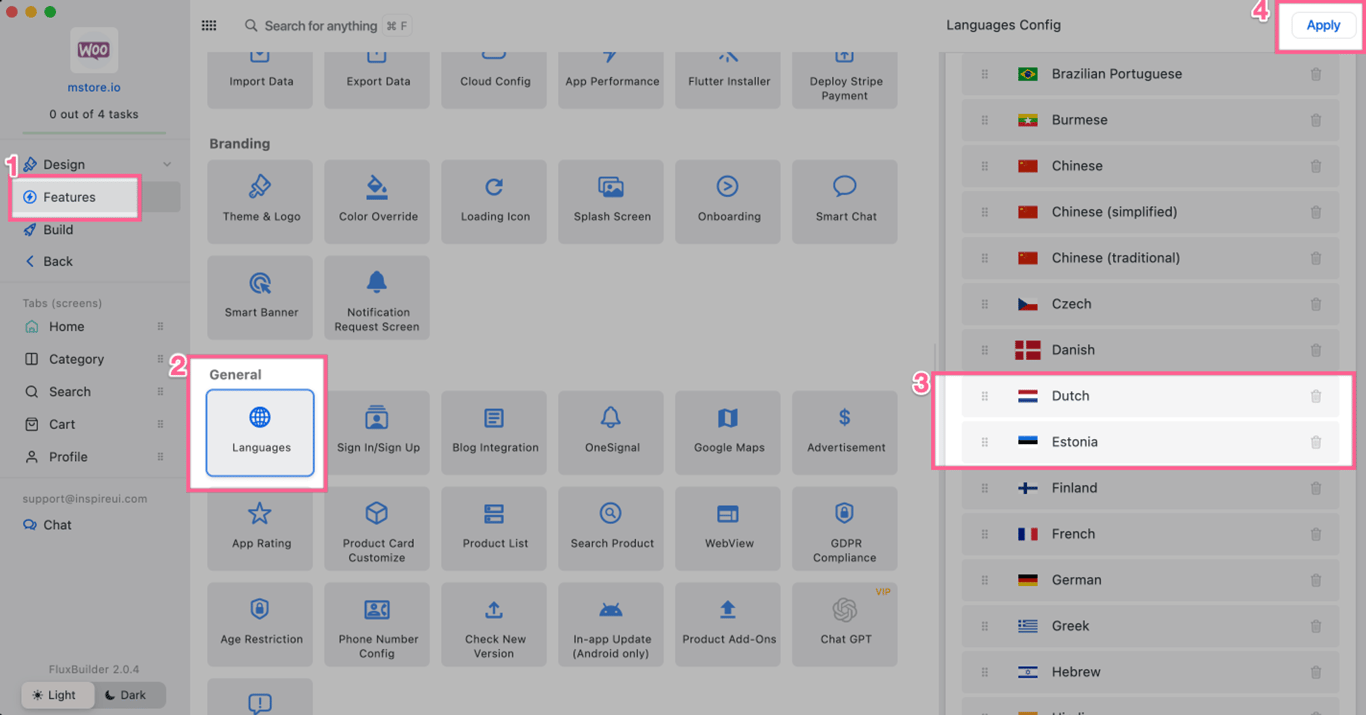
Version 2.0.3
Last updated: August 26th, 2023
Desktop version
For iMac and Windows
Web version
(1) Dynamic Agencies Plan 🎉
A new Dynamic plan for the FluxBuilder Agencies solution has been released, featuring flexible pricing.
Building Your Own App Builder has never been this effortless!
FluxBuilder Agencies solution 🚀 is a White Label version of the famous FluxBuilder drag-and-drop App Builder.
⛳️ Want to build Apps for your clients, but you do not know deeply how to code, do not know how to use Xcode, and don't even have a Mac to build iOS?
⛳️ FluxBuilder Agencies plan creates Your Own App Builder, which helps you to auto-build your clients' apps or lets your clients auto-build their own apps by drag-and-drop easily and quickly.

Guide to Subscribe
- On FluxBuilder desktop version: select
Settings>Upgrade FluxBuilder Agencies.
- On FluxBuilder web version: select
License> scroll down toAgency Pricing.
Demo video

(2) Translation Update💥
FluxBuilder now offers a convenient and customizable translation feature. Users have the freedom to translate text within the app according to their preferences.

(3) Default Order of Products 🎗
Ability to set the default order of products when selecting a category on the Home screen.
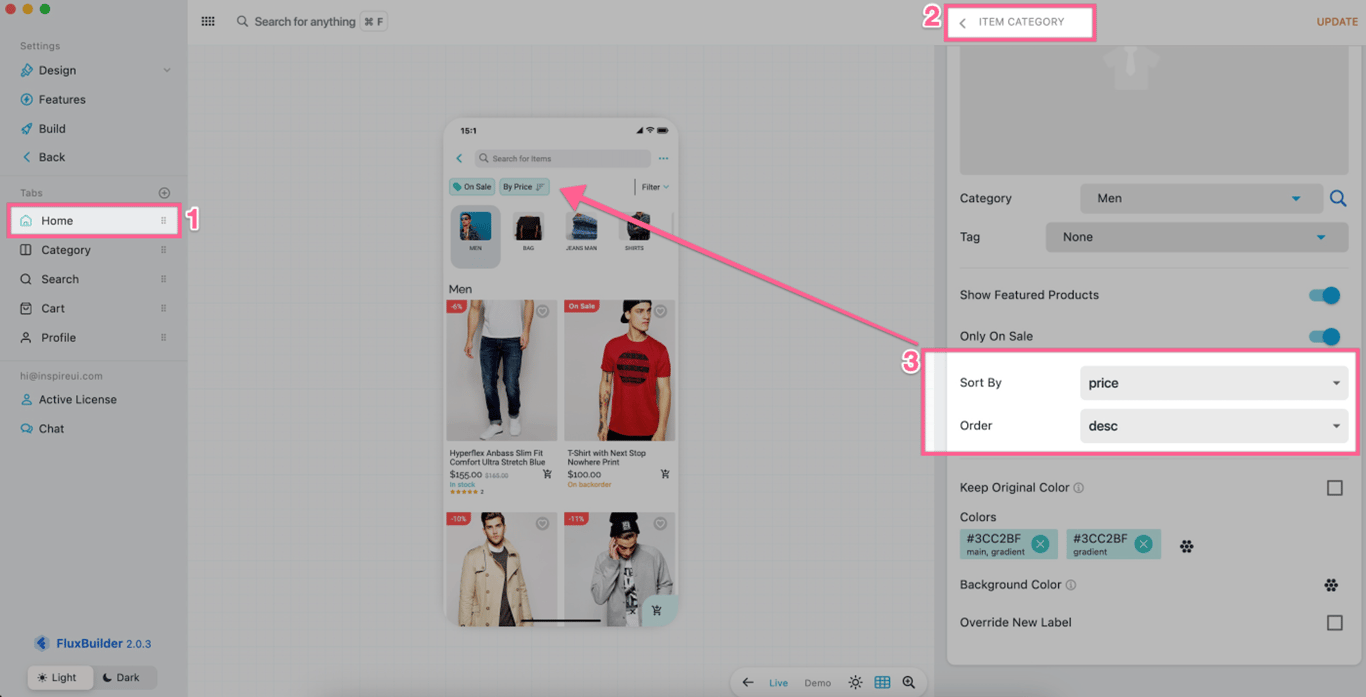
(4) Logo Resizing ⚡️
Easily customize the size and height of the Logo on the Home screen.
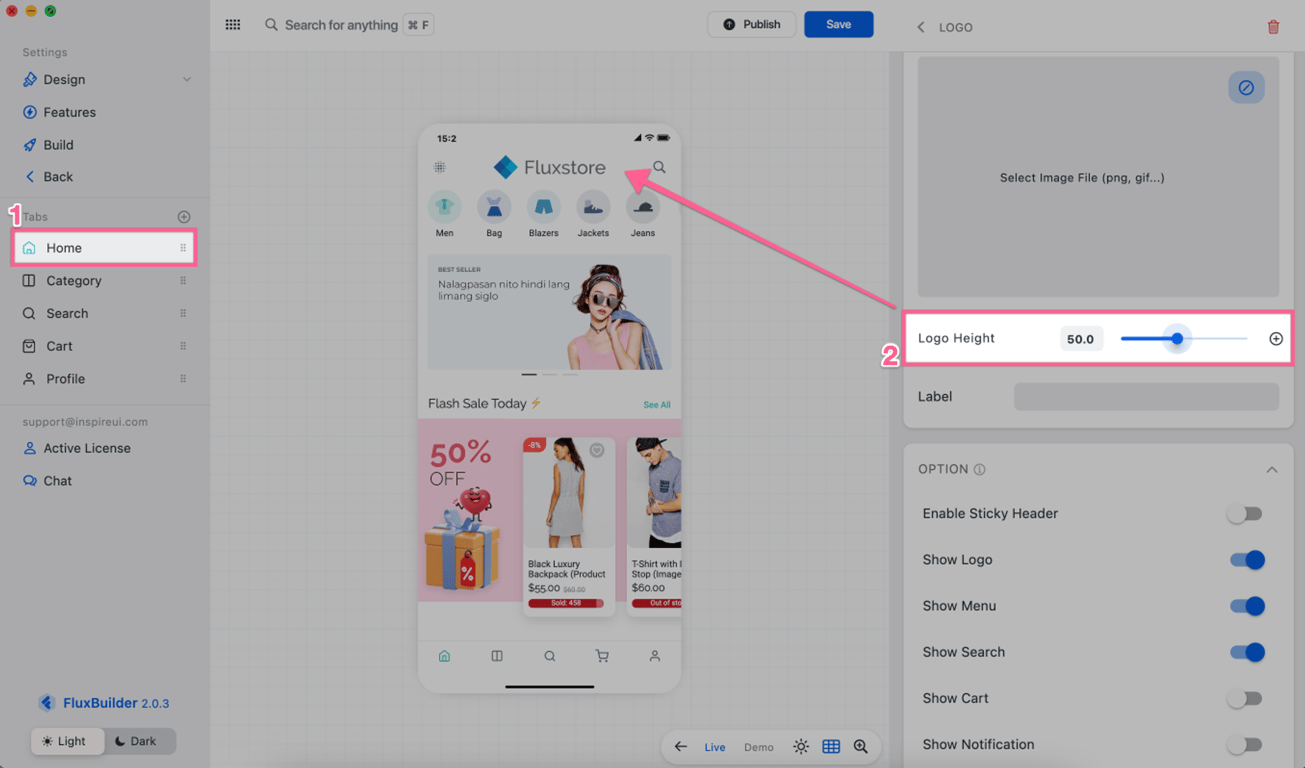
(5) New Onboarding UI 📣
Now there are 2 versions of the Onboarding screen.
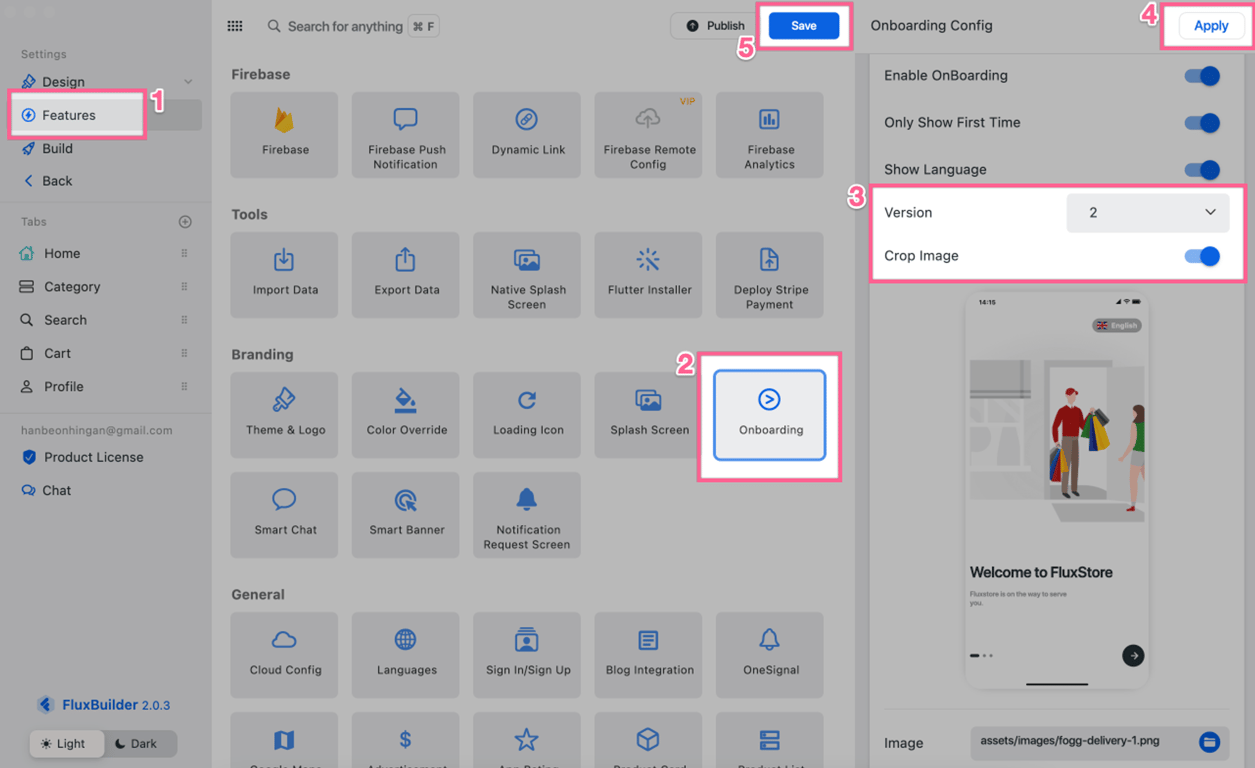
(6) Stripe Payment Update 💰
- Version 4 of Stripe payment saves Cards so your customers don't need to enter checkout information every time they pay.
- Available for the extended license.
- Note: if you are using an old version and want to use version 4 then have to redeploy the server.
Screenshot
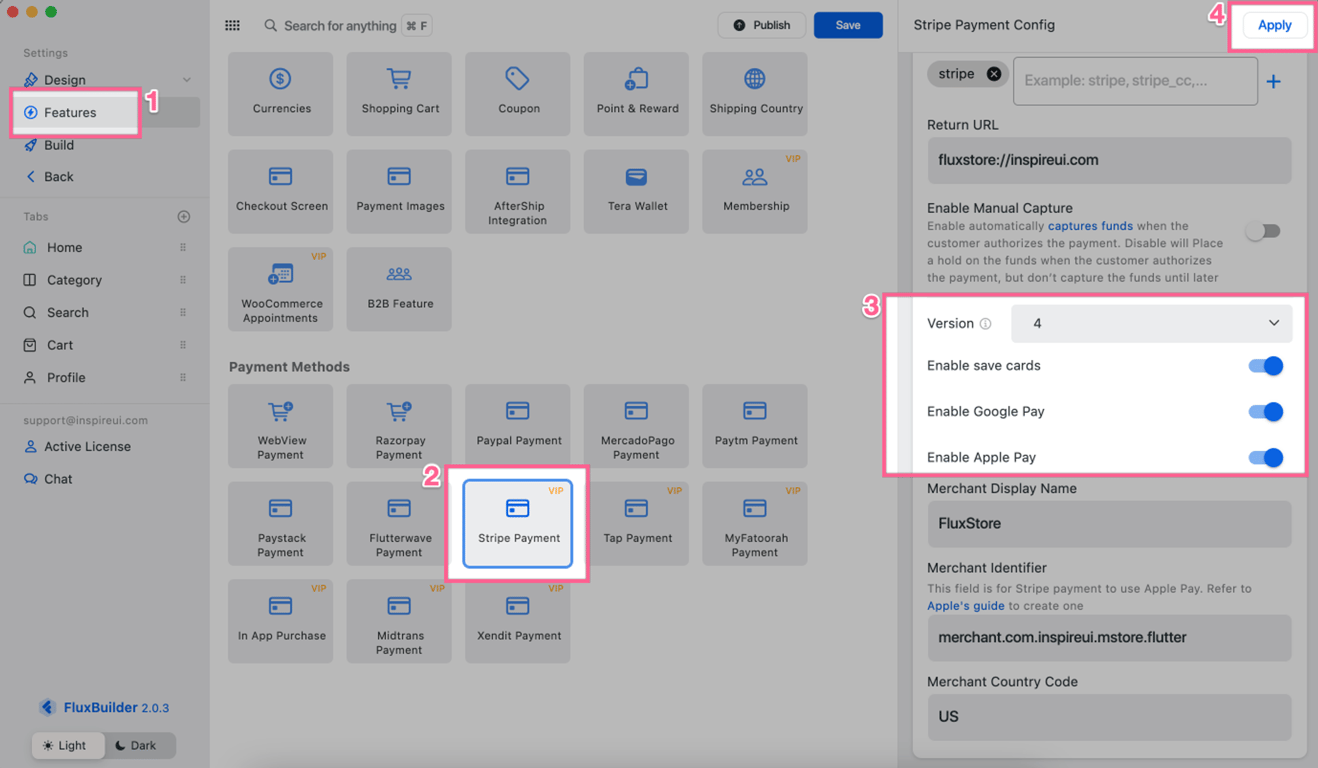
Video demo

(7) TabBar Updates 🌈
- More flexible configuration for TabBar, such as: Cover Mode, Notch Margin, Rectangle Type.
Screenshot
- Disable Cover Mode:
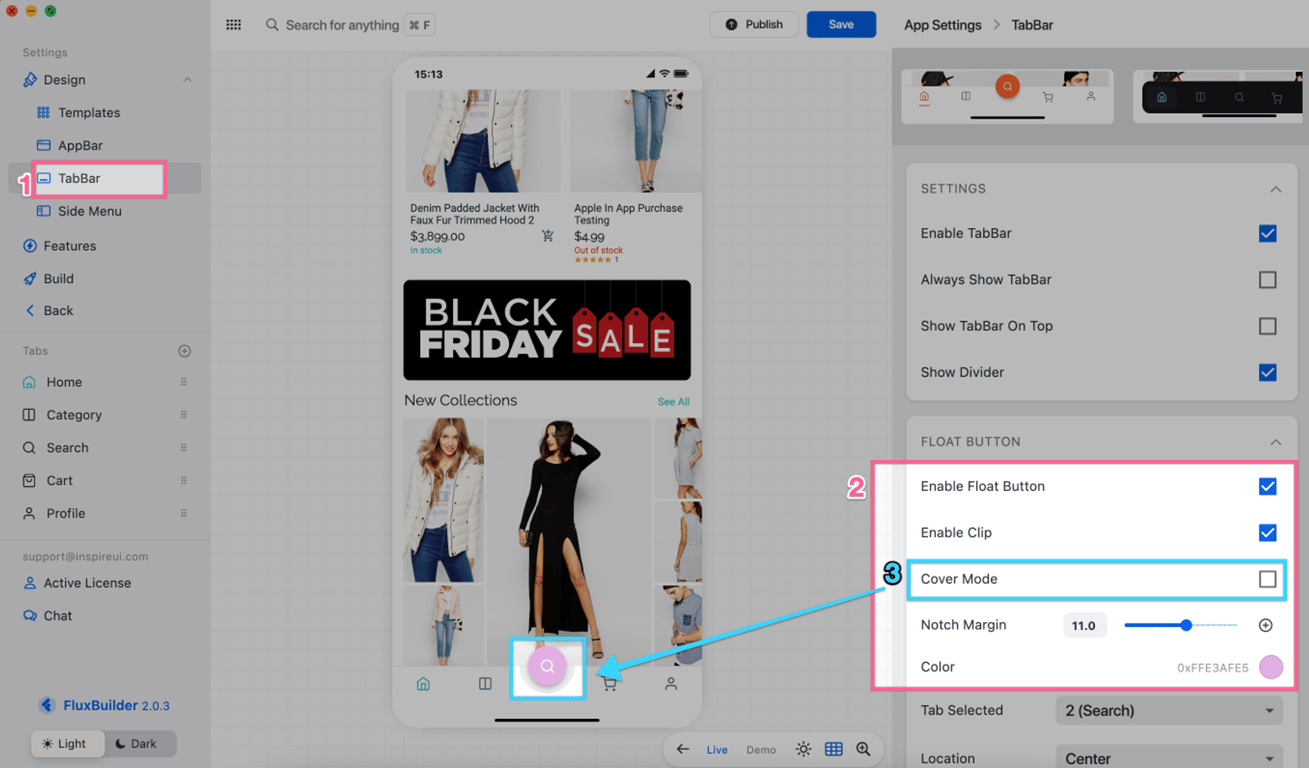
- Enable Cover Mode:
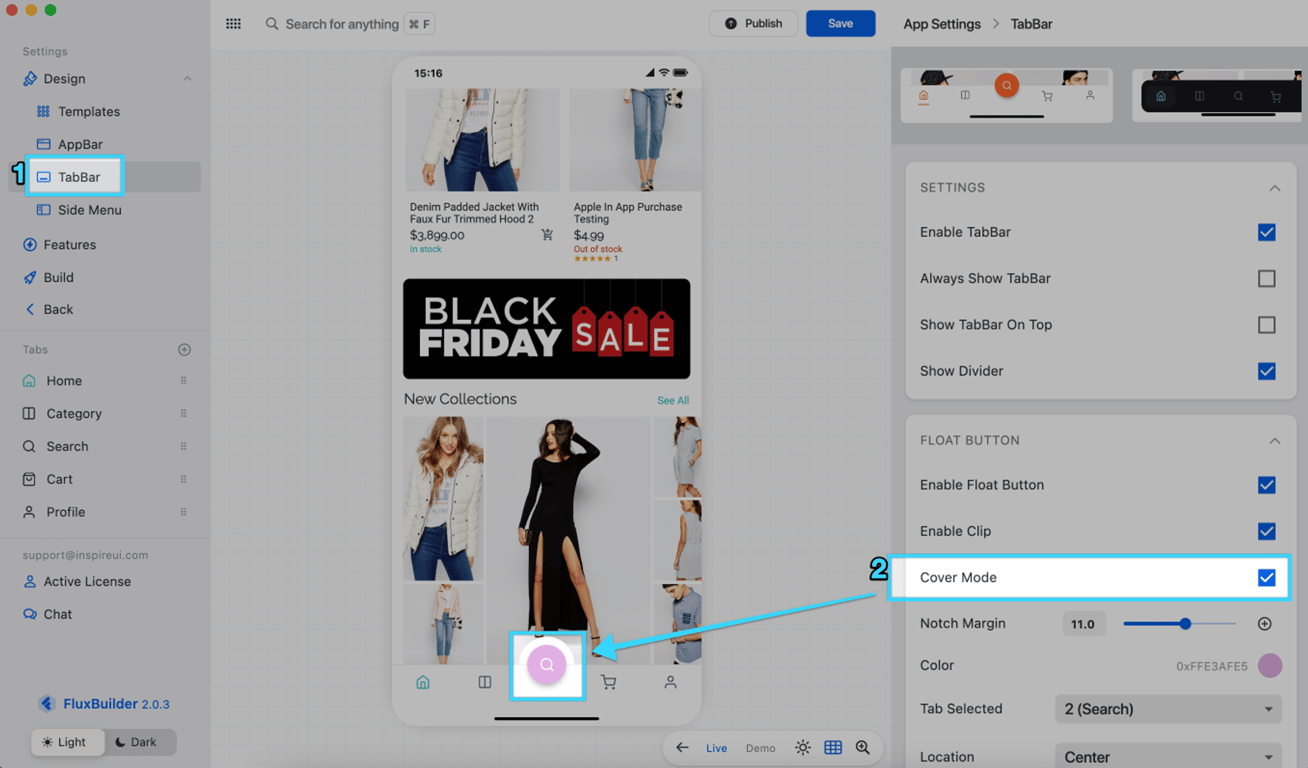
Video demo

(8) Related Blogs ⭐️
- In the Blog Detail screen, you can show or hide the Related Blogs section.

(9) Update Vendors Layout ♻️
- Support multiple layout options to display Vendors Stores on Multi Vendors app
- Include: Card, Column, Grid layouts
Screenshot
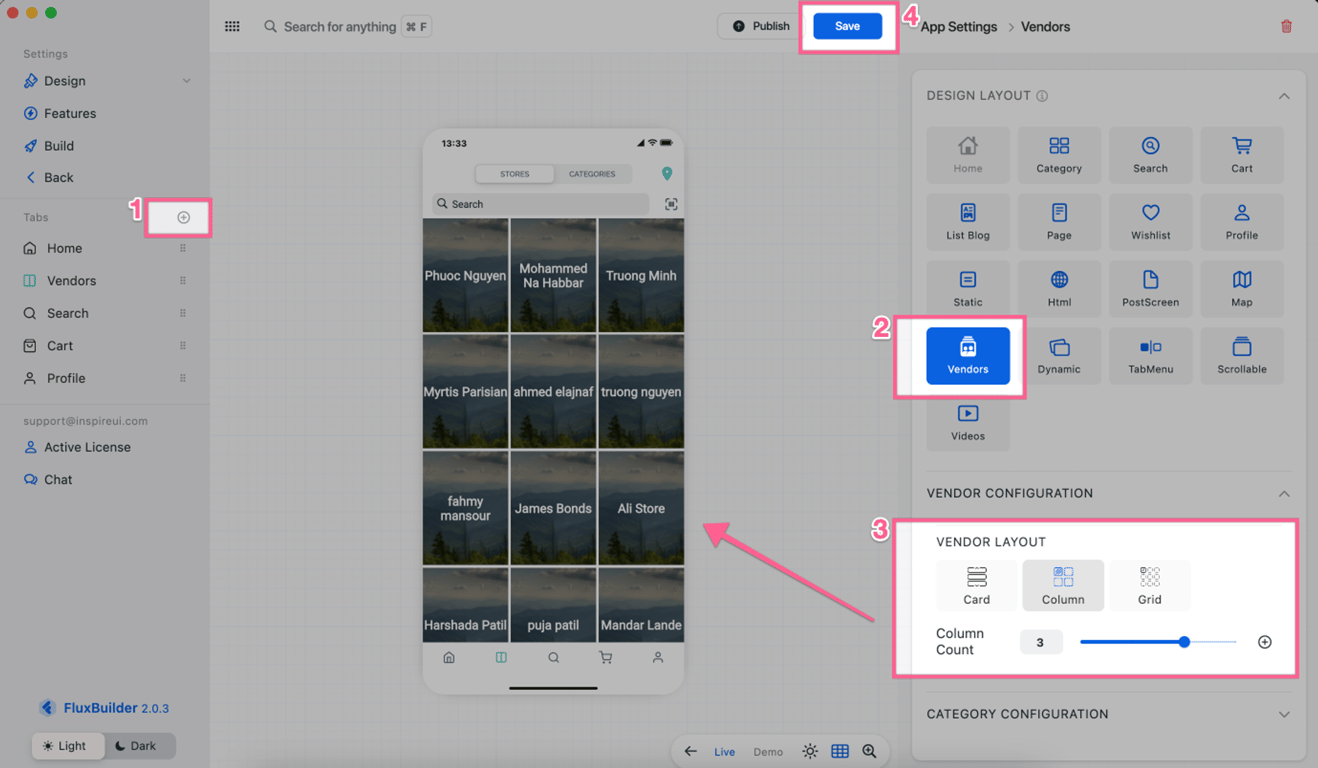
Demo Video

(10) App Rating Time ⏰
- Directly set the Rating time for your app . This feature includes support for replaying a Rating dialog that attracts users to rate your app.
Screenshot
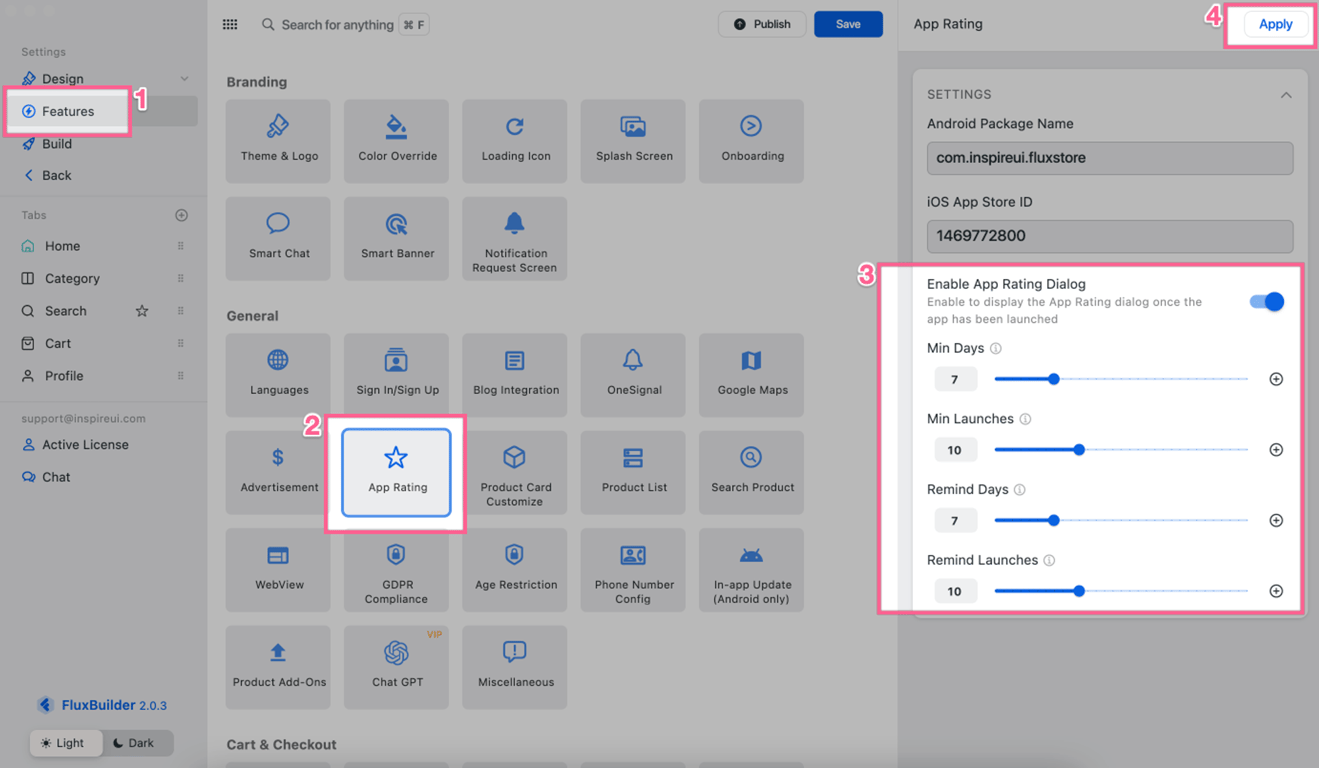
Version 2.0.2
Last updated: July 15th, 2023
Video Features Walkthrough

Desktop version
For iMac and Windows
Web version
(1) Multi Languages💥
Now you can use FluxBuilder in your native language, making it even easier for your team to collaborate effectively.
Demo Video

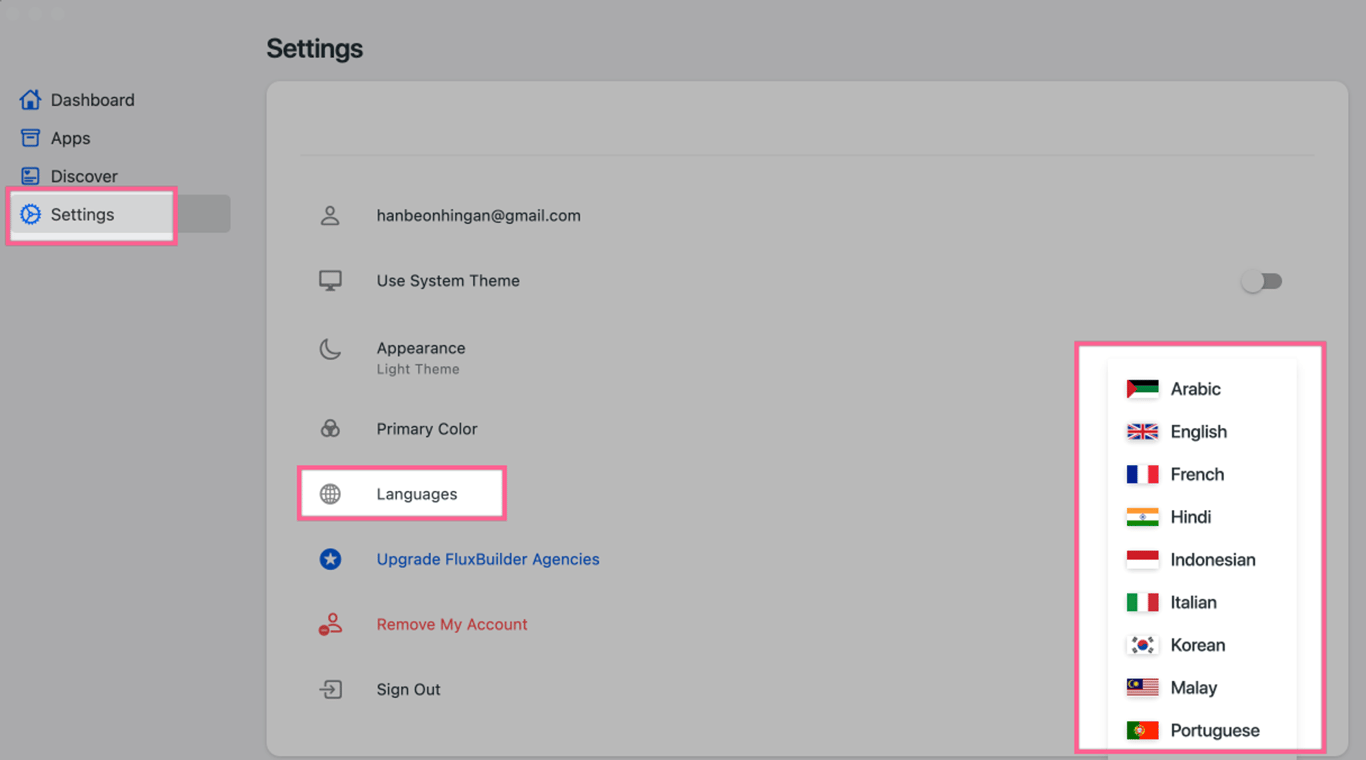
(2) FluxBuilder Colors ⭐️
The freedom to personalize the color of FluxBuilder according to your preferred choice.
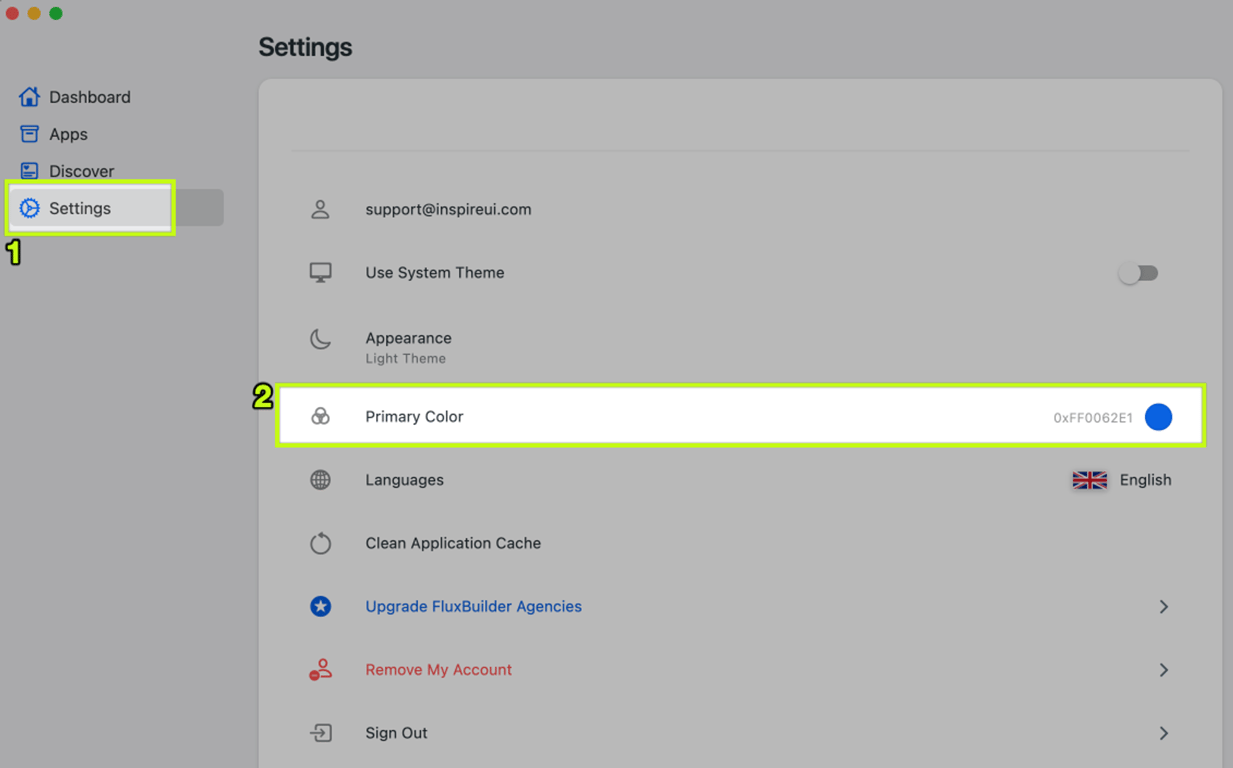
(3) Grid View ⚡️
By incorporating the grid view feature, FluxBuilder enhances the ease of designing your apps' UI, making it easy to align.
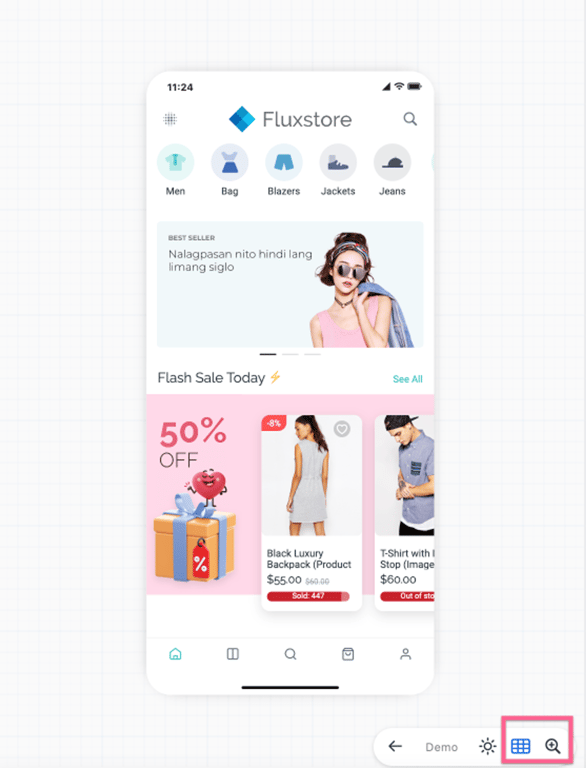
(4) Zoom In-Out 🔍
You can quickly zoom in or out the emulator by using 2 fingers to zoom in or out of it.
Demo Video

(5) Features Configuration 🌈
Ability to save features without activate license.
Now you can create App Demos for your websites and save the features configuration For Free.
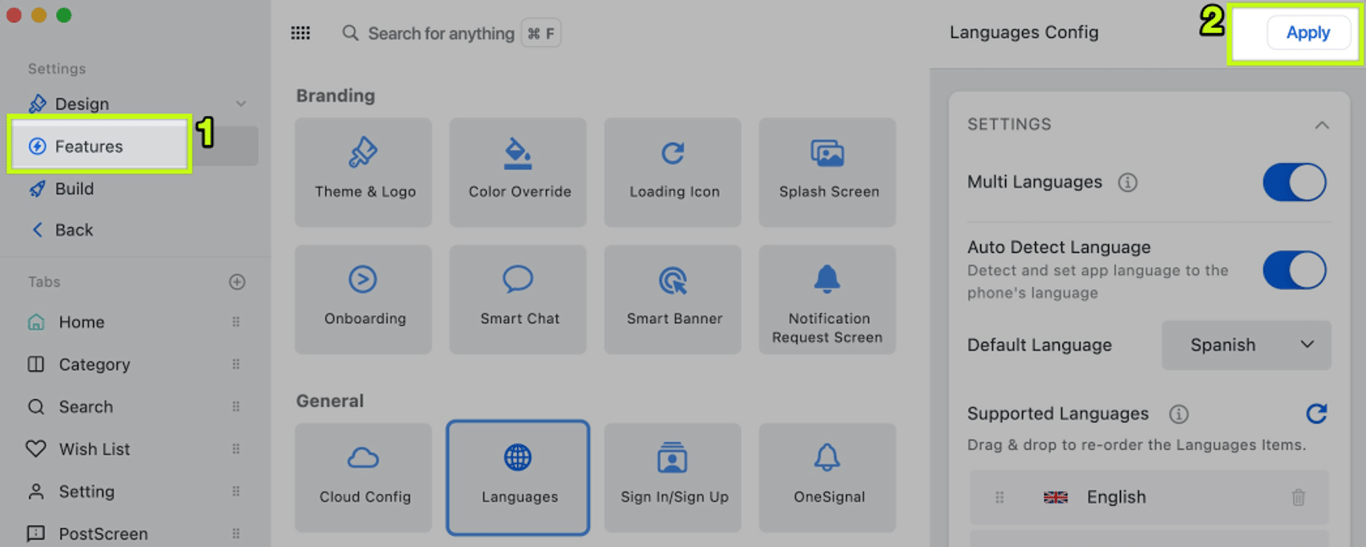
(6) Shopify 📣
Support new features of FluxStore Shopify app, include:
- MultiCurrency 💰
- Shopping Video Widget 💥
- Judge.me Review ⚡️
Demo Video

(7) New Category Layout 🌈
- A brand-new Layout alongside our existing 8 Category Layouts.
Demo Video

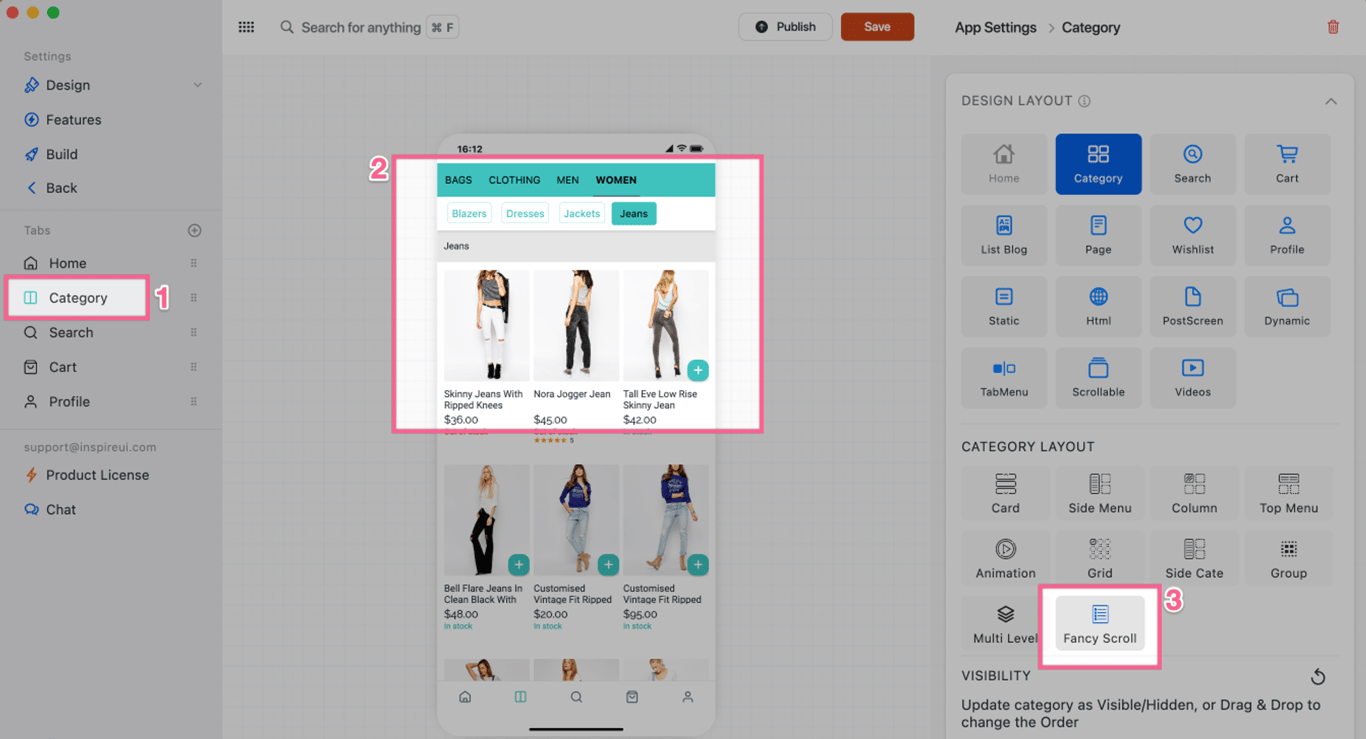
(8) Video on Slider Banner 📀
- Support
mp4 videoandYoutubefor Banner Images Slider.
- Upgrade
soundandfull-screenmode for mp4 video-player.
Demo Video

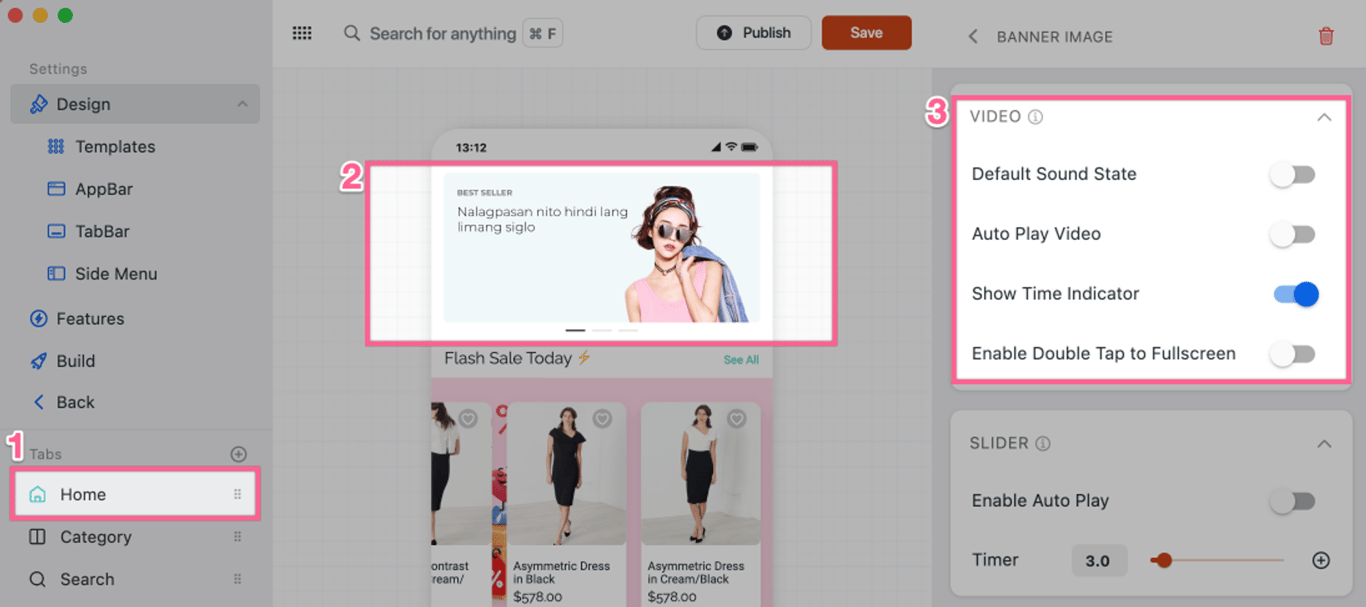
(9) Shopping Video Widget 💥
- Support video list view like Tiktok and Youtube Short with .mp4 file.
- Load the video list (get from Product) from TabBar.
Demo Video

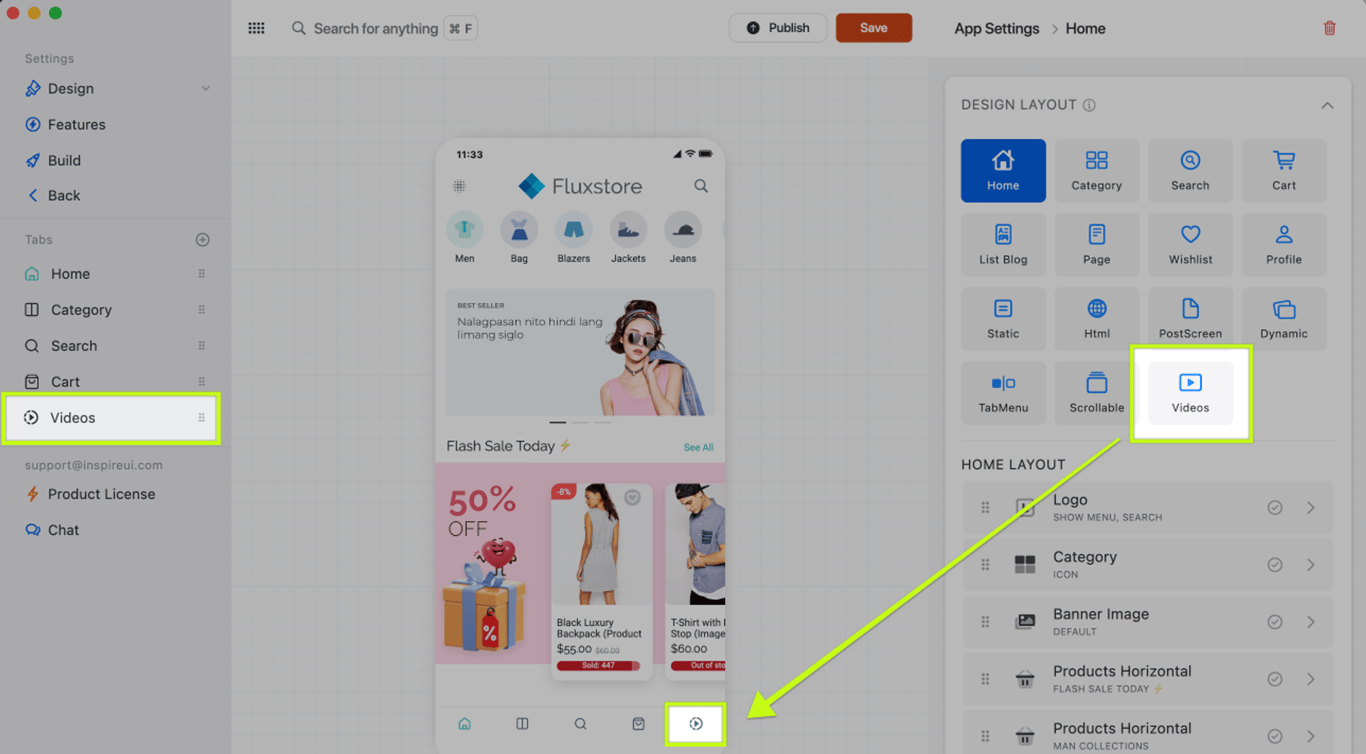
(10) Web version 🎗
- New release on 25 July 2023.
- Scrolling up and down on the left menu.
- Multilingual on the left menu: use FluxBuilder in your native language.
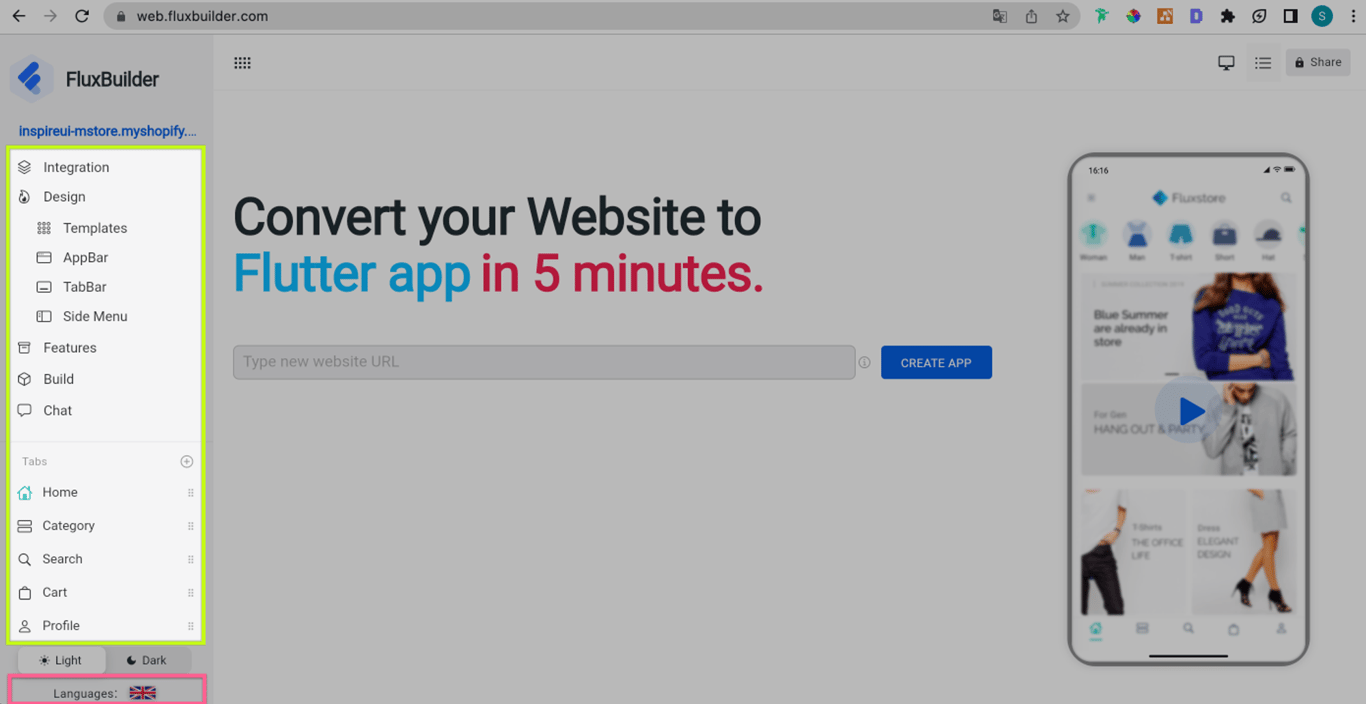
Version 2.0.1 🏆 Web version
Last updated: June 21, 2023
https://web.fluxbuilder.com is Web version of the FluxBuilder drag&drop app builder.
We have a forthcoming release of the Desktop version of FluxBuilder, featuring multi-language support and an elegant UI/UX. Stay tuned for its launch!👍
(1) New UIs💥
Support new UI Templates:
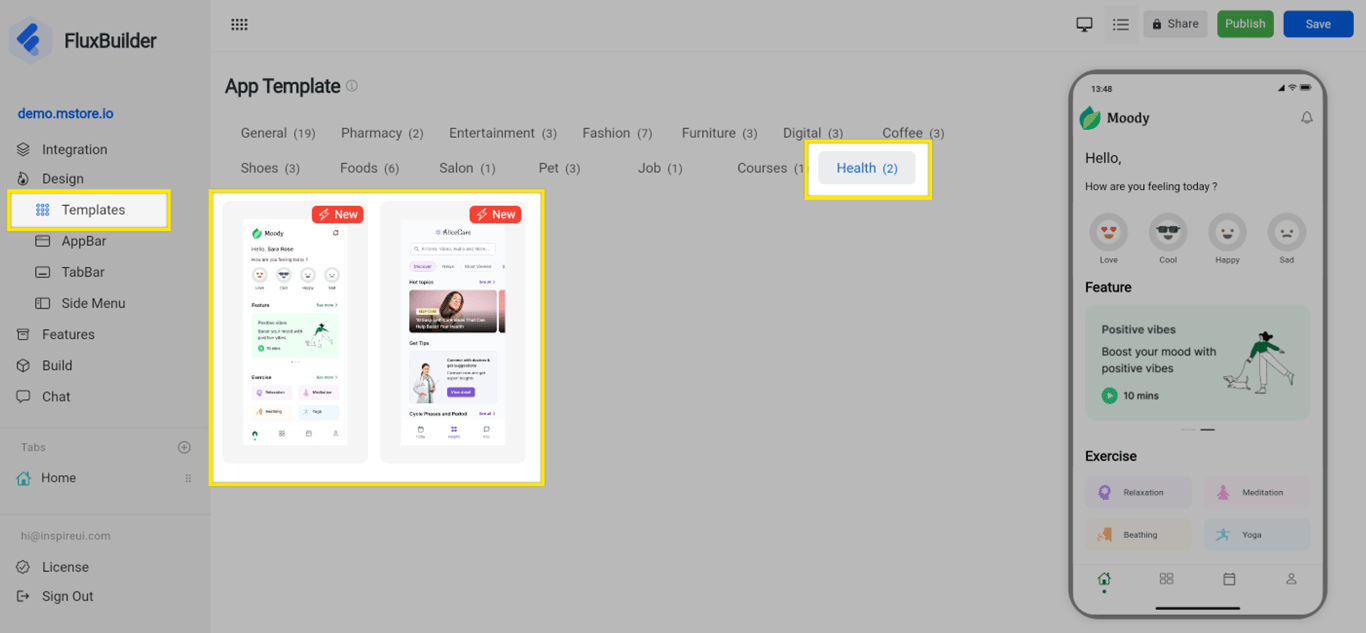
(2) B2B Wholesale ⚡️
- Enable the B2B Wholesale for WooCommerce in FluxBuilder web version.
Screenshot
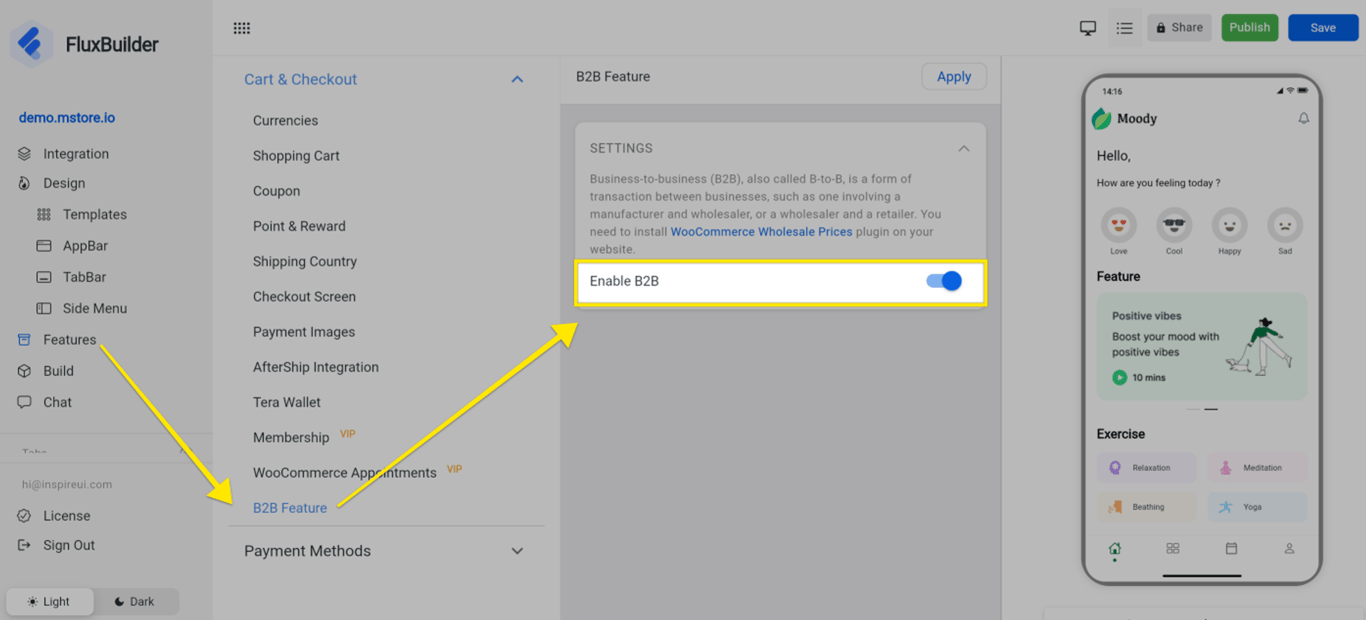
(3) Auto-sliding Products/Blogs ⭐️
- Auto-sliding for the horizontal list.
- Support for Products Layout, Blogs.
- Not available for listTile, simpleList yet.
Screenshot
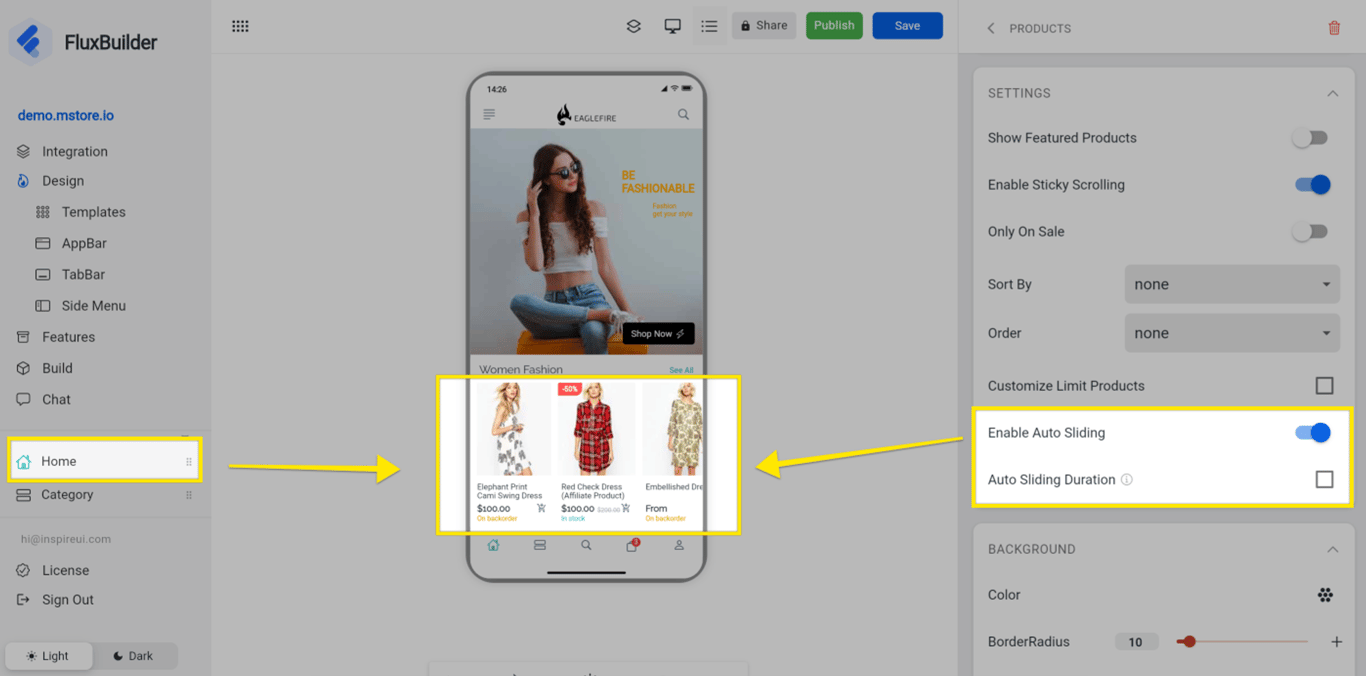
(4) Notification Request screen 📣
- Ability to edit Notification Request screen on FluxBuilder web version.
Screenshot
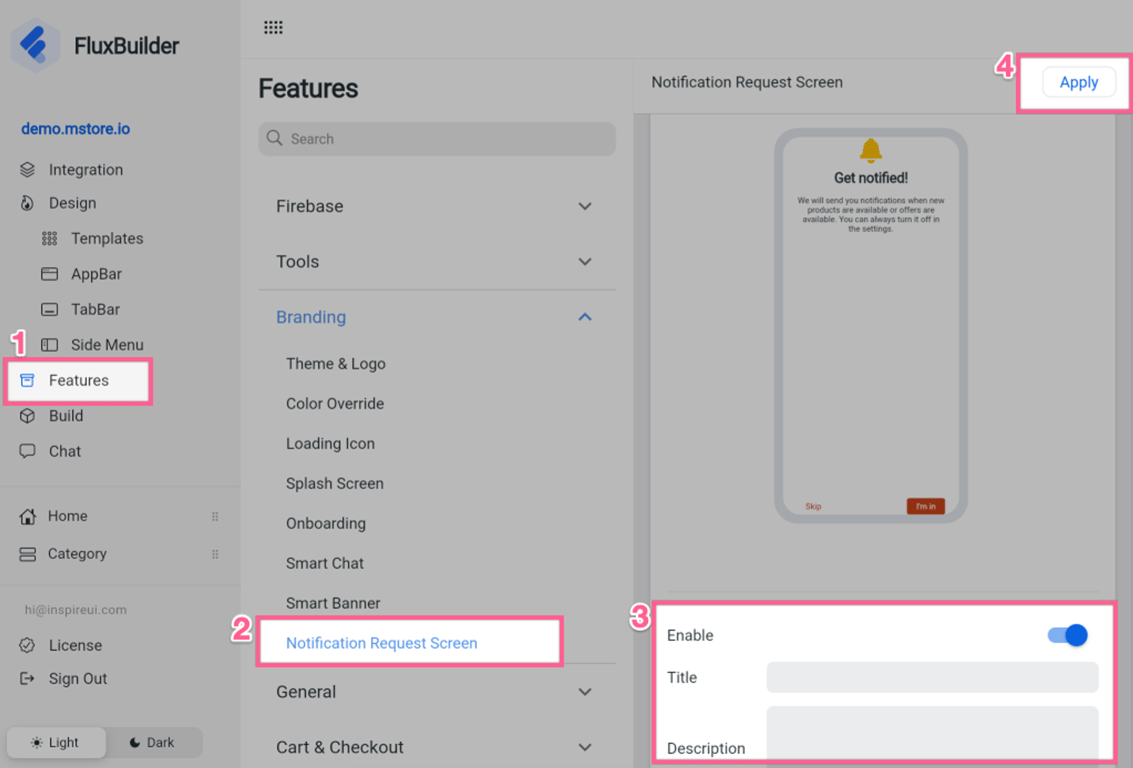
(5) Checkout button location 📍
- Flexible location of the Checkout buttons on the My Cart screen.
Screenshot
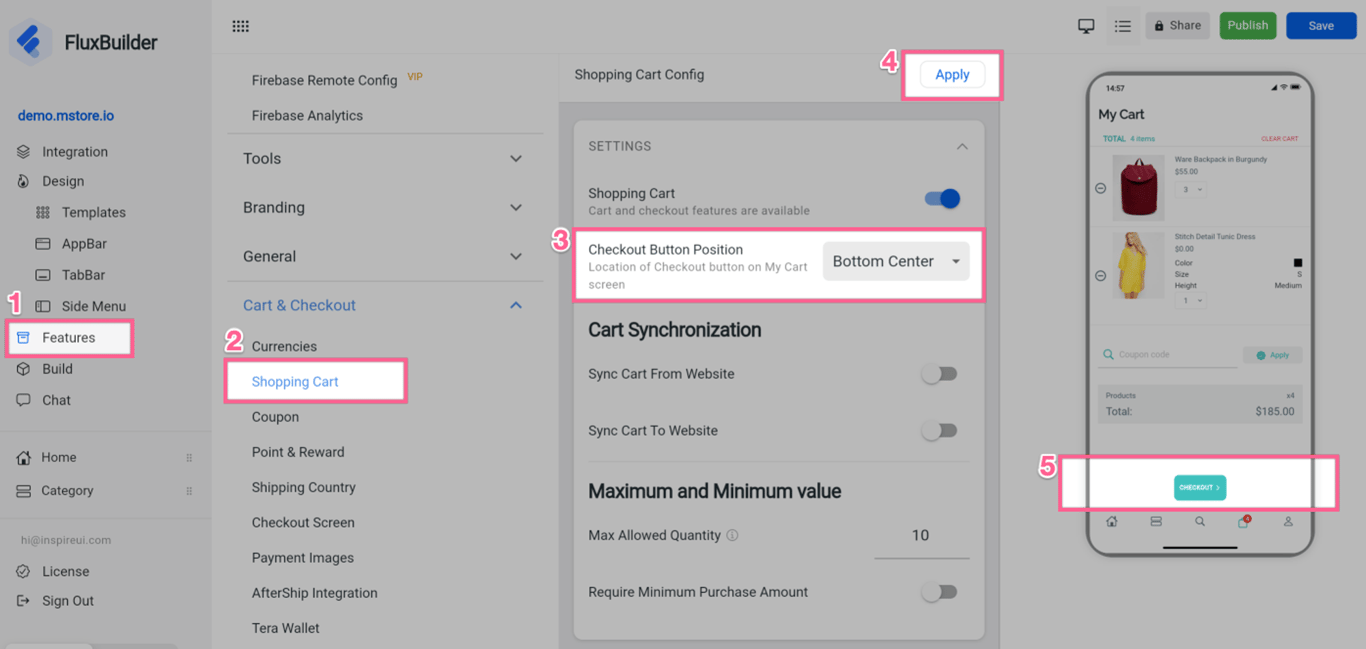
(6) Buy Now button location 💵
- Configure Buy Now and Add To Cart buttons to be always at the bottom of the Product Detail screen.
- Very convenient to always see the Buy Now button.
Screenshot
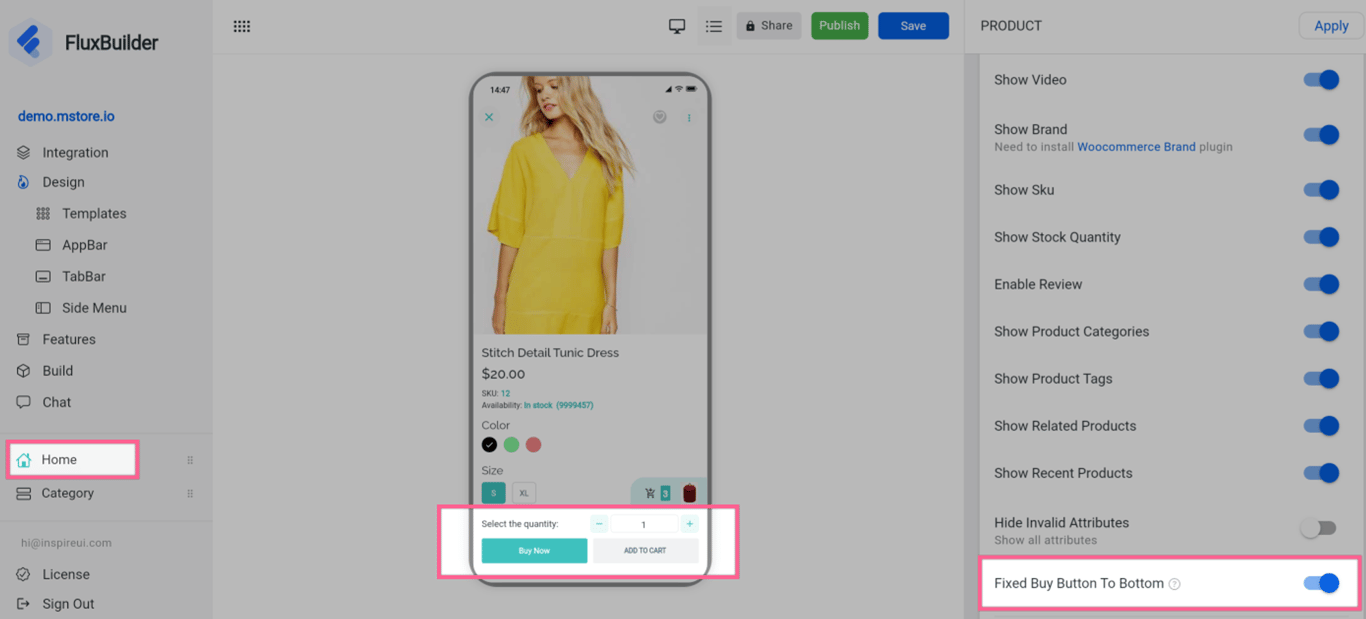
(7) FluxGPT 2.0 🌈
Support FluxGPT app 2.0 with OpenAI and Subscription.
- A Powerful App with ChatGPT, OpenAI Writing Assistant & Image Generator.
- You can build your app with your Wordpress website or without website.
Screenshot
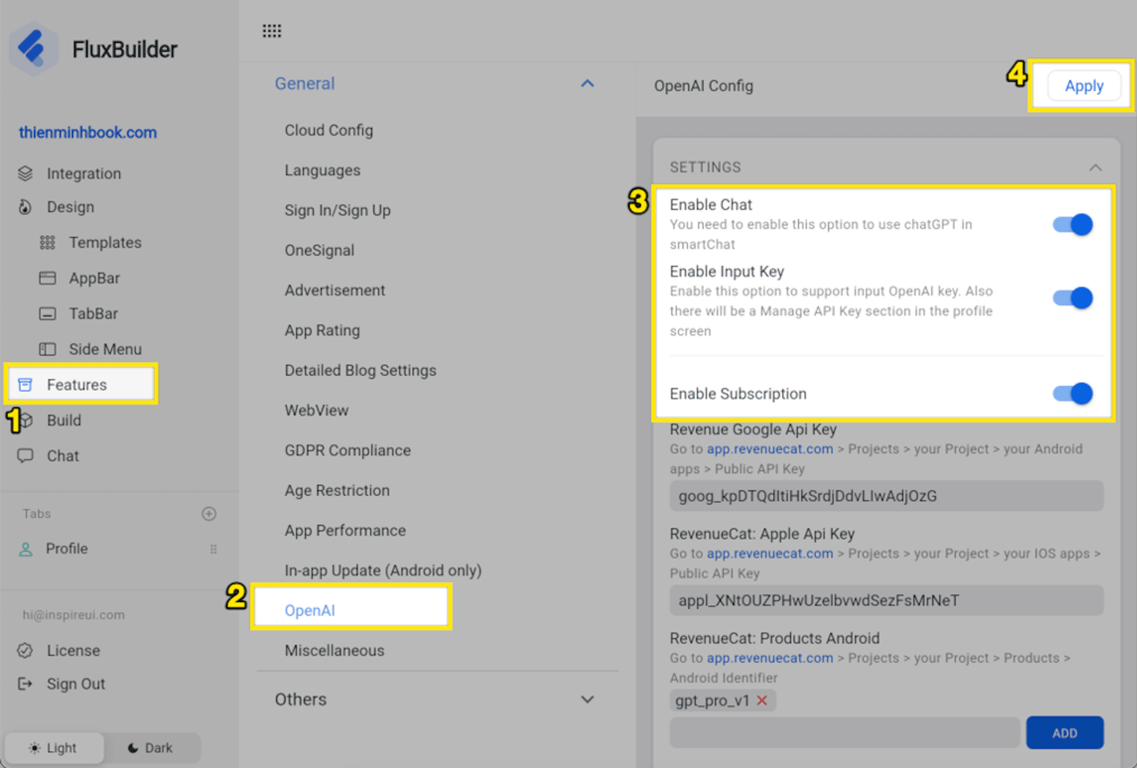
(8) Stripe Server deployment 💳
- Auto-setup Stripe node server for Stripe payment.
Screenshot
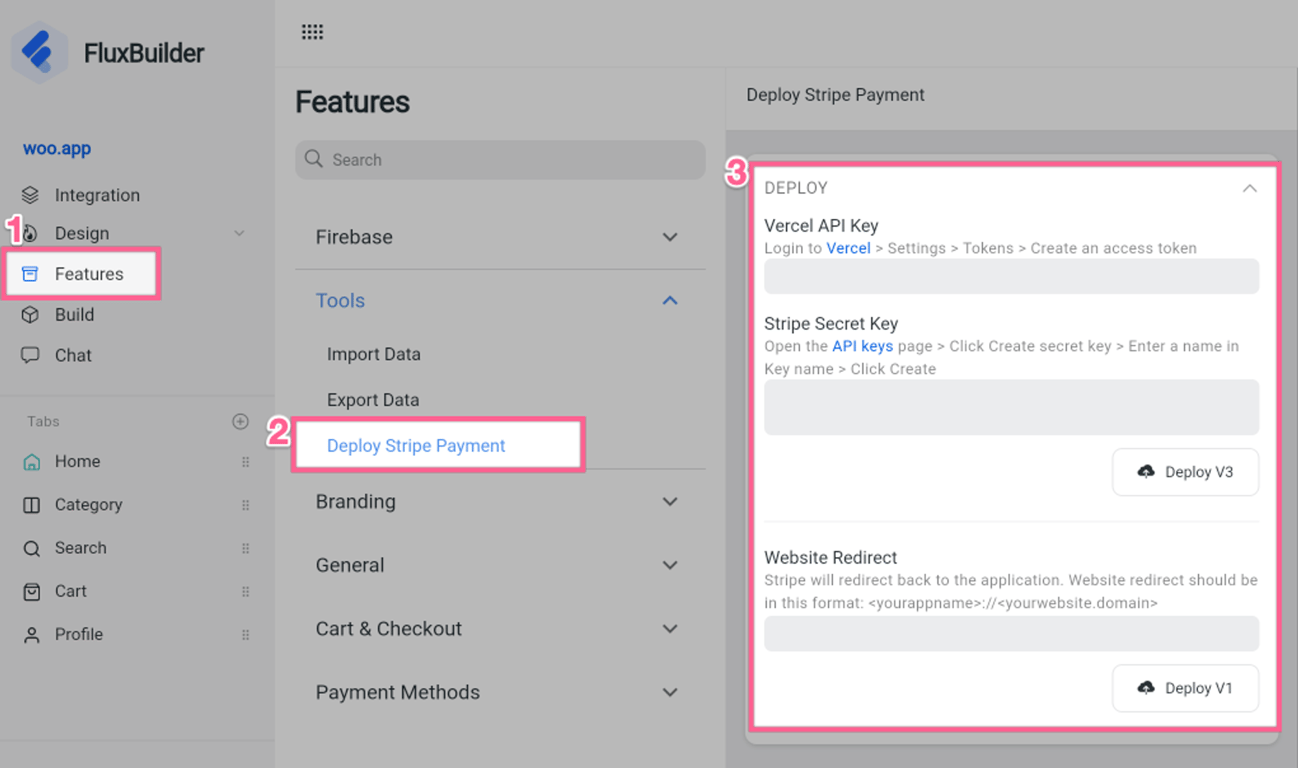
(9) Xendit Payment💰
- Ability to configure the Xendit - a payment solution for businesses in Indonesia, the Philippines, and Southeast Asia. For the extended license.
Screenshot
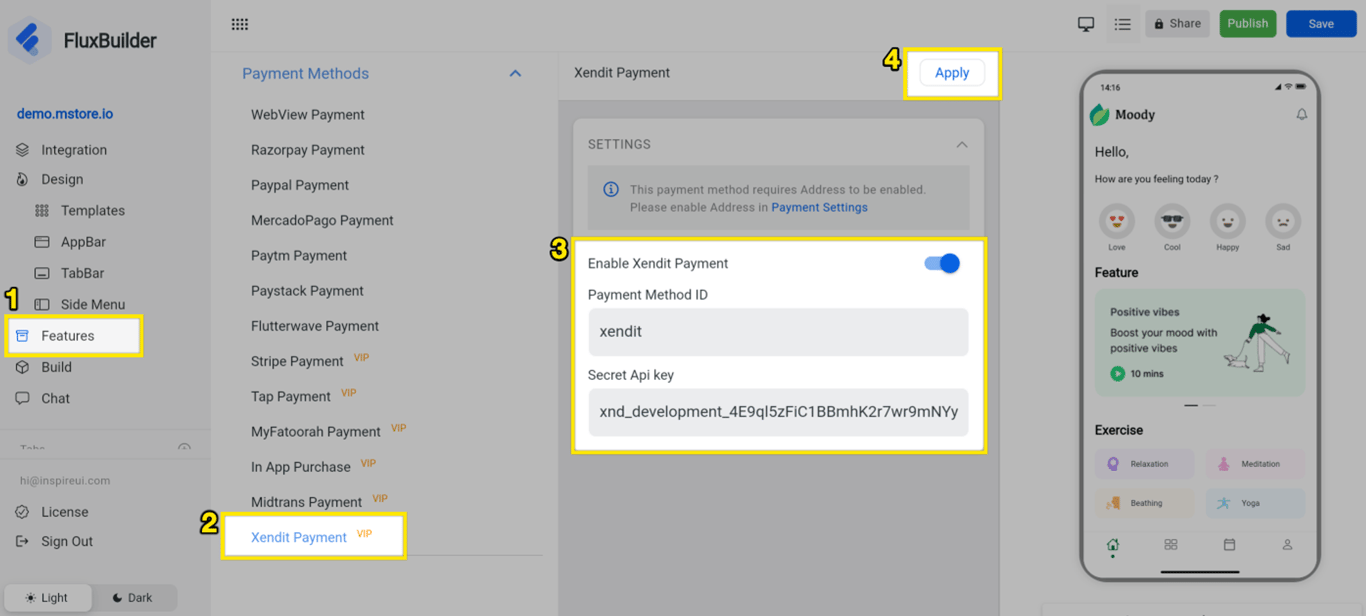
(10) Digits SMS Login ☎️
- Digits SMS Login supports both Firebase and other SMS gateways.
Screenshot
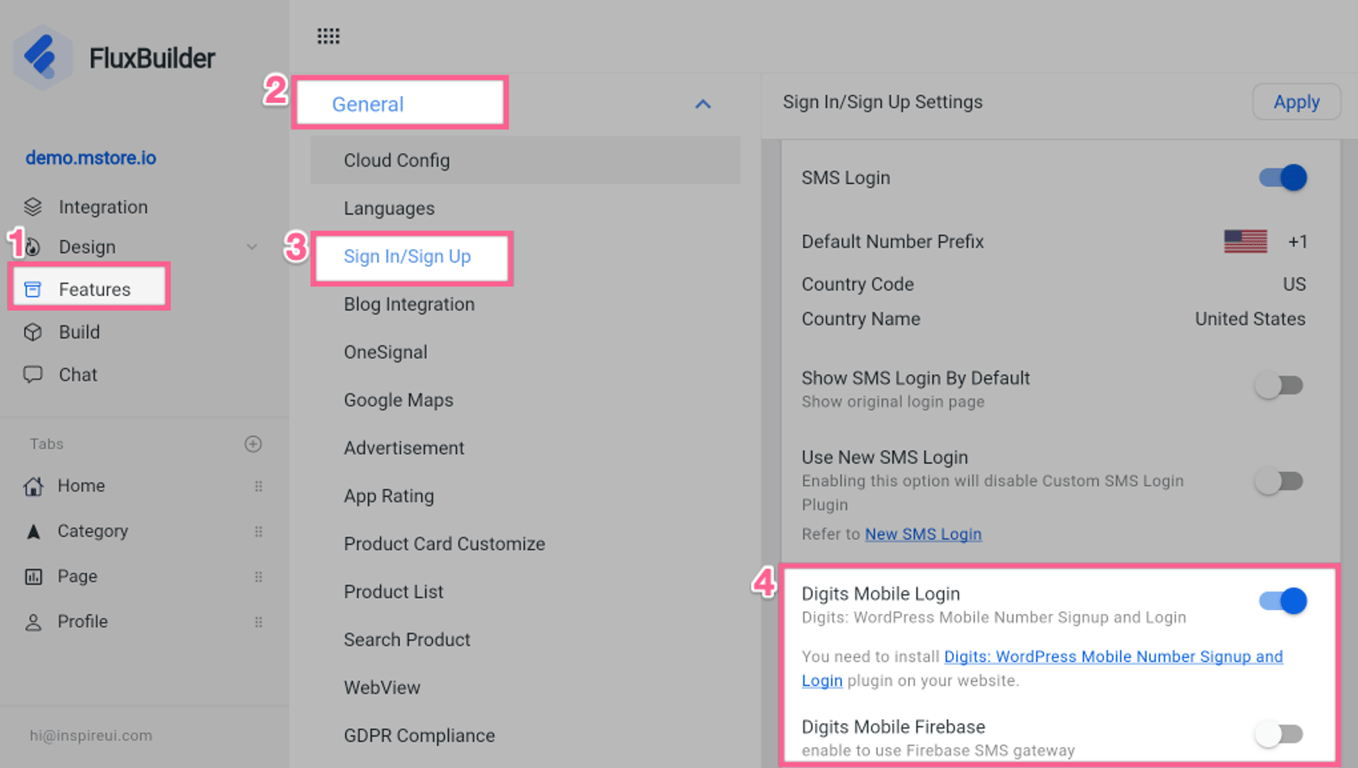
(11) Listing shows WooCommerce Products ✨
- FluxStore Listing app can also display WooCommerce products on Products Horizontal and Category widgets on Home.
Screenshot
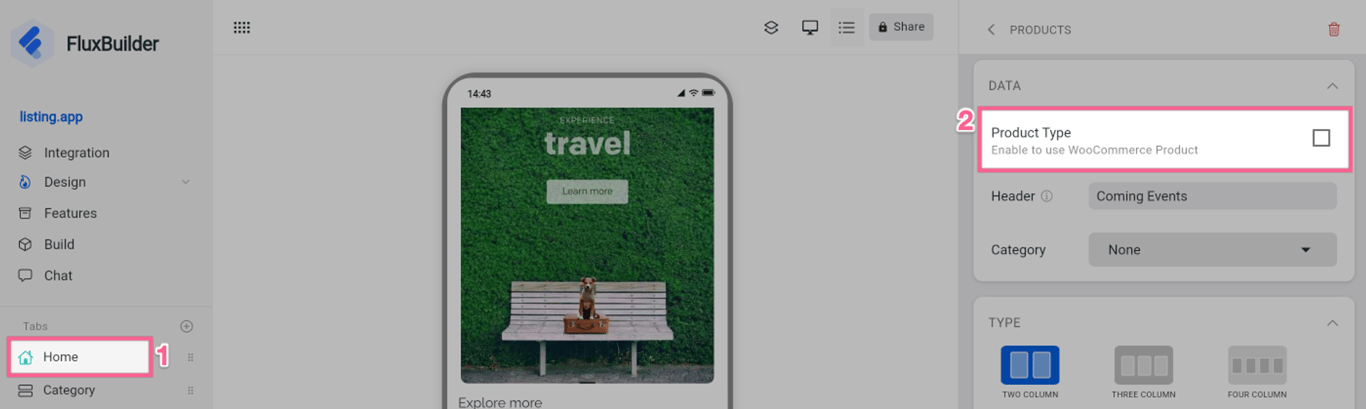
(12) Flexible Vendor Configuration 🧑🔧
Ability to configure many Vendor features for the FluxStore MultiVendor app, such as:
- Allow to register as a vendor
- Auto-approval
- Checkout from multiple vendors
- Vendor admin
- Hide phone number & email when chatting, etc.
Screenshot
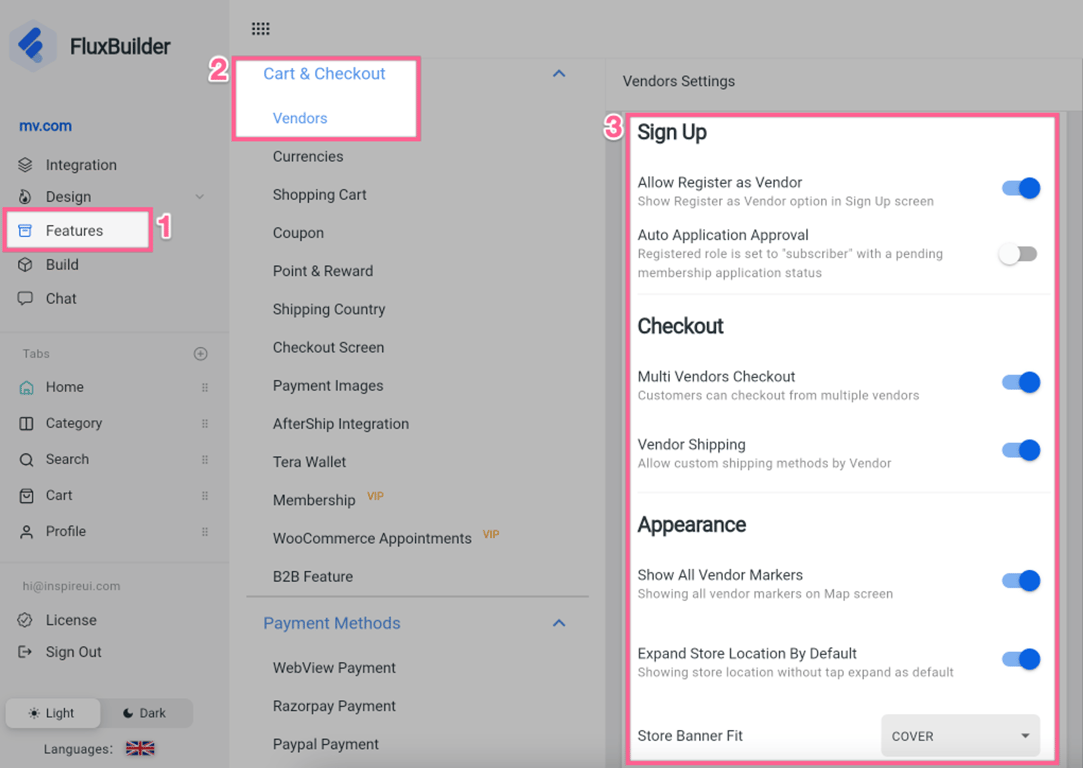
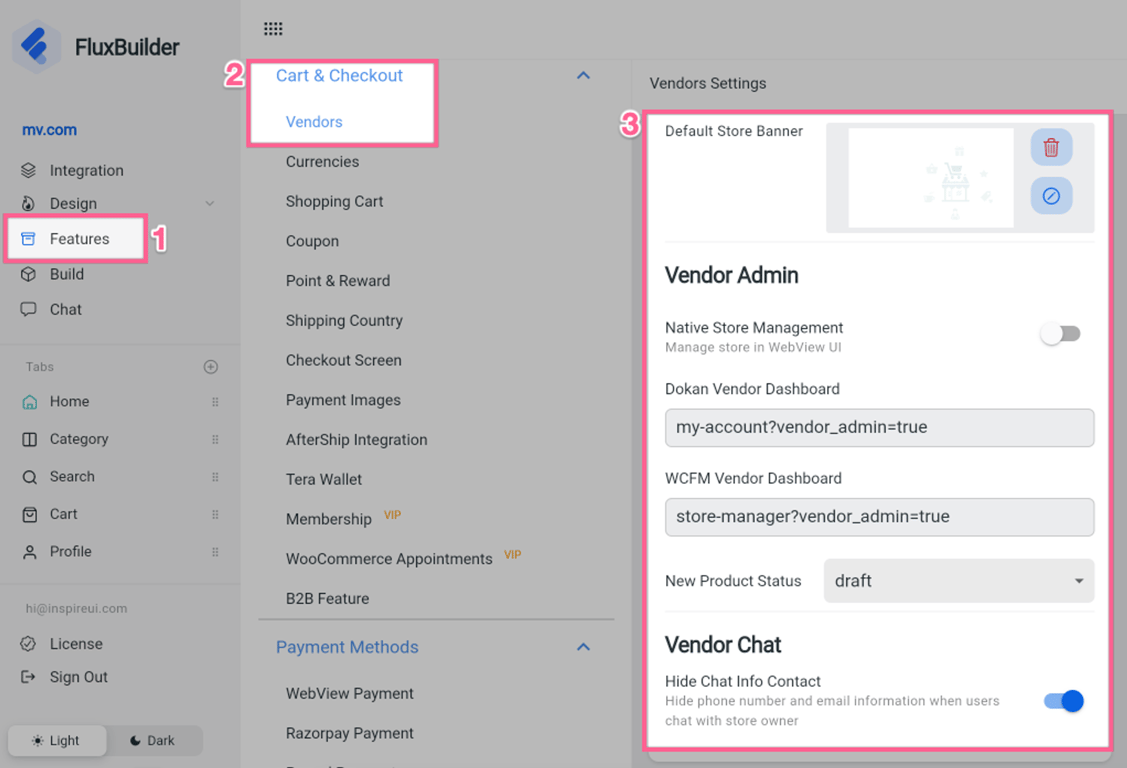
🌈 FluxBuilder Agencies plans
- FluxBuilder Agencies 💥 White label version of the FluxBuilder drag-and-drop app builder. Contact hi@inspireui.com
- 5-day trial for FluxBuilder Agencies is available.
- Video

:: FluxBuilder Community
- We're glad to announce the new FluxBuilder Community.
- Join the FluxBuilder Community to learn, share, and get inspired to create mobile apps, whether you're an entrepreneur, experienced developer, or a beginner.
Version 2.0.0 ⭐️ Desktop version
Last updated: April 27th, 2023
FluxBuilder Agency Register 💥
- Release FluxBuilder Agency 💥 a White-Label App Builder for your business.
- 5-day trial for FluxBuilder Agency is available. Follow this guide.
- Video

- Feel free to contact hi@inspireui.com for more discussion and cooperation. Thank you and we appreciate your business.
:: Next Improvements
We will continue to upgrade FluxBuilder to support these new features:
- Compatible with FluxGPT 2.0 app⚡️
- Deploy Stripe Server automatically.
- FluxStore Listing app can sells WooCommerce products.
🌈Check out FluxBuilder's Guide
Upgrade latest FluxBuilder v2.0
Download FluxBuilder for Windows and Mac.
👇 Click or tap these little triangles to see more updates!
Releases in 2023
Version 1.6.1 - Desktop - Jan 10th, 2023
Last updated: Jan 10th, 2023
(1) Search bar 🔎
Easy to search any features.
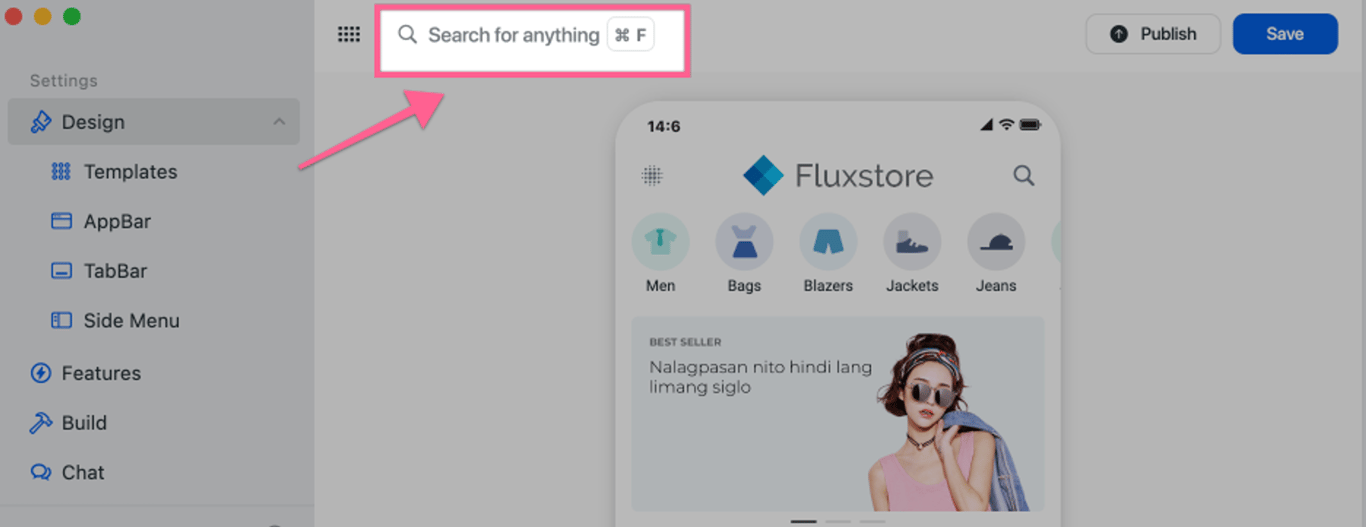
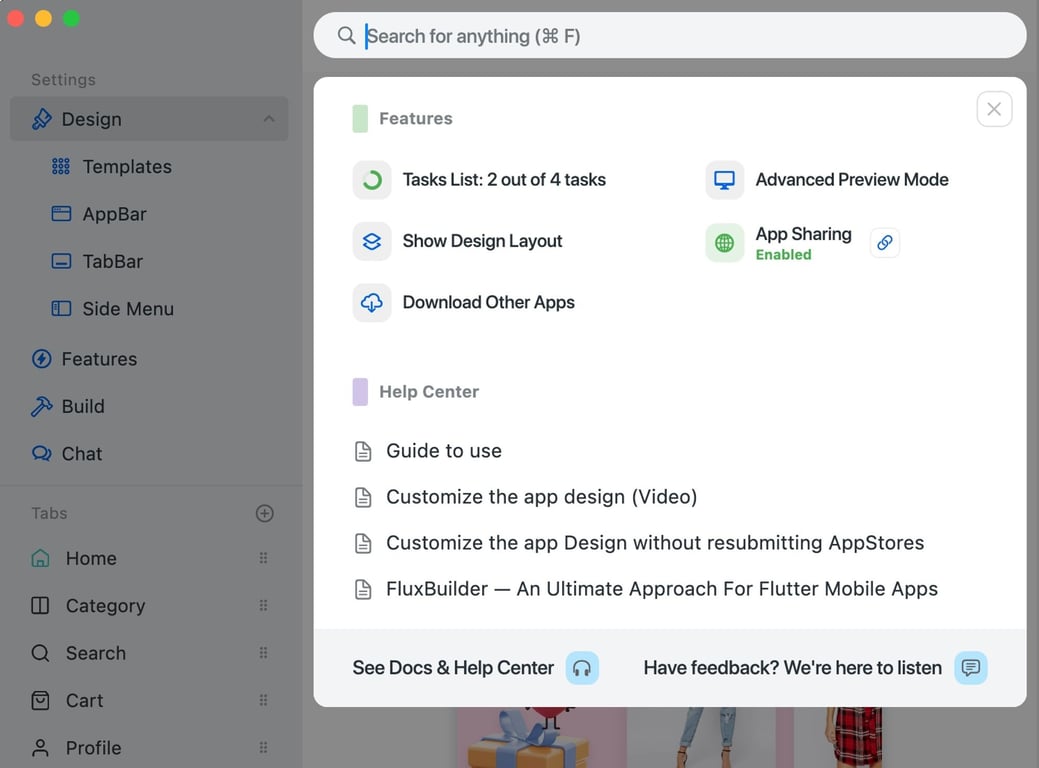
(2) Google Map Styles 🗾
- Ability to customize the style of Google Map to be different between Dark and White modes.
- 250+ advanced customizations, elegant Cloud-based maps styling.
- Save development time and resources.
Screenshot Demo
- Configure on FluxBuilder:
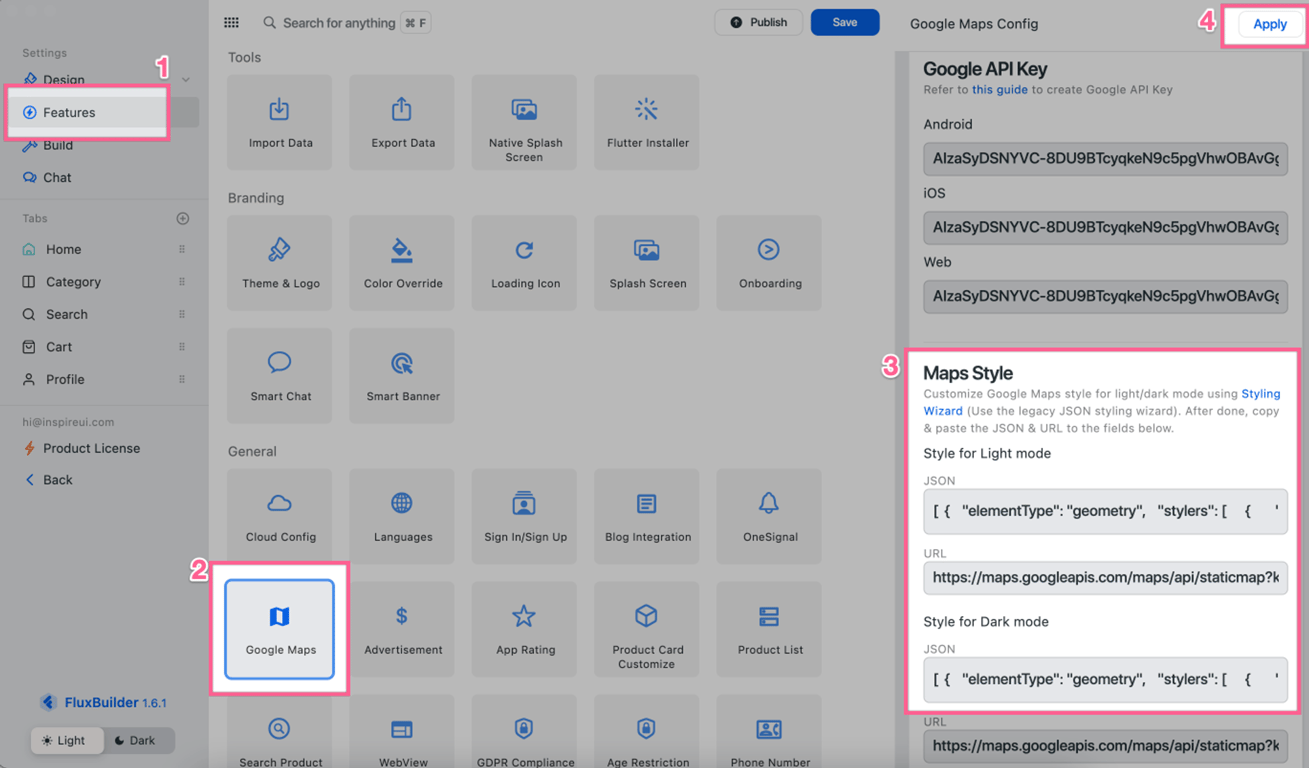
- Some elegant Google Map Styles:
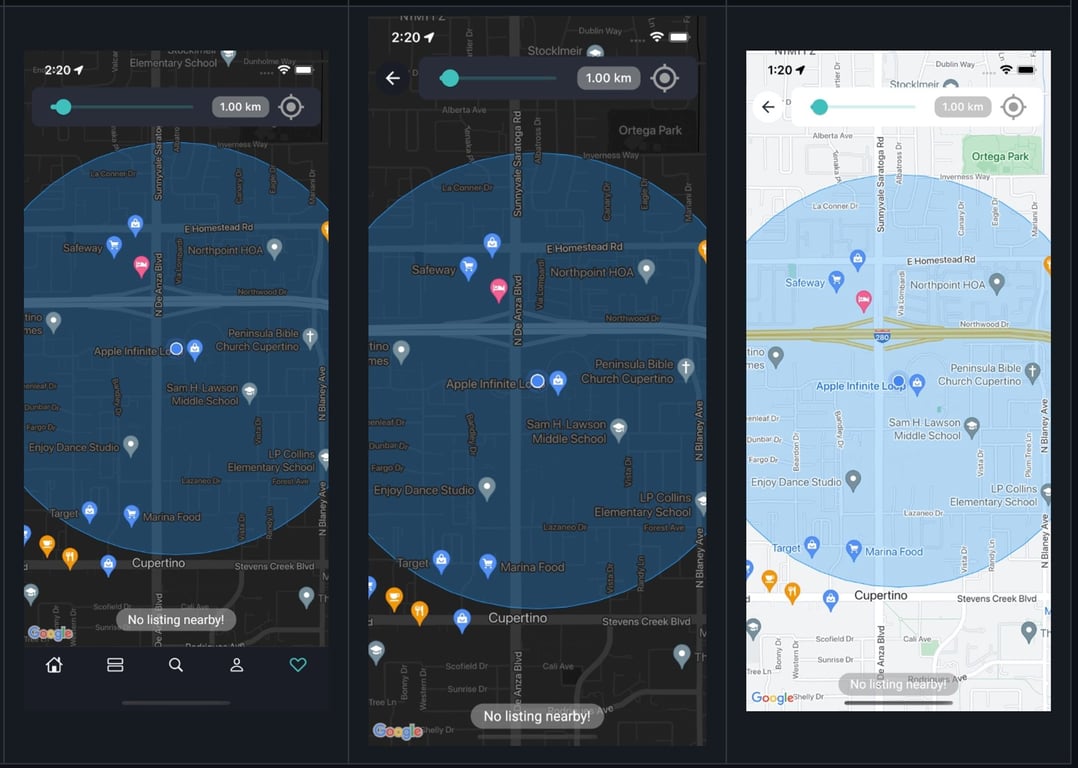
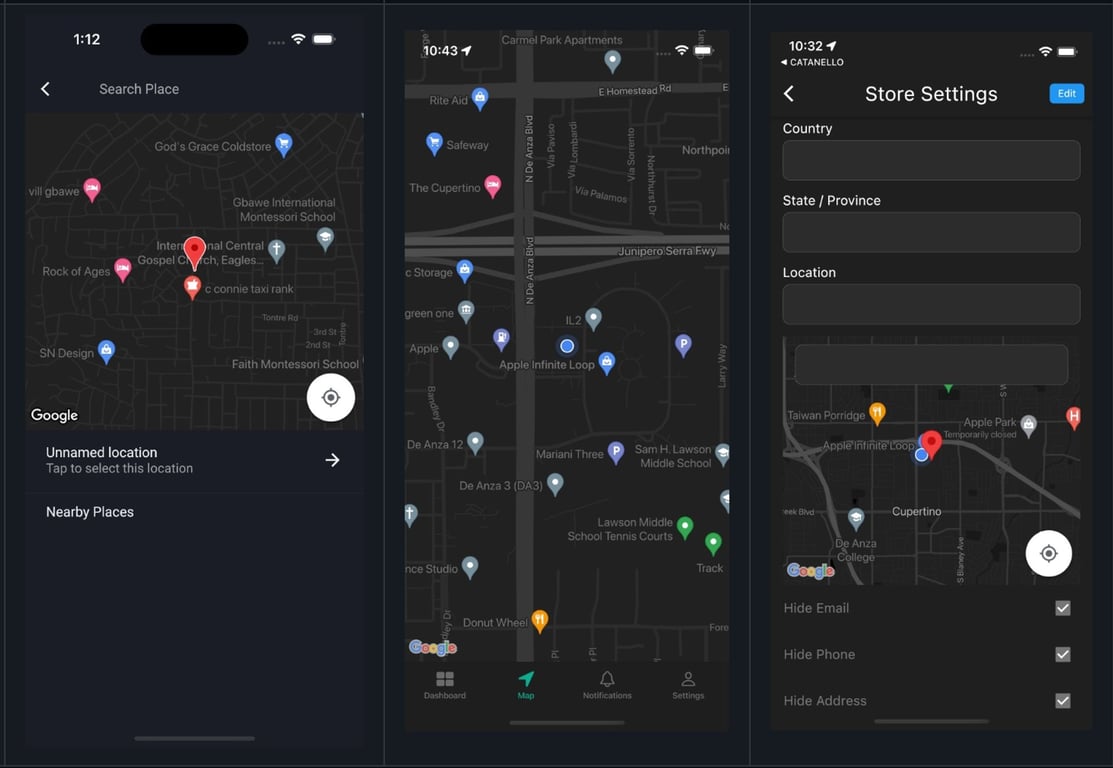
(3) Rating Color 🎨
Quickly configure Color for Rating.
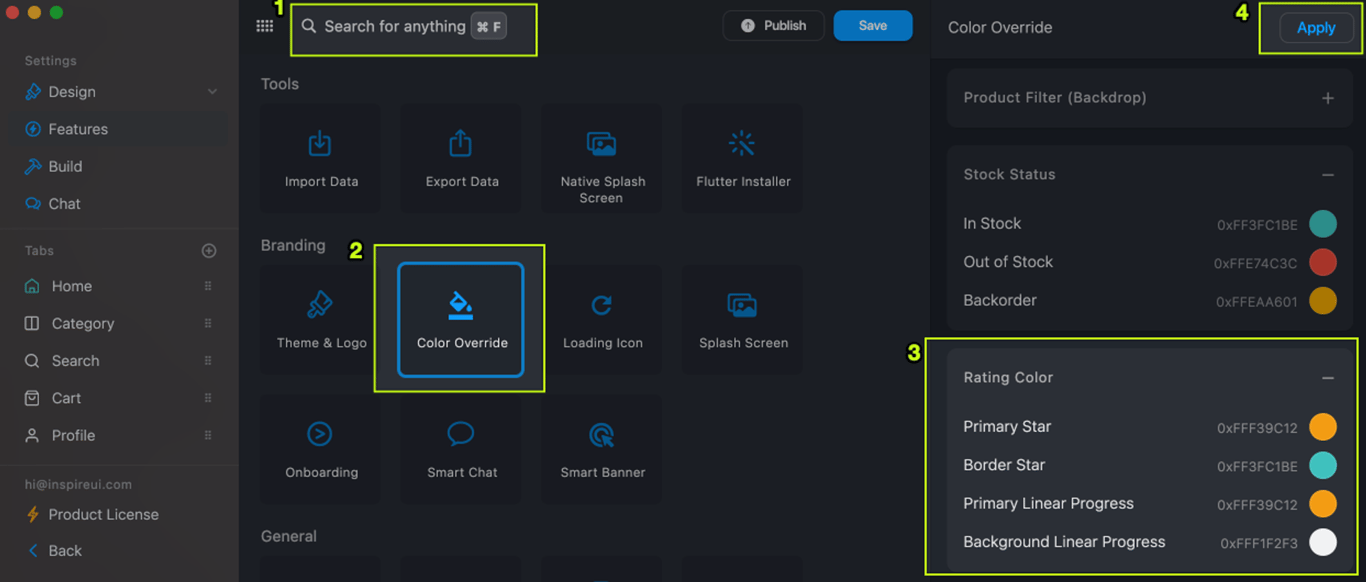
(4) Phone Number Config ☎️
On the Checkout screen, this feature helps to validate the phone number entered using Google's libphonenumber.
Screenshot Demo
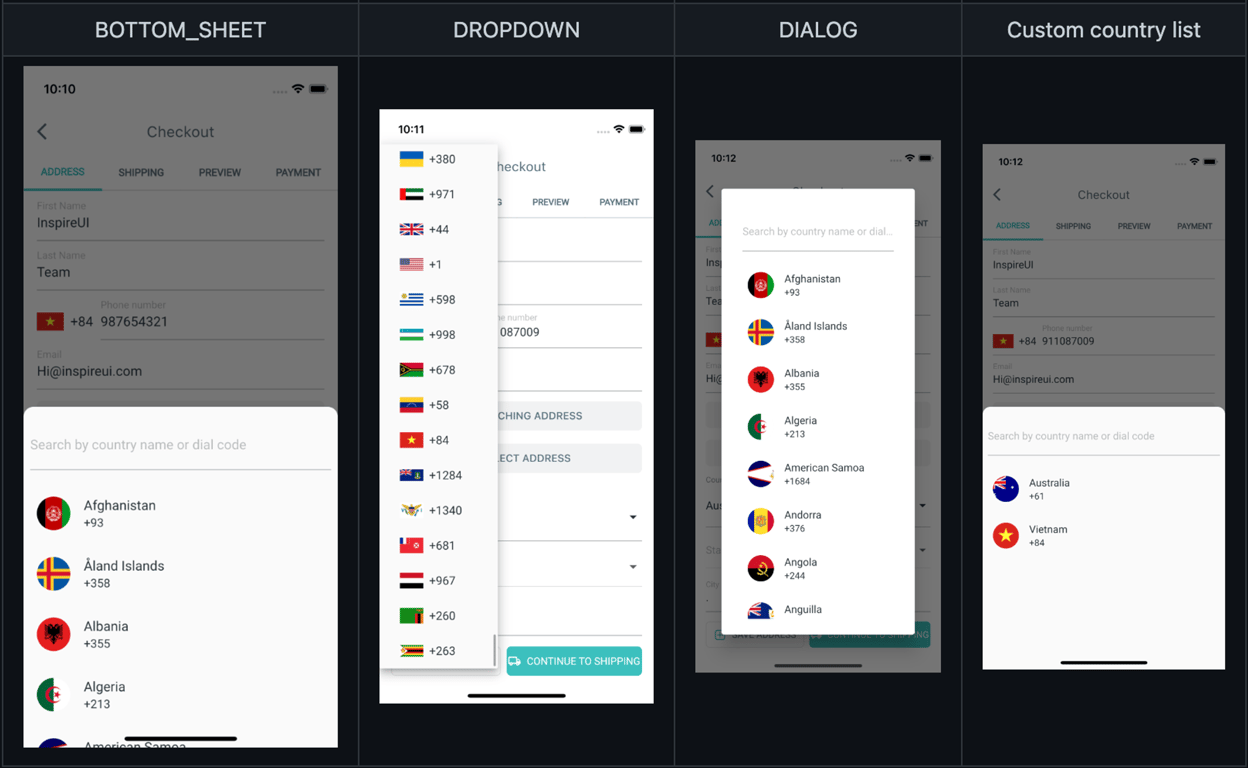
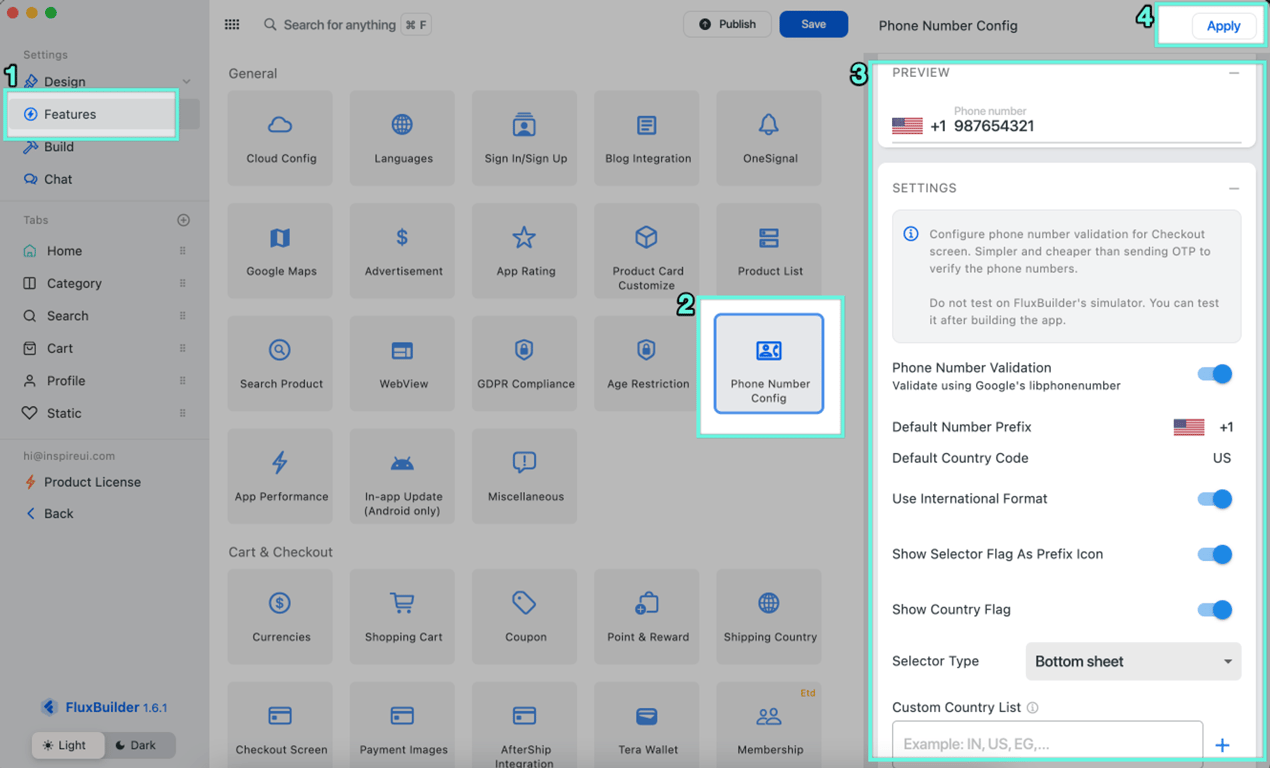
(5) Native Multiple Stripe Methods 🏦
- Support native Multiple Payment Methods IDs for the Native Stripe.
- Available for Extended license of FluxStore apps.
Screenshot Demo
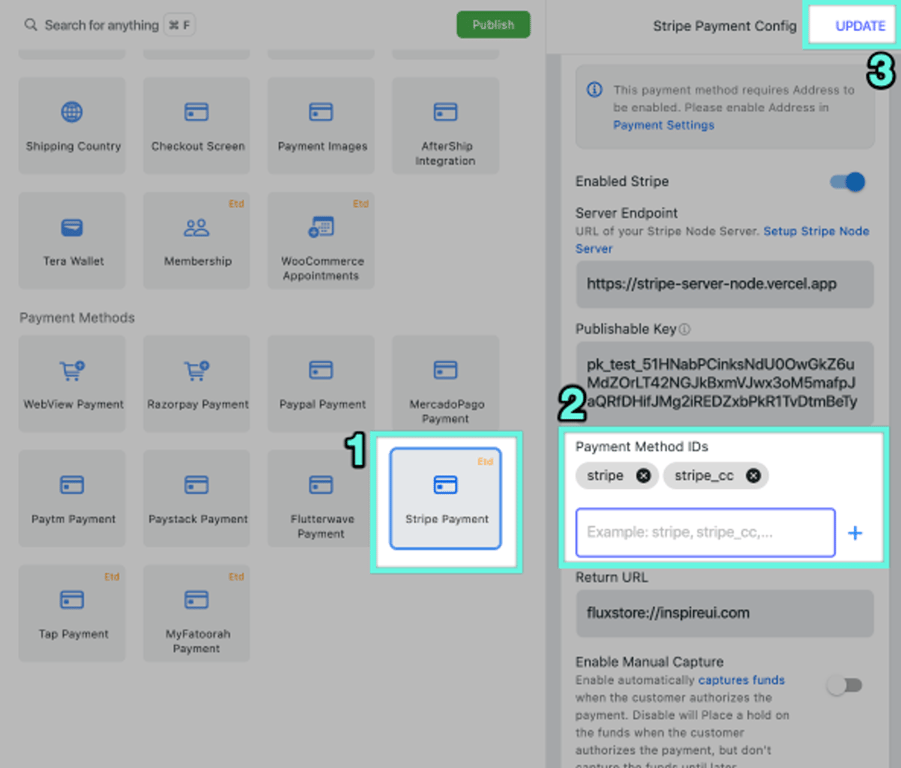
(6) Easy Paypal: Native Checkout 💳
- Checkout via native UI of PayPal SDK
- Available for Extended license of FluxStore apps.
Video

Screenshot Demo
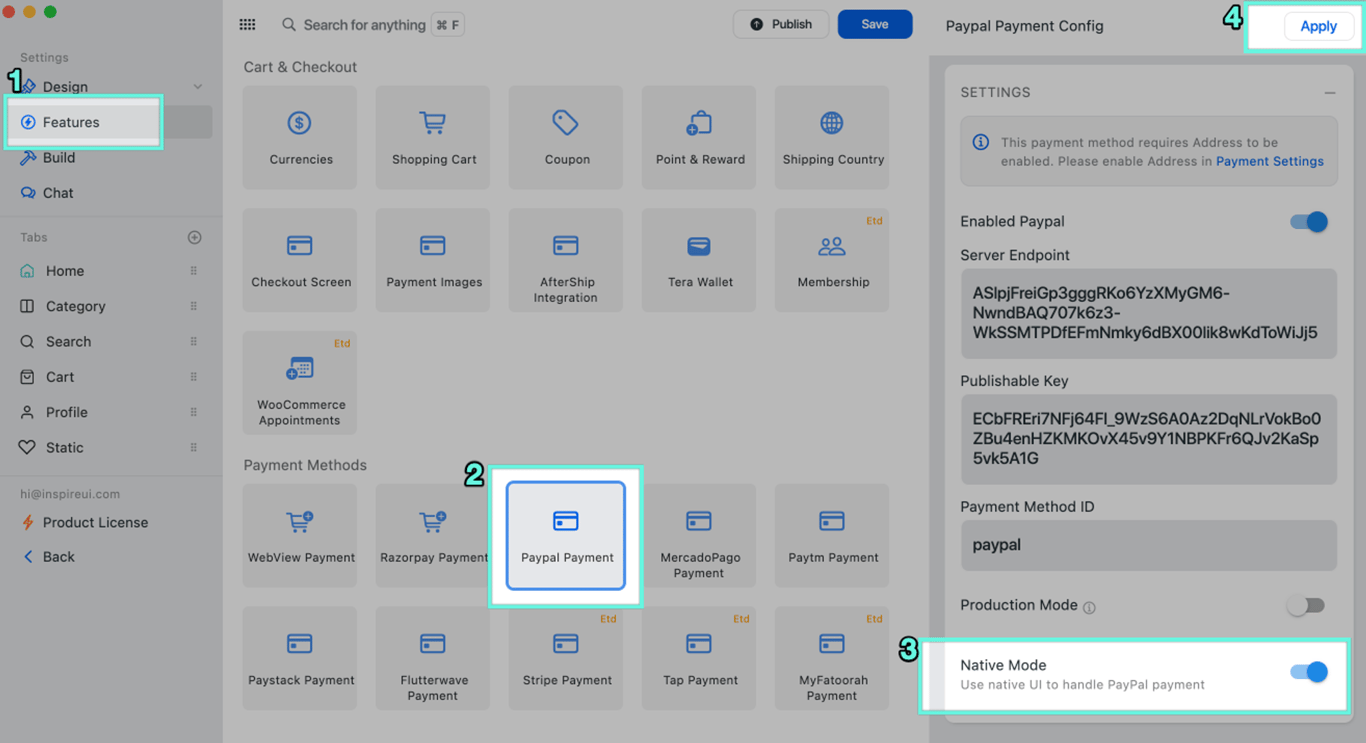
(7) Chat with Customers🎨
- You (owner/vendor) easy to chat with your customers via Realtime Chat on FluxBuilder.
- Available for macOS and Extended license of FluxStore apps.
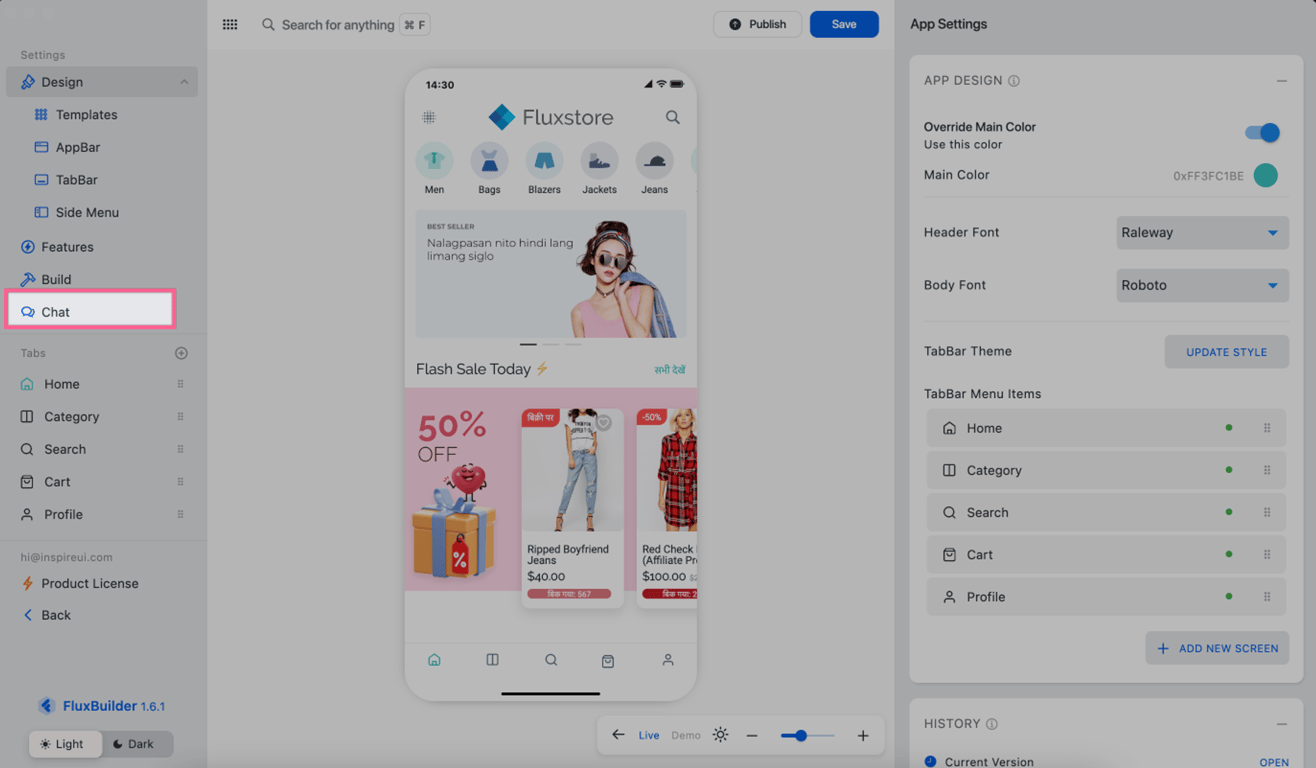
🌈Check out FluxBuilder's Guide
Upgrade latest FluxBuilder v1.6.1
Download FluxBuilder for Windows and Mac.
🌈Premium one month
- One month Premium plan is available. Helps to build your app without coding.
Screenshot Demo
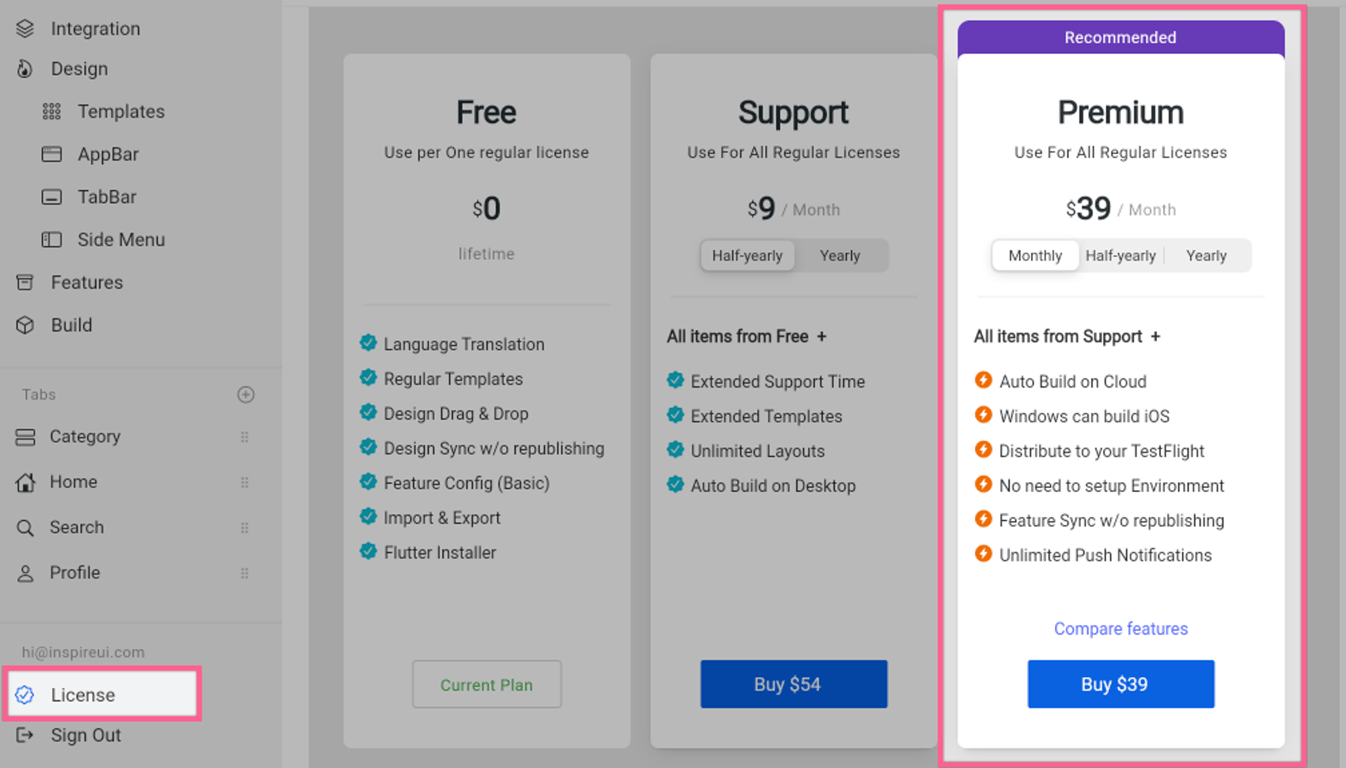
:: Improvements
History can save and load both Design and Feature changes.
- In 1.6.0 and previous, History will can load only Design/UI of your app.
- From 1.6.1 and later, it can load both Design and Features. Easily for you to design.
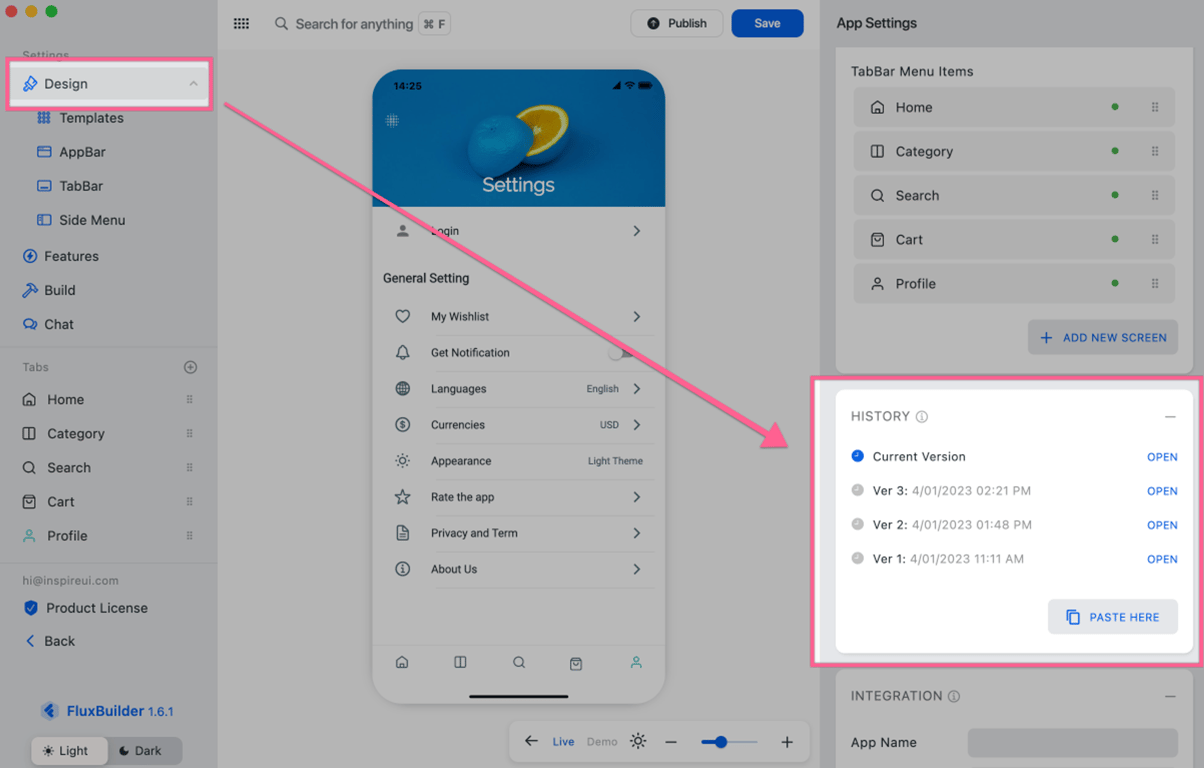
Save and Apply buttons alternate UPDATE button
- Save button (recommended) will store all changes to cloud. Open your app on other laptops or FluxBuilder Web, you can see all the changes.
- Apply button will apply your change only (on your local). Need to click Apply to apply your change, then Save.
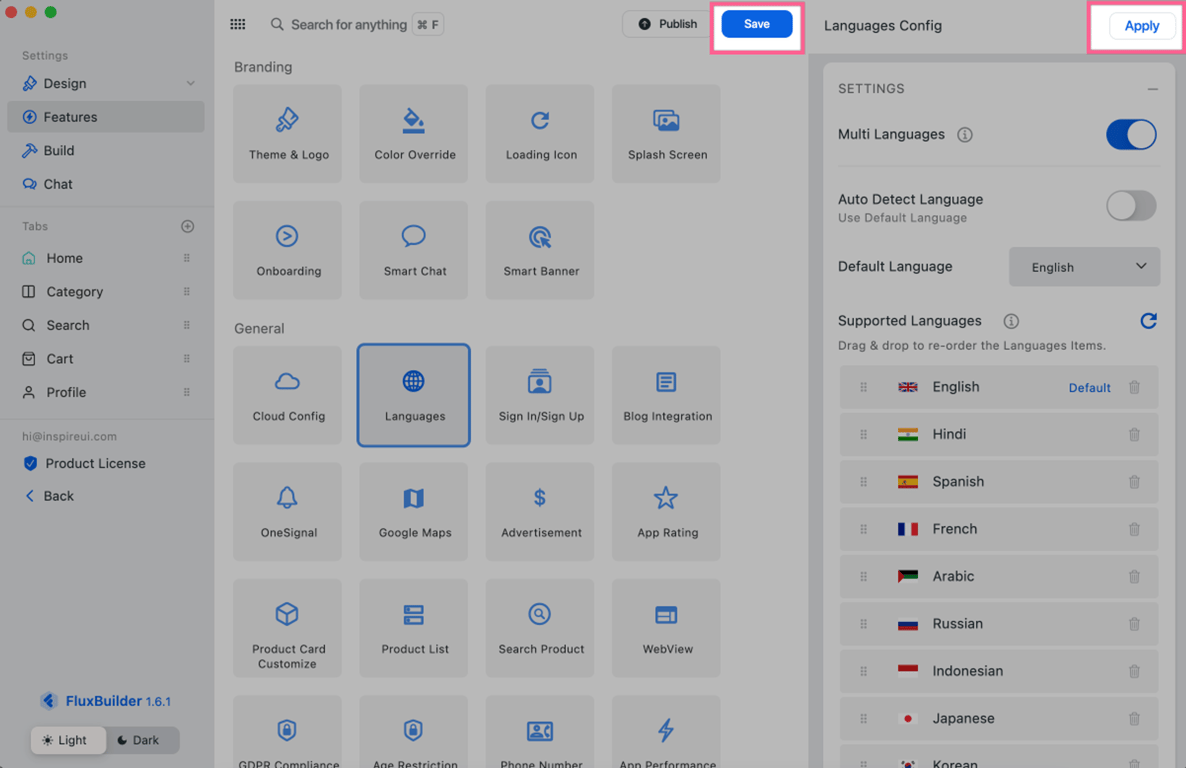
Excluded Payment Method IDs
Some users want to hide some unnecessary payment methods (show webview) on the app through FluxBuilder, without changing the source code.
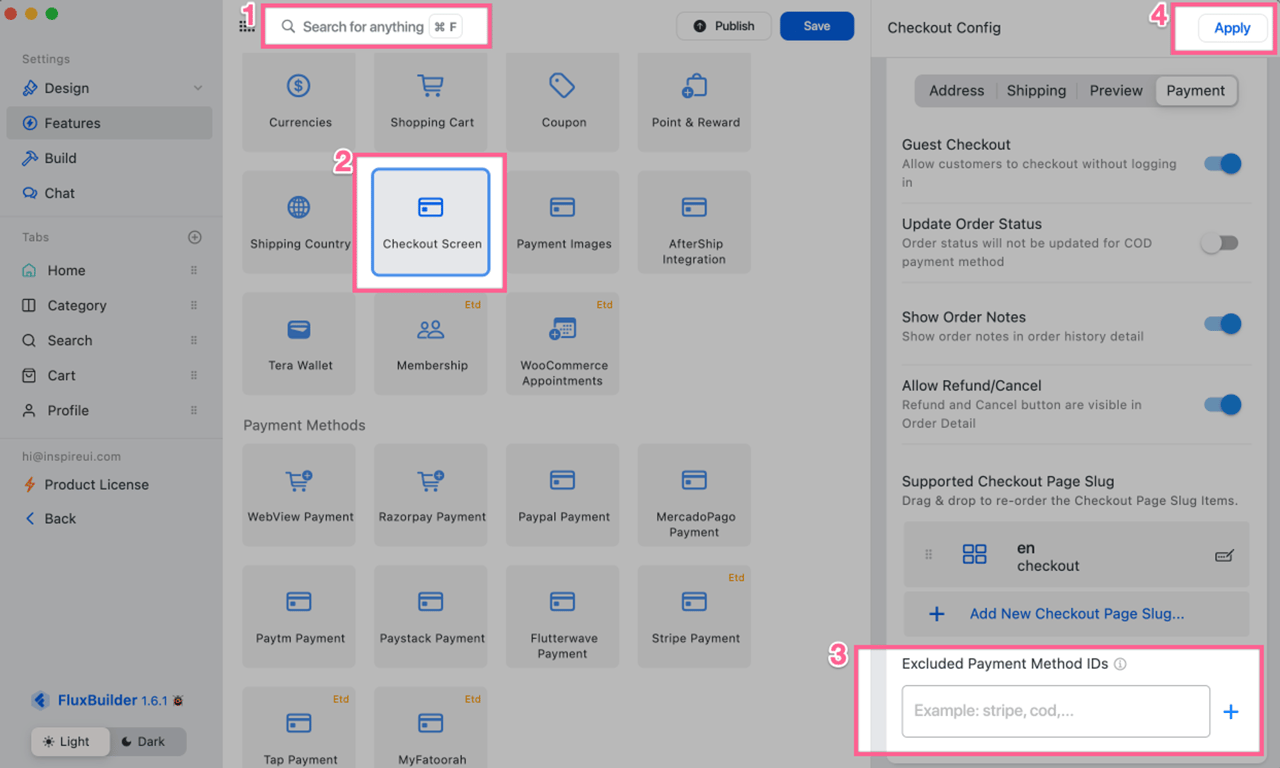
Product Variant Layout
On the simulator, select a variant product, you will see the right banner as below:
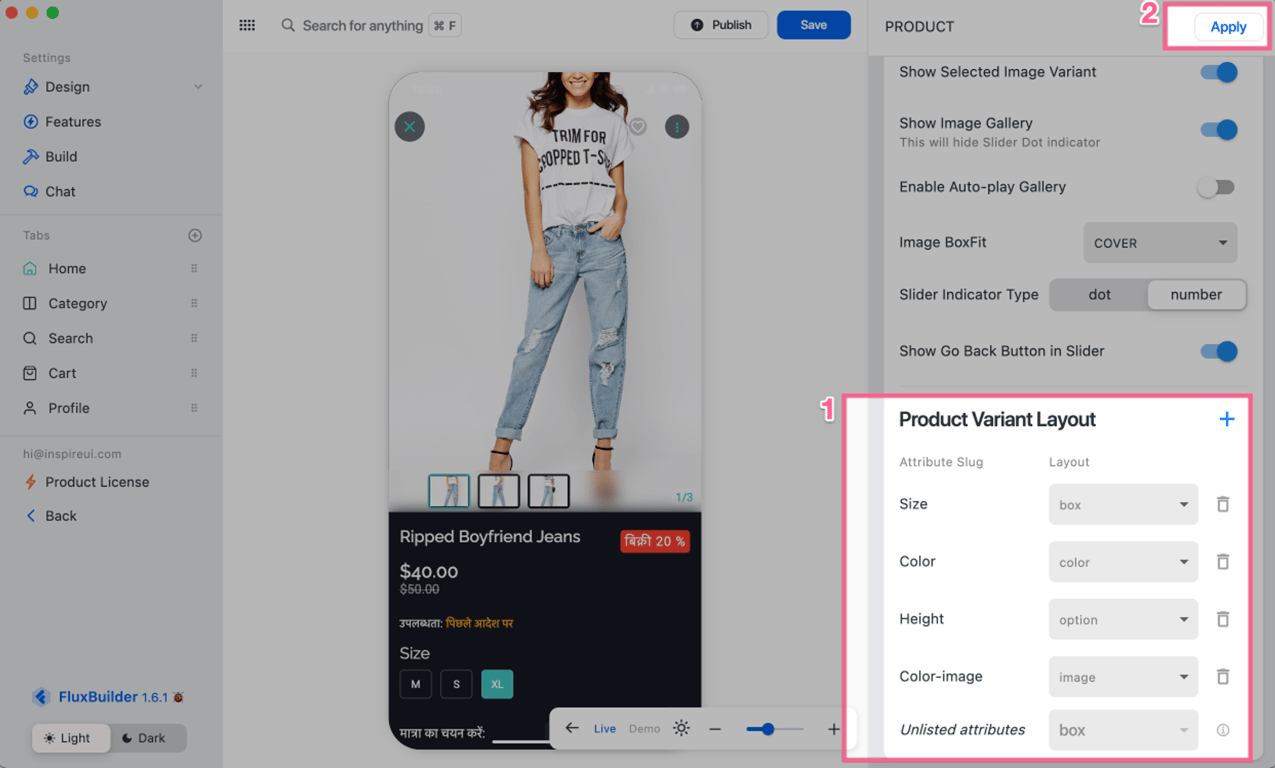
Enable Smart COD
Help vendor/shopper to set a fee for Charge On Delivery:
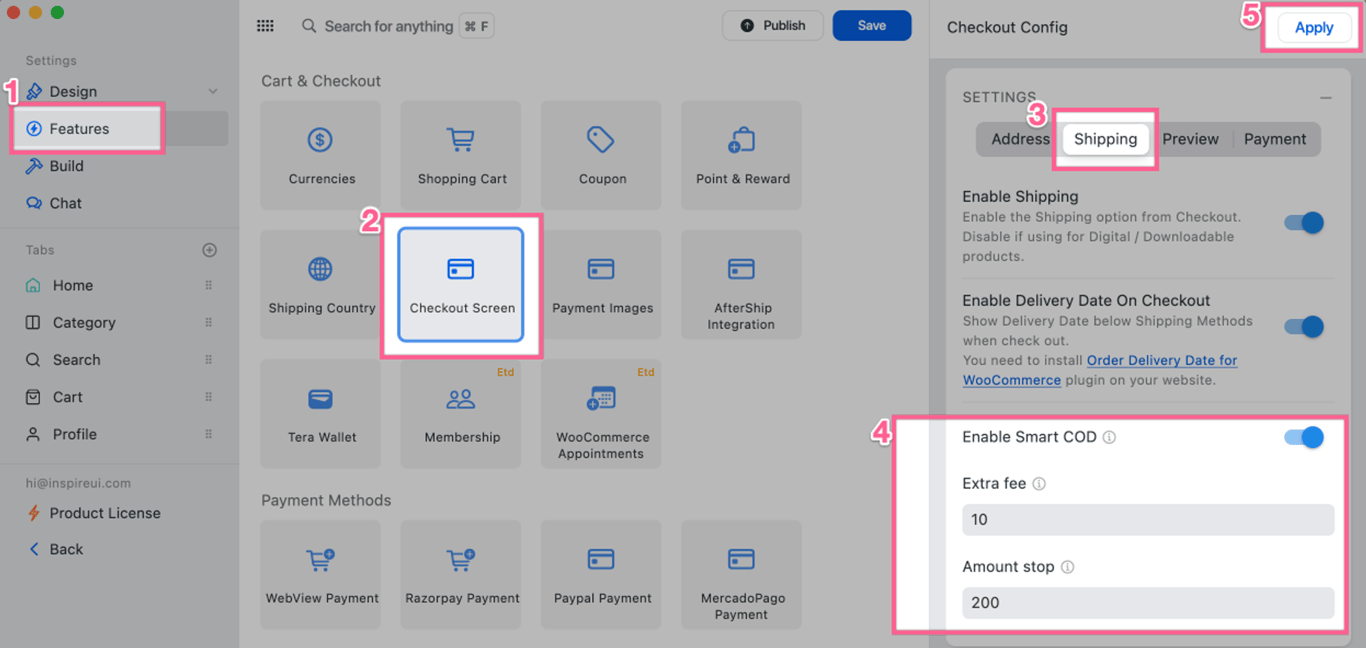
Default Sort By and Order
Ability to set the default value for Sort By and Order items, on:
- Home > Products Horizontal
- Product Cart Customize:
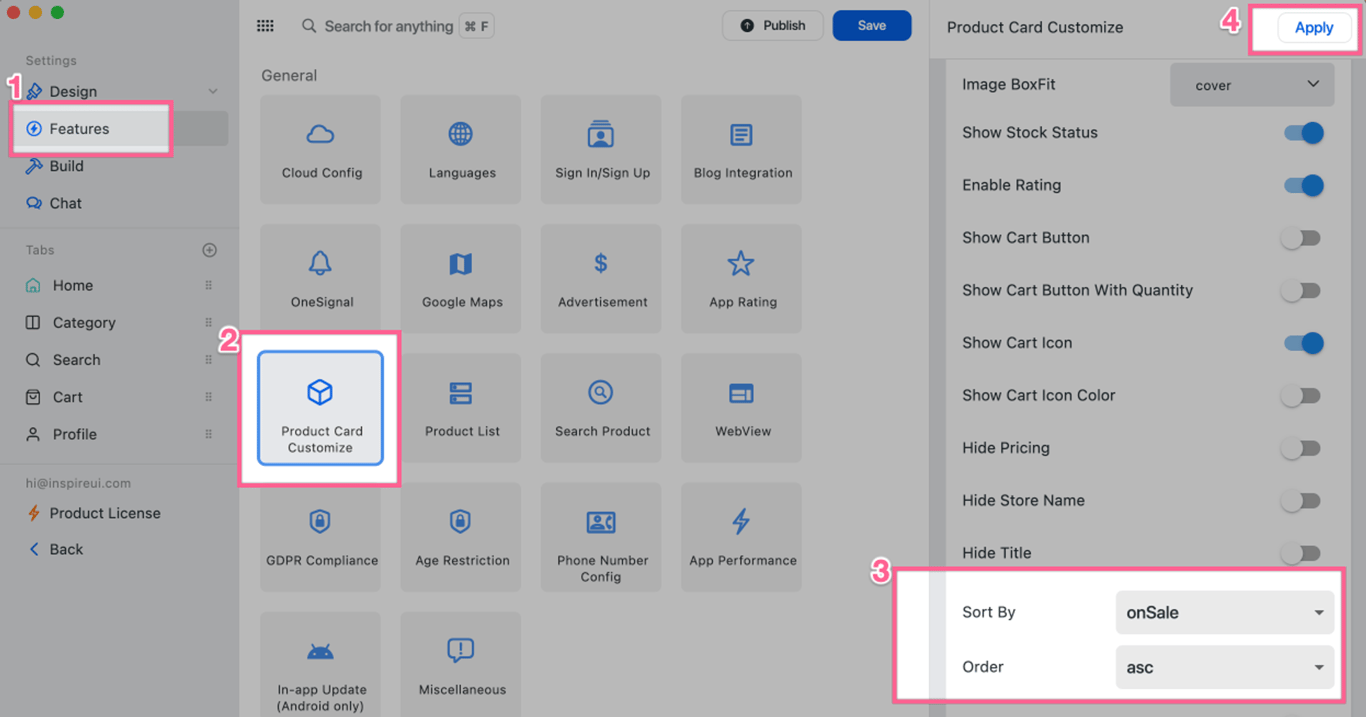
Custom Reset Password URL
Ability to edit the Reset Password URL on FluxBuilder:
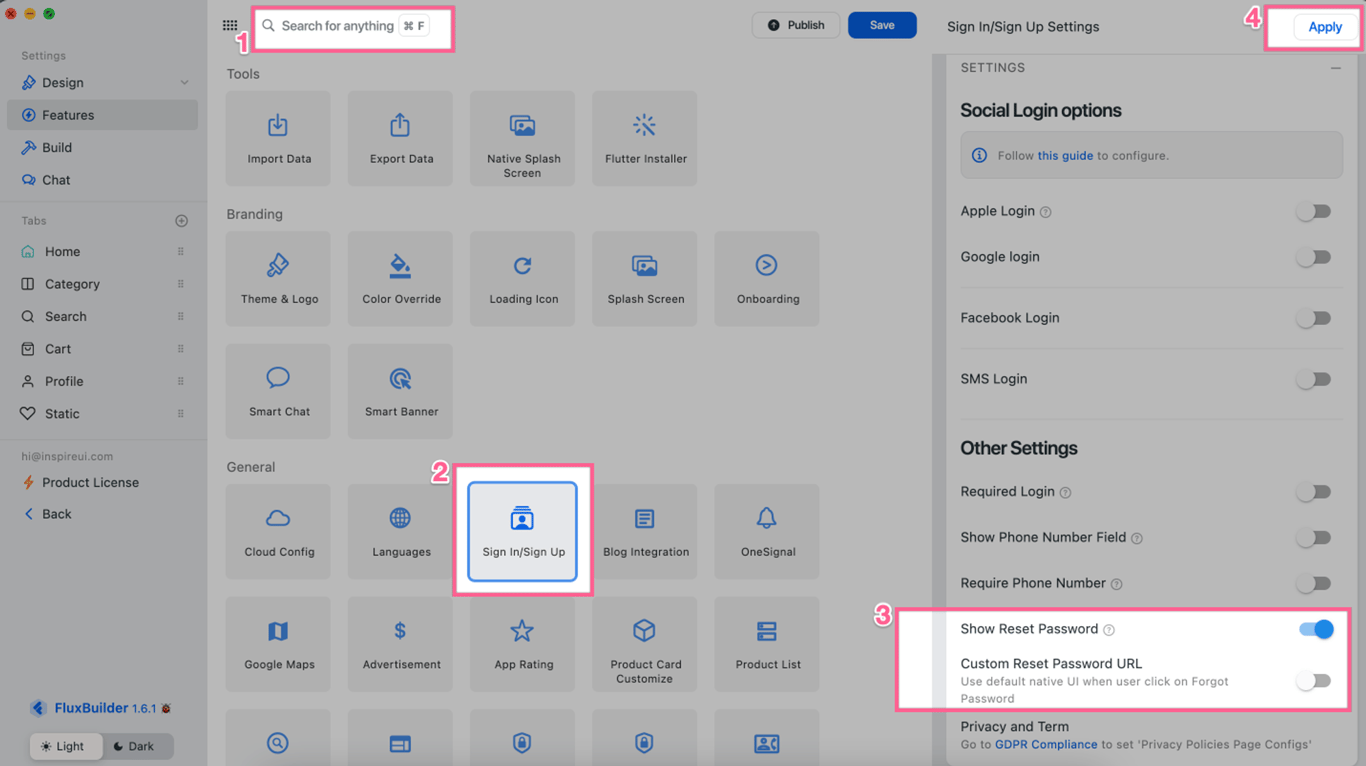
Version 1.7.0 - Desktop - April 10th, 2023
Version 1.7.0 - Desktop
Last updated: April 10th, 2023
Medium Blog: https://inspireui.medium.com/984c8490903e
(1) FluxGPT 🎉
- FluxBuilder 1.7.0 supports FluxGPT app - a Powerful App with ChatGPT, OpenAI Writing Assistant & Image Generator.
- You can build your app with your Wordpress website or without website.
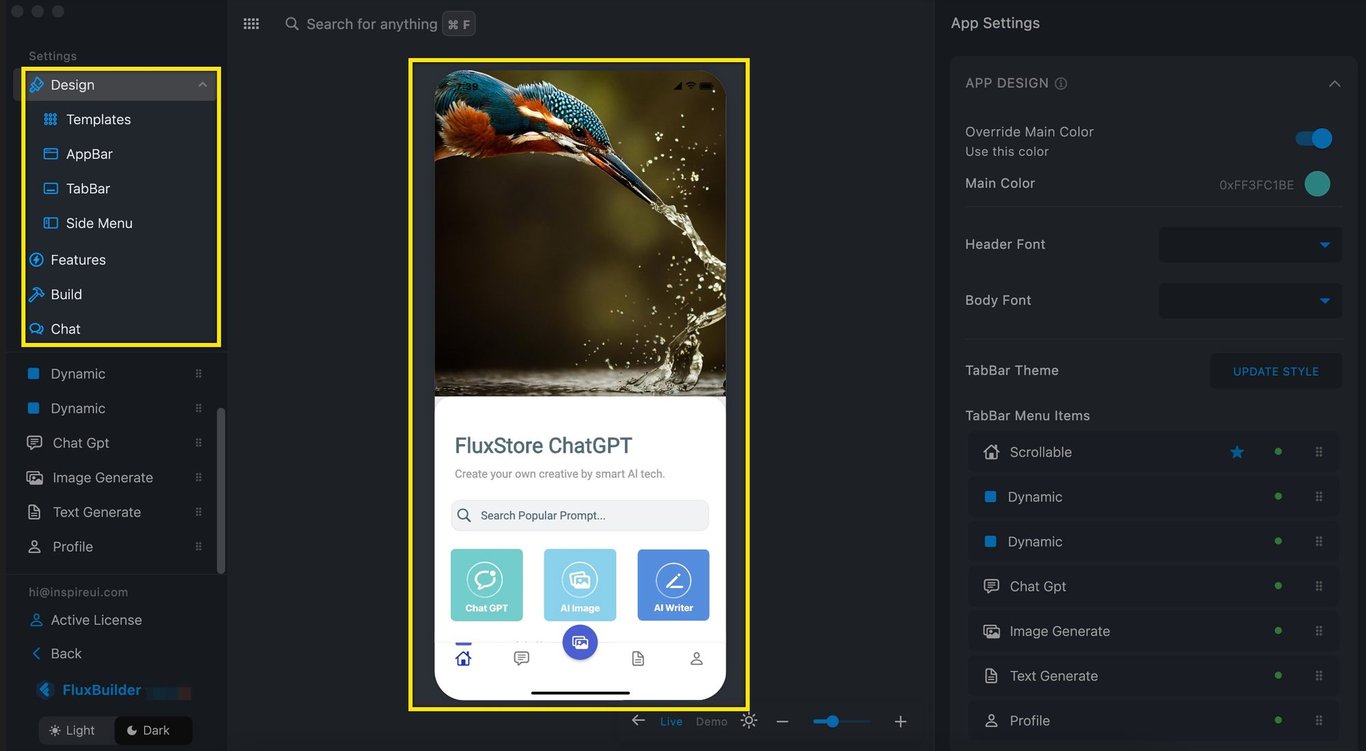
(2) Fullscreen Tabbar option 🌈
- Ability to hide TabBar when opening the tab, except the default tab.
Screenshot Demo
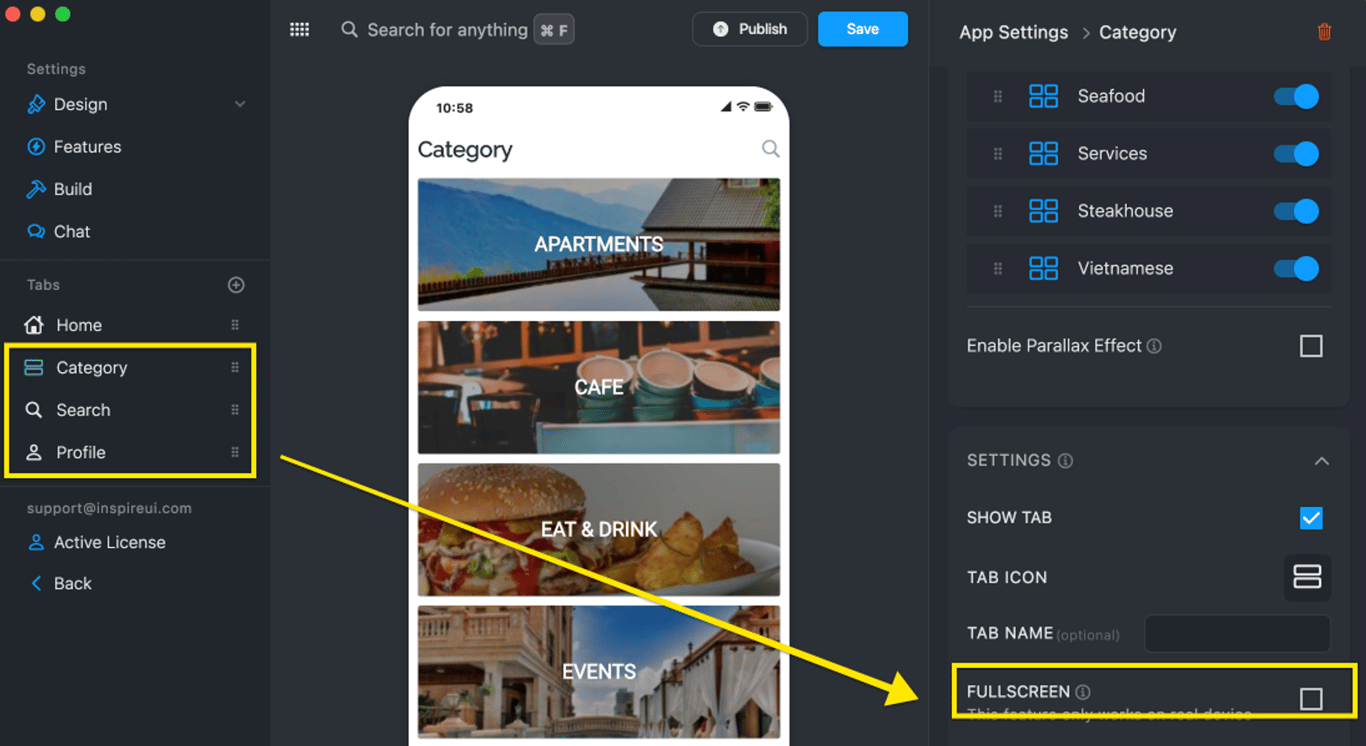
(3) Shopping Video Widget ▶️
- Support video list view like Tiktok and Youtube Short with .mp4 file.
- Load the video list (get from Product) from TabBar.
Video
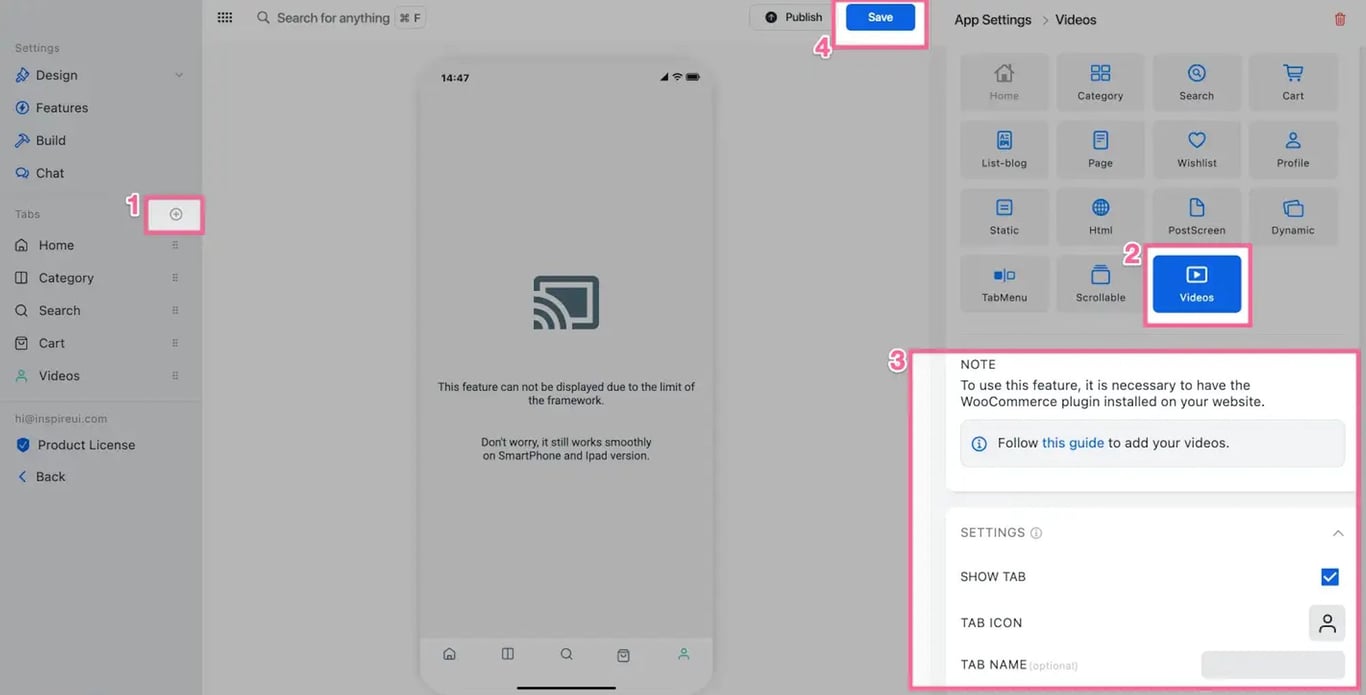

(4) Product Add-Ons ⭐️
Ability to configure the File Upload feature on a product (especially for drug store/ online medicine store, needs to upload prescription)
Screenshot Demo
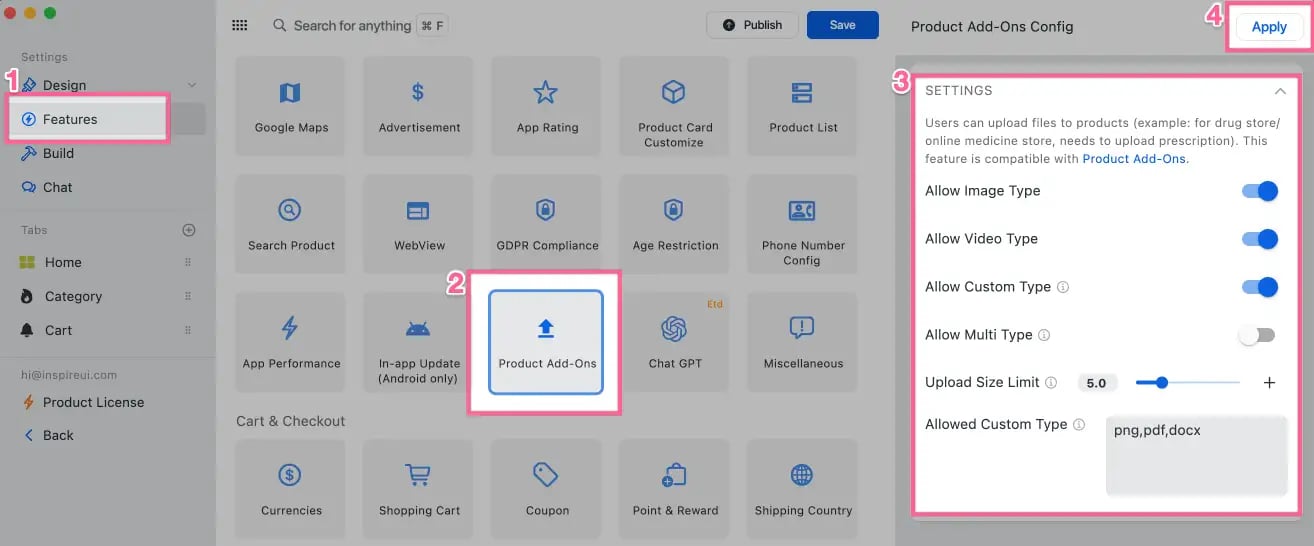
(5) Google Analytics 📈
- This is a great feature to allow user could see their order from the mobile app by using Google Analytics.
- Measure via Firebase analytics.
Screenshot Demo
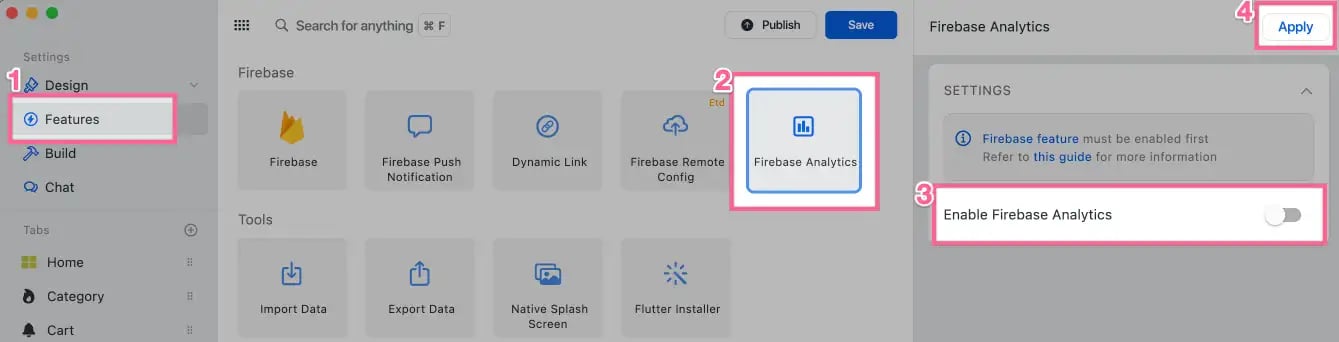
The result on Firebase Analytics dashboard:
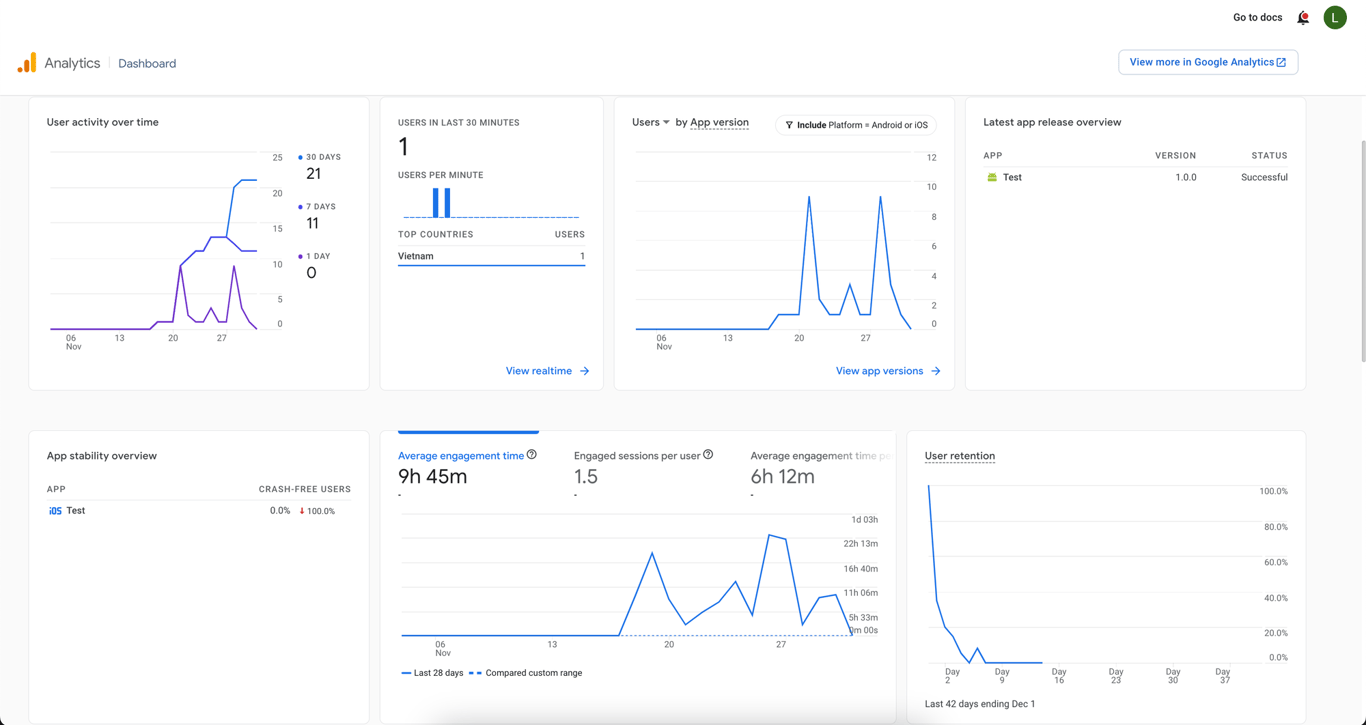
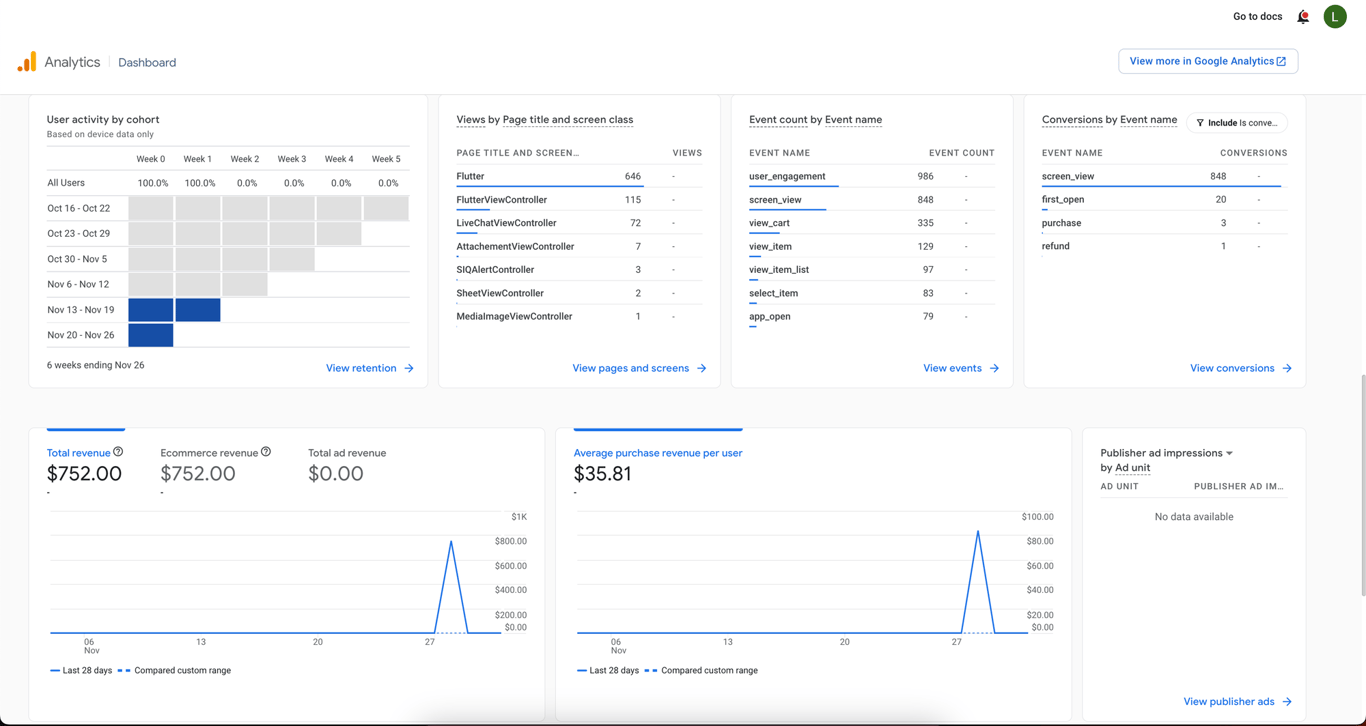
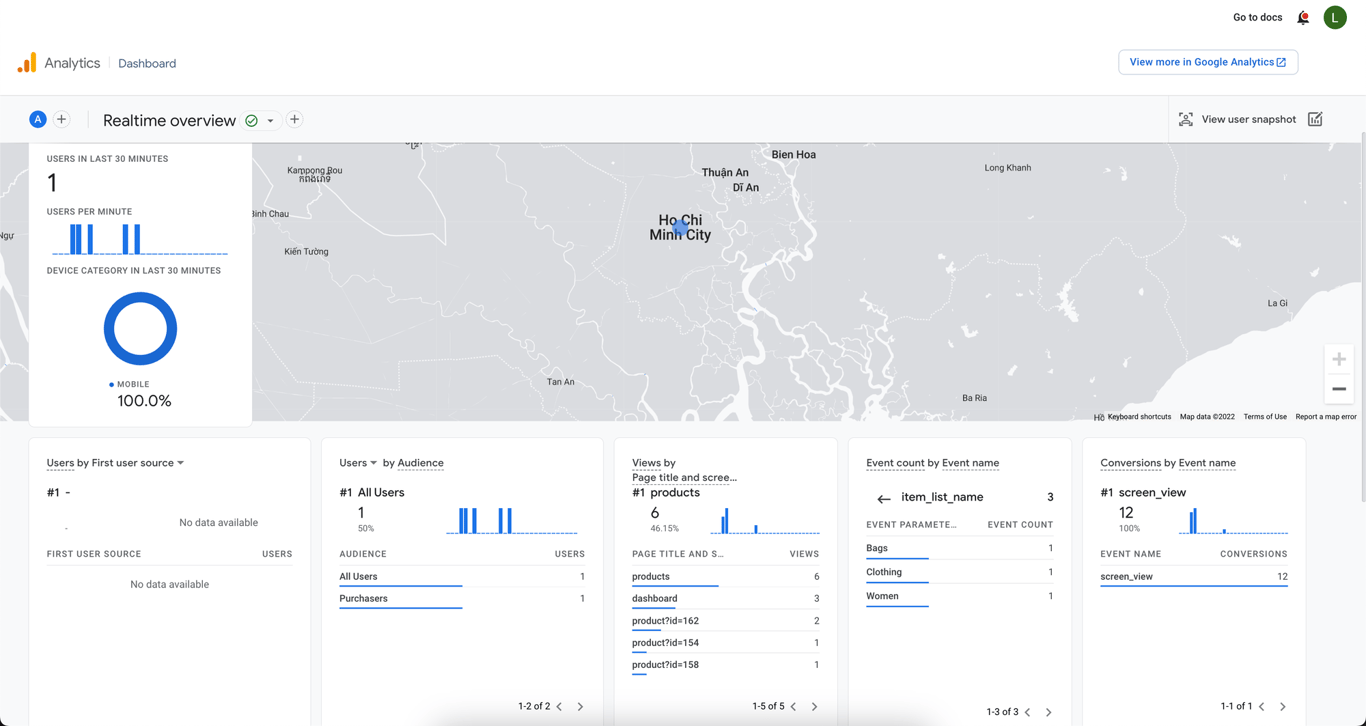
(6) Midtrans Payment 💰
- Midtrans - Payment Gateway of Indonesia is available on the 3.8.0+ version with the extended license.
- Ability to manage all payments and send funds (disbursement) easily.
Screenshot Demo
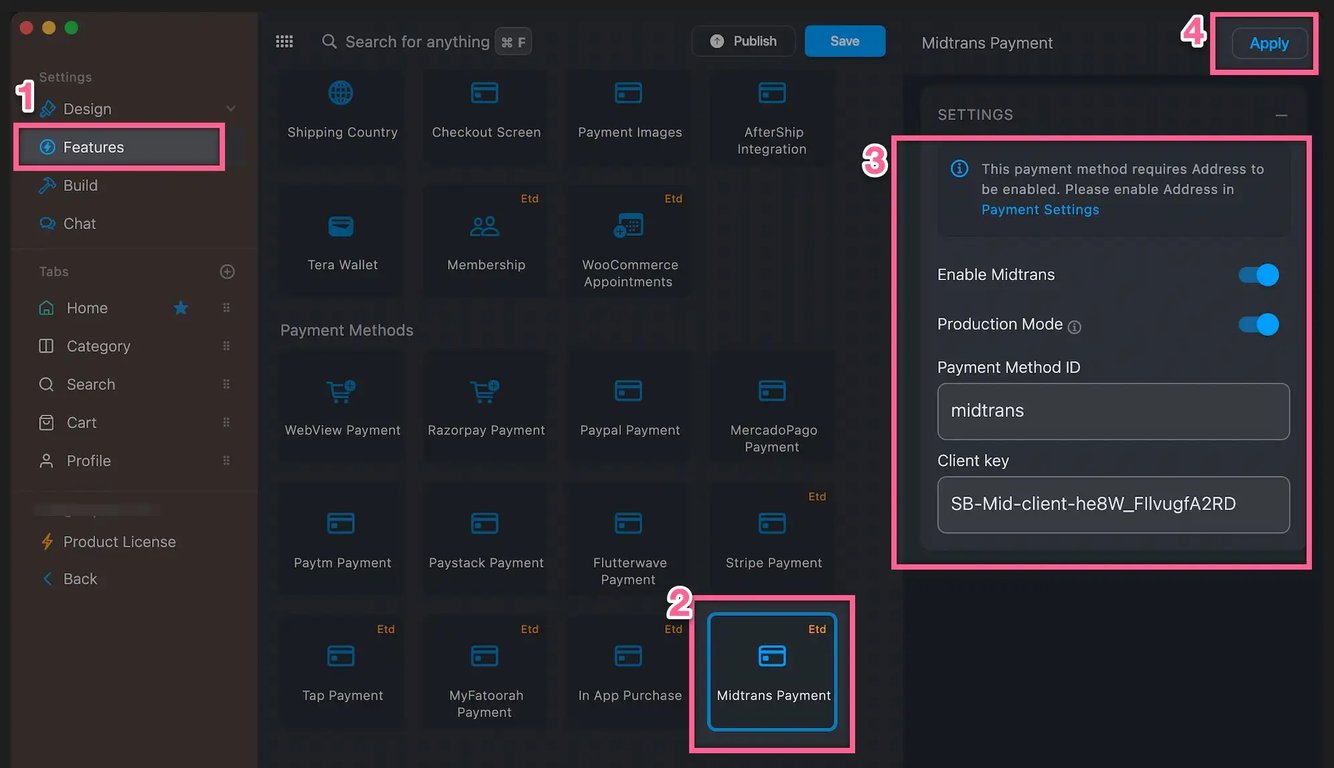
(7) In-App Purchases💰
- When clicking Buy Now button in Product Detail screen, if the product price is the same with In-App Purchase products on AppStore, it will pay via In-App Purchases.
- Available on iOS, WooCommerce, and extended license.
Video
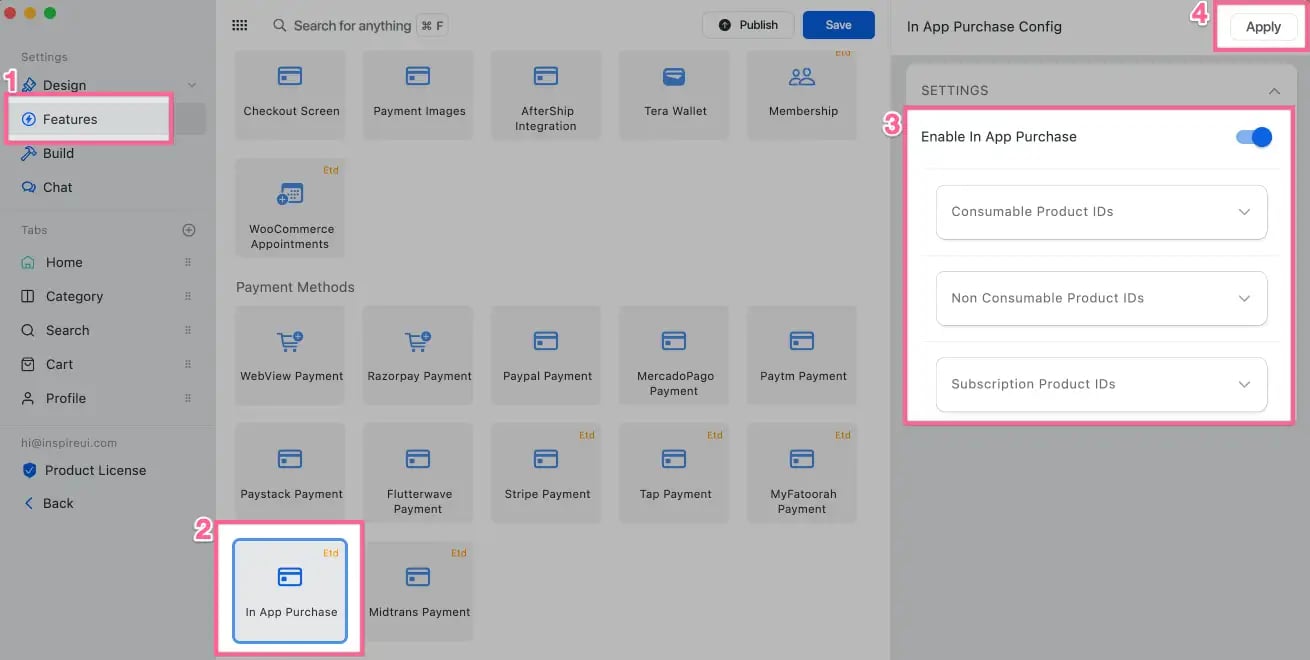
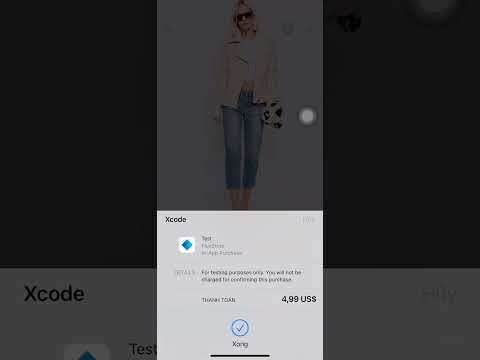
(8) Stripe payment on Shopify 💳
- Shopify app has the flexible checkout with Card, Apple Pay, and Google Pay by Stripe.
- This feature is available for extended license.
- Compatible with https://pub.dev/packages/pay
Video
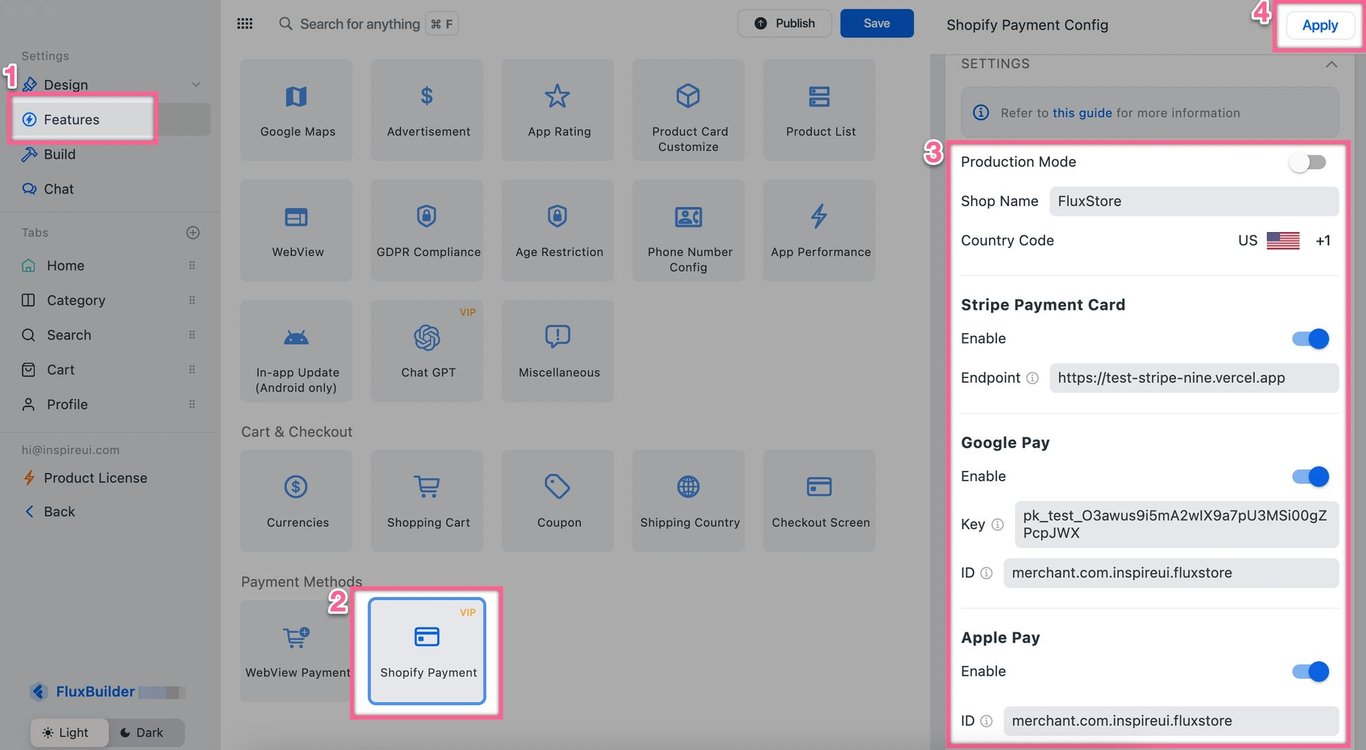

🌈Check out FluxBuilder's Guide
Upgrade latest FluxBuilder v1.7.0
Download FluxBuilder for Windows and Mac.
🌈Premium one month
- One month Premium plan is available. Helps to build your app without coding.
Screenshot Demo
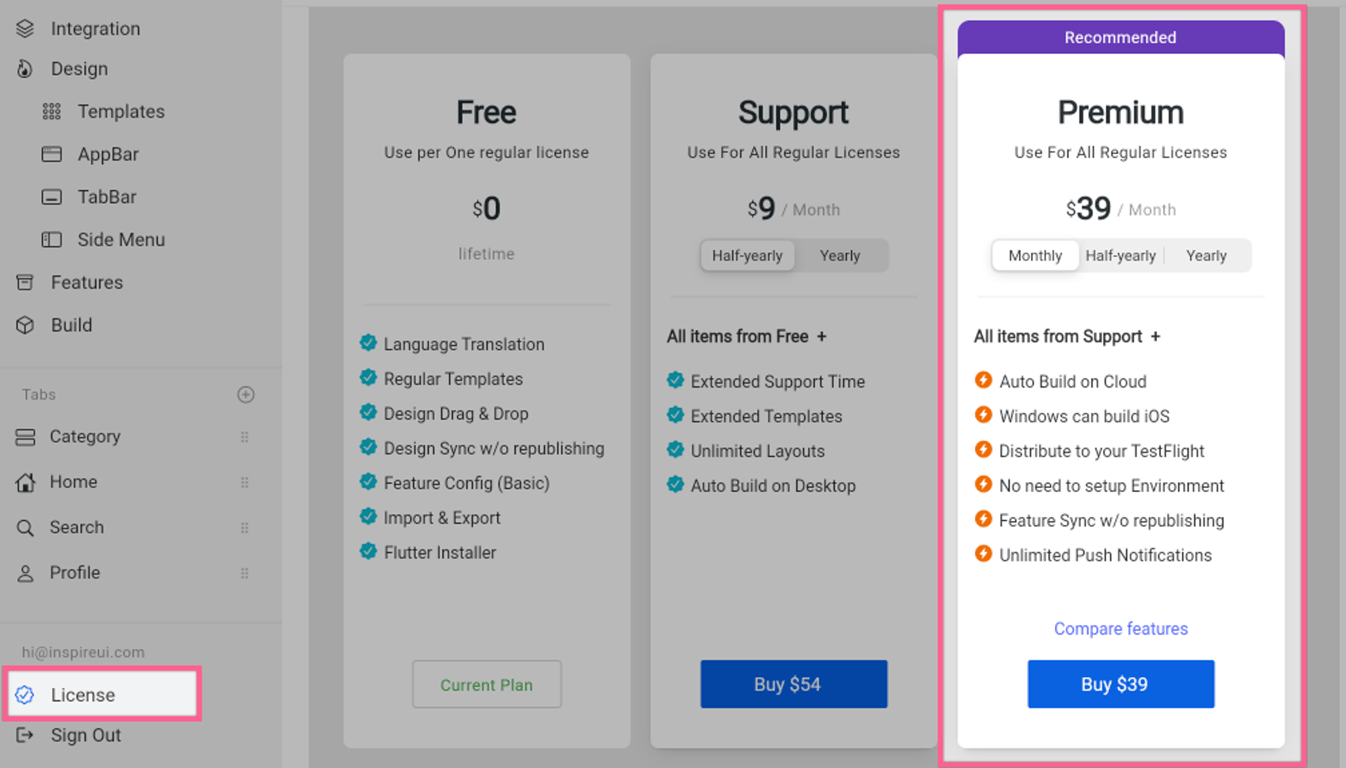
:: Improvements
Biometrics Login ⚡️
- A convenient method for authorizing access to your app by: Face ID, Touch ID⭐️ in cases:
- Login
- Checkout
- Using Wallet
- No need to remember the account username and password.
Screenshot Demo
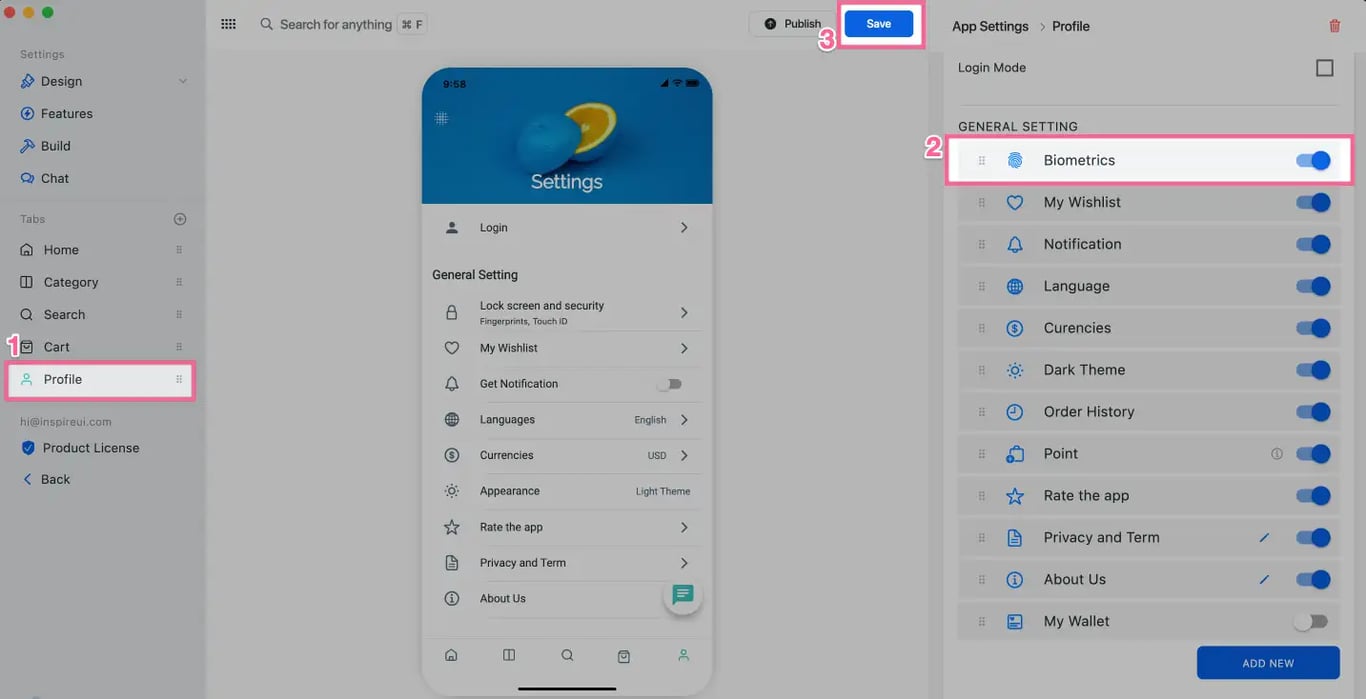
ChatGPT in SmartChat ⭐️
- Smart Chat supports ChatGPT - A powerful AI Writing Assistant on App.
- Available for the extended license
Screenshot Demo
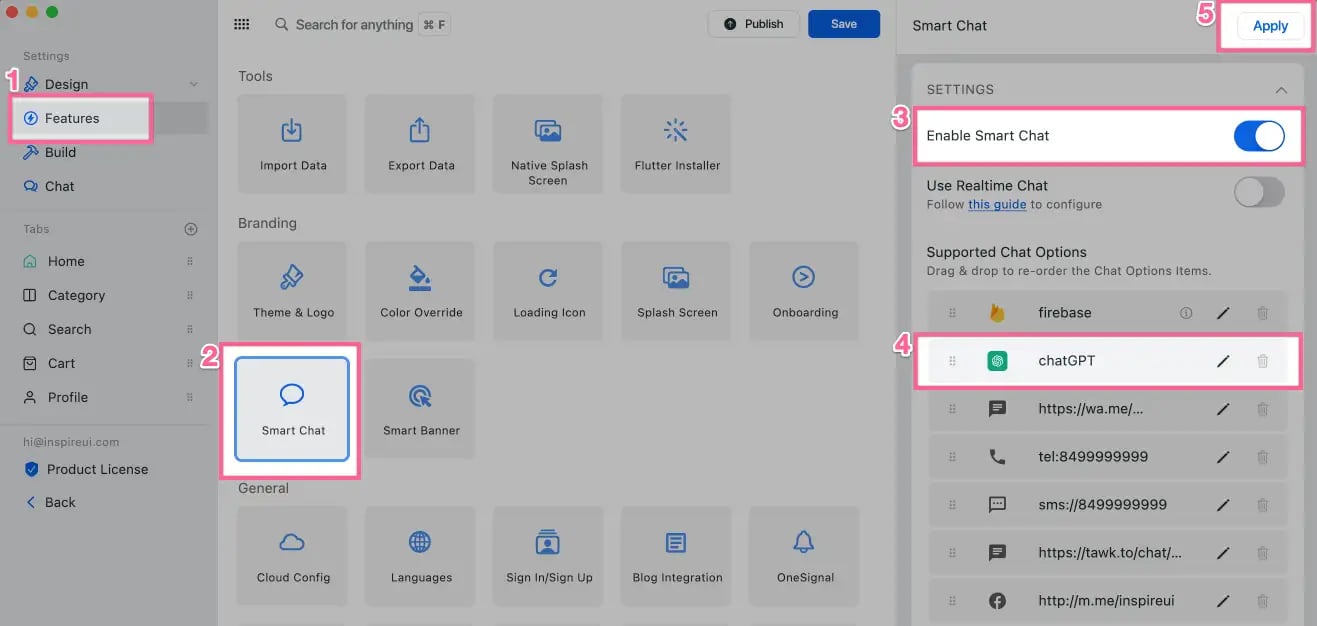
Query Radius in Google Maps
FluxStore Listing and FluxStore Multi Vendors apps show Query Radius in Google Maps feature.
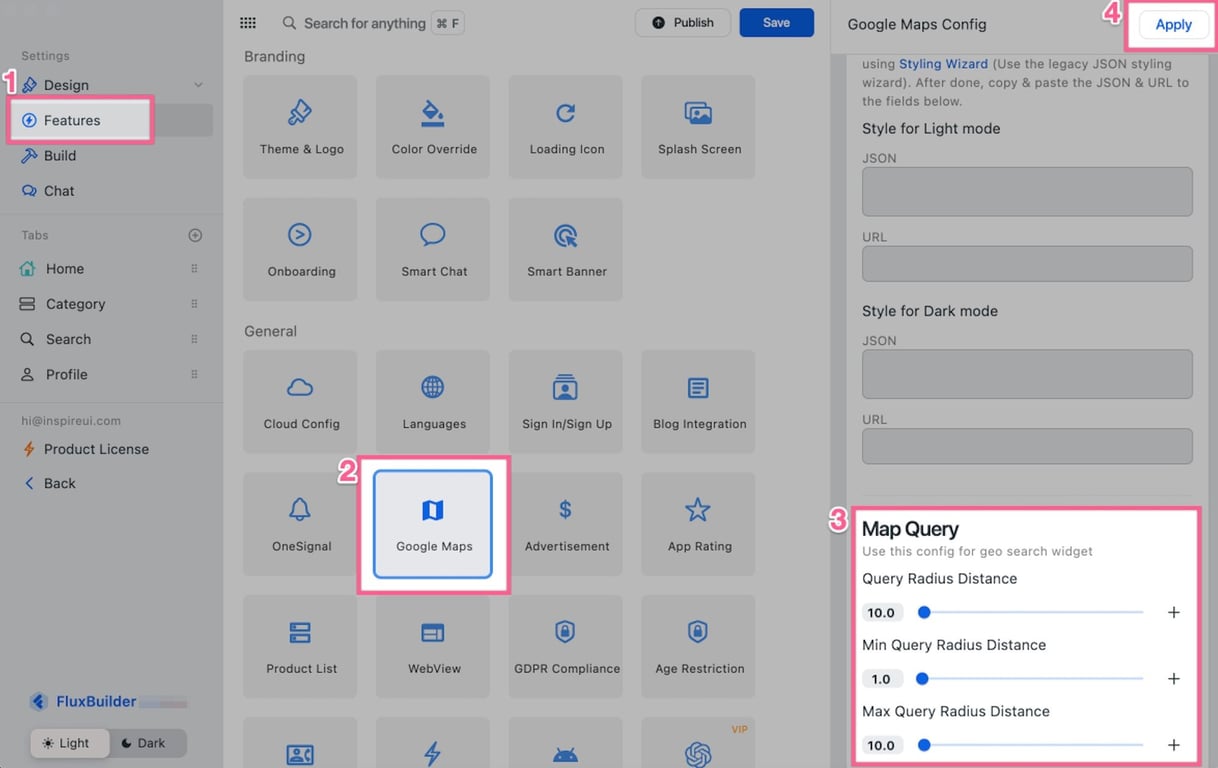
Expand information on Product Detail
Ability to show or hide expanded product information and description.
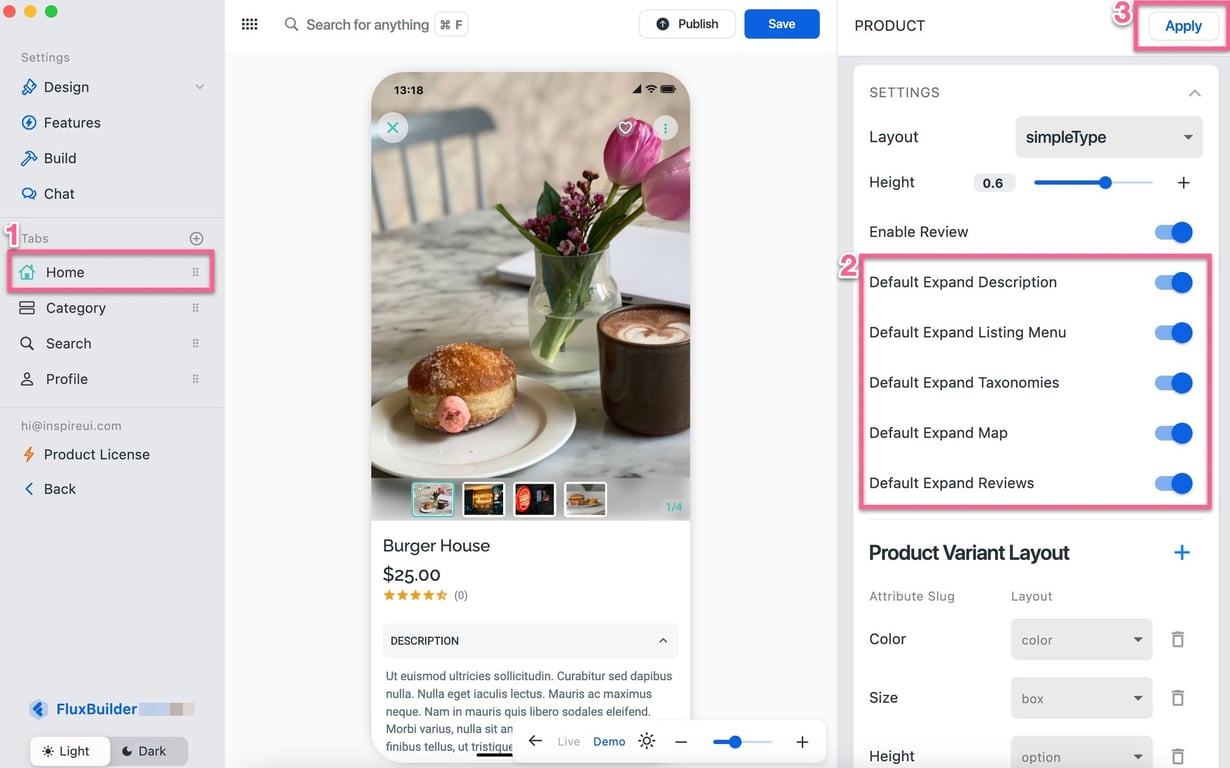
Guest Checkout for Shopify app
Allow customers to checkout without logging in on Shopify app.
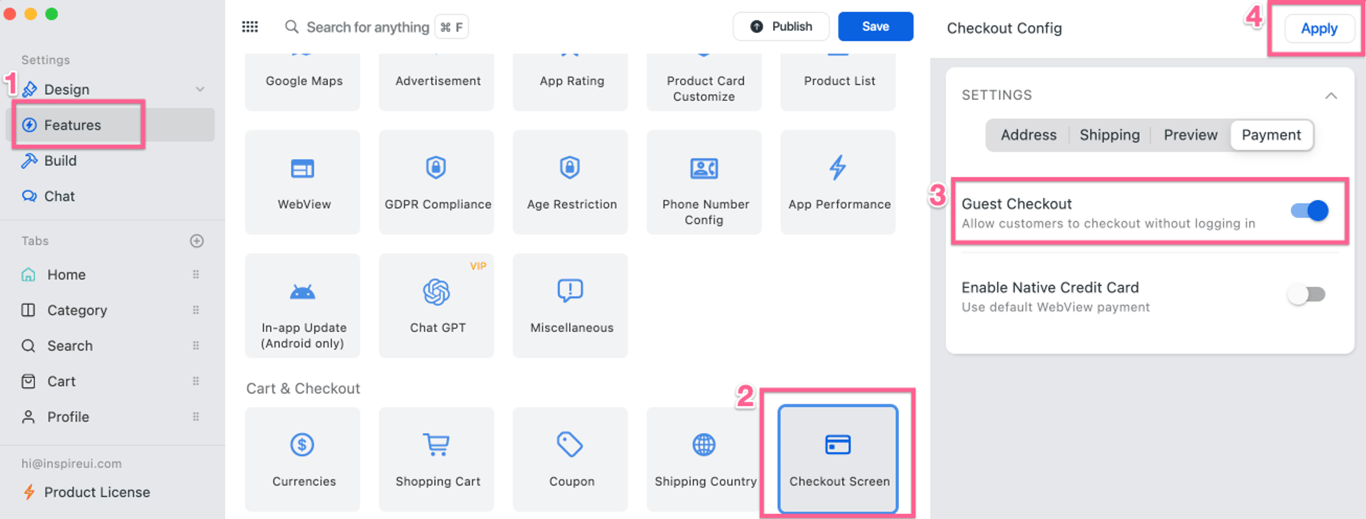
Releases in 2022
Version 1.6.0 - Desktop version - Nov 04th, 2022
Last updated: Nov 04th, 2022
(1) Quick Improve TikTok 🎨
• Improve loading time for TikTok layout
• Please select TikTok Videos widget, change Username, input a Video ID and Update to active TikTok again:
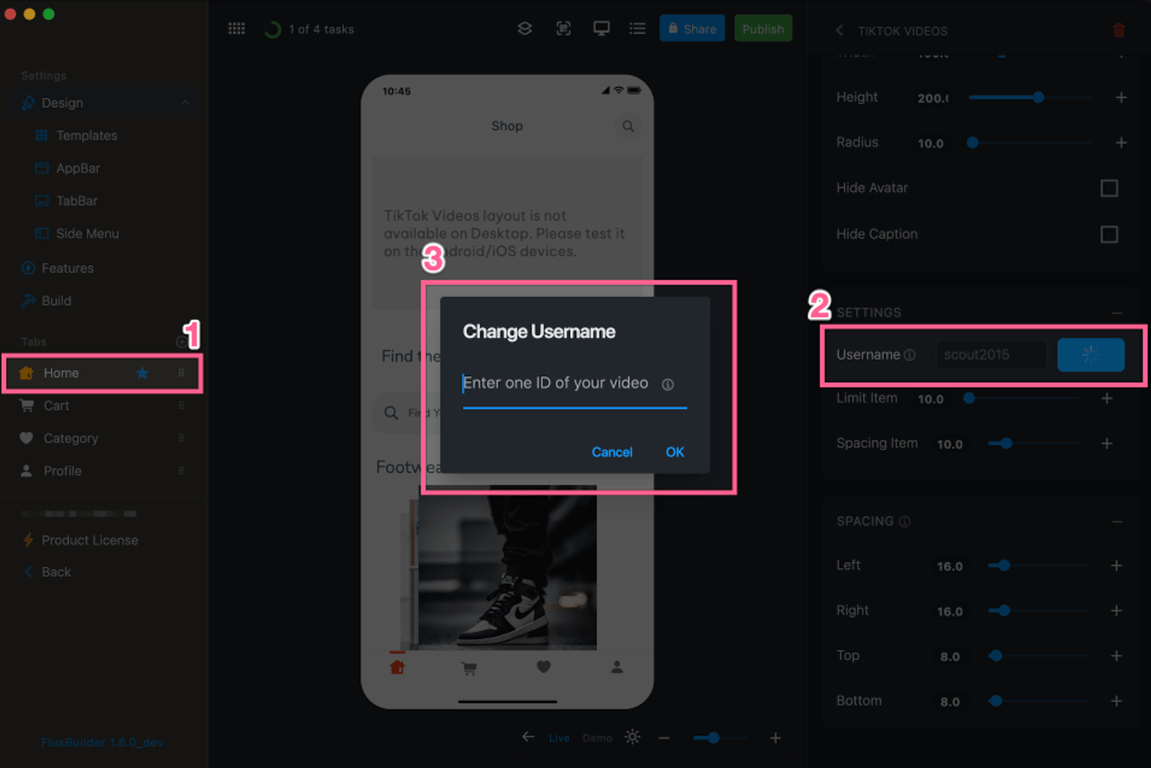
(2) One Month Support plan 🎨
After the free-support 6 months, if you need to extend your Technical Support period or change Domain, use the SUPPORT plan.
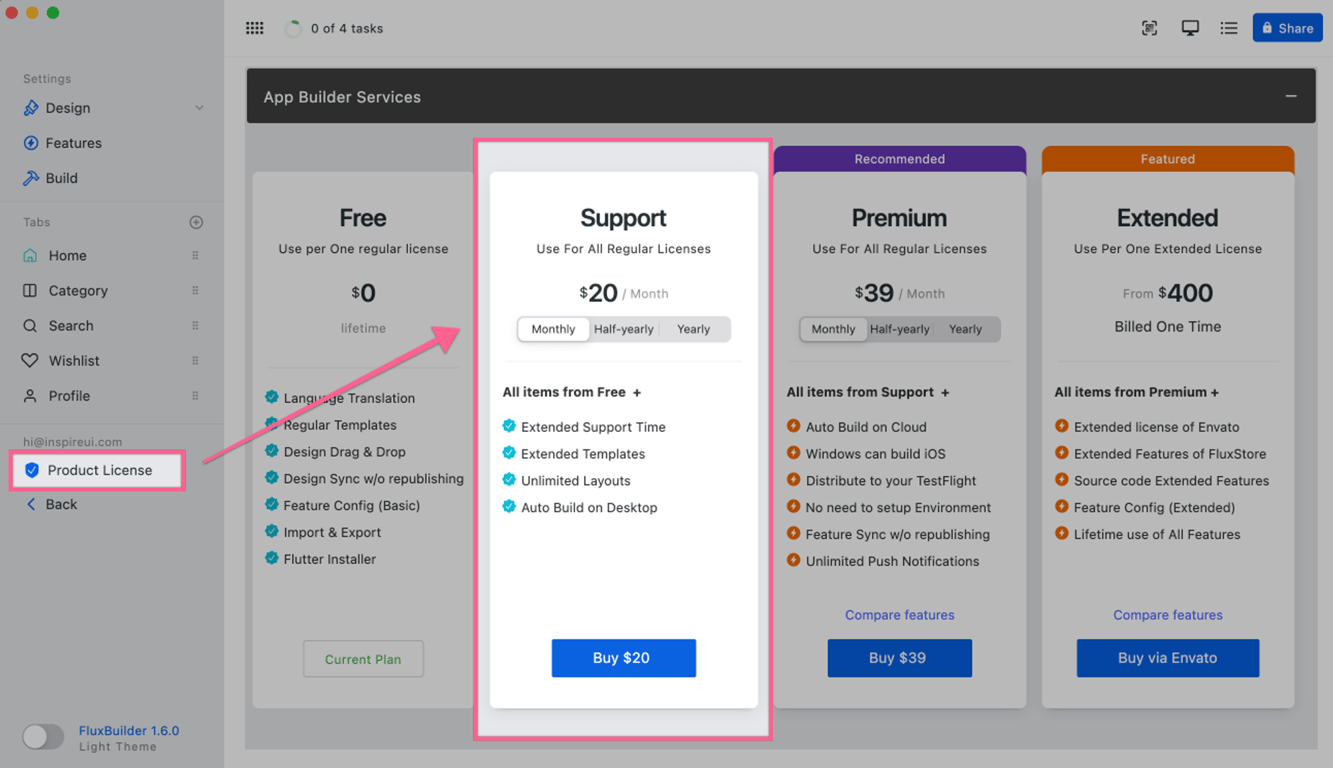
(3) Compatible with New Stuff 🎨
- Compatible with macOS Ventura 🎉
- Compatible with the latest FluxStore v3.3.
(4) New AppBar template 🎨
A new template supports 2-row appbar.
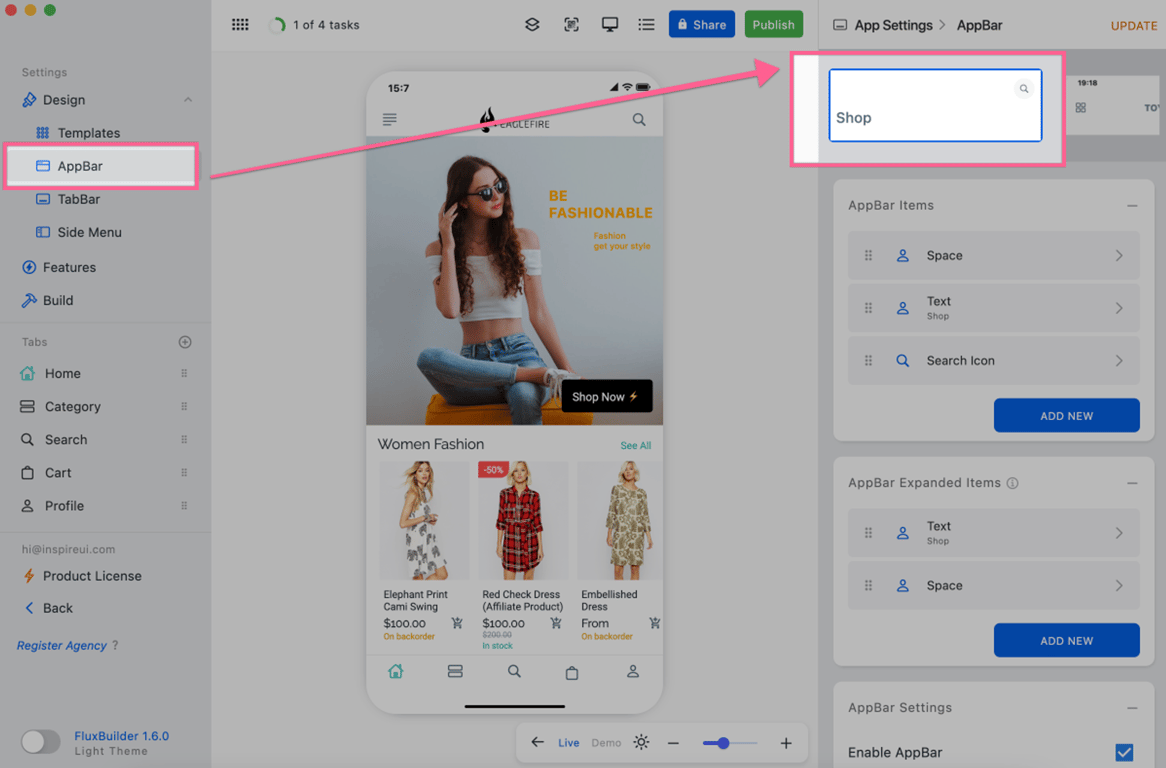
(5) New Shoes UI template ⚡️
Available for Extended license and Subscription.
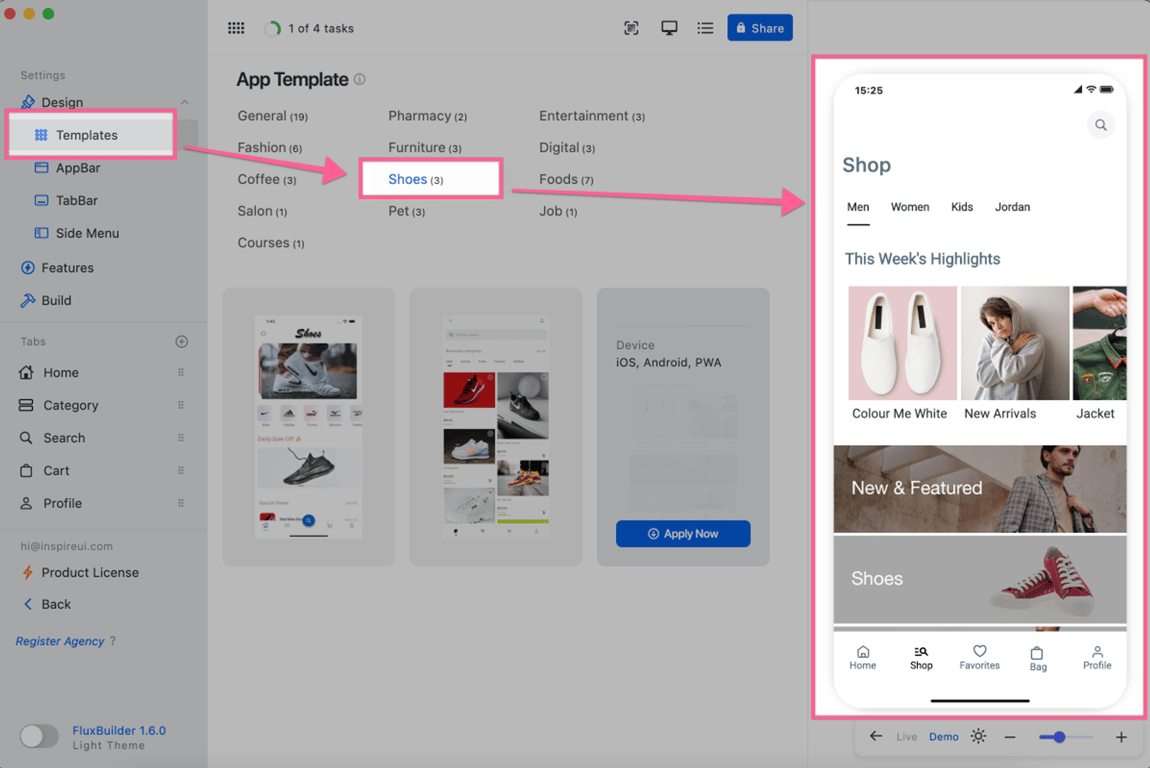
(6) TabMenu & Scrollable 🚀
- Add new 2 UI complex layout types: TabMenu & Scrollable.
- Use the Dynamic screens as the sub pages.
- The Vertical layout is not used for these new UIs.
Video

(7) MultiLevel Category layout 🧩
- Category layouts has a new MultiLevel - useful to configure level of Categories.
- Large number of Categories: useful for more than 100 Categories data.
Screenshot Demo
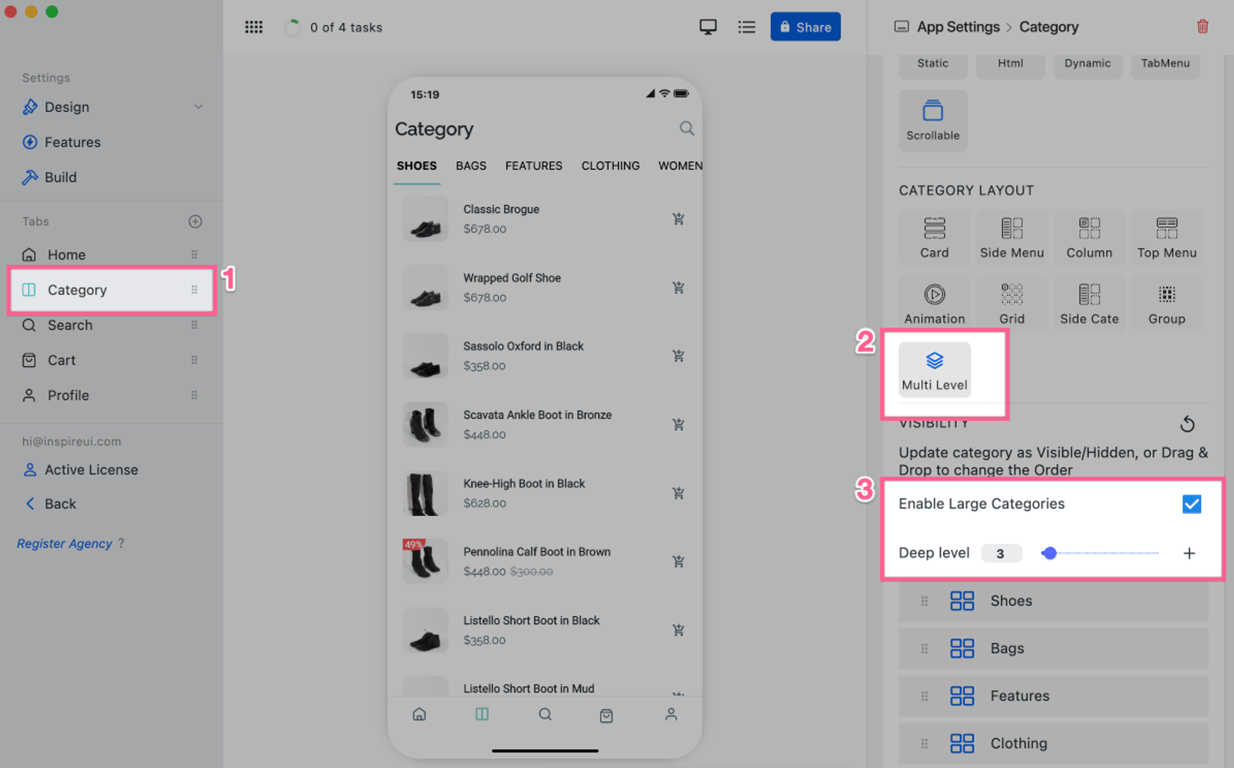
(8) Vertical Product List ♻️
- New UI for Vertical Product List on Home page: Column With Filter.
Screenshot Demo
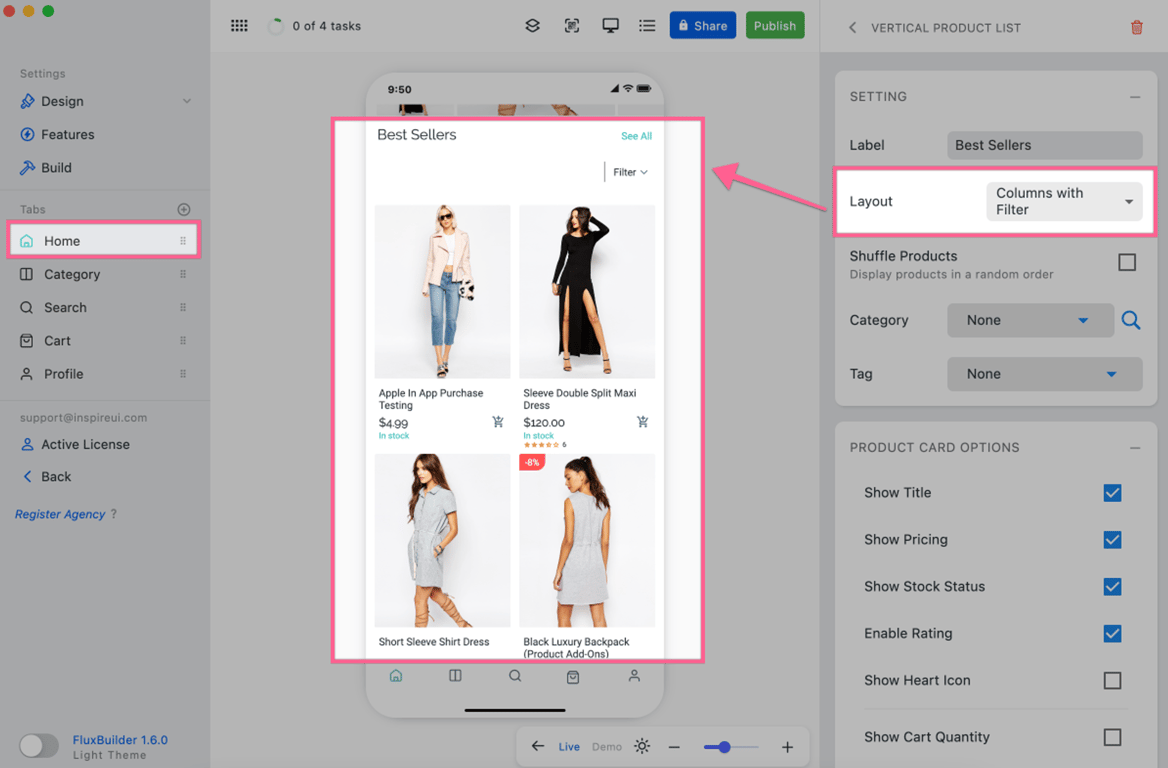
(9) Phone Number Config ☎️
On the Checkout screen, this feature helps to validate the phone number entered using Google's libphonenumber. Simpler and cheaper than sending OTP to verify phone number.
Features
- Check validation of Phone Number.
- Ability to customize Default Country.
- Use for either normal or international phone numbers.
- Support customizing the Country List.
- Show or hide Flag Image.
- Support RTL language.
- Have 3 Selector Types for choosing country list.
Screenshot Demo
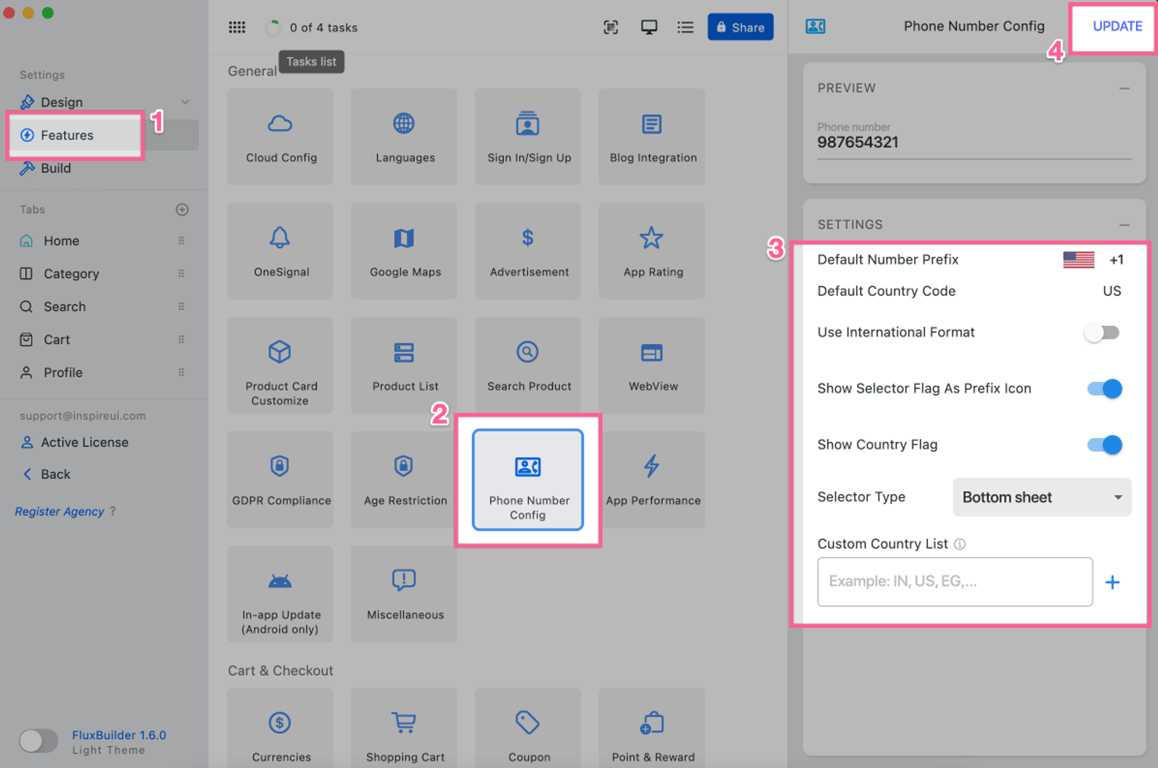
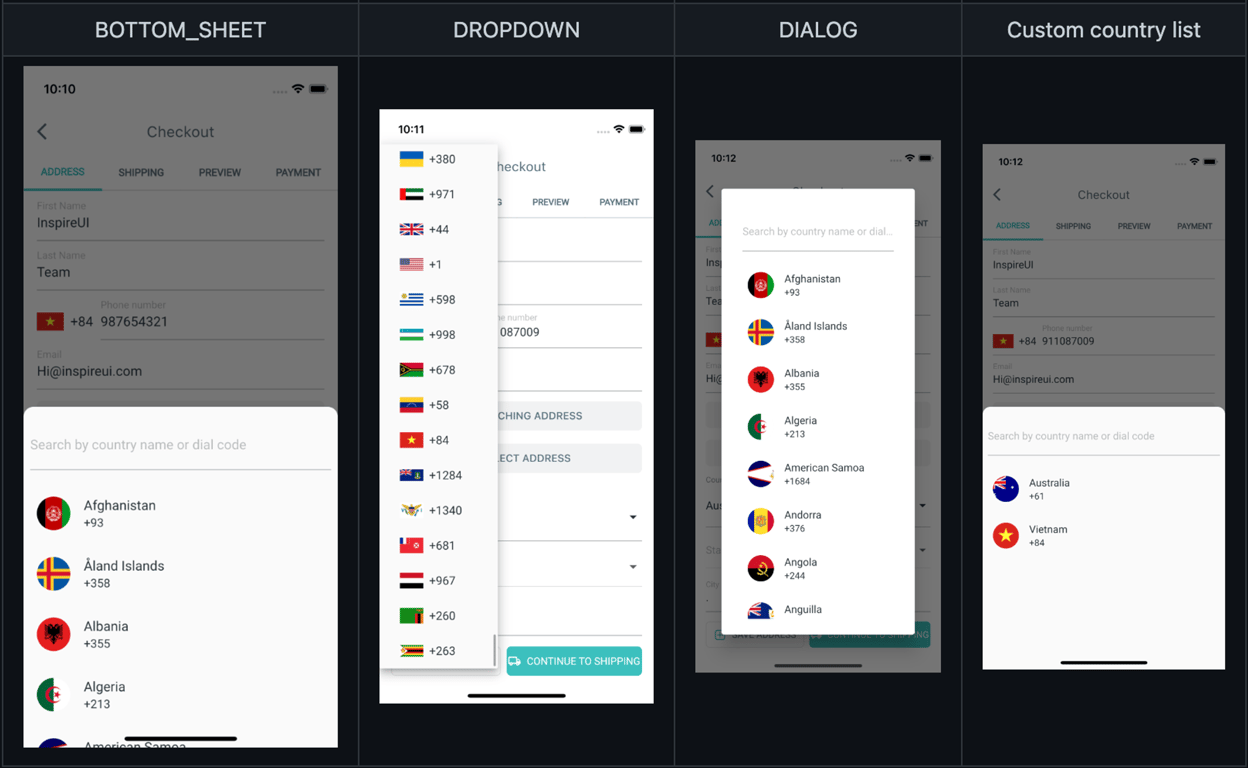
(10) Hide/show Tabs ⭐️
- Easily show or hide Tabs from the bottom tab menu options.
- Also can set the Default tab/screen.
Video

🌈Check out FluxBuilder's Guide
Upgrade latest FluxBuilder v1.6.0
Download FluxBuilder for Windows and Mac.
🌈Premium one month
- One month Premium plan is available. Helps to build your app without coding.
Screenshot Demo
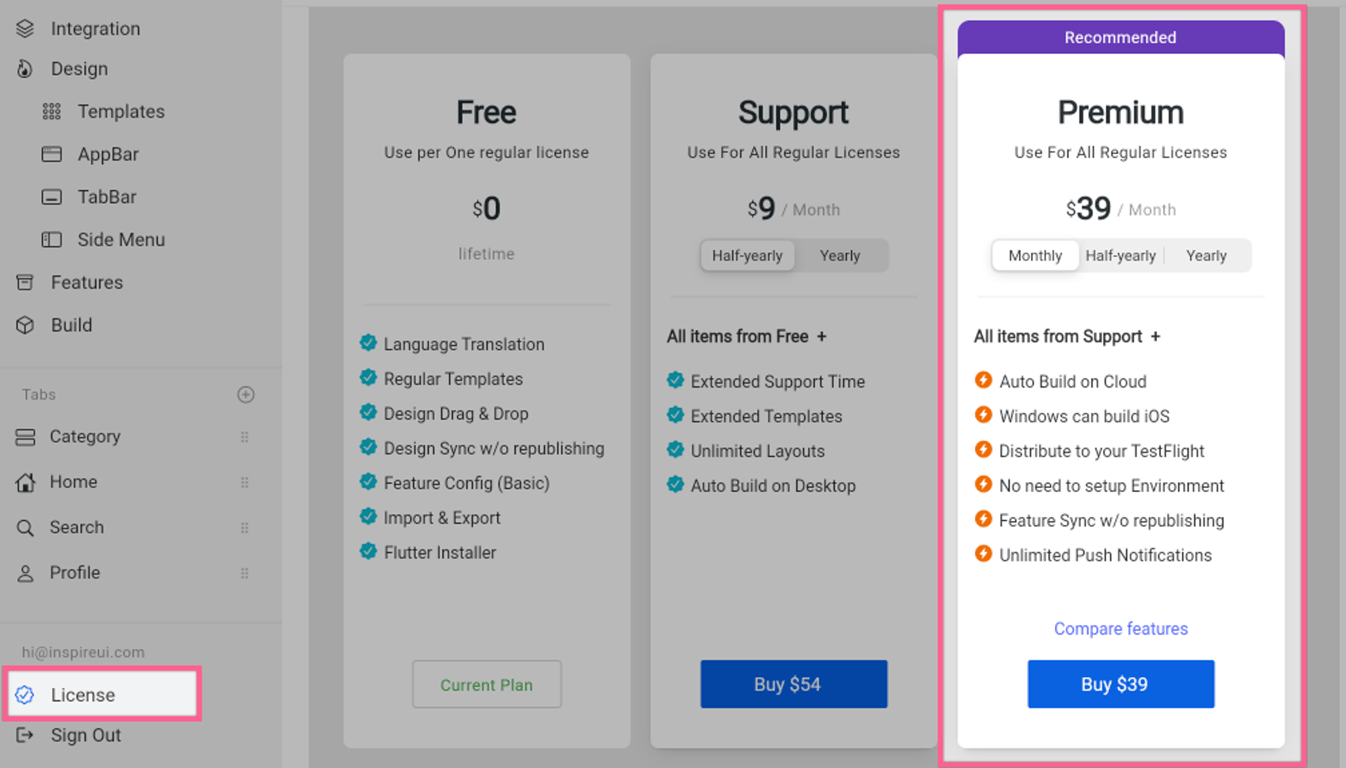
:: Improvements
Scroll Tabs list to the bottom when Add new screen
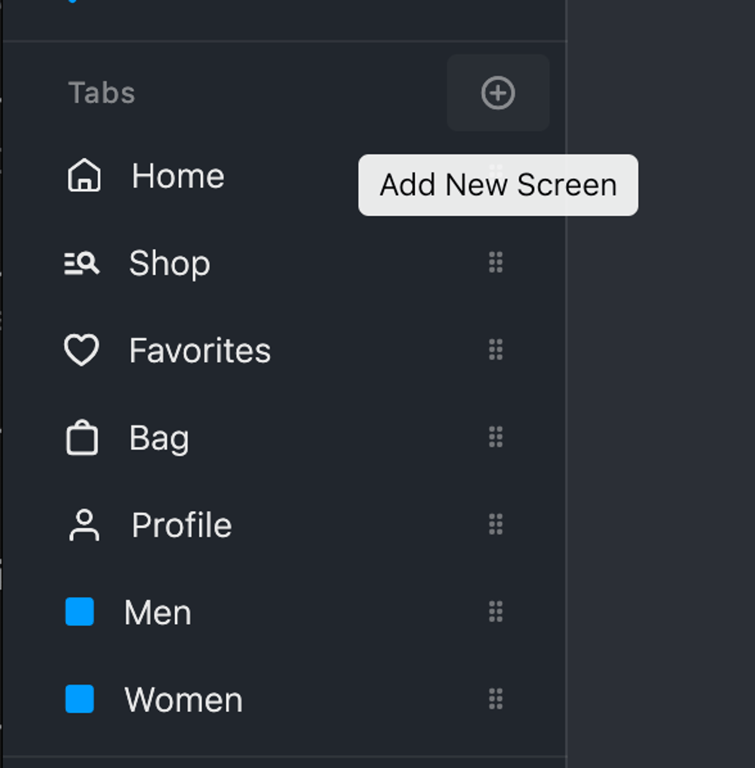
Auto-build iOS and Android: Support keep building when navigator to another side bar
Version 1.5.2 - Desktop version - Sep 16th, 2022
Last updated: Sep 16th, 2022
(1) Smooth on Windows ⚡️
This version fixed on hang/crash issue on Windows. Let's enjoy 🥂
(2) Lifetime to Use ⏰
Regular license users can use FluxBuilder lifetime to:
- Edit App Design
- Export
- Upgrade App Design without re-publishing it to App Stores.
(3) Smart Banner ⭐️
- Your App can now display Smart Engagement Banner on Home Screen.
- Show at the top of the screen. Help your customers easily view an event, sale, or an important announce.

(4) Payment Images 💰
Ability to update Images for your Payments.
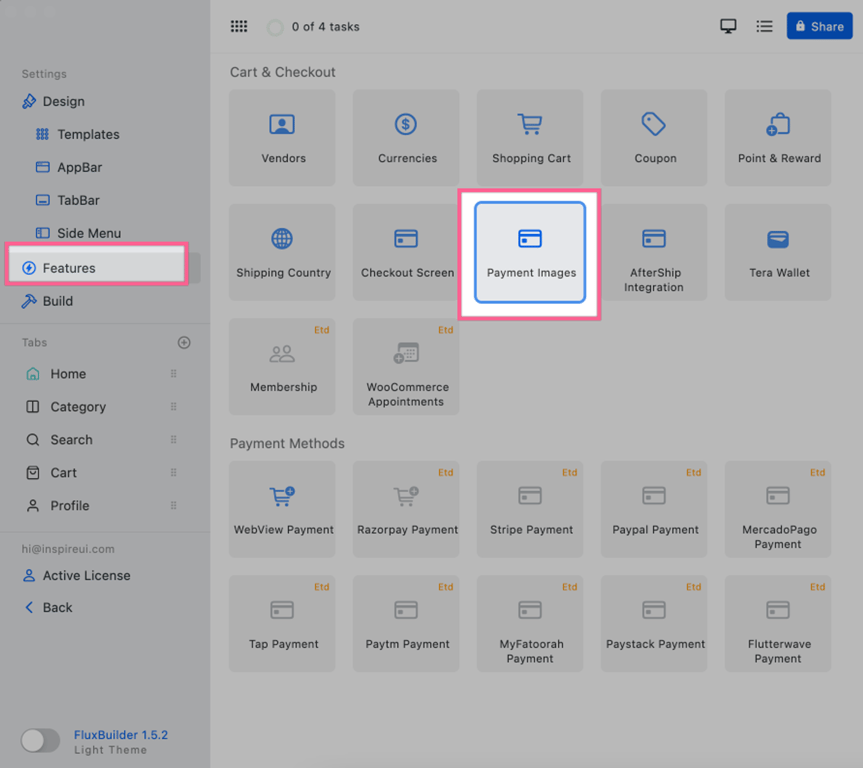
(5) Checkout Screen Update 🎉
Support to customize Checkout page, remove many fields (shipping, city, zip code, street ...etc)
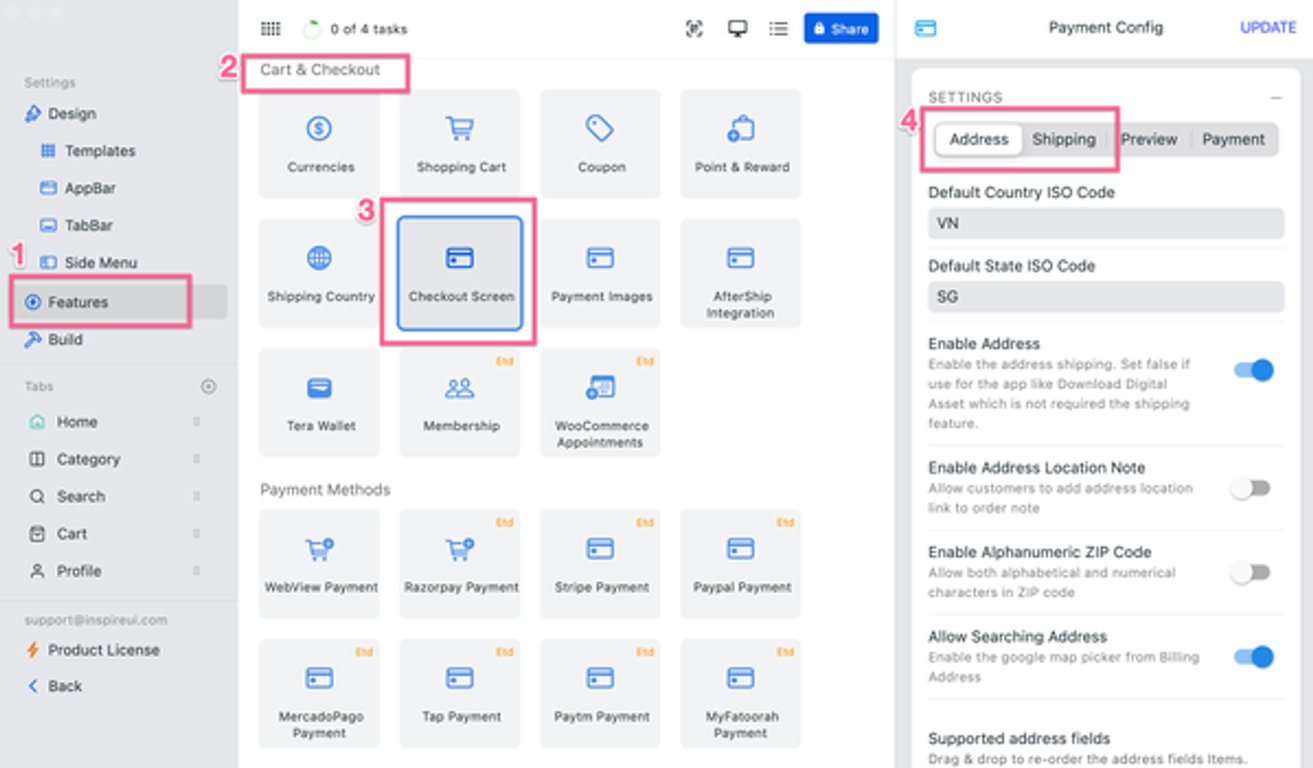
🌈Check out FluxBuilder's Guide
Upgrade latest FluxBuilder v1.5.2
Download FluxBuilder for Windows and Mac.
🌈Premium one month
- One month Premium plan for trial is available.
Screenshot Demo
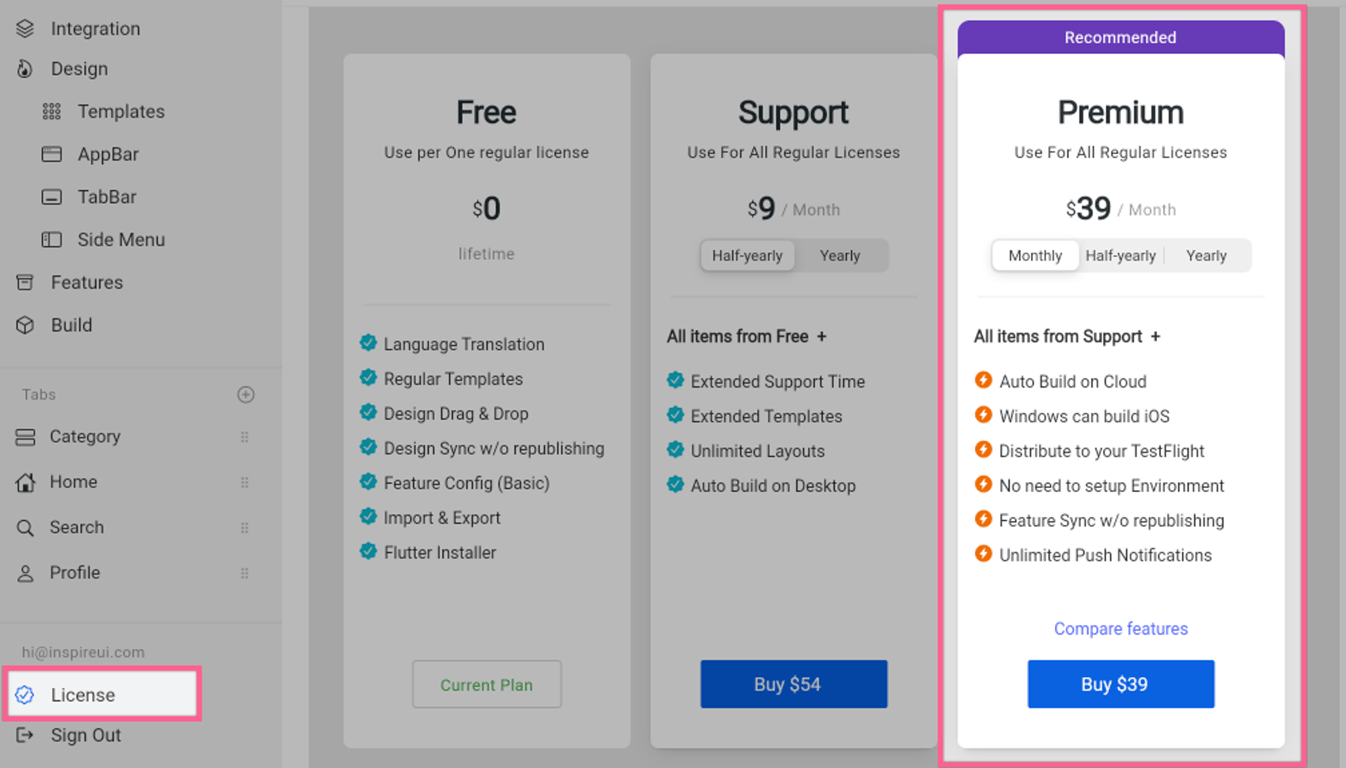
Version 1.5.2 - Web version - Aug 26th, 2022
Last updated: Aug 26th, 2022
(1) Release Web version 🌿
Web version 1.5.2 of drag&drop FluxBuilder tool is available with Full Features.
All operating systems can use FluxBuilder
Lifetime to use
Regular license users can use FluxBuilder lifetime to:
- Edit App Design
- Export
- Upgrade App Designs without re-publishing it to App Stores.
💥 We are working hard to release Desktop version 1.5.2 and will notify soon.
(2) Sharable Product🥂
- Allow users to generate the Sharable link.
- Show the Preview mobile and switch Layouts.
Screenshot Demo
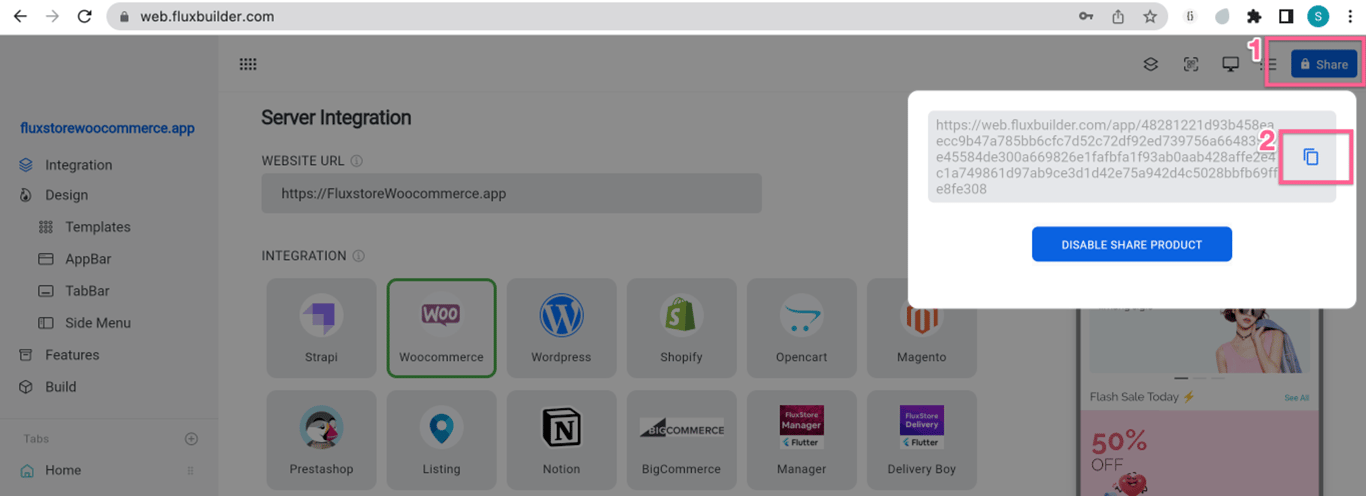
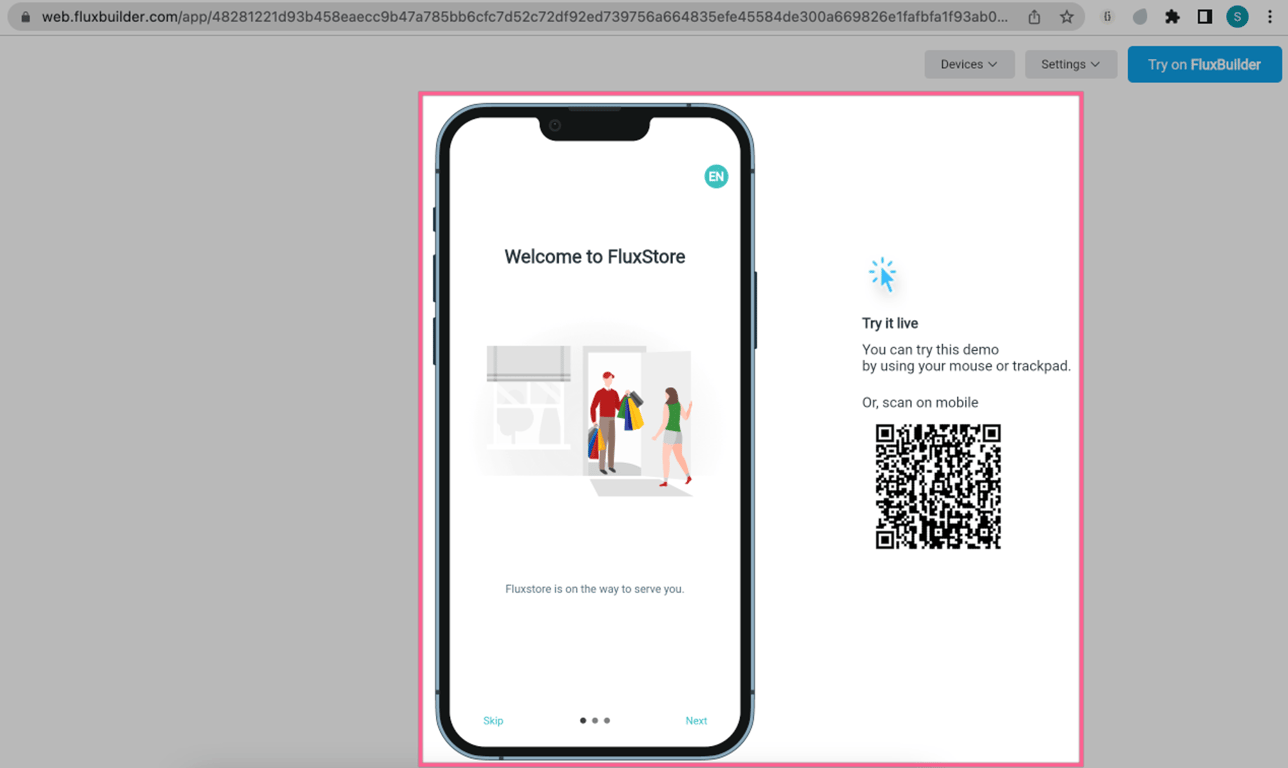
(3) Manager & Delivery Boy 🚚
Ability to edit Features of 2 apps:
FluxStore Manager app
- This app creates Vendor apps for your WooCommerce website (single vendor, WCFM, or Dokan).
- Besides getting the full source code and edit this app on any code editors. FluxBuilder also helps to edit it features.
FluxStore Delivery Boy app
- This app creates apps for your WooCommerce website (single vendor, WCFM, or Dokan).
- Ability to edit features of this app on FluxBuilder 1.5.2 (as well as edit it all on any code editors).
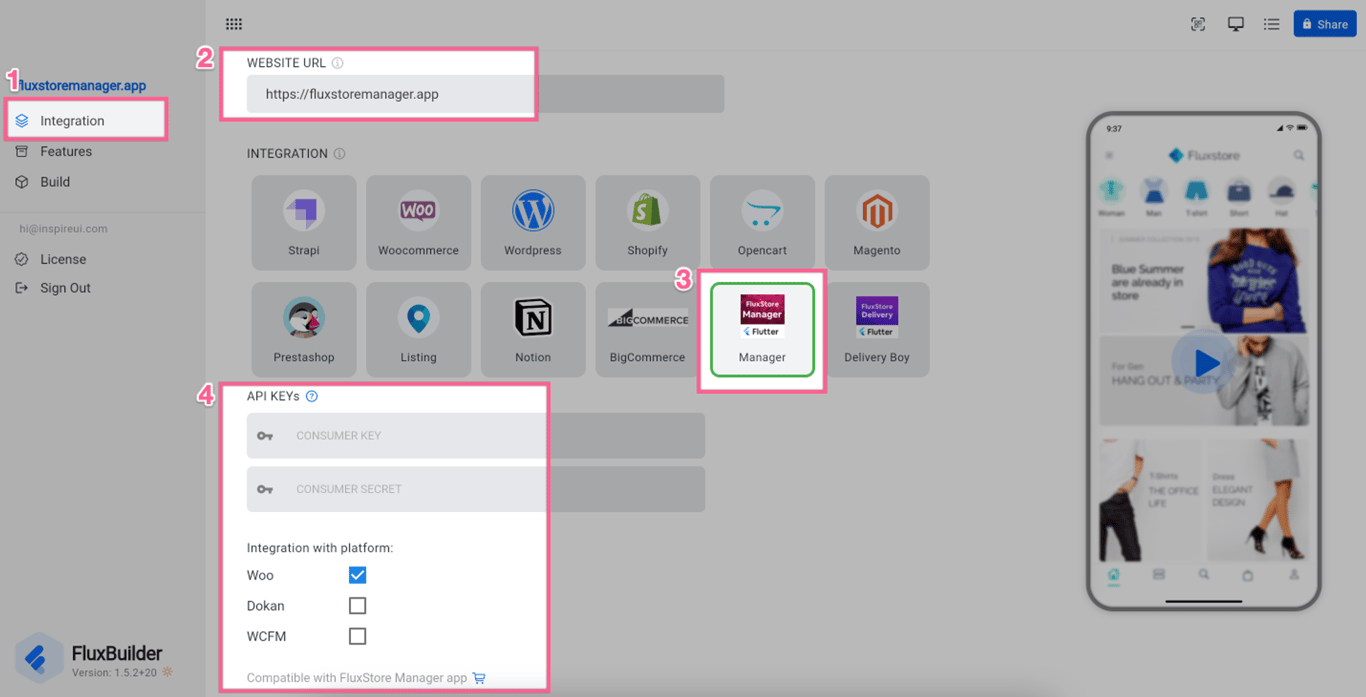
(4) Premium one month 💥
- One month Premium plan for trial is available.
Screenshot Demo
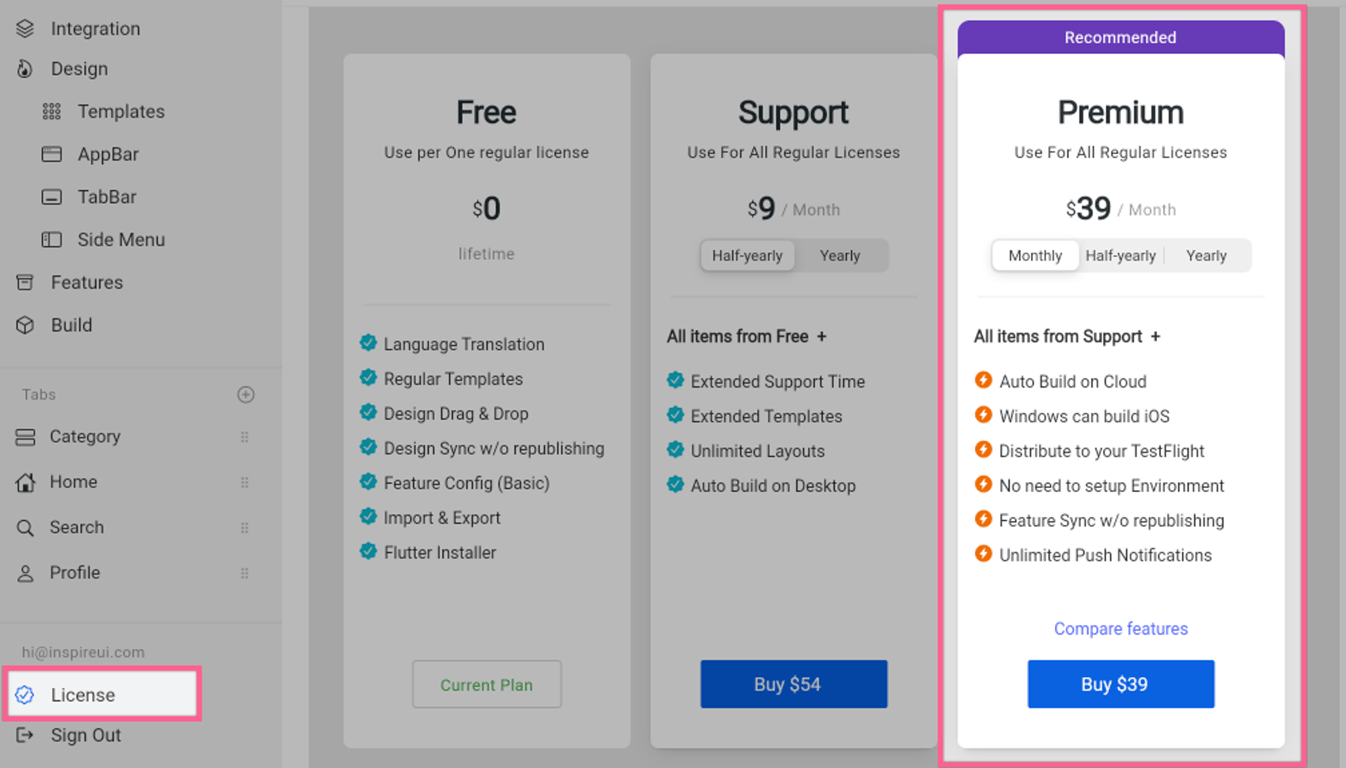
(5) Support App Features ⚡️
Support nearly All available Features and Design of Apps:
- Paystack payment
- Flutterwave payment
- Age Restrictions
- Blog Integration
- etc.
Screenshot Demo
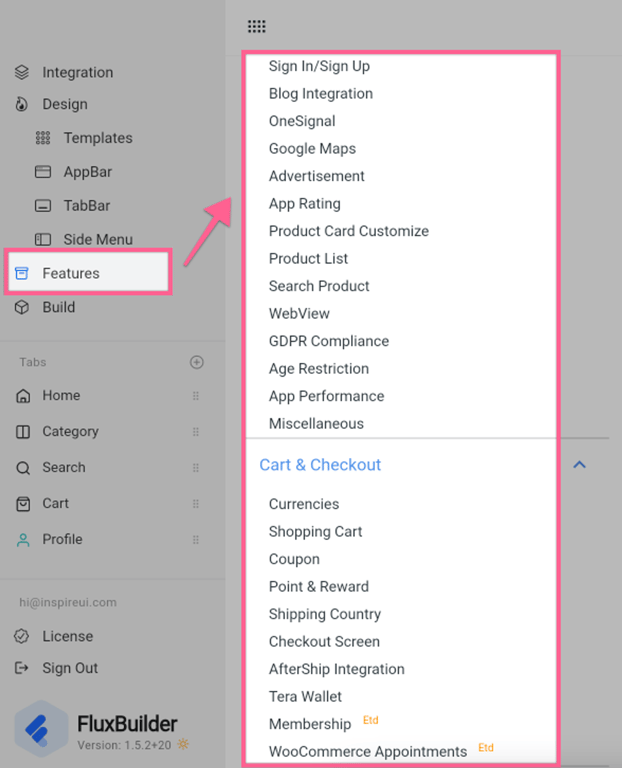
🌈Check out FluxBuilder's Guide🌈
Version 1.5.1 – June 16th, 2022
Version 1.5.1 – Download
Last updated: June 16th, 2022
✈️ Follow our Medium Blog for more detail about new features https://medium.com/inspireui/announcing-fluxbuilder-1-5-x-b2deced12a89
(1) GDPR & Account Deletion ✅
Apple's new policy requires Account Deletion. The Settings screen will have an option to allow Customers removing accounts to protect their Data privacy.
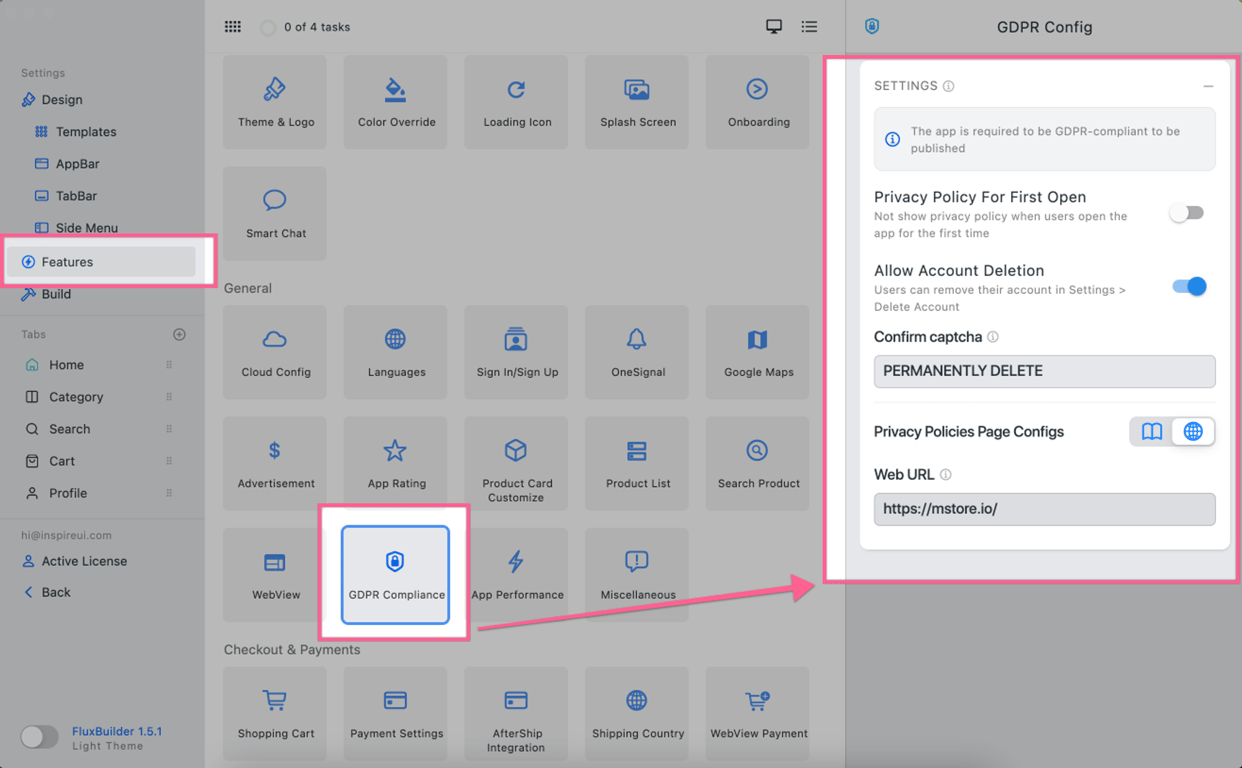
(2) App Performance ⭐️
- You are able to enable the HTTP Cache to save the performance and the repeat network request that will help the app load faster
- Image Optimization helps to improve performance by enabling the loading of compressed thumbnails instead of original images.
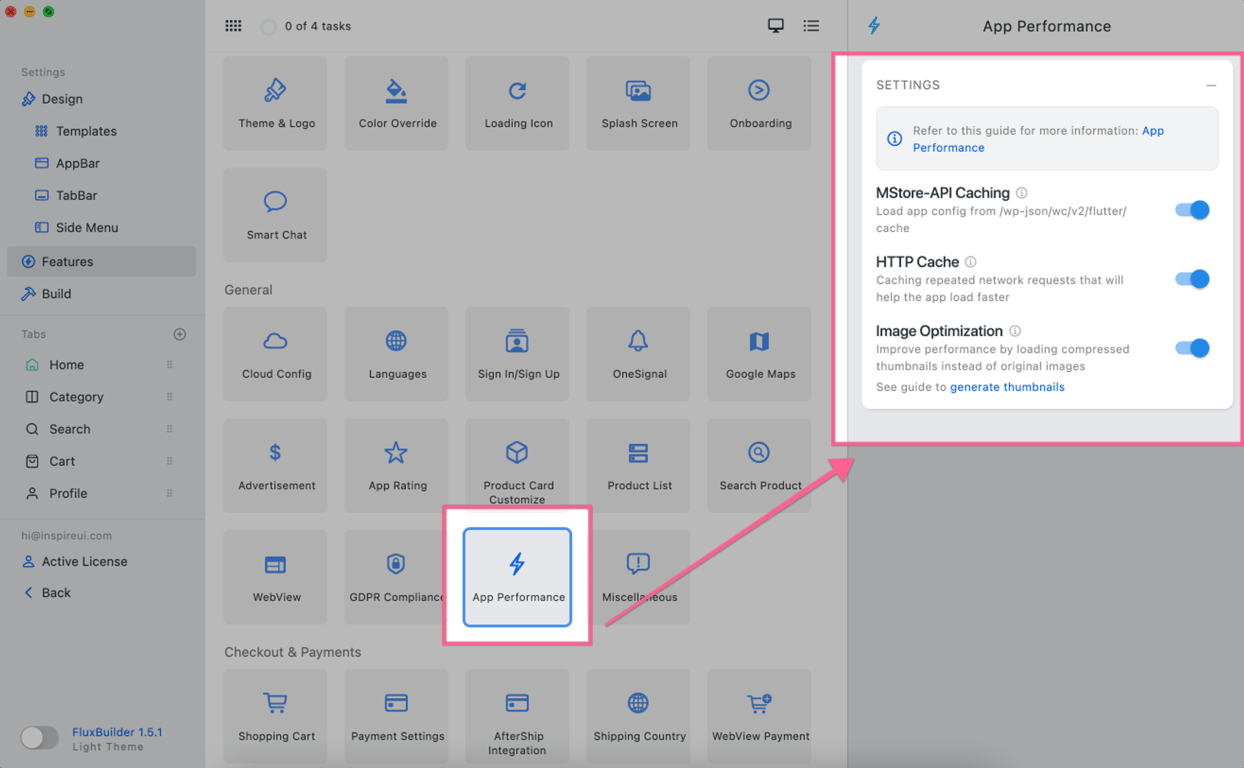
(3) Cloud Config 🌨
- Support to configure the updating the app Design without re-publishing to Apple Store and Google Play.
- Remember to turn off the MStore-API Caching on App Performance.
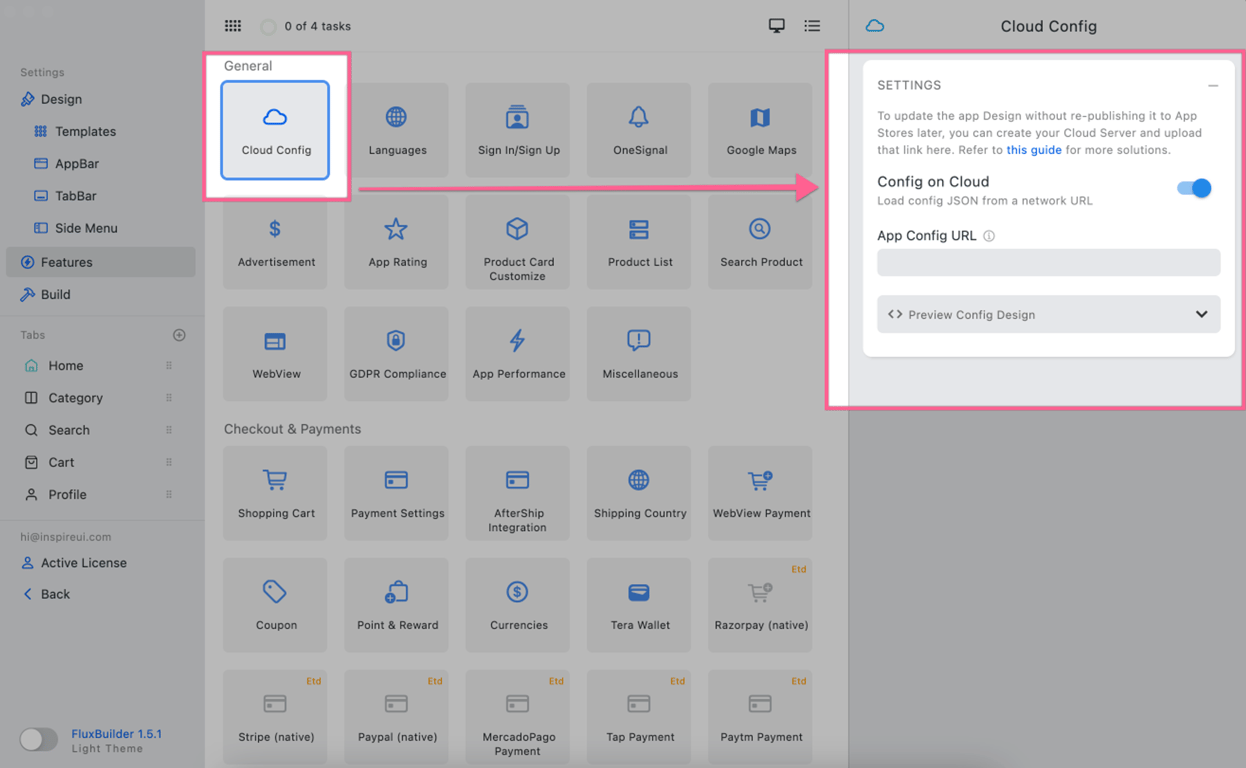
(4) Search Product 🔎
Ability to enable or disable:
- the SKU search
- or the ultimate WordPress search engine Ajax Search Pro, which is available for WooCommerce.
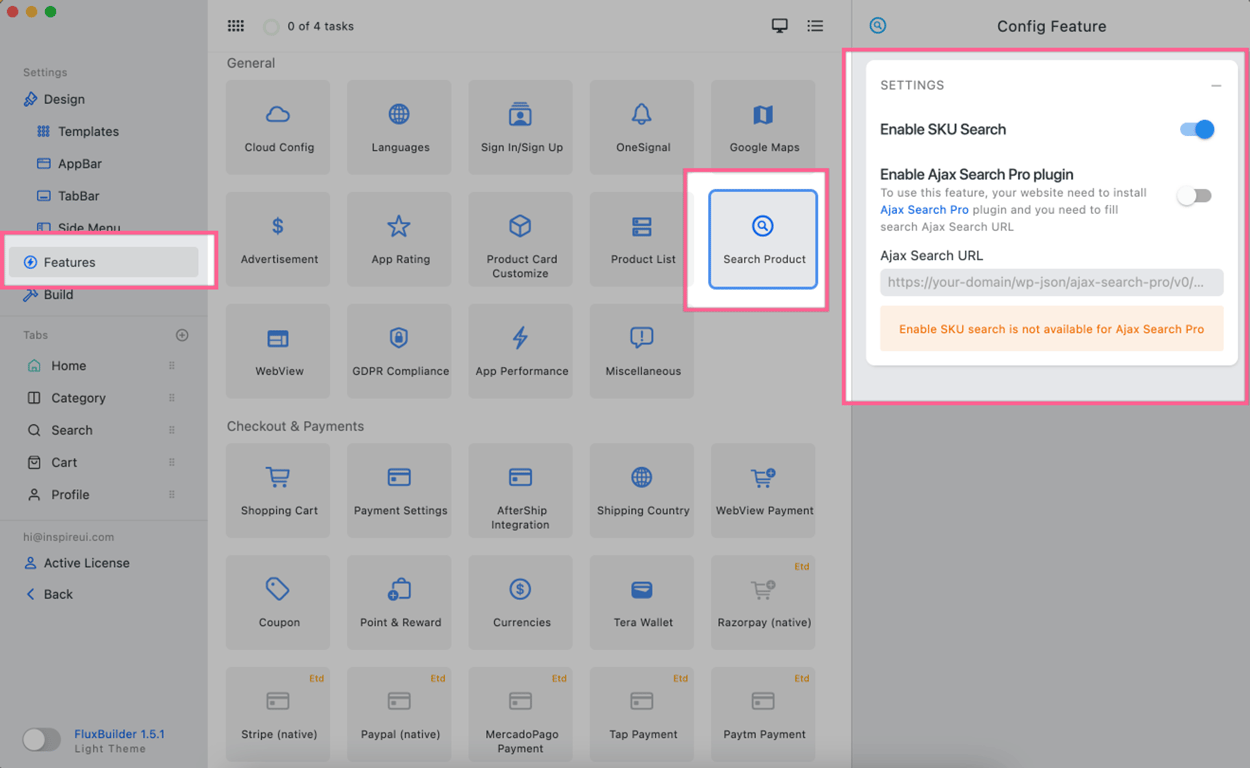
(5) Many new Features 🏆
There are many new items are added to Features tab, such as:
- Tera Wallet 🧧
- Woocommerce Appointment 📆
- MyFatoorah Payment 💰
- PayTM Payment 💰
- Tap Payment 💵
- Google Map: help users to set Google API Key for Android, iOS, Web.
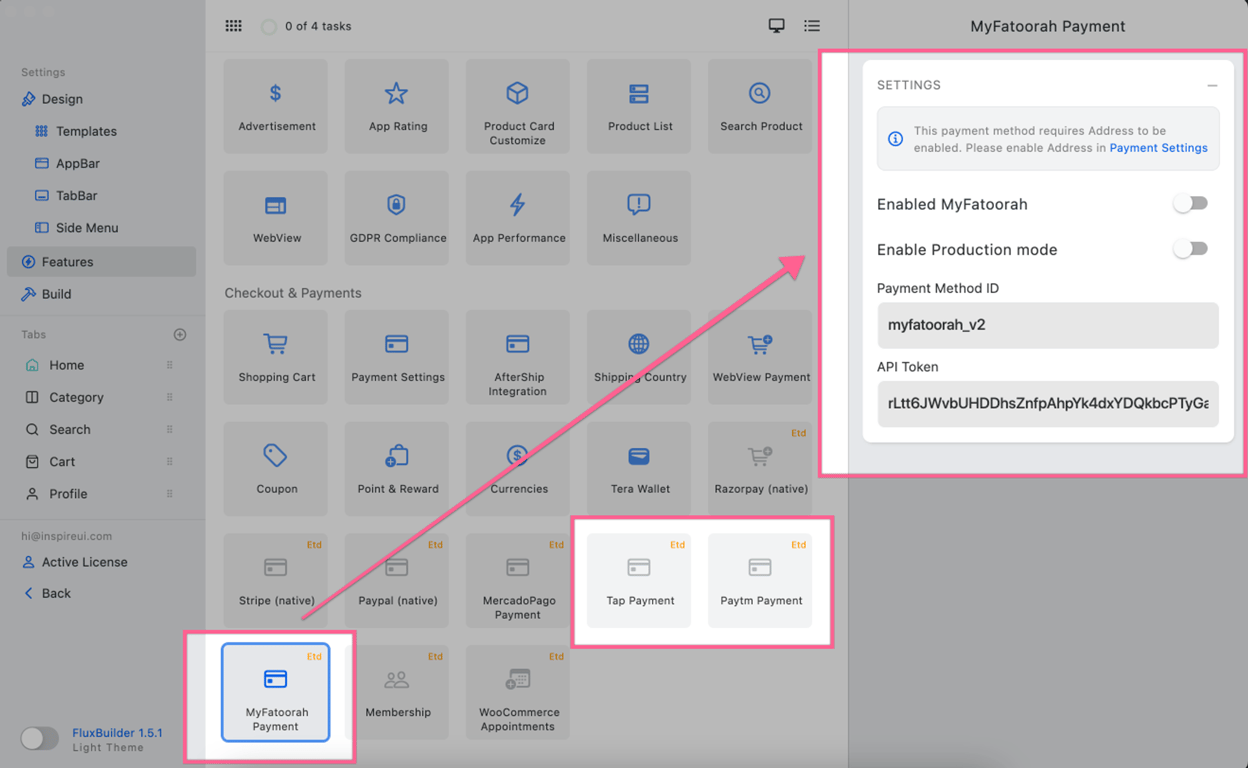
(6) Upgrade Build On Cloud 🚀
- Integration Configs: let users know which configuration they have done or not.
- Copy Log button: help users to copy and send to our technical team to more easily investigate the issue you encountered.
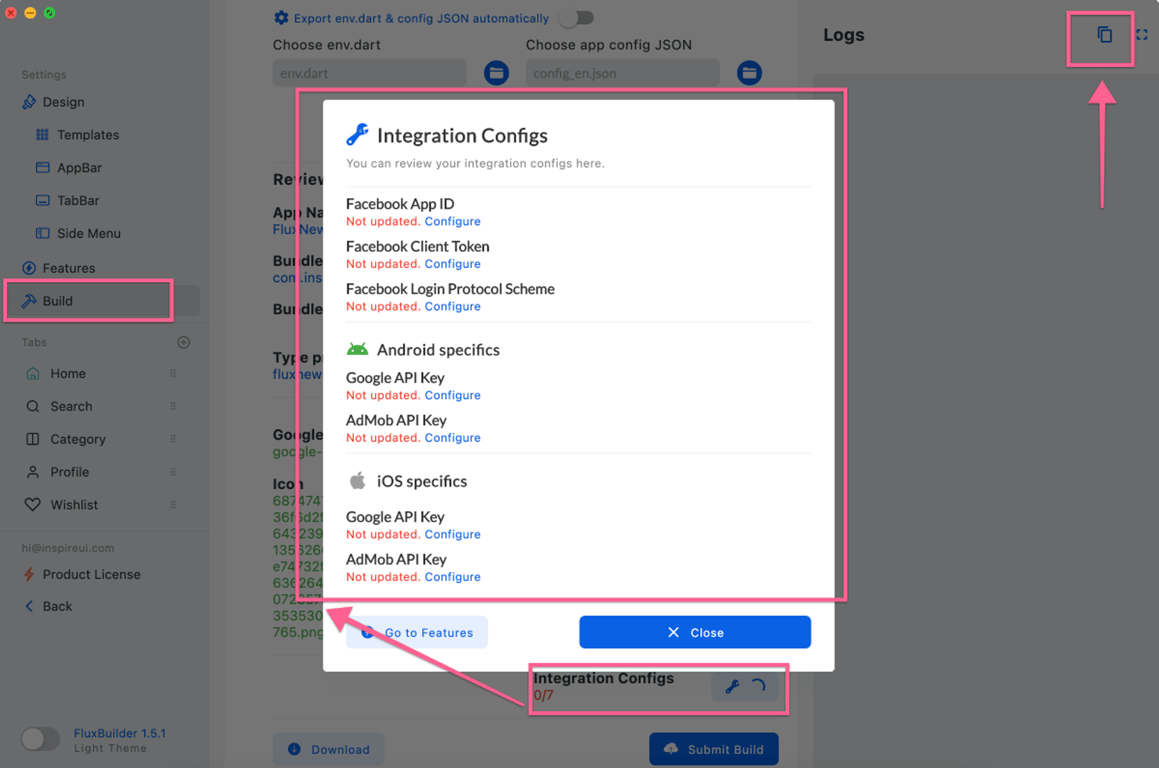
(7) Others 🍀
- Home tab: some upgrade items:
- Geo Search
- Banner Image: provide Horizontal type, that 2 banner images can display on one page.
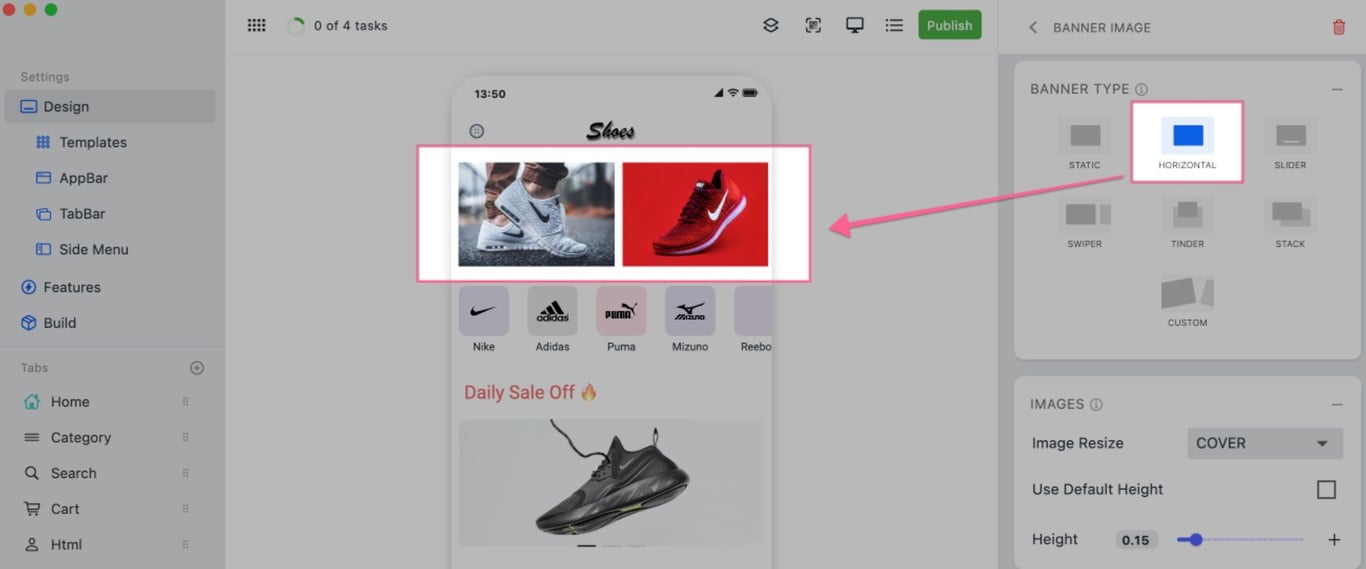
Support users to select Tag
- Category tab: ability to disable or enable the Empty Categories
🌈Check out FluxBuilder's Guide🌈
Upgrade latest FluxBuilder v1.5.1
Version 1.5.0 – May 15, 2022
Version 1.5.0 – Download
Last updated: May 15th, 2022
(1) Support BigCommerce 🅱️
- FluxStore BigCommerce app helps to build apps for your BigCommerce website.
- FluxBuilder supports to customize app's Design and Features by drag&drop.
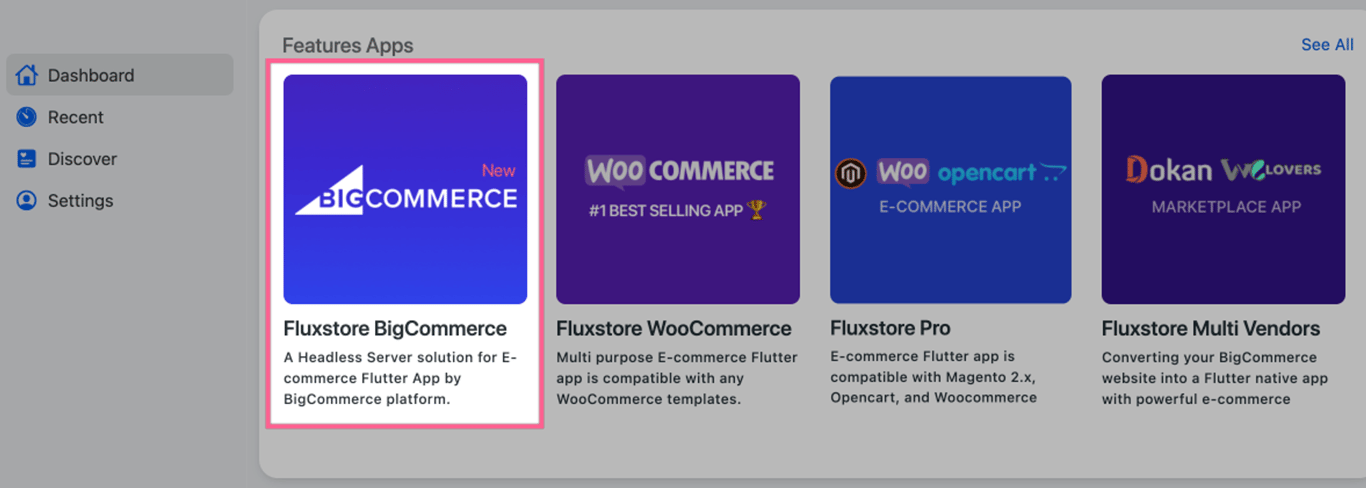
(2) New TikTok videos widget 🎸
Show the Tiktok widget on the Homepage of FluxStore apps
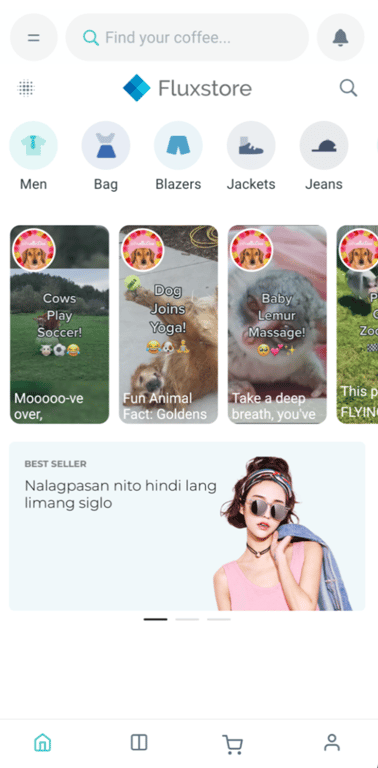
Video Demo

(3) Remap Categories 🗺
Many users like to define a new category tree that is different from the backend site.
- Allows user to control the Position, Order, and Level of Category manually.
- Available on Side menu (Category part) and Category screen
Video Demo

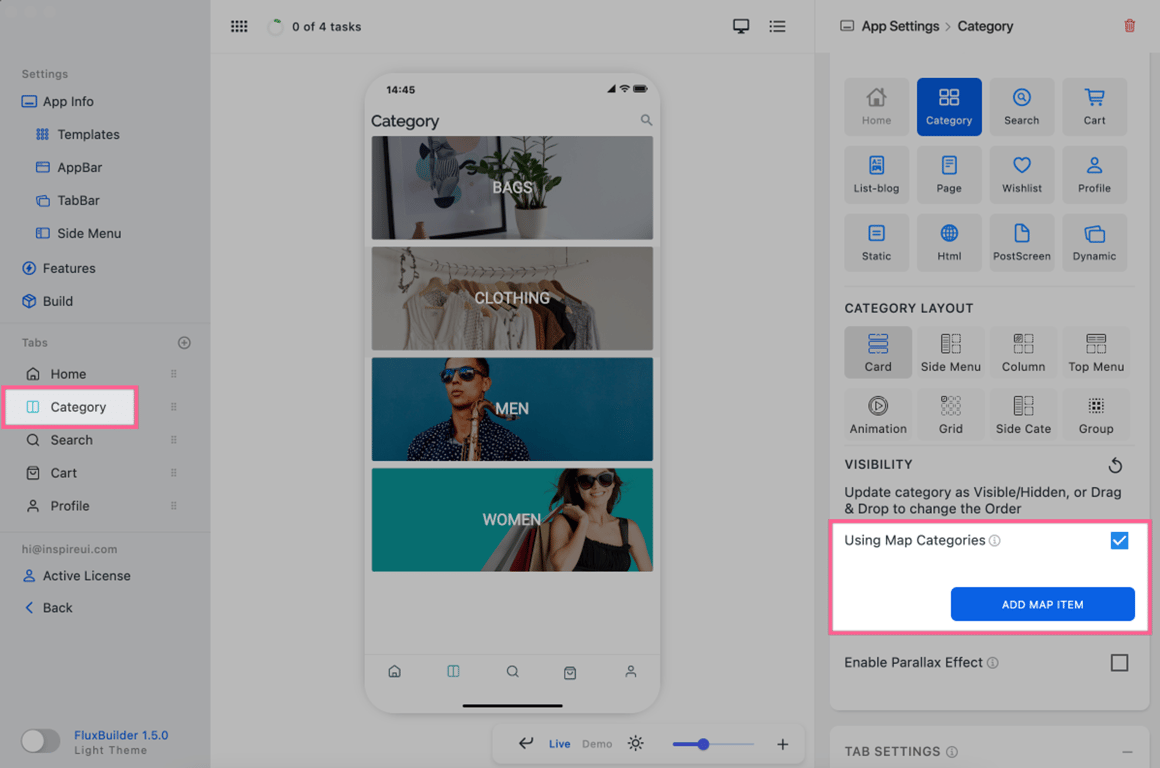
(4) Product List 💦
Configure the UI of Product List screen. Flexible options to show menu with title or image, to show the Cart icon on the bottom right corner.
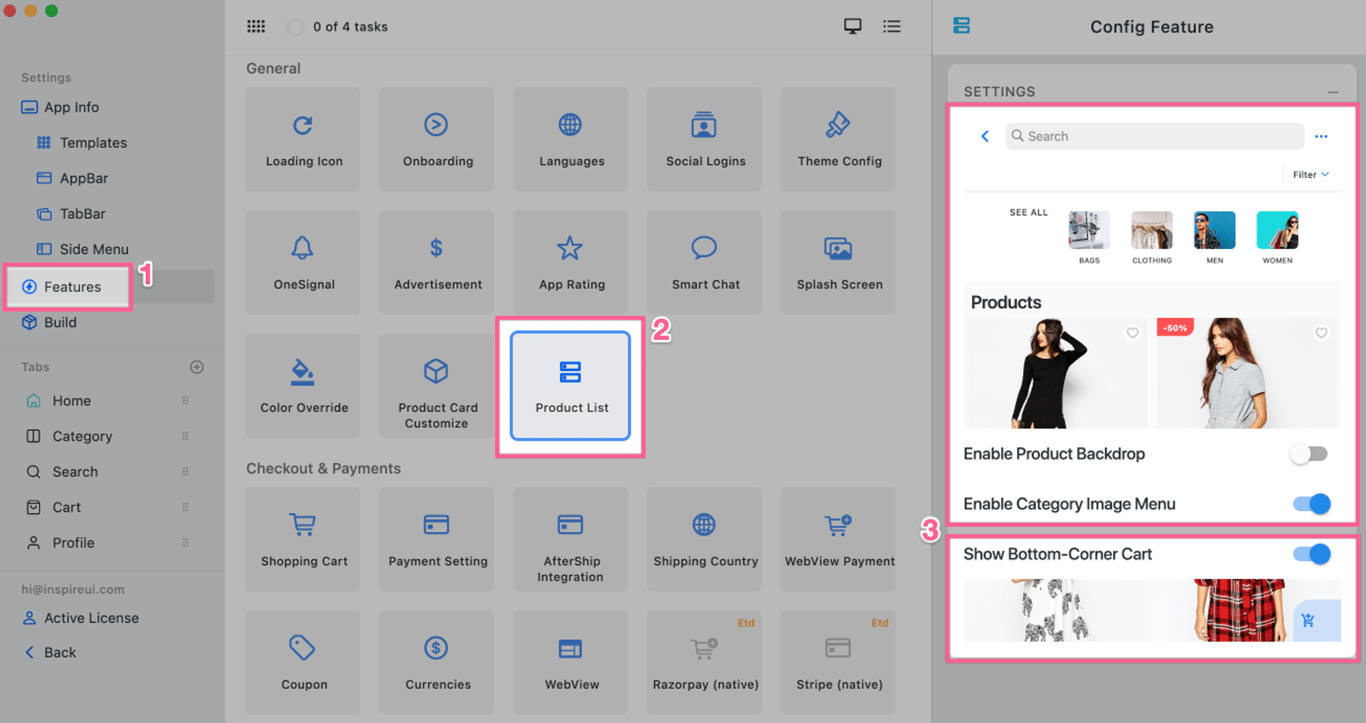
Video Demo

(5) Webview+Token Feature 🌈
- After logging into the App, the user can access the Webview Page without re-login. Supports on screens: Settings, Side menu, TabBar
- You also can use Javascript to hide some webview UI on the app.
Video Demo

(6) New Parallax Effect 🌠
Parallax Scrolling Effect is used to add visual interest to an app.
Both the foreground and background are moving, but the background typically moves much more slowly, giving the illusion of depth.
Parallax Effect is available on below screens:
- Category Screen
- Home screen: Banner Image (Static), Products Horizontal
Screenshot Demo
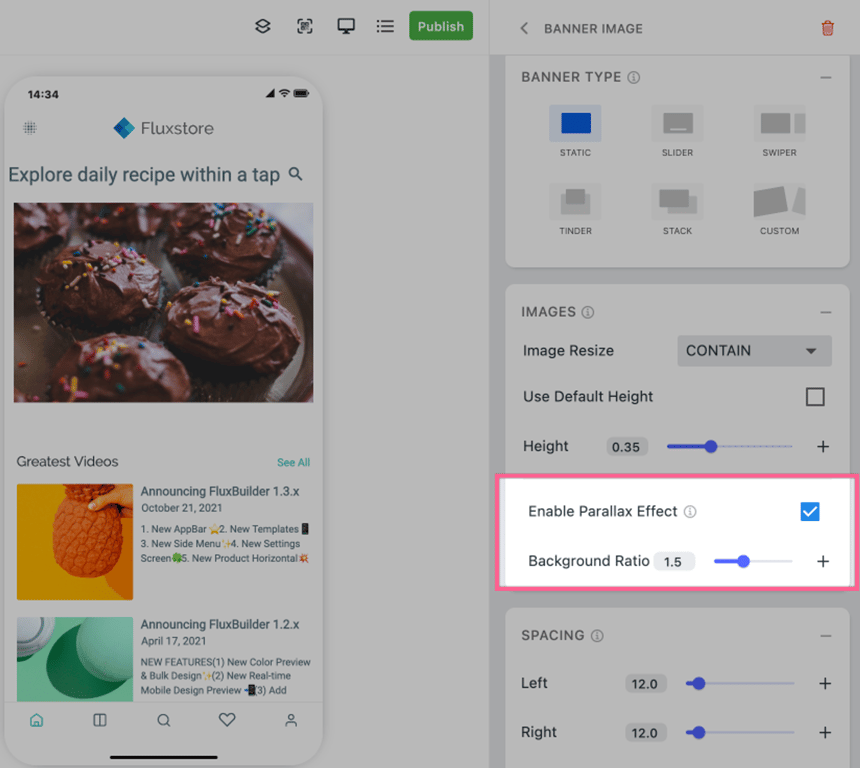
(7) Always Show AppBar ☀️
- Users can always show AppBar on all screens (including the Detail screen). And more flexible configuration: Elevation, Pinned, Floating, Snap.
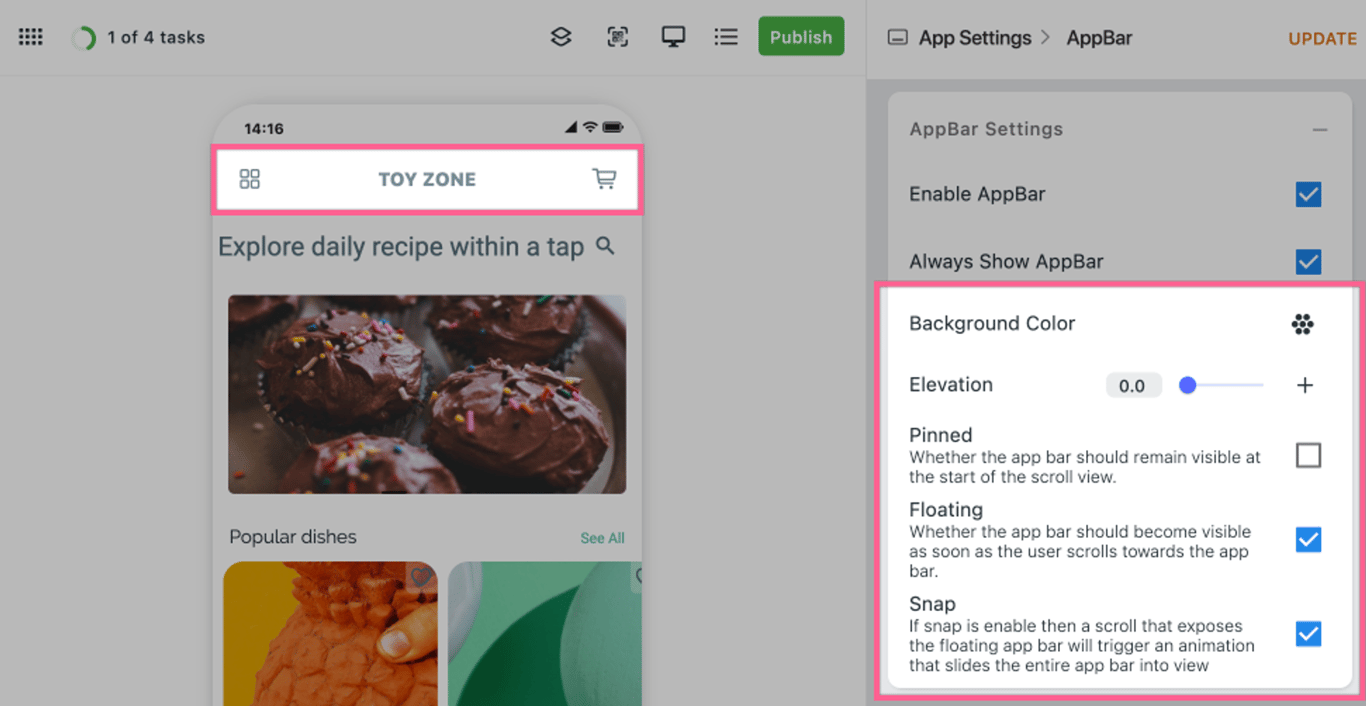
(8) TabBar on Top 🌇
- Users can show TabBar on top of the screen. And ability to configure always show TabBar on all screens (including the Detail screen).
Screenshot Demo

(9) Subscription Plans 💥
Ability to extend the Technical support time by Subscribe:
You also can use more extended features of FluxBuilder.
- Screenshot Demo
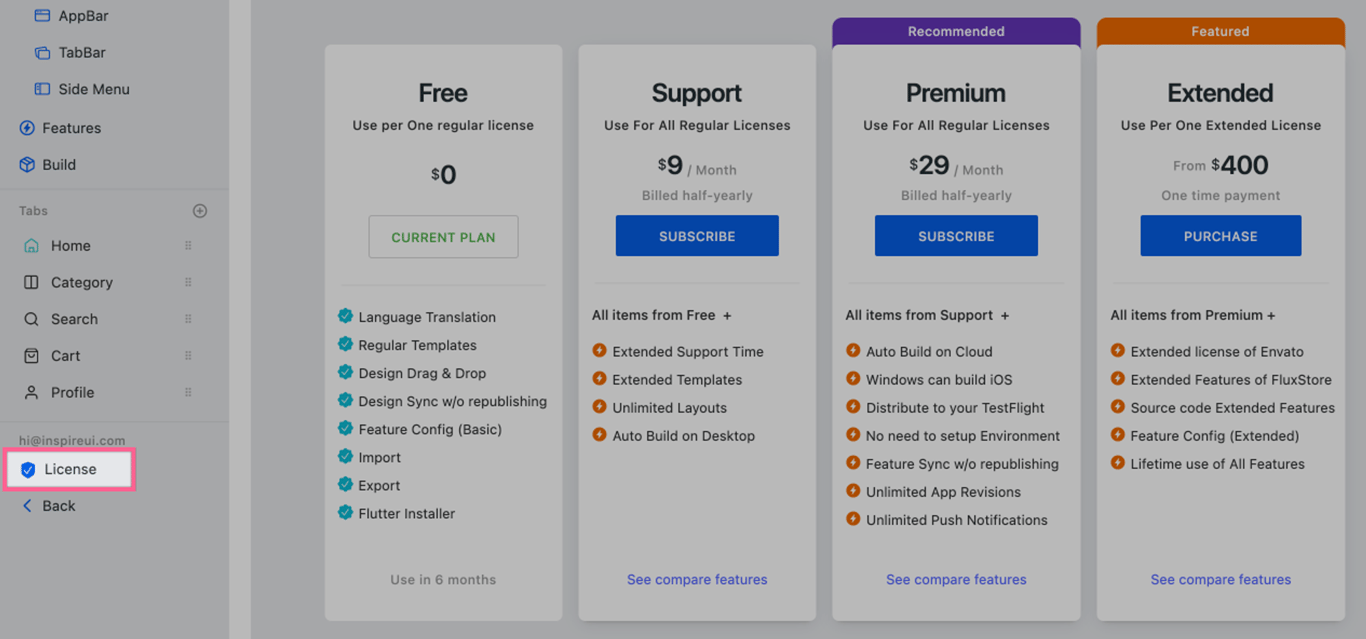
(10) Upgrade Build On Cloud 🚀
- Ability to download the Keystore, Certificate, Provisioning files automatically from the drag&drop FluxBuilder.
- Users also can upload the Features env.dart and the Design config JSON files. Or the FluxBuilder will export them automatically.
Screenshot Demo
(11) Test APK ⚡️
- Because of framework limitation, don’t test on the simulator of FluxBuilder.
- We provide the Test APK feature to help you test your app on Android phone.
- Test APK only apply the default features of FluxStore app.
Some features require additional configuration. So if they don’t work, it is properly:
- Map: need to configure Google API Key
- Social Login, Push Notifications, Dynamic Link, Realtime chat: need to configure Firebase as our guide, etc.
- Need to install our free API.
Screenshot Demo
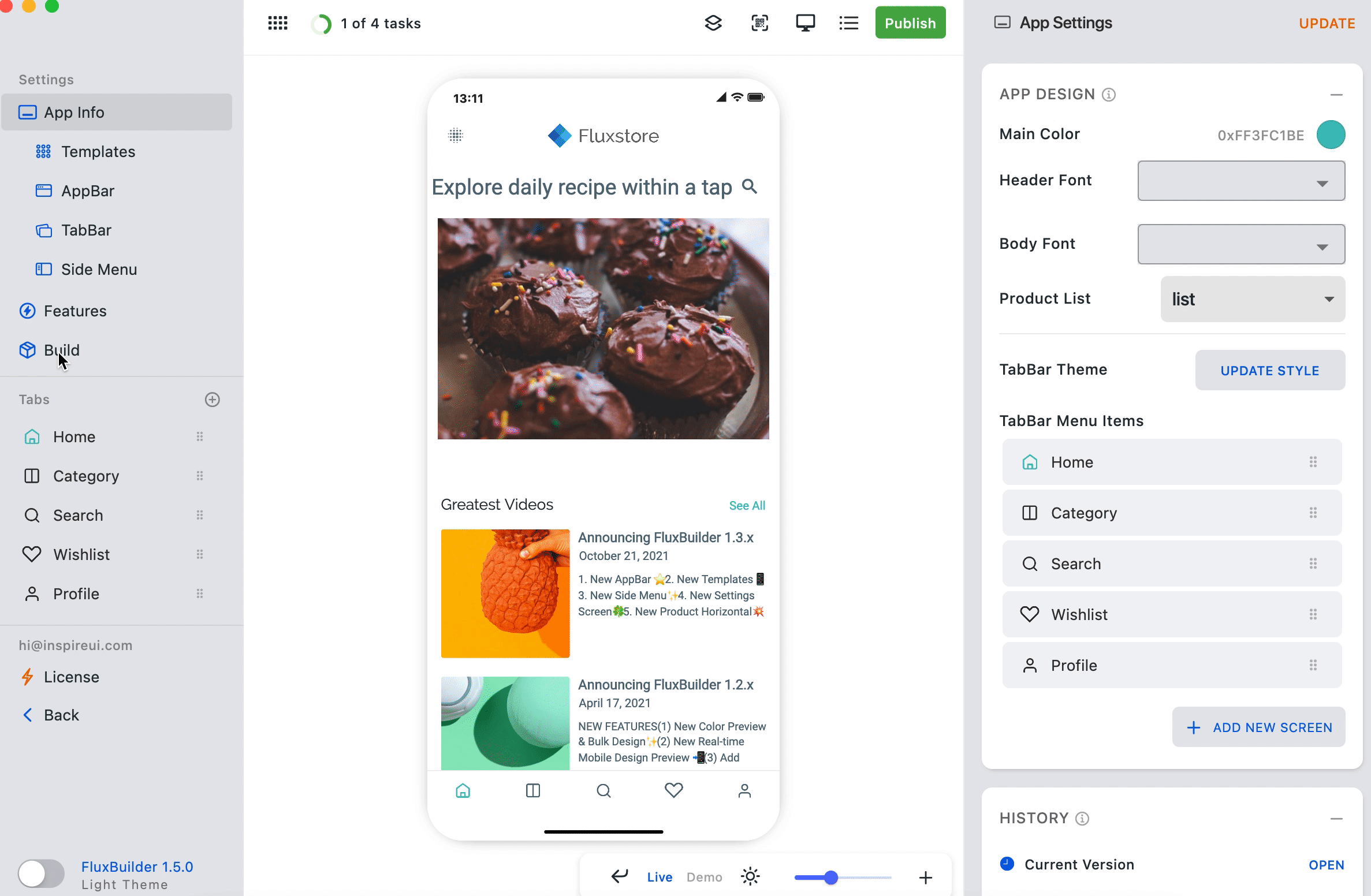
(12) Publish 🖌
A visual Publish button helps users update the Design and Features of app without re-publishing to App Stores.
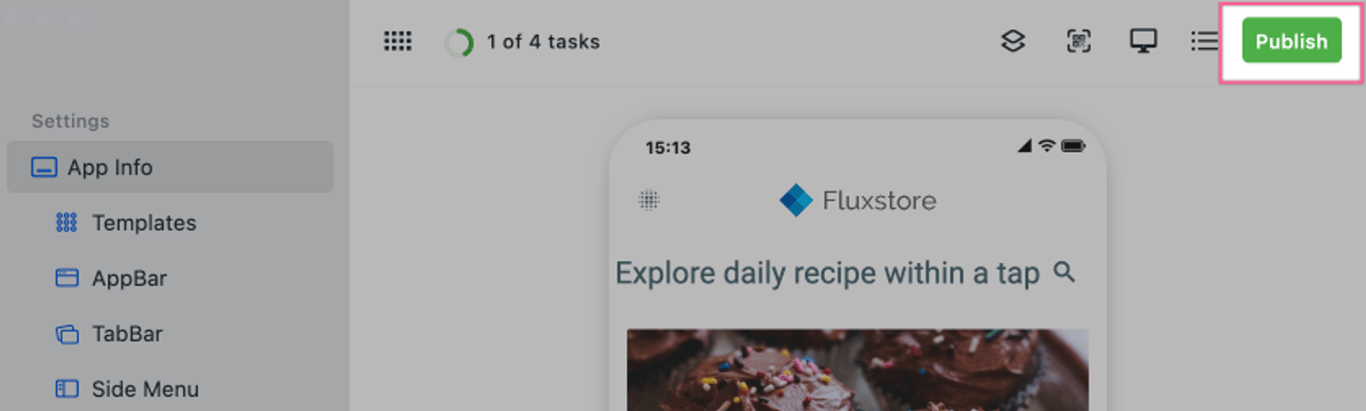
🌈Check out FluxBuilder's Guide🌈
Upgrade latest FluxBuilder v1.5.0
Version 1.4.1 – Feb 02, 2022
Version 1.4.1 – 02 Feb 2022 - Download
Last updated: Feb 02, 2022
(1) Story Widget 🌈
Show the Story widget on the Homepage.

(2) Instagram Story widget ☀️
Show the Instagram widget on the Homepage of FluxStore apps:

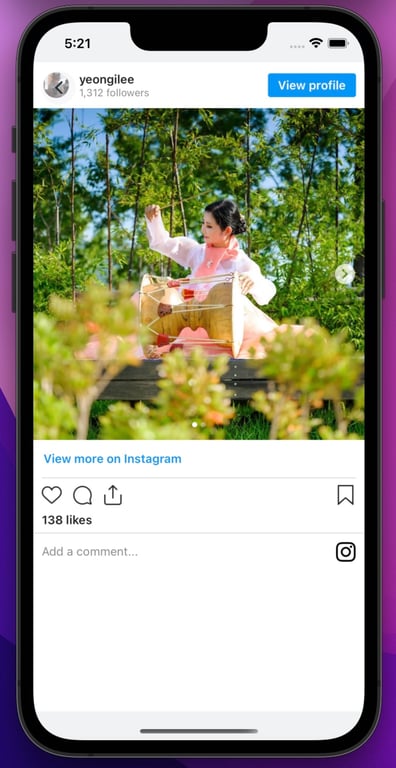
Upgrade latest FluxBuilder v1.4.1
🌈Check out FluxBuilder's Guide🌈
Releases in 2021
Version 1.4.0 – Dec 23, 2021
Version 1.4.0 – 23 Dec 2021 - Download
Last updated: Dec 23, 2021
(1) Layout UI Kits 🎨
- Easily and quickly design the Homepage of the app with about 80 Layout Templates by drag&drop, saving you valuable time.
- More detail in Video
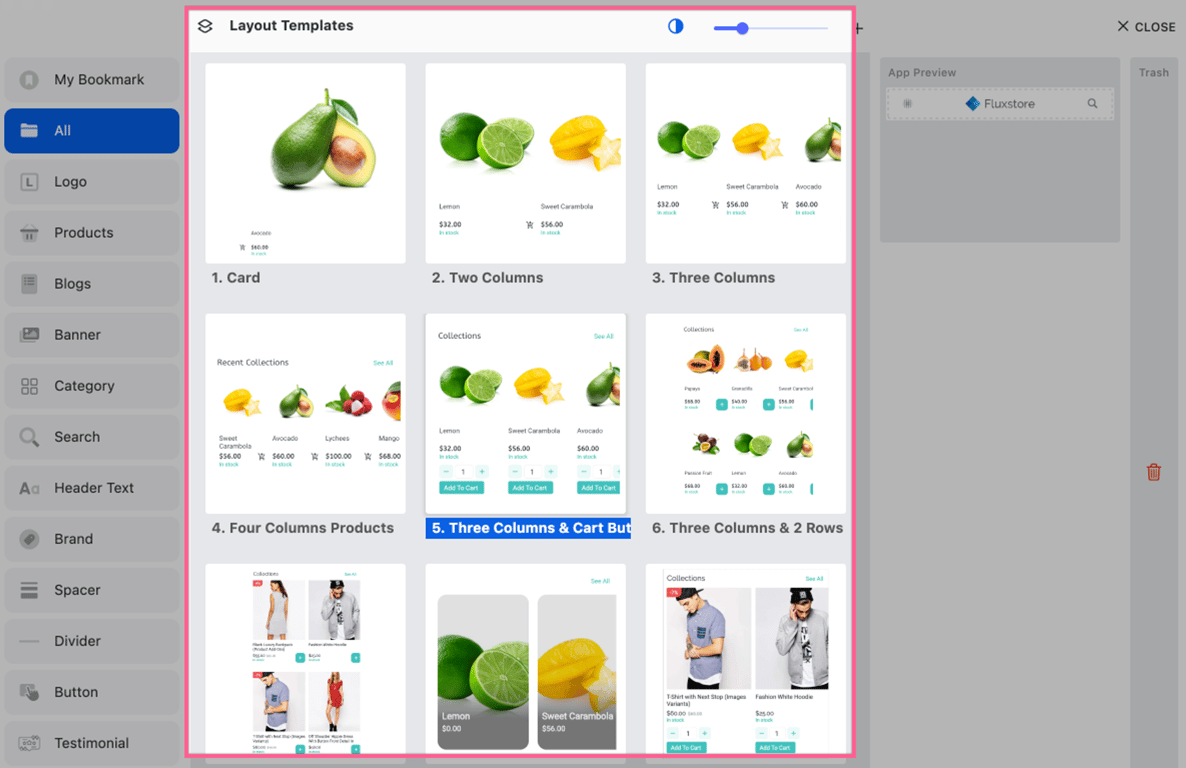
(2) Build On Cloud 🚀
- Help the Windows users to be able to build iOS apps and upload them to TestFlight without Mac, without environment installation.
- Mac users also can use this feature. It is available for the extended license.
- More detail in Video
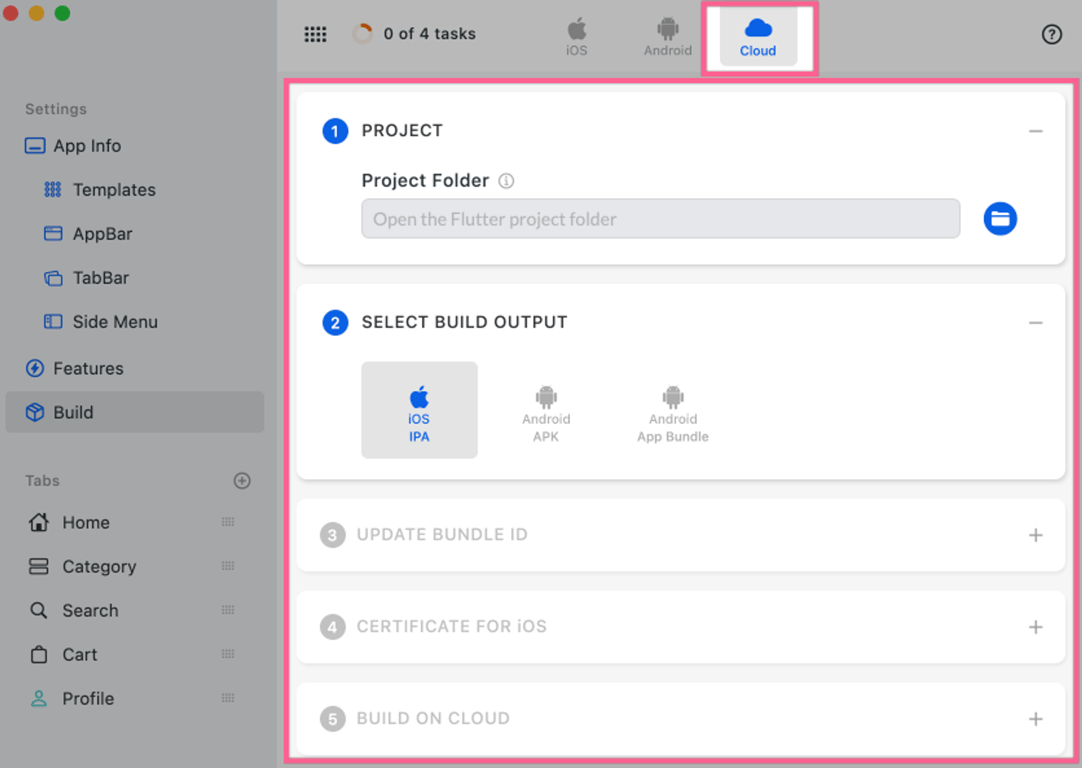
(3) New widgets on Homepage 💥
Many new widgets are available on the Home layout:
- Testimonial: more detail in Video
- Featured Vendors: show the featured vendors on the Home of FluxStore Multi Vendors app.
- New button widgets
- New 4 types of Categories
- Spacer, Divider
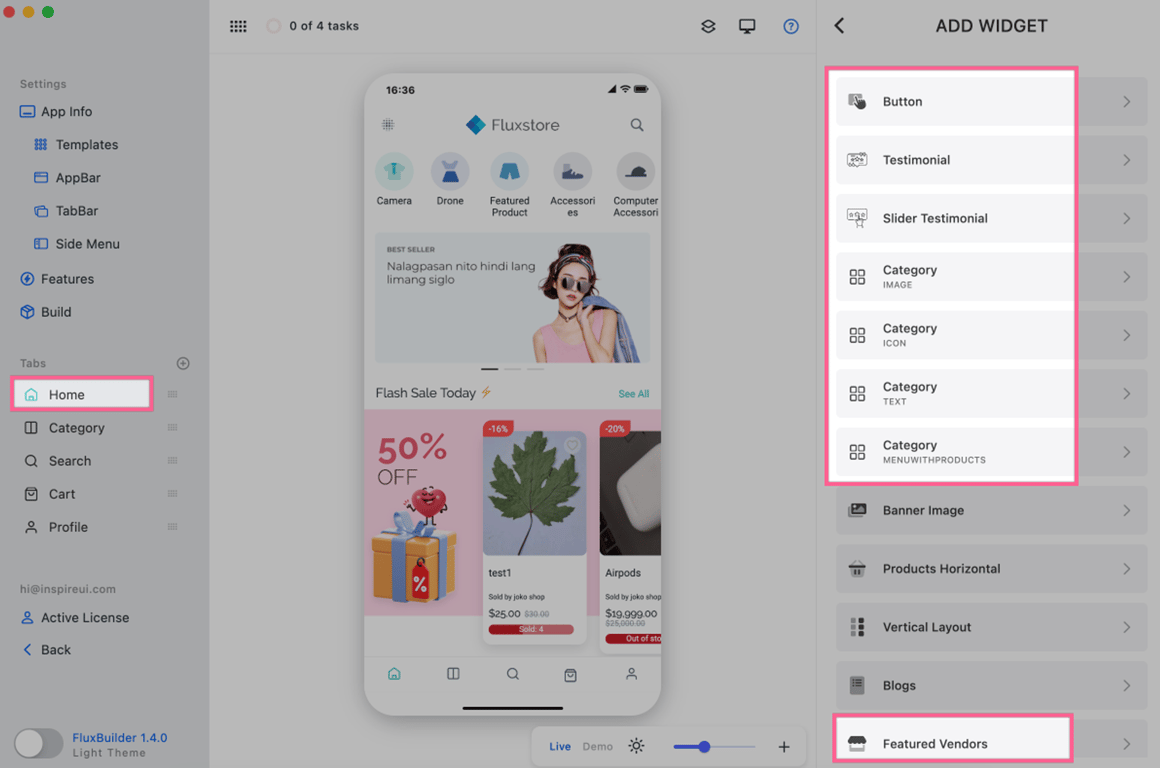
(4) Capture 📸
- You can easily Capture your app’s Design.
- More detail in Video
(5) Task List ✅
- The new users can easily follow this tasks checklist to know the order of work to design with FluxBuilder.
- More detail in Video
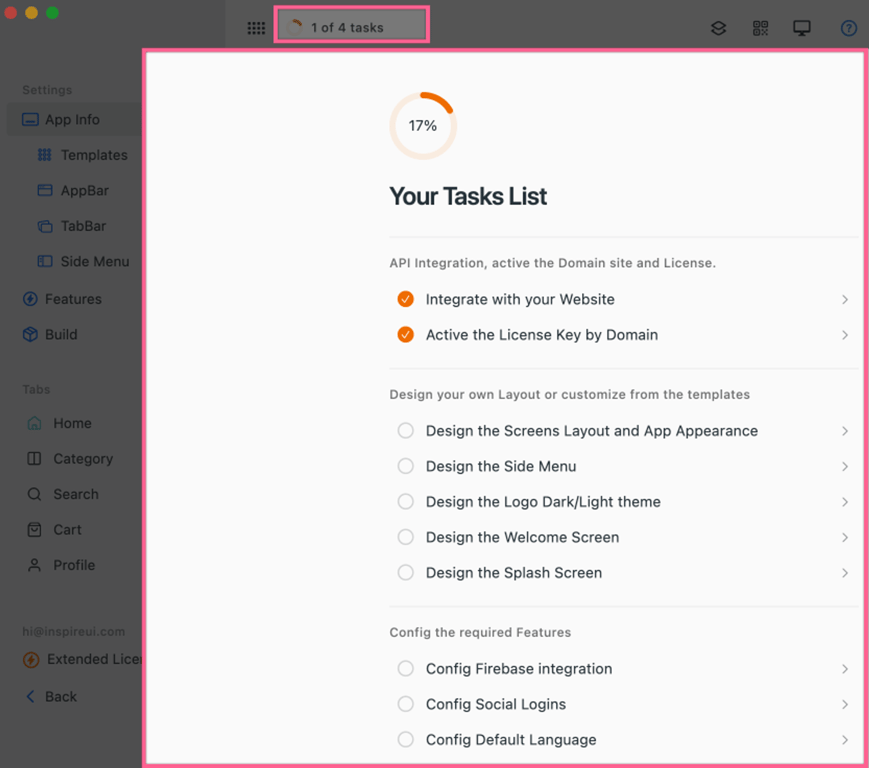
(6) Support FluxStore Notion 🗳
Clients of the FluxStore Notion app can use FluxBuilder to customize the Design, Features, and build the apps.
(7) Native Splash screen ✨
- Native Splash screen:
- Good: loading quickly.
- Not good: can not update without re-publishing to App Stores, not support animation.
- Splash screen: it's the opposite of the Native Splash screen. If the internet’s speed is slow, it can load slowly; but you can update it without re-publishing to App Stores.
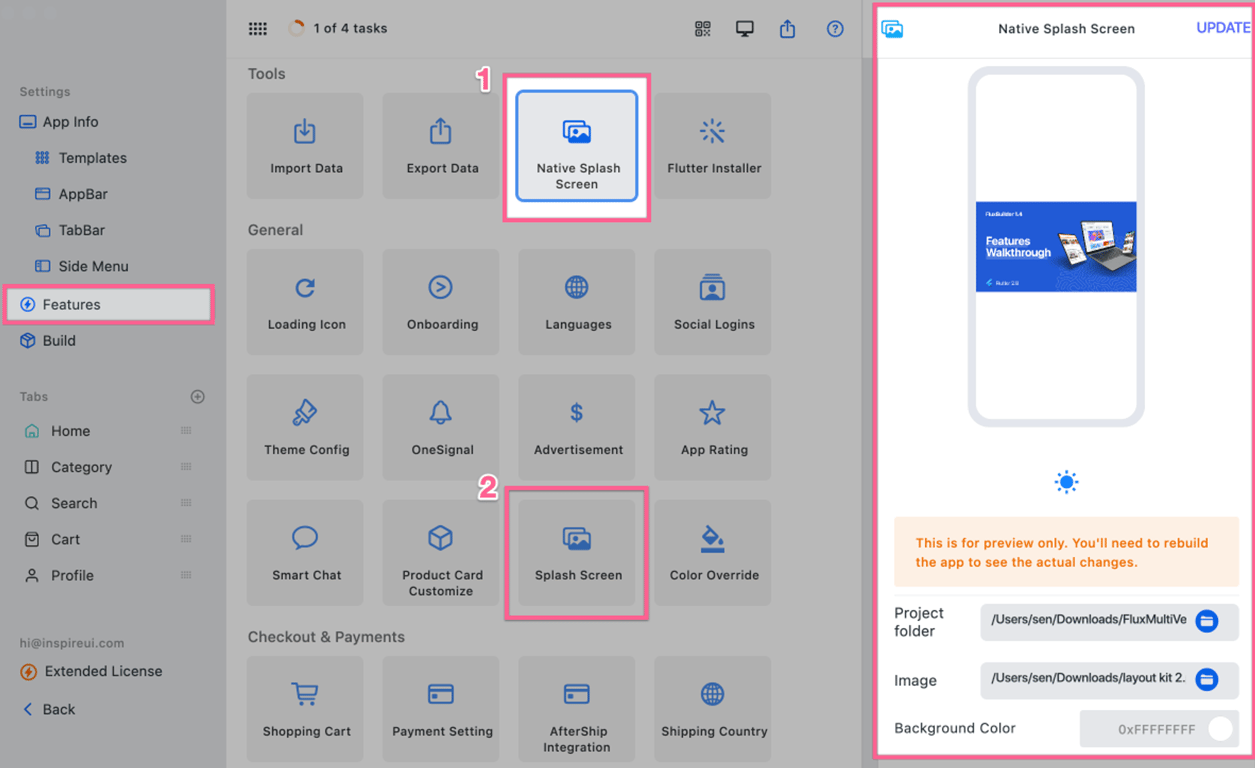
(8) Color Override ⭐️
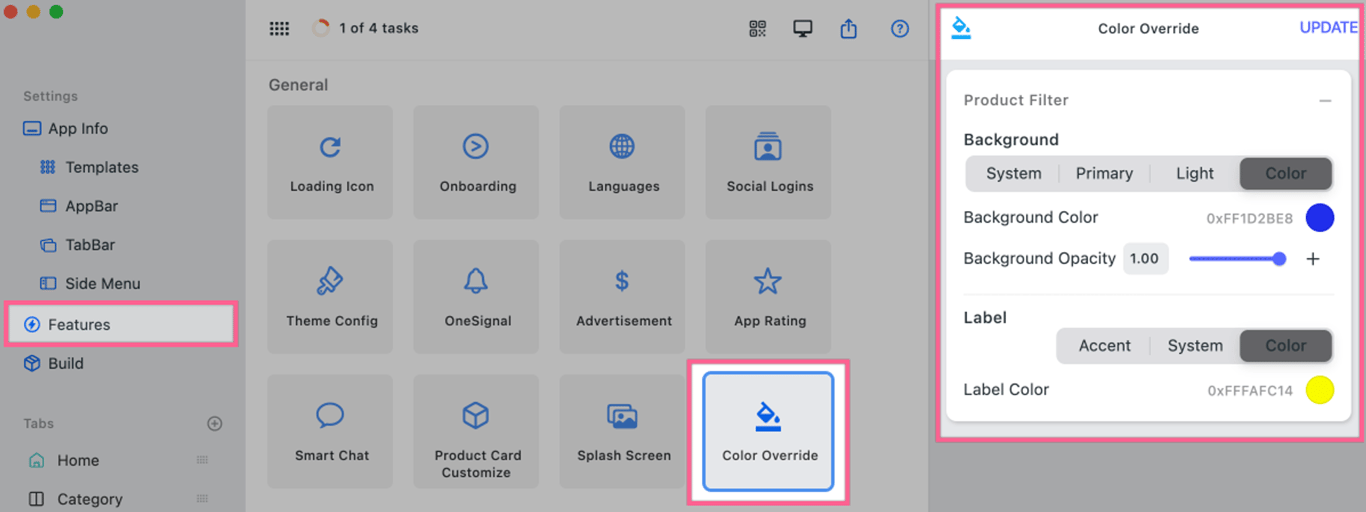
(9) Upgrade 💦
- Blogs
- Products Horizontal
- Side Menu: is more flexible to customize:
- Zoom Drawer without background:
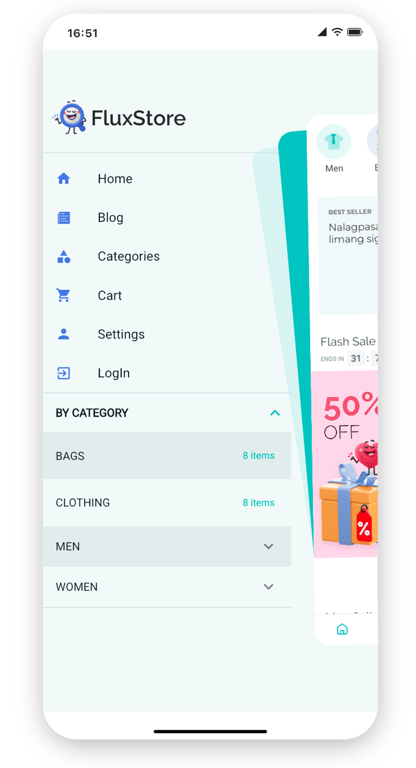
- Zoom Drawer with background and Colorful:
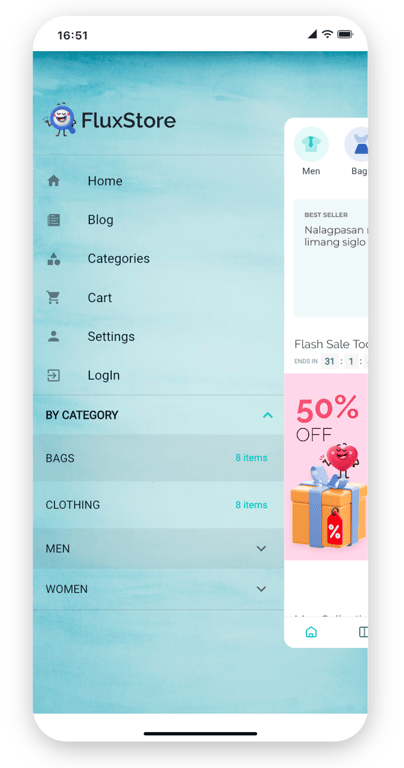
Upgrade latest FluxBuilder v1.4.0
🌈Check out FluxBuilder's Guide🌈
Version 1.3.0 – Oct 06, 2021
Version 1.3.0 – 6 Oct 2021 - Download
Last updated: Oct 06, 2021
(1) App Bar🗳
Support new AppBar on all screens
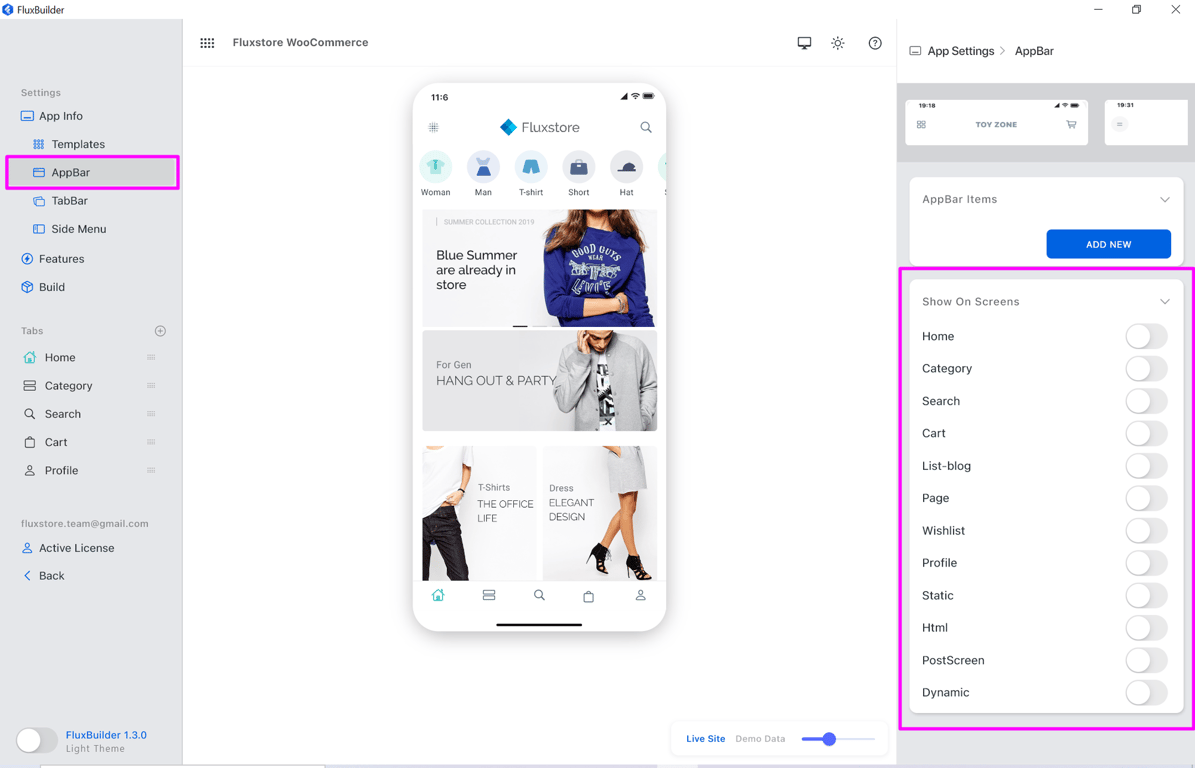
Many types: Text, Icon, Search, Location, Image
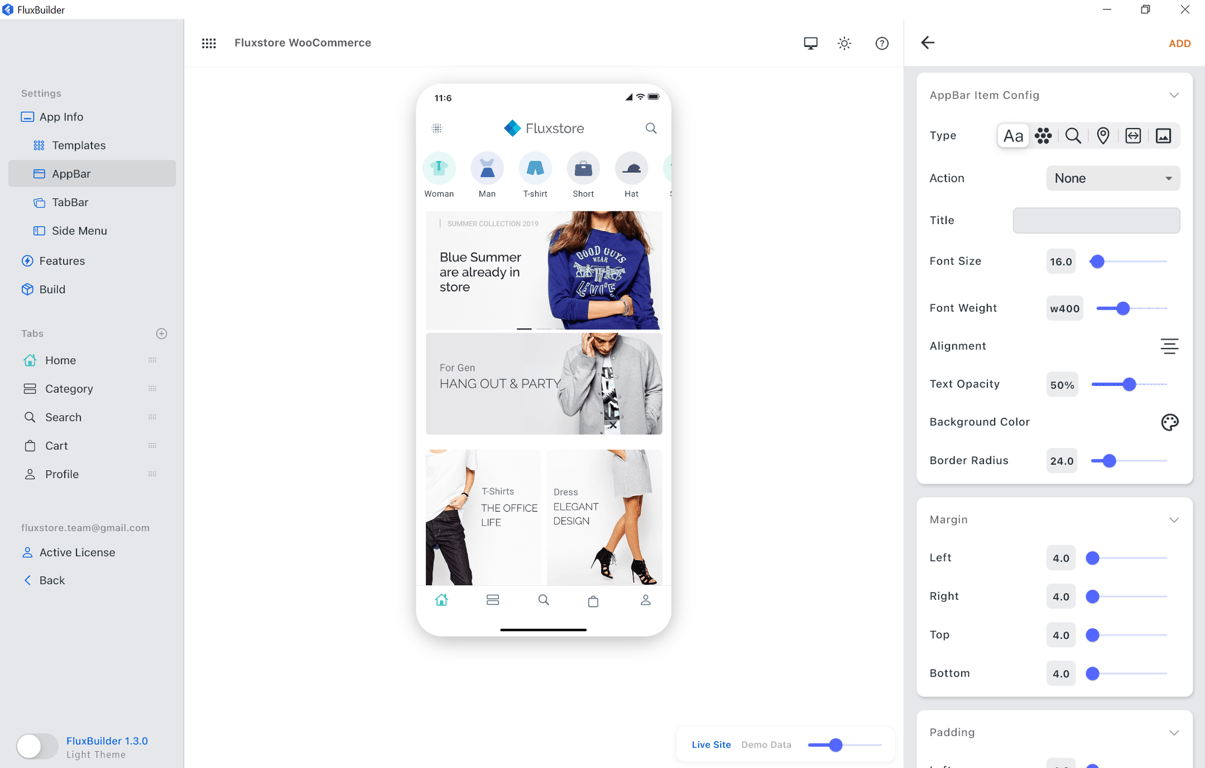
(2) New Templates🎊
- Go on to updating New Themed Templates
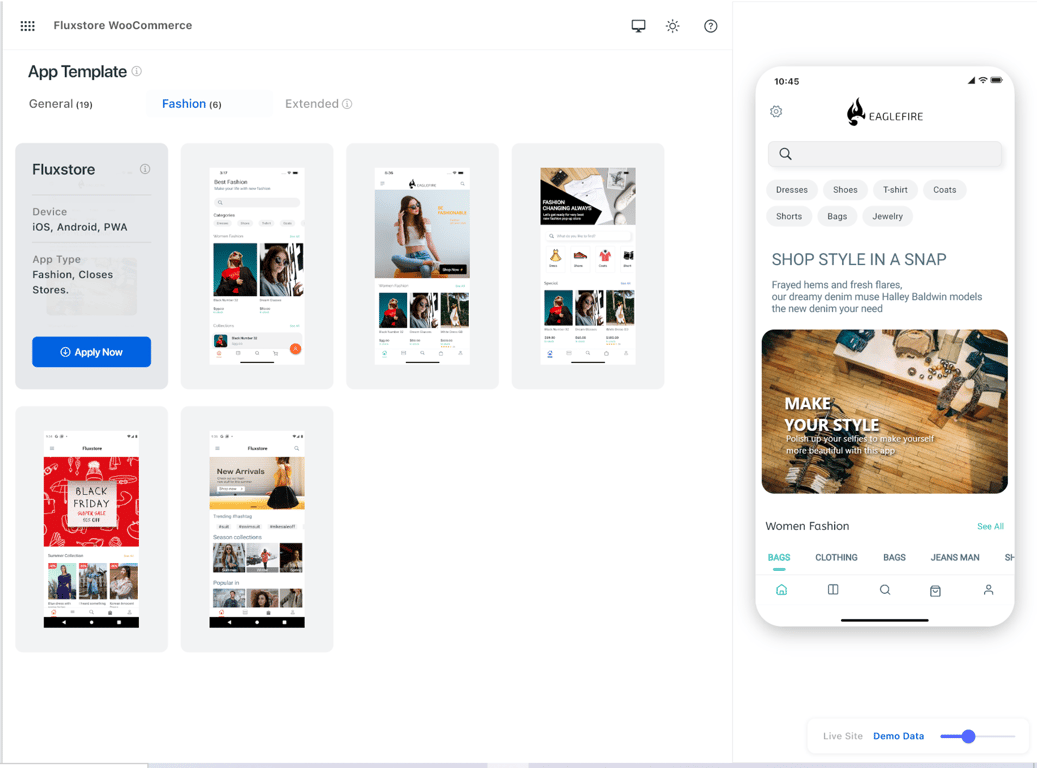
- Numerous Fantastic templates for Extended License
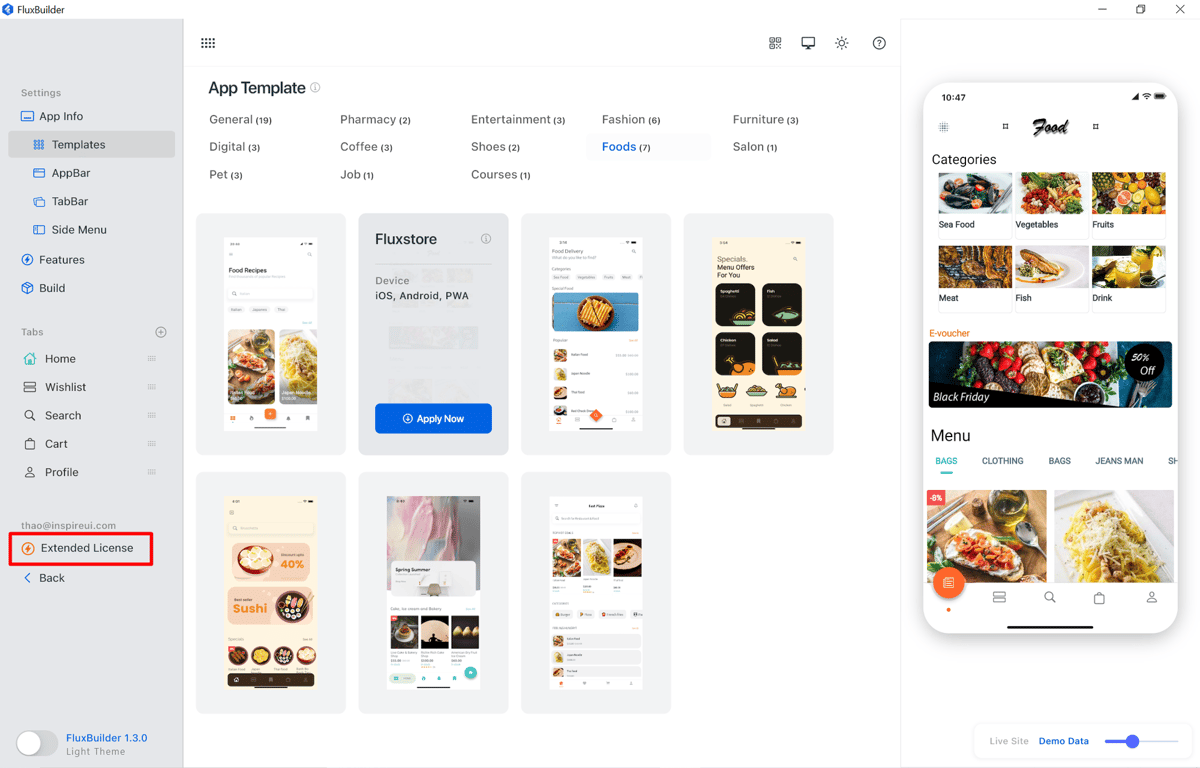
(3) Side Menu (Left menu)💦
Enable the Side Menu to become more diverse and efficiency
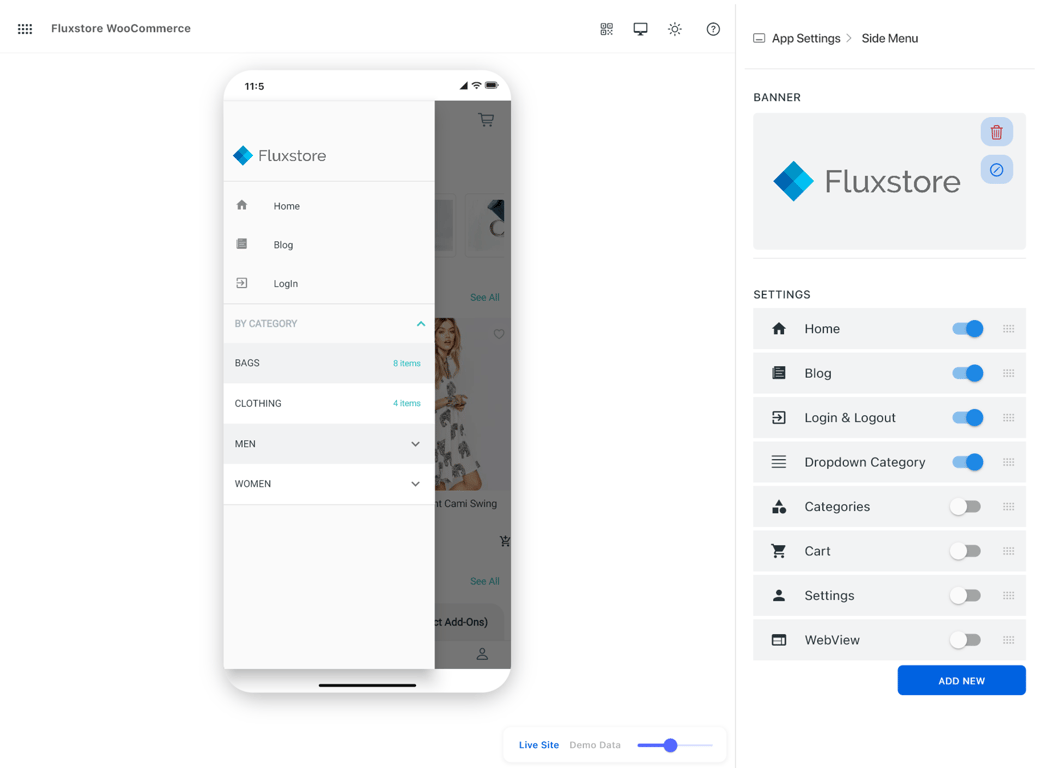
Allow adding new Webview, Pageview items
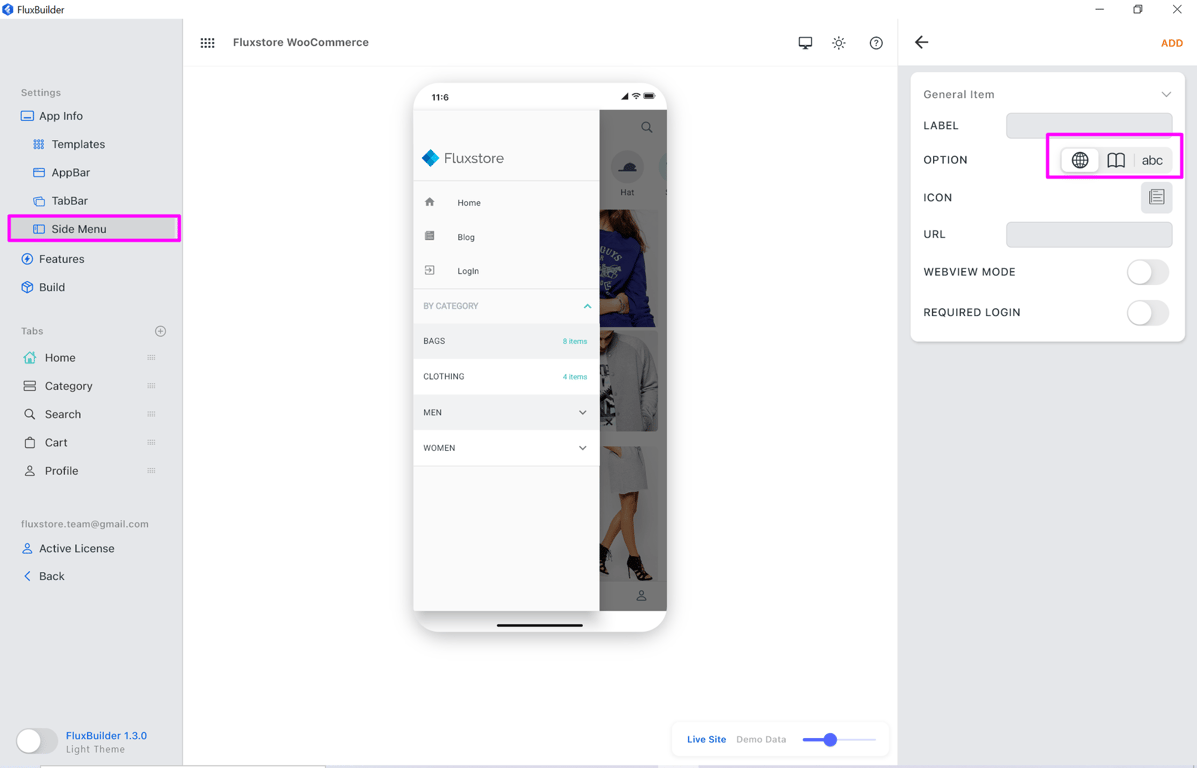
Allow editing About Us, Policy and Term
(4) Settings (Profile) screen⭐️
Allow creating new items for General Settings
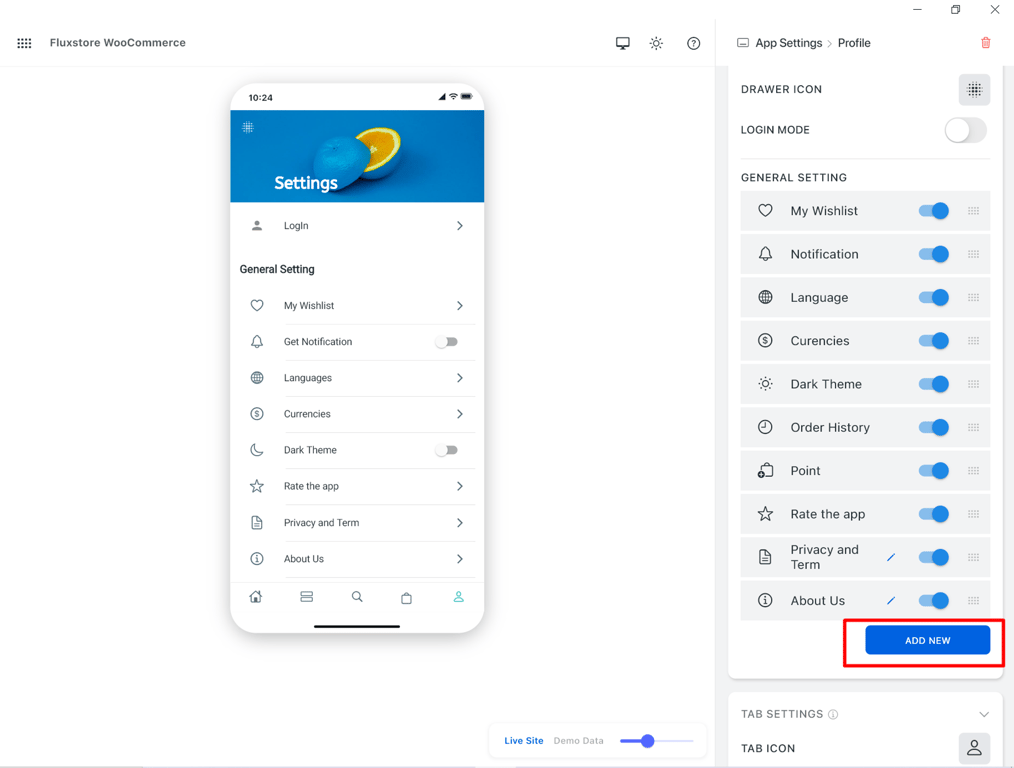
Quickly change the Drawer Icon for the Side Menu button on the Profile page
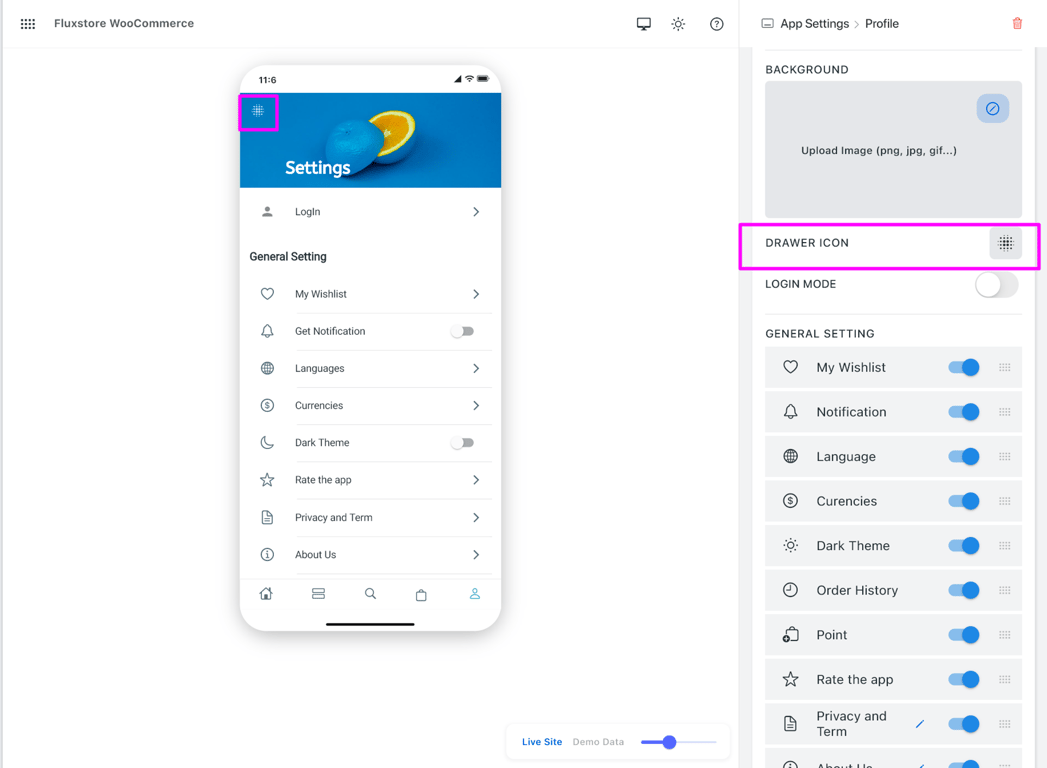
Allow editing About Us, Policy and Term
Allow adding new Webview, Pageview items
(5) Products Horizontal🚀
Allow to edit the UI of Product Card on the app, e.g showing Heart, Rating, Cart Quantity, Cart Button, etc.
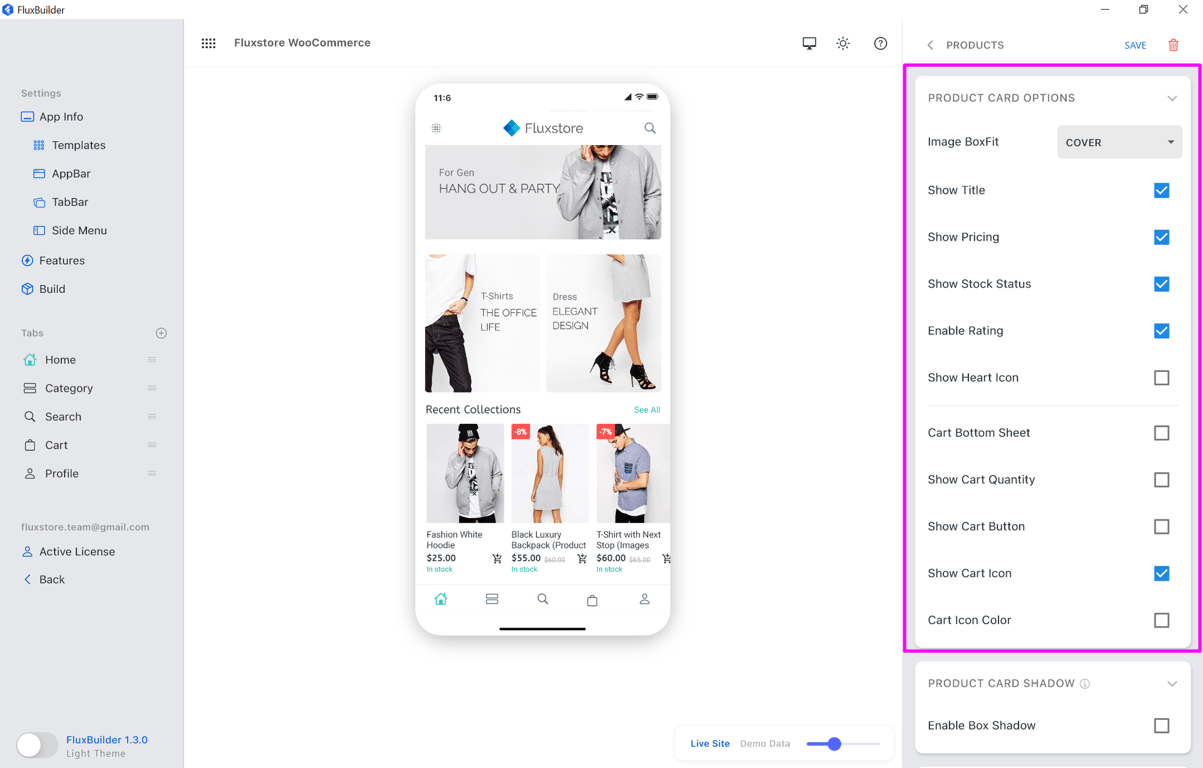
Add Background Image
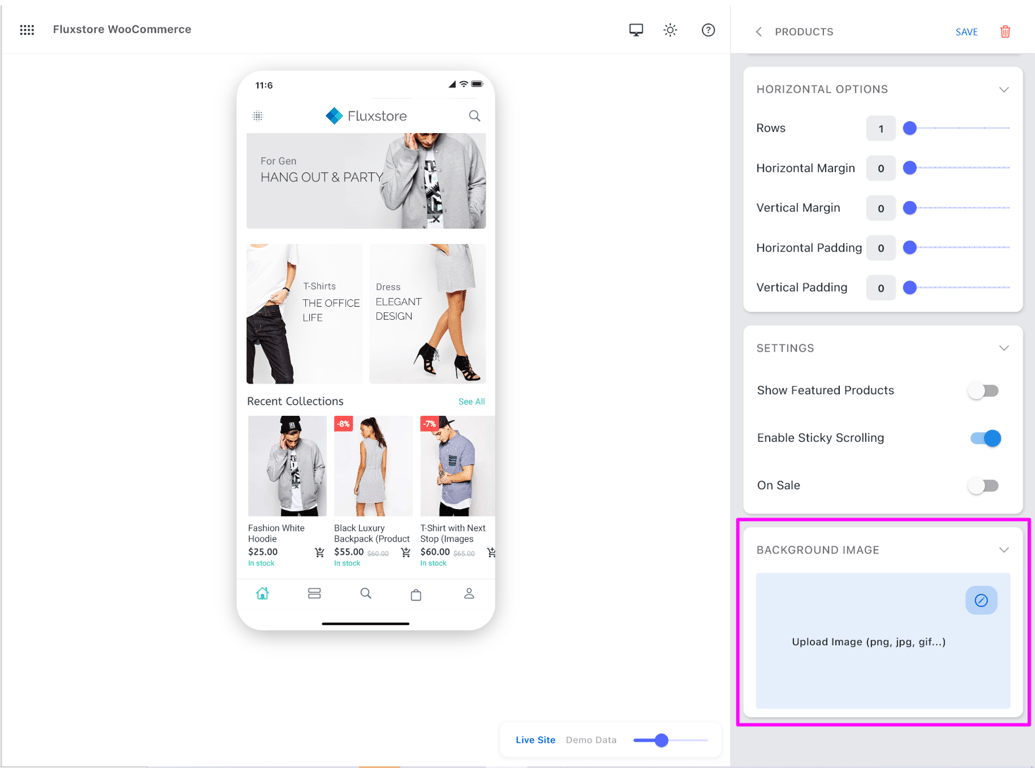
(6) Hide TabBar✨
Support Hide TabBar to use AppBar only
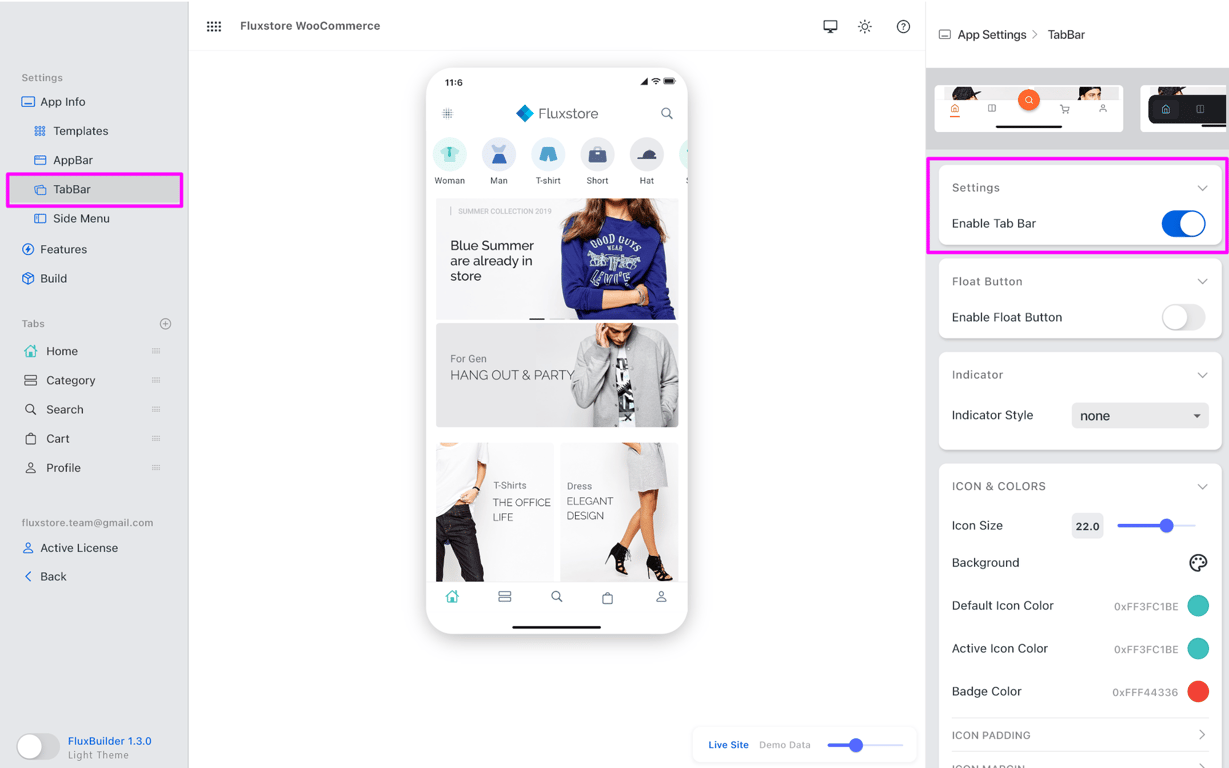
(7) Splash Screen🔥
- Easily create impressive splash screen
- Allow to change the image and add more exciting animated movements
🌈Check out FluxBuilder's Guide🌈
Version 1.2.3 – July 31, 2021
Version 1.2.3 – 31 July 2021
Last updated: July 31, 2021
:: New features
(1) New Tabbar 🗳
Demo
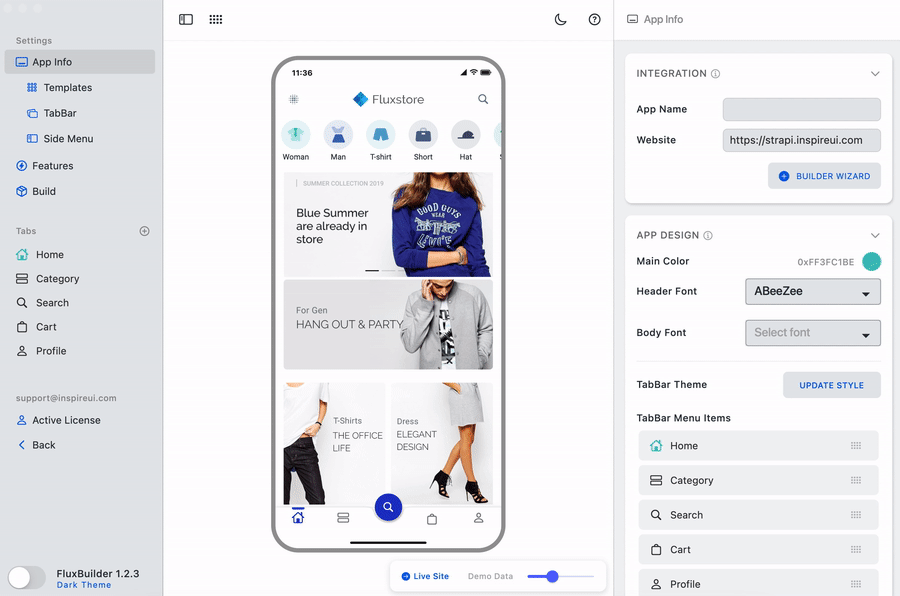
(2) Brands Carousel ⚡️
List of Brands is supported on Dynamic Layout.
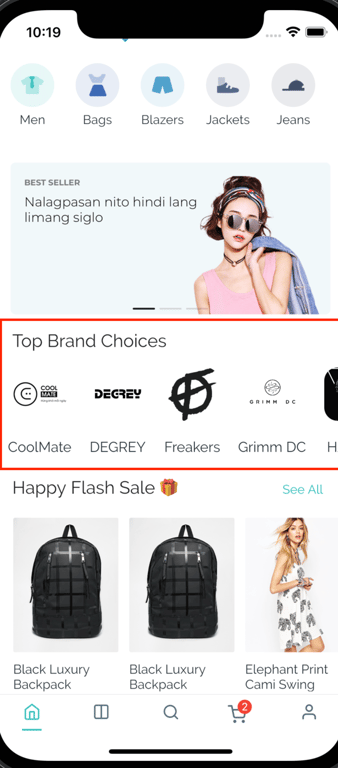
WooCommerce Brands plugin (version 1.6.25)
Demo
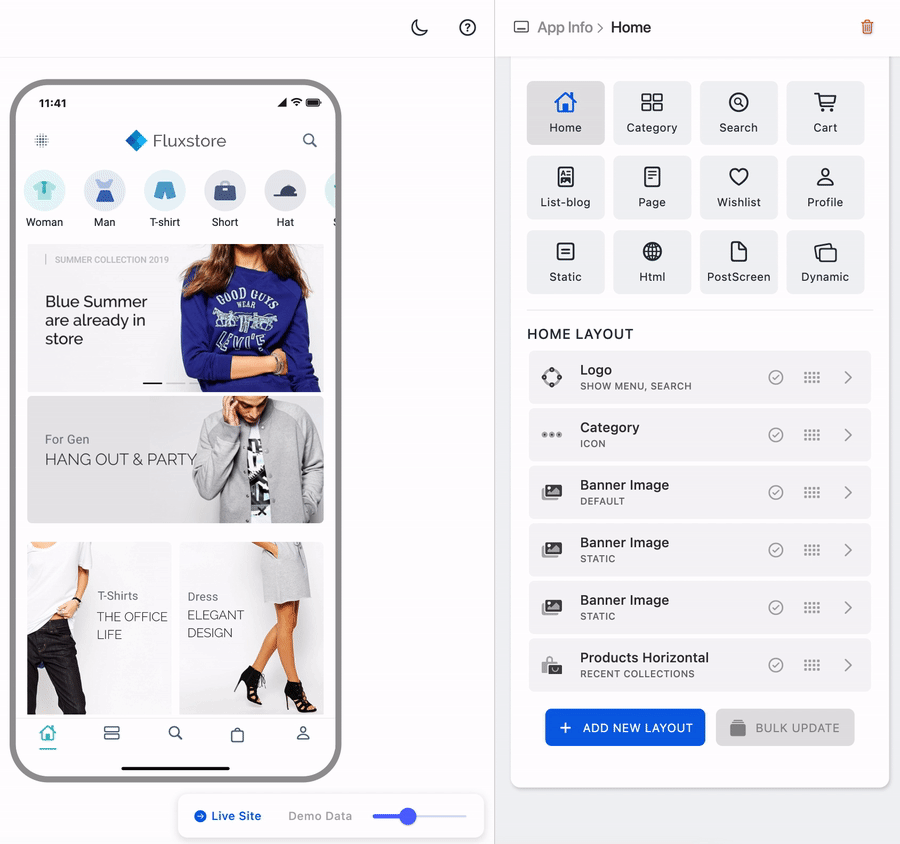
(3) Design History ⭐️
- Ability to support multi version history.
- Easy to copy and past the JSON to current version.
Demo
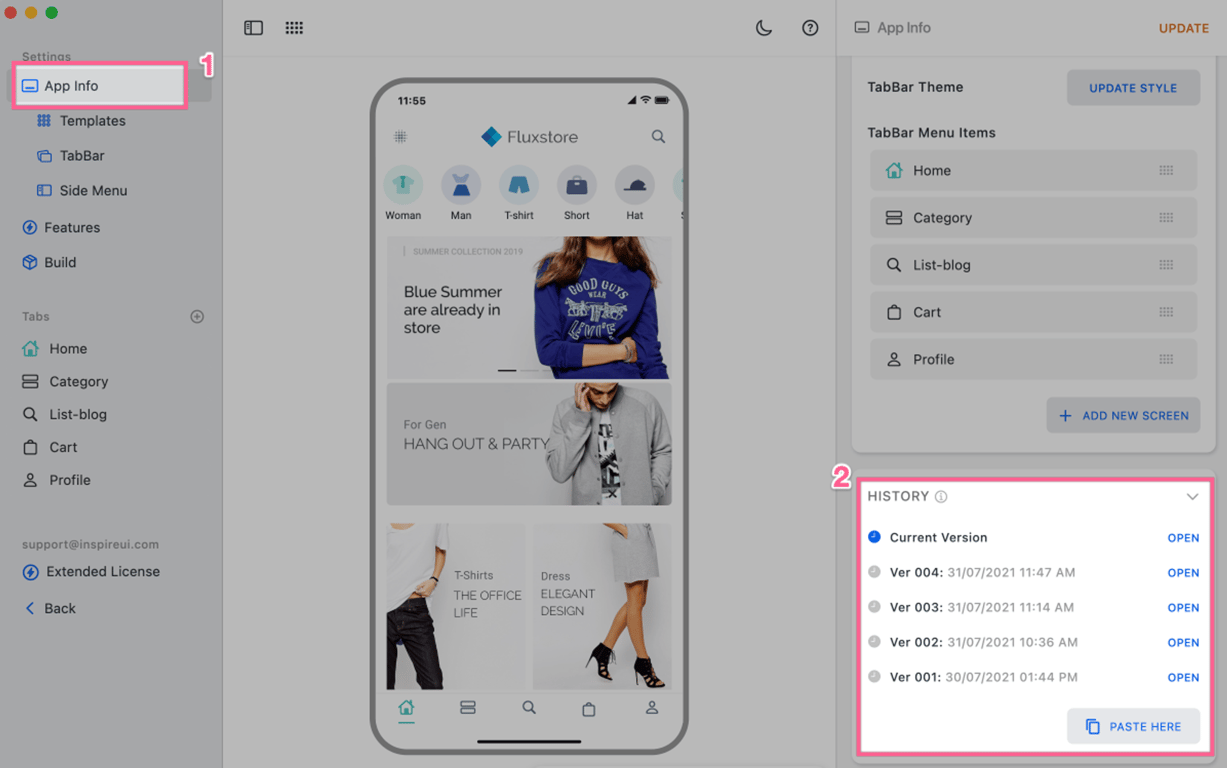
Version 1.2.2 – Apr 15, 2021
Version 1.2.2 – 15 Apr 2021
Last updated: Apr 15, 2021
Check out the Guide to Use.
:: New features
Support customizing Features of FluxStore apps on the drag&drop FluxBuilder (except FluxStore Manager).
(1) New Color Preview & Bulk Design✨
Now it is easy to distinguish items on the Home tab by color. Users easily locate the editing items. Bulk design helps to design and custom multi-widget at the same time.
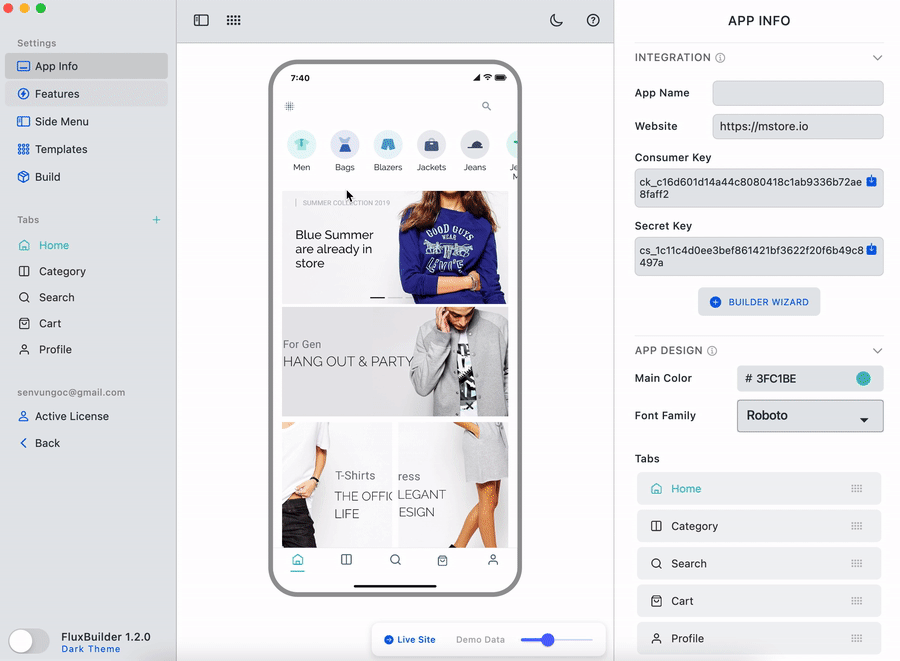
(2) New Real-time Mobile Design Preview 📲
This feature assist to preview the FluxBuilder App realtime between Mobile Device ↔️ Desktop App (available for Extended License).
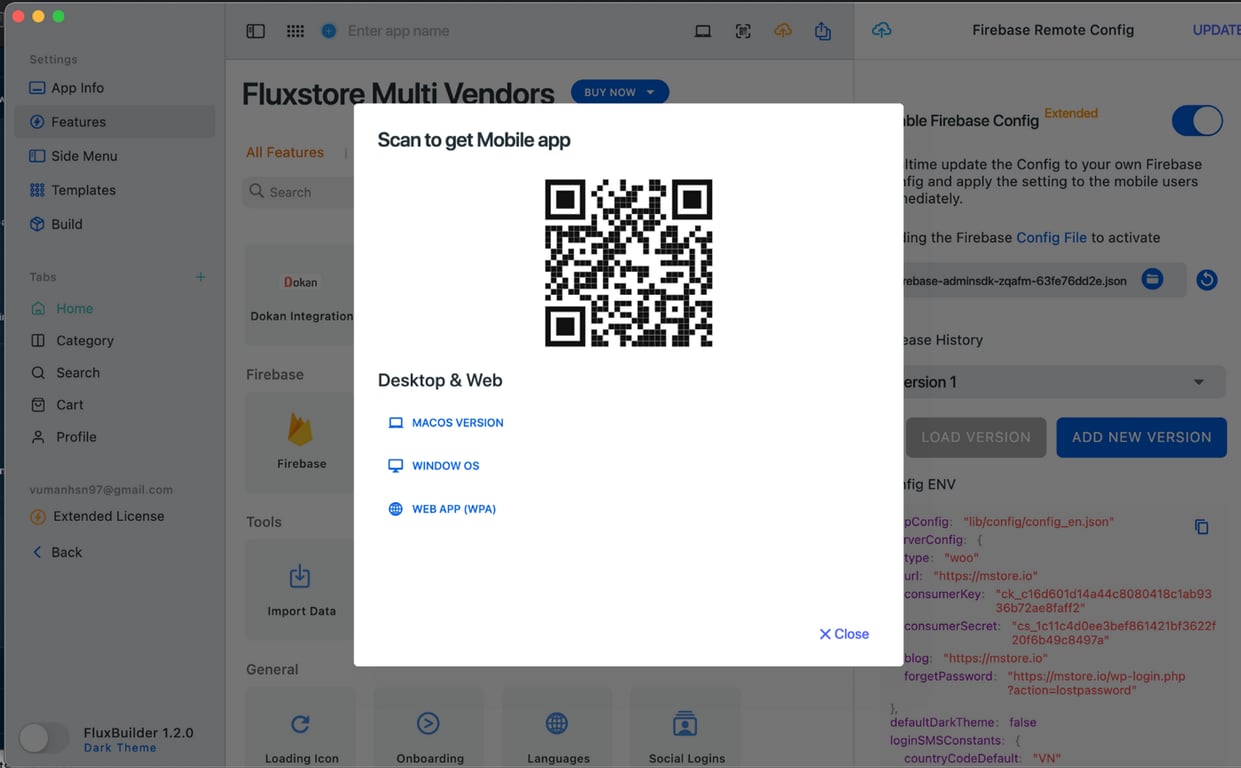
(3) Add Dynamic screen into Design Layout🚀
Similar to the dynamic Home screen, this new layout allows to addition multi Dynamic layout to the Tabbar menu.
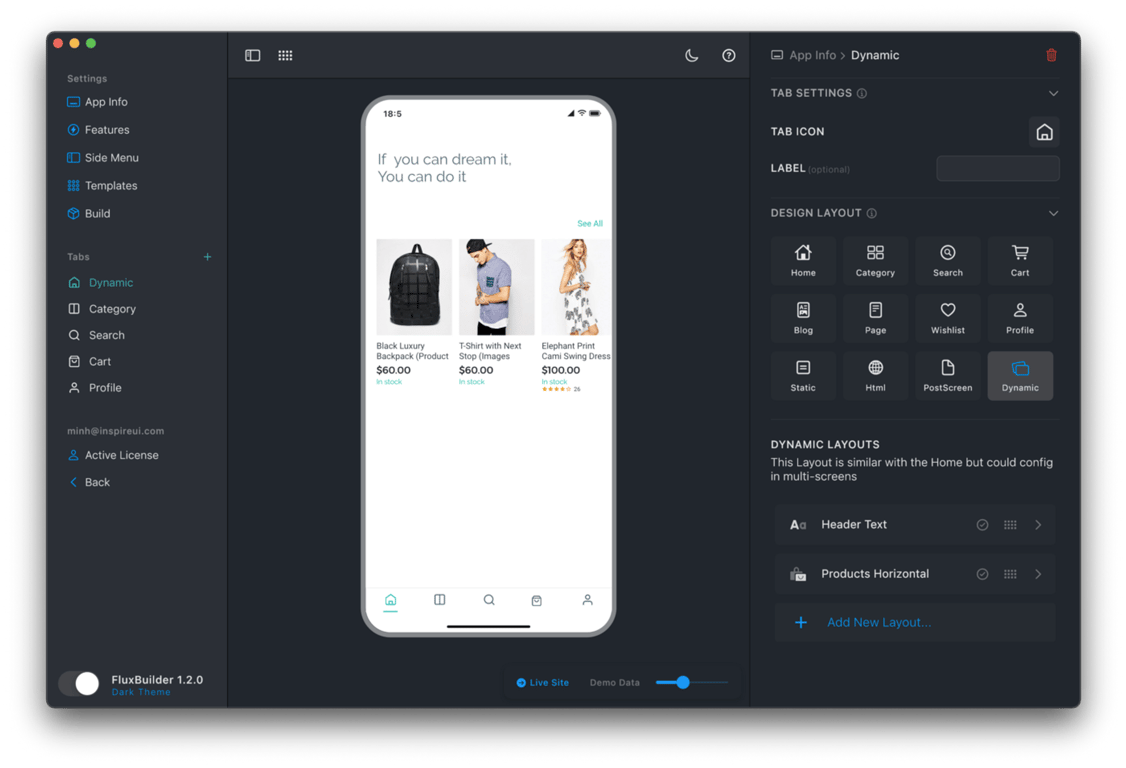
(4) New Configure Features🔥
On the new FluxBuilder version 1.2.0, with a Regular license, you are able to customize all common Features of FluxStore apps on FluxBuilder (except FluxStore Manager).
Firebase features + Firebase Setting📒 + Firebase Push Notification📡 + Dynamic Link🗾 + Firebase Realtime Chat🚀(Extended License) + Firebase Remote Config 🚀(Extended License)
General Features + Loading Icon⏳ + OnBoarding screen📱 + Languages settings🇨🇦 + Social Login👩👩👦👦 + Dark Theme🌓 + OneSignal🔔 + Advertisement💰 + App Rating⭐️ + Caching🧑💻 + Smart Chat💬 + Product Card Customization📑
Checkout & Payments features + Shopping Cart🛍 + Payment Settings💳 + AfterShip Integration🏬 + Shipping Country🛵 + Webview Payment🛒 + Coupon🎁 + Currencies💵 + Vendors🏬(forFluxStore Multi Vendors app) + Native Razorpay💳(Extended License) + Native Stripe💳(Extended License) + Native Paypal💳(Extended License) + MercadoPago Payment💳(Extended License)
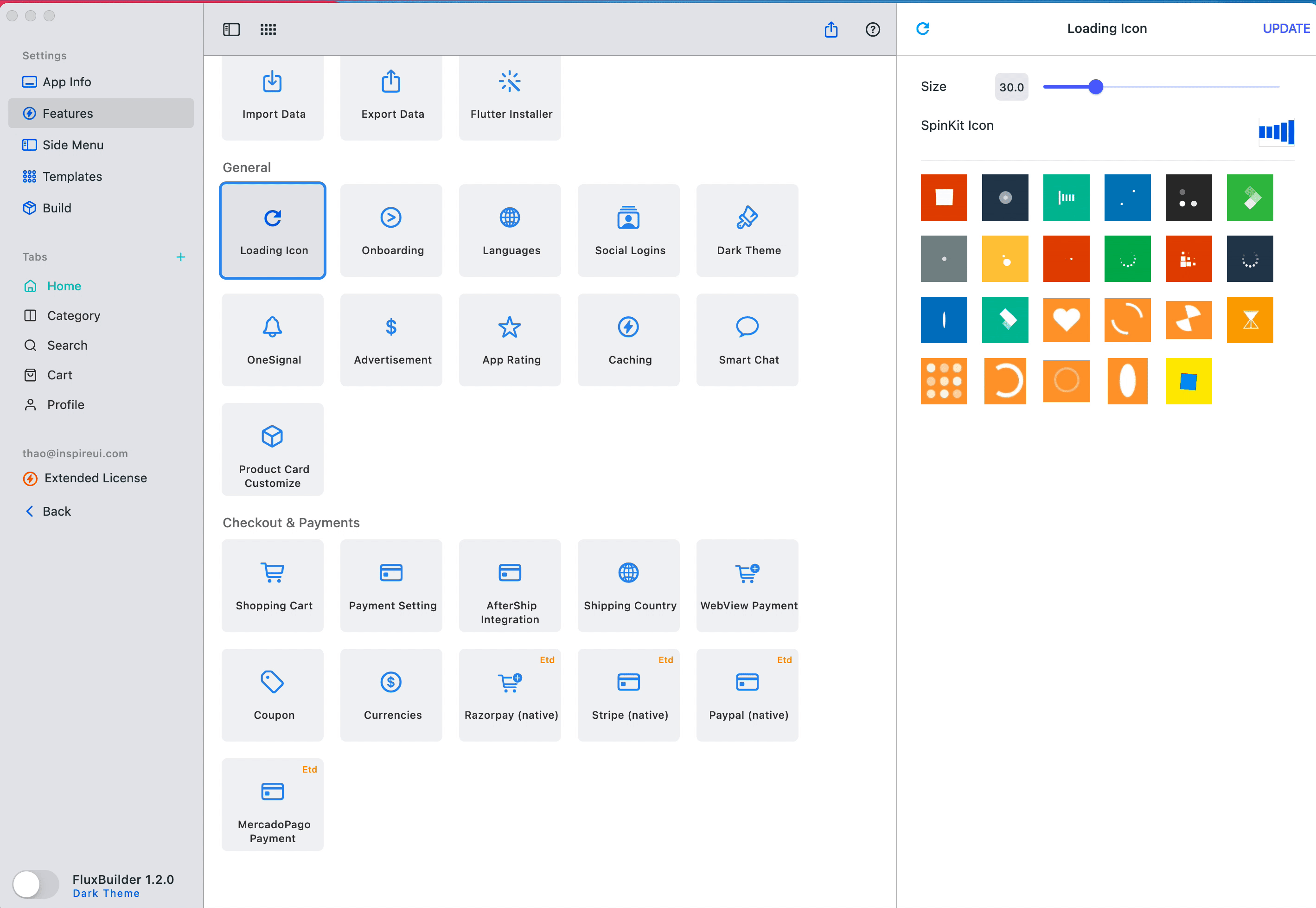
:: Update & Improvements
Update Design Templates🎊
InspireUI team has constantly updated new stunning Templates for inspiring the customers and giving them an existing source to refer to and apply for their mobile apps.
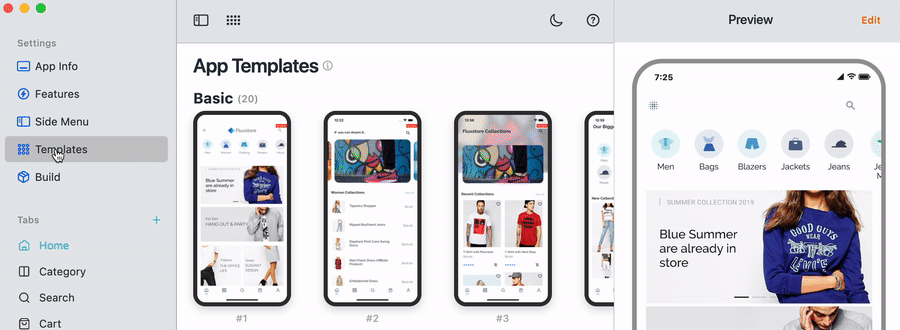
- Brand new design with big UX improvement🎊
- Bunch of new Design Properties Improvement🎊
Releases in 2020
Version 1.1.2 – Dec 24, 2020
Version 1.1.2 – 24 Dec 2020
Last updated: Dec 24, 2020
:: New features
(1) New regular features
Brand new Design and UX improvement
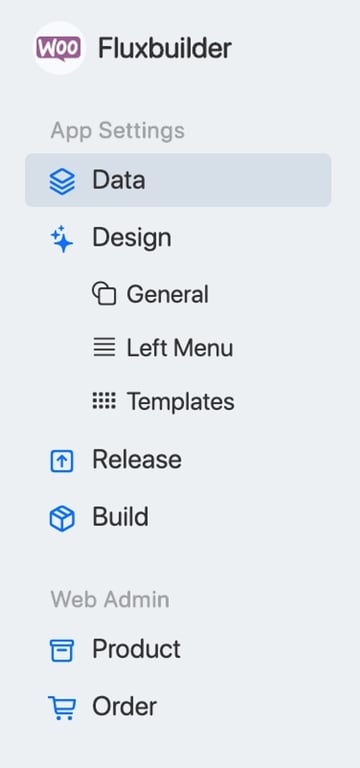
Compatible with FluxStore Listing app

Compatible with FluxStore Strapi app

New Flutter installation
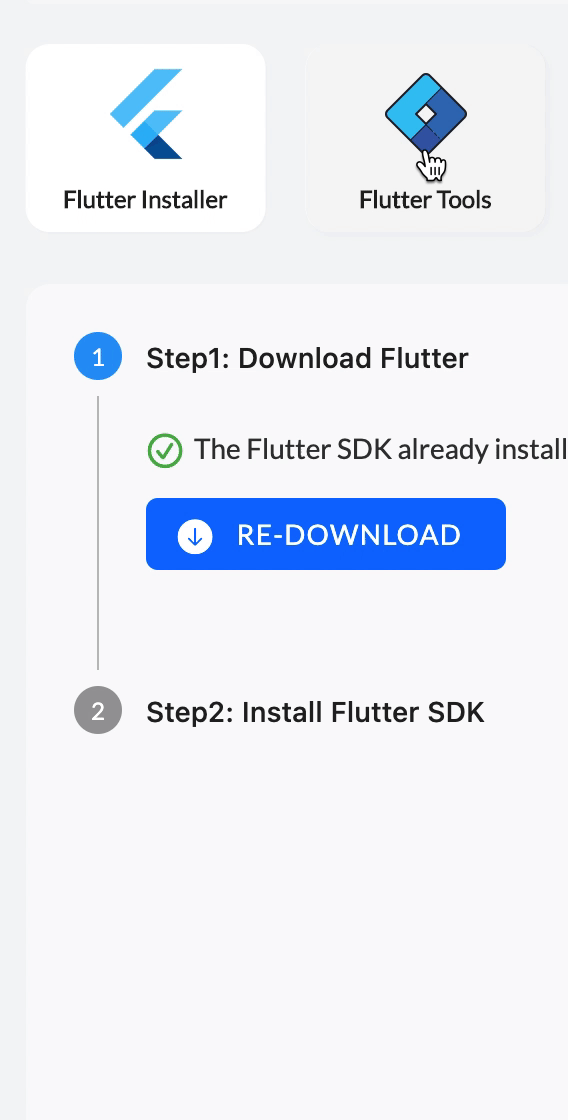
(2) New extended features (extended license)
Sync Design to Website & Now.sh
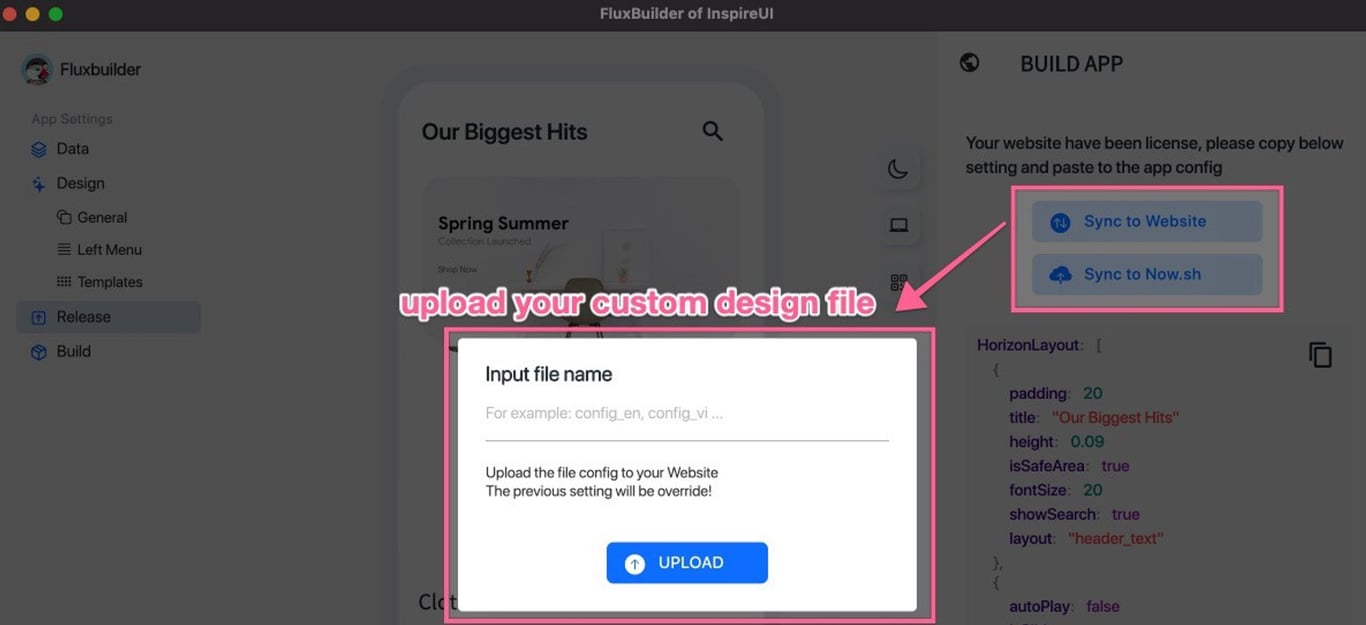
Android Builder and iOS Builder
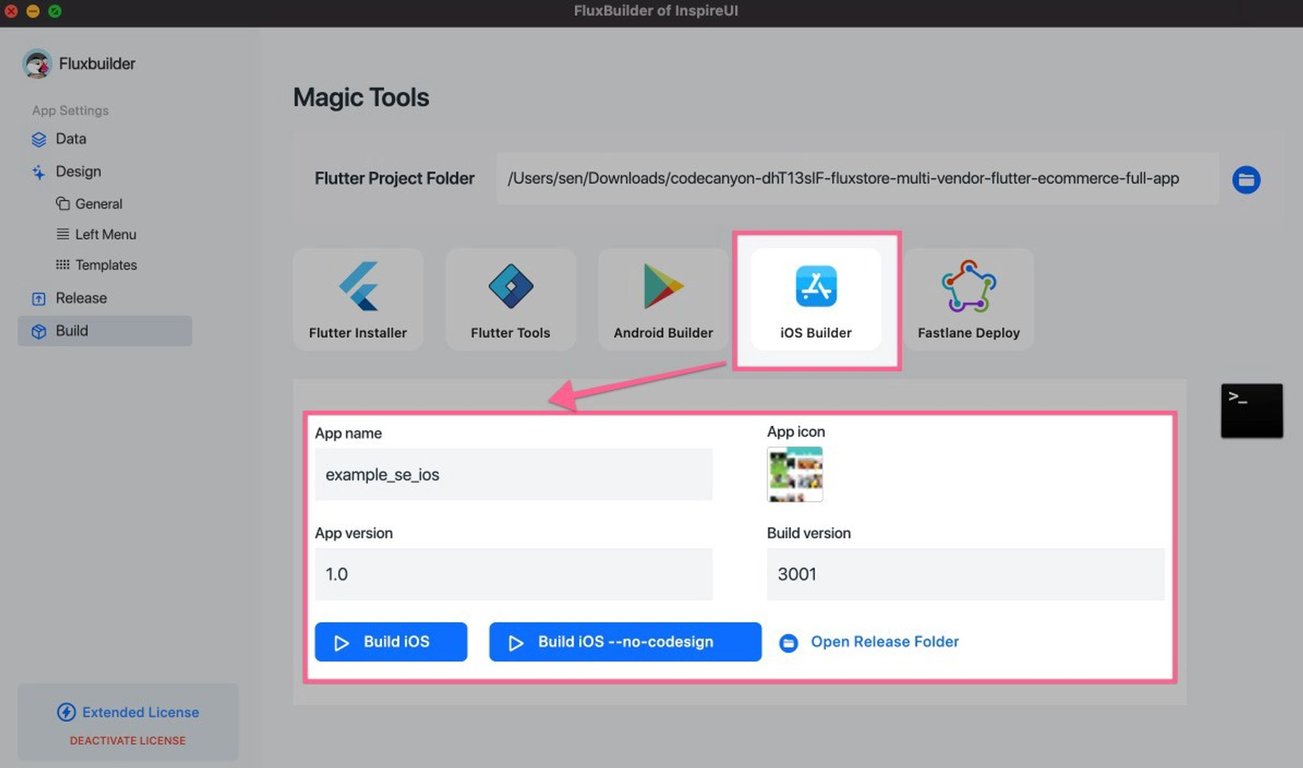
Web Admin
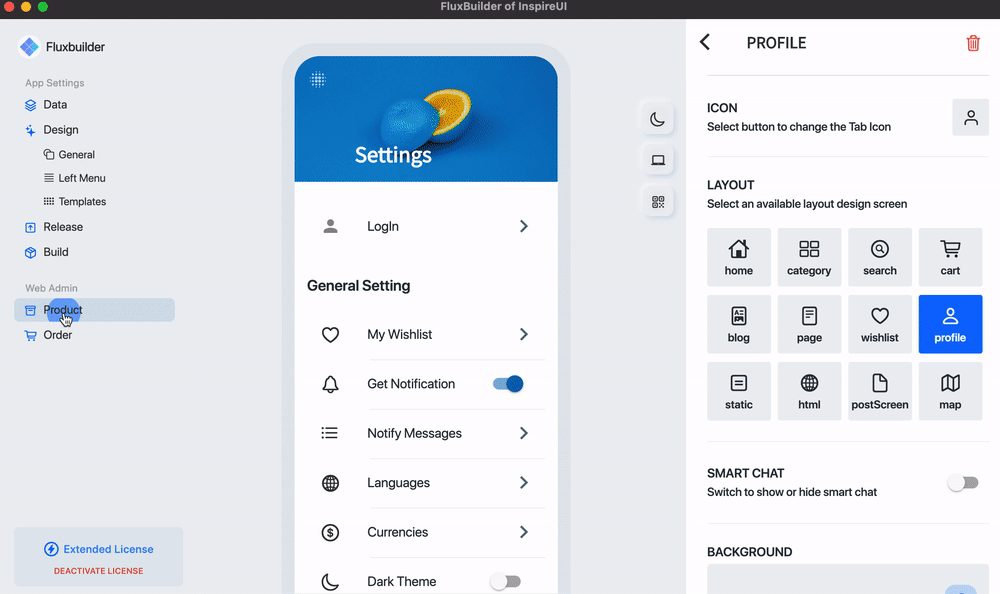
Story widget
"Story" button for Instagram stories
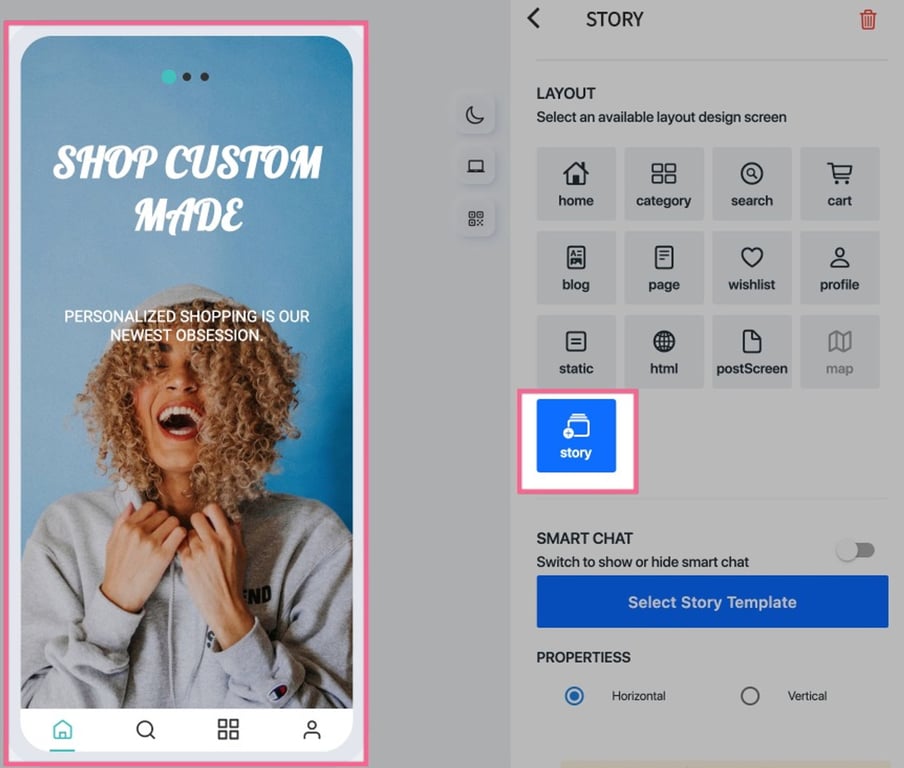
Version 1.0.8 – Aug 19, 2020
- Update - fix choosing Template
- Update - fix add button for banner image
- Update - fix active license code
- Update - some minor bugs fix
Version 1.0.7 – Aug 13, 2020
- New - add Dashboard Homepage
- New - add Troubleshooting screen
- Update - fix the image upload feature
- Update - improve the performance
Version 1.0.6 – Jun 25, 2020
- New - support FluxStore PrestaShop app
- New - add Preview mode
- Update - upgrade active license
- Update - fix image cache
- Update - fix loading image from website
Version 1.0.0 – May 01, 2020
- New - support FluxStore WooCommerce app
- New - support FluxStore Pro app
- New - support FluxStore Multi Vendor app
- New - support FluxNews app
- New - support FluxStore Shopify app
Version 2.0.7 (1) Order History and Reviews ⭐️(2) BottomBar styles like Twitter or Facebook 🎊(3) Search icon on Category screen 🔍(4) Vendor Welcome screen 🎉(5) Show Quantity In List 💥(6) Discount Label Color 🌈(7) Apple Pay and Stripe on Listing app 💰(8) Listing options 🗂(9) Product Detail screen’s upgrade ⬆️(10) Default Product Image 🌅(11) Filter Products By Distance 💦(12) Hide Vendor Contact ♻️(13) WordPress App’s options 🌟(14) Filter by Multiple Tags & Categories ⚡️Version 2.0.6 (1) New Templates & Layouts 💥(2) FluxStore MAX UI Editing 🎊(3) PrestaShop App Upgrade ⬆️(4) Web Embed Layout 🌈(5) Logo Config 🌟(6) Header Text 🗺(7) Vertical Layout Upgrade 🌟(8) Product Detail Upgrade ⚡️(9) New My Cart Layout 🛍(10) Checkout Result: Order Details 💰(11) Order History: Transaction Details 🧬(12) Tab: Image 🧩(13) Version Update Alert for All Countries 🆙(14) Multilingual Policy URL 💫(15) Vendor Chat icon 💬(16) New UI for My Subscription 🌈(17) In-app Upgrade 📈(18) One tap Login 🗺Version 2.0.5 (1) Fixed Issues ⭐️(2) Payment Link 🧬(3) Free Themes 🧬Version 2.0.4 🚀 Stable Web & Desktop versions(1) FluxBuilder Benefits 🌈(2) Friendly UI 🌈(3) FluxBuilder Web version 🔥(4) New Solution 📣(5) What’s Next ➡️Version 2.0.4_beta(1) Compatible with the latest macOS Sonoma 🎉(2) New App Creation UI 💥(3) Task List Location ⚡️(4) Tabs (Screens) Location 🎉(5) New Settings Screen Styles 🧬(6) New Horizontal Products Layout 🛍(7) New Vertical Layouts 🌈(8) Design Upgrades ♻️(9) Feature Upgrades 🌟Version 2.0.3 (1) Dynamic Agencies Plan 🎉(2) Translation Update💥(3) Default Order of Products 🎗(4) Logo Resizing ⚡️(5) New Onboarding UI 📣(6) Stripe Payment Update 💰(7) TabBar Updates 🌈(8) Related Blogs ⭐️(9) Update Vendors Layout ♻️(10) App Rating Time ⏰Version 2.0.2(1) Multi Languages💥(2) FluxBuilder Colors ⭐️(3) Grid View ⚡️(4) Zoom In-Out 🔍(5) Features Configuration 🌈(6) Shopify 📣(7) New Category Layout 🌈(8) Video on Slider Banner 📀(9) Shopping Video Widget 💥(10) Web version 🎗Version 2.0.1 🏆 Web version(1) New UIs💥(2) B2B Wholesale ⚡️(3) Auto-sliding Products/Blogs ⭐️(4) Notification Request screen 📣(5) Checkout button location 📍(6) Buy Now button location 💵(7) FluxGPT 2.0 🌈(8) Stripe Server deployment 💳(9) Xendit Payment💰(10) Digits SMS Login ☎️(11) Listing shows WooCommerce Products ✨(12) Flexible Vendor Configuration 🧑🔧🌈 FluxBuilder Agencies plans :: FluxBuilder CommunityVersion 2.0.0 ⭐️ Desktop version FluxBuilder Agency Register 💥 :: Next Improvements🌈Check out FluxBuilder's Guide👇 Click or tap these little triangles to see more updates!Releases in 2023Releases in 2022Releases in 2021Releases in 2020